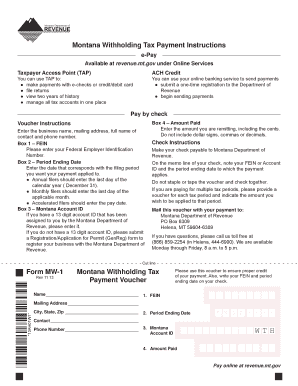
Form MW 1 Payment Voucher for Web Montana Revenue Mt


What is the Form MW 1 Payment Voucher for Web Montana Revenue MT
The Form MW 1 Payment Voucher is a document used by taxpayers in Montana to submit payments for various tax liabilities electronically. This form is essential for ensuring that payments are processed correctly and efficiently. It is specifically designed for individuals and businesses who need to remit taxes owed to the Montana Department of Revenue. The MW 1 form serves as a formal notification of payment and includes necessary details such as taxpayer identification, payment amount, and the tax period for which the payment is being made.
How to Use the Form MW 1 Payment Voucher for Web Montana Revenue MT
Using the Form MW 1 Payment Voucher involves several straightforward steps. First, access the form through the Montana Department of Revenue's website or other authorized platforms. Fill in the required information accurately, including taxpayer identification details and the payment amount. Once completed, the form can be submitted electronically. Ensure that all information is correct to avoid delays in processing. After submission, retain a copy for your records, as it serves as proof of payment.
Steps to Complete the Form MW 1 Payment Voucher for Web Montana Revenue MT
Completing the Form MW 1 Payment Voucher requires careful attention to detail. Follow these steps:
- Access the form online from the Montana Department of Revenue website.
- Fill in your taxpayer identification number, which may include your Social Security number or Employer Identification Number.
- Indicate the payment amount you wish to submit.
- Specify the tax period for which the payment applies.
- Review all information for accuracy before submitting the form electronically.
After submission, keep a confirmation of the transaction for your records.
Legal Use of the Form MW 1 Payment Voucher for Web Montana Revenue MT
The legal use of the Form MW 1 Payment Voucher is governed by state tax laws. When completed and submitted correctly, the form serves as a legally binding document that confirms your payment obligation to the Montana Department of Revenue. Compliance with the requirements outlined by the state ensures that your payment is processed without issues. It is important to be aware of any updates or changes in the regulations surrounding the use of this form to maintain compliance.
Key Elements of the Form MW 1 Payment Voucher for Web Montana Revenue MT
Key elements of the Form MW 1 Payment Voucher include:
- Taxpayer Identification: Accurate identification of the taxpayer is crucial.
- Payment Amount: The exact amount being submitted must be clearly stated.
- Tax Period: Indicating the specific tax period helps in proper allocation of the payment.
- Signature: An electronic signature or acknowledgment may be required to validate the submission.
Ensuring these elements are correctly filled out helps in the smooth processing of your payment.
Form Submission Methods for the MW 1 Payment Voucher
The Form MW 1 Payment Voucher can be submitted through various methods, primarily focusing on electronic submission for convenience. Taxpayers can complete the form online and submit it directly through the Montana Department of Revenue's website. This method is efficient and allows for immediate processing. Alternatively, if electronic submission is not feasible, the form can also be printed and mailed to the appropriate address provided by the Montana Department of Revenue. Always check for the latest submission guidelines to ensure compliance.
Quick guide on how to complete form mw 1 payment voucher for web montana revenue mt
Effortlessly manage Form MW 1 Payment Voucher For Web Montana Revenue Mt on any device
Online document management has gained popularity among businesses and individuals. It offers an excellent eco-friendly alternative to traditional printed and signed documents, allowing you to access the correct form and securely store it online. airSlate SignNow provides you with all the tools necessary to create, edit, and electronically sign your documents swiftly and without delays. Handle Form MW 1 Payment Voucher For Web Montana Revenue Mt on any device using the airSlate SignNow Android or iOS applications and enhance any document-centric operation today.
How to modify and eSign Form MW 1 Payment Voucher For Web Montana Revenue Mt effortlessly
- Find Form MW 1 Payment Voucher For Web Montana Revenue Mt and then select Get Form to begin.
- Utilize the tools we offer to fill out your document.
- Emphasize relevant sections of your documents or obscure sensitive information with tools specifically designed for that purpose by airSlate SignNow.
- Generate your eSignature using the Sign tool, which takes seconds and carries the same legal validity as a conventional wet ink signature.
- Review the information and click the Done button to save your changes.
- Select your preferred method for delivering your form, whether by email, SMS, or invite link, or download it to your computer.
Say goodbye to lost or misplaced files, tedious form searches, or mistakes that require reprinting new document copies. airSlate SignNow addresses all your document management needs in just a few clicks from any device you choose. Edit and eSign Form MW 1 Payment Voucher For Web Montana Revenue Mt and ensure excellent communication at every stage of your form preparation process with airSlate SignNow.
Create this form in 5 minutes or less
Create this form in 5 minutes!
How to create an eSignature for the form mw 1 payment voucher for web montana revenue mt
How to create an electronic signature for a PDF online
How to create an electronic signature for a PDF in Google Chrome
How to create an e-signature for signing PDFs in Gmail
How to create an e-signature right from your smartphone
How to create an e-signature for a PDF on iOS
How to create an e-signature for a PDF on Android
People also ask
-
What is the mw 1 form and how can it be used?
The mw 1 form is a streamlined document template designed for efficient electronic signing using airSlate SignNow. Businesses can utilize this form to quickly collect signatures, ensuring a faster turnaround for contracts and agreements.
-
How much does it cost to use the mw 1 form?
airSlate SignNow offers competitive pricing plans that include access to the mw 1 form. The pricing varies based on the features you need, making it a cost-effective choice for businesses of all sizes looking to manage documents efficiently.
-
What features does the mw 1 form include?
The mw 1 form comes with essential features such as customizable fields, automated workflows, and secure storage. These features enhance user experience and allow businesses to tailor the signing process to their specific needs.
-
Can the mw 1 form be integrated with other applications?
Yes, the mw 1 form can seamlessly integrate with a wide variety of applications, including CRM and document management systems. This integration capability makes it easier to centralize your document workflow while using airSlate SignNow.
-
What are the benefits of using the mw 1 form?
Using the mw 1 form boosts productivity and reduces turnaround time for document approvals. With airSlate SignNow, businesses can enjoy a user-friendly interface that simplifies the signing process and enhances collaboration.
-
Is the mw 1 form secure for sensitive documents?
Absolutely, the mw 1 form is designed with security in mind. airSlate SignNow implements advanced encryption and authentication protocols to ensure that all signed documents are securely stored and transmitted.
-
How can I track the status of the mw 1 form?
With airSlate SignNow, tracking the status of your mw 1 form is easy. Users can access real-time updates on document progress, ensuring they are informed at every stage of the signing process.
Get more for Form MW 1 Payment Voucher For Web Montana Revenue Mt
- Servicemembers civil relief act fillable request form
- Request for continuance the philadelphia courts courts phila form
- Hics forms
- Application form for the grant or renewal of learners licence
- Pell supplemnt form clovus
- Home saver loan application form citibank singapore citibank com
- Waybill form
- Instructions staff only dhs 1121 rev 1018 de form
Find out other Form MW 1 Payment Voucher For Web Montana Revenue Mt
- Electronic signature Oregon Legal Last Will And Testament Online
- Electronic signature Life Sciences Document Pennsylvania Simple
- Electronic signature Legal Document Pennsylvania Online
- How Can I Electronic signature Pennsylvania Legal Last Will And Testament
- Electronic signature Rhode Island Legal Last Will And Testament Simple
- Can I Electronic signature Rhode Island Legal Residential Lease Agreement
- How To Electronic signature South Carolina Legal Lease Agreement
- How Can I Electronic signature South Carolina Legal Quitclaim Deed
- Electronic signature South Carolina Legal Rental Lease Agreement Later
- Electronic signature South Carolina Legal Rental Lease Agreement Free
- How To Electronic signature South Dakota Legal Separation Agreement
- How Can I Electronic signature Tennessee Legal Warranty Deed
- Electronic signature Texas Legal Lease Agreement Template Free
- Can I Electronic signature Texas Legal Lease Agreement Template
- How To Electronic signature Texas Legal Stock Certificate
- How Can I Electronic signature Texas Legal POA
- Electronic signature West Virginia Orthodontists Living Will Online
- Electronic signature Legal PDF Vermont Online
- How Can I Electronic signature Utah Legal Separation Agreement
- Electronic signature Arizona Plumbing Rental Lease Agreement Myself