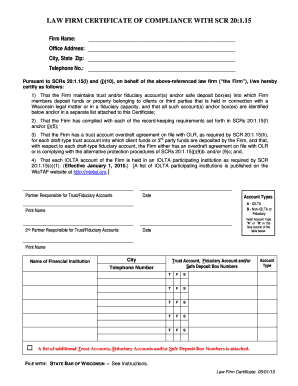
Law Firm Certificate of Compliance with Scr 201 15 Wisconsin Court Wicourts Form


What is the Law Firm Certificate Of Compliance With Scr 201 15 Wisconsin Court Wicourts
The Law Firm Certificate of Compliance with SCR 201 15 is a document required by the Wisconsin Court system to ensure that law firms adhere to specific compliance standards. This certificate serves as a formal declaration that a law firm is compliant with the rules set forth by the Wisconsin Supreme Court. It is essential for maintaining the integrity of legal practices within the state and confirms that a law firm meets all necessary regulatory requirements.
How to use the Law Firm Certificate Of Compliance With Scr 201 15 Wisconsin Court Wicourts
This certificate is used primarily by law firms when submitting documentation to the Wisconsin Court system. It is necessary for various legal proceedings, including new case filings and compliance checks. Law firms must ensure that this certificate is completed accurately and submitted alongside other required documents to avoid any delays or complications in legal processes.
Steps to complete the Law Firm Certificate Of Compliance With Scr 201 15 Wisconsin Court Wicourts
Completing the Law Firm Certificate of Compliance involves several key steps:
- Gather necessary information about the law firm, including its name, address, and registration details.
- Review the compliance requirements outlined in SCR 201 15 to ensure all criteria are met.
- Fill out the certificate form accurately, ensuring that all information is current and correct.
- Sign the document to validate its authenticity.
- Submit the completed certificate to the appropriate court or regulatory body as required.
Legal use of the Law Firm Certificate Of Compliance With Scr 201 15 Wisconsin Court Wicourts
The Law Firm Certificate of Compliance is legally binding and must be used in accordance with Wisconsin state law. It is critical for law firms to understand that submitting this certificate is not merely a formality; it is a legal affirmation of compliance. Failure to provide a valid certificate can result in penalties or the rejection of legal filings.
Key elements of the Law Firm Certificate Of Compliance With Scr 201 15 Wisconsin Court Wicourts
Key elements of the Law Firm Certificate of Compliance include:
- The law firm's name and contact information.
- A statement affirming compliance with SCR 201 15 regulations.
- The signature of an authorized representative of the law firm.
- The date of completion and submission of the certificate.
State-specific rules for the Law Firm Certificate Of Compliance With Scr 201 15 Wisconsin Court Wicourts
Wisconsin has specific rules governing the Law Firm Certificate of Compliance, which are outlined in SCR 201 15. These rules dictate the requirements for law firms operating within the state, including ethical obligations, continuing education, and adherence to professional standards. It is essential for law firms to stay informed about any changes to these regulations to ensure ongoing compliance.
Quick guide on how to complete law firm certificate of compliance with scr 201 15 wisconsin court wicourts
Complete [SKS] seamlessly on any device
Online document management has become increasingly popular among businesses and individuals. It offers an ideal eco-friendly alternative to traditional printed and signed documents, as you can locate the appropriate form and securely save it online. airSlate SignNow equips you with all the necessary tools to create, modify, and eSign your documents swiftly without any hold-ups. Manage [SKS] on any platform using the airSlate SignNow Android or iOS applications and enhance any document-focused process today.
How to modify and eSign [SKS] effortlessly
- Obtain [SKS] and click Get Form to begin.
- Utilize the tools we offer to fill out your form.
- Emphasize pertinent sections of the documents or obscure confidential information using tools specially designed by airSlate SignNow for that purpose.
- Create your signature using the Sign tool, which takes mere seconds and holds the same legal validity as a conventional wet ink signature.
- Review the information and click on the Done button to save your modifications.
- Select your preferred method for providing your form, whether by email, text message (SMS), invitation link, or downloading it to your computer.
Say goodbye to lost or misplaced files, tiresome form hunting, or errors that require printing new document copies. airSlate SignNow fulfills all your document management needs in just a few clicks from any device you choose. Alter and eSign [SKS] to ensure excellent communication at every stage of the form preparation process with airSlate SignNow.
Create this form in 5 minutes or less
Related searches to Law Firm Certificate Of Compliance With Scr 201 15 Wisconsin Court Wicourts
Create this form in 5 minutes!
How to create an eSignature for the law firm certificate of compliance with scr 201 15 wisconsin court wicourts
How to create an electronic signature for a PDF online
How to create an electronic signature for a PDF in Google Chrome
How to create an e-signature for signing PDFs in Gmail
How to create an e-signature right from your smartphone
How to create an e-signature for a PDF on iOS
How to create an e-signature for a PDF on Android
People also ask
-
What is the Law Firm Certificate Of Compliance With Scr 201 15 Wisconsin Court Wicourts?
The Law Firm Certificate Of Compliance With Scr 201 15 Wisconsin Court Wicourts is a document that certifies a law firm's adherence to specific compliance standards set by the Wisconsin Court system. This certificate is essential for ensuring that legal entities operate within the guidelines established by SCR 201.15.
-
How can airSlate SignNow help with obtaining the Law Firm Certificate Of Compliance With Scr 201 15 Wisconsin Court Wicourts?
airSlate SignNow simplifies the process of obtaining the Law Firm Certificate Of Compliance With Scr 201 15 Wisconsin Court Wicourts by allowing firms to easily fill out, sign, and store the necessary documents electronically. Our platform streamlines document management, making compliance easier to achieve.
-
What features does airSlate SignNow offer for managing compliance documents?
airSlate SignNow provides robust features such as eSignature capabilities, document templates, and secure cloud storage that aid in the management of compliance documents like the Law Firm Certificate Of Compliance With Scr 201 15 Wisconsin Court Wicourts. These features enhance efficiency, reduce paperwork, and ensure secure handling of sensitive information.
-
Is airSlate SignNow cost-effective for law firms needing compliance certifications?
Yes, airSlate SignNow offers competitive pricing plans that ensure law firms can efficiently manage their compliance needs, including obtaining the Law Firm Certificate Of Compliance With Scr 201 15 Wisconsin Court Wicourts. Our solution saves time and costs associated with traditional methods of document handling.
-
Can airSlate SignNow integrate with other legal software?
Absolutely! airSlate SignNow integrates seamlessly with various legal software platforms, allowing law firms to manage the Law Firm Certificate Of Compliance With Scr 201 15 Wisconsin Court Wicourts alongside other essential tools. This integration enhances workflow and helps maintain regulatory compliance more effectively.
-
What are the benefits of using airSlate SignNow for compliance documentation?
Using airSlate SignNow for compliance documentation like the Law Firm Certificate Of Compliance With Scr 201 15 Wisconsin Court Wicourts brings numerous benefits including improved efficiency, reduced errors, and enhanced security. Our platform is designed to facilitate quick document turnaround, ensuring compliance is maintained without unnecessary delays.
-
How user-friendly is the airSlate SignNow platform for law firms?
The airSlate SignNow platform is highly user-friendly, designed for ease of use which is crucial for law firms handling the Law Firm Certificate Of Compliance With Scr 201 15 Wisconsin Court Wicourts. With intuitive navigation and clear instructions, even those less tech-savvy can quickly learn to utilize its features.
Get more for Law Firm Certificate Of Compliance With Scr 201 15 Wisconsin Court Wicourts
- Form 37 s or form 37 nd
- Nd 1 cr internet fillable state of north dakota form
- Nd 1 fa internet state of north dakota form
- Nd 1nr internet fillable form
- Schedule 3 full year nonresident or part year resident using form nd
- Nd 1 cr calculation of credit for income tax paid to another state nd 1 cr calculation of credit for income tax paid to another form
- Guardianship investigation intakequestionnaire form
- Respondents civil appeal mediation statement form
Find out other Law Firm Certificate Of Compliance With Scr 201 15 Wisconsin Court Wicourts
- eSign Oklahoma Unlimited Power of Attorney Now
- How To eSign Oregon Unlimited Power of Attorney
- eSign Hawaii Retainer for Attorney Easy
- How To eSign Texas Retainer for Attorney
- eSign Hawaii Standstill Agreement Computer
- How Can I eSign Texas Standstill Agreement
- How To eSign Hawaii Lease Renewal
- How Can I eSign Florida Lease Amendment
- eSign Georgia Lease Amendment Free
- eSign Arizona Notice of Intent to Vacate Easy
- eSign Louisiana Notice of Rent Increase Mobile
- eSign Washington Notice of Rent Increase Computer
- How To eSign Florida Notice to Quit
- How To eSign Hawaii Notice to Quit
- eSign Montana Pet Addendum to Lease Agreement Online
- How To eSign Florida Tenant Removal
- How To eSign Hawaii Tenant Removal
- eSign Hawaii Tenant Removal Simple
- eSign Arkansas Vacation Rental Short Term Lease Agreement Easy
- Can I eSign North Carolina Vacation Rental Short Term Lease Agreement