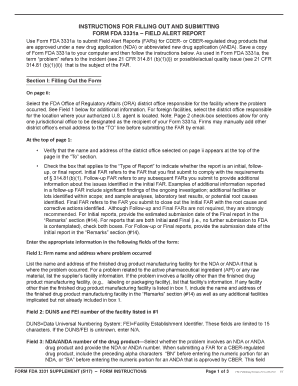
Form 3331a


What is the Form 3331a
The FDA Form 3331a, also known as the Field Alert Report, is a document used by pharmaceutical companies and manufacturers to report any issues related to drug quality or safety. This form is crucial for ensuring that the FDA is informed about potential risks associated with drug products. It serves as a communication tool between the manufacturers and the FDA, allowing for timely action to be taken to protect public health.
How to Obtain the Form 3331a
The FDA Form 3331a can be obtained directly from the FDA's official website or through authorized FDA publications. It is important to ensure that you are using the most current version of the form to comply with regulatory requirements. Users may also find the form available through industry associations or professional organizations that focus on pharmaceutical compliance.
Steps to Complete the Form 3331a
Completing the FDA Form 3331a involves several key steps:
- Identify the product involved and provide its details, including the National Drug Code (NDC).
- Describe the nature of the problem, including any adverse events or quality issues.
- Include information about the distribution of the affected product.
- Sign and date the form to certify the accuracy of the information provided.
Each section of the form must be filled out accurately to ensure that the report is processed efficiently by the FDA.
Legal Use of the Form 3331a
The FDA Form 3331a is legally binding when submitted in compliance with the relevant regulations. It must be completed accurately and submitted in a timely manner to ensure that the manufacturer meets its legal obligations. Failure to report issues can result in penalties or enforcement actions by the FDA. Therefore, understanding the legal implications of this form is essential for compliance.
Key Elements of the Form 3331a
Several key elements must be included in the FDA Form 3331a to ensure its validity:
- Product identification, including the name and NDC.
- Description of the issue, including any adverse events.
- Details of the affected lot numbers and expiration dates.
- Information on the distribution of the product and any corrective actions taken.
Including all necessary details helps facilitate a swift response from the FDA.
Form Submission Methods
The FDA Form 3331a can be submitted through various methods, including:
- Online submission via the FDA's electronic reporting system.
- Mailing a hard copy of the form to the appropriate FDA office.
- In-person submission at designated FDA locations.
Choosing the right submission method can help ensure that the report is received and processed in a timely manner.
Quick guide on how to complete form 3331a
Effortlessly prepare Form 3331a on any device
Digital document management has gained popularity among businesses and individuals alike. It presents a suitable eco-friendly alternative to traditional printed and signed papers, as you can easily locate the necessary form and securely keep it online. airSlate SignNow provides all the tools required to swiftly create, modify, and eSign your documents without delays. Manage Form 3331a on any device with airSlate SignNow's Android or iOS applications and enhance any document-centric process today.
How to modify and eSign Form 3331a effortlessly
- Obtain Form 3331a and click on Get Form to begin.
- Make use of the tools we provide to fill out your document.
- Emphasize important sections of the documents or redact sensitive information with tools specifically designed for that purpose by airSlate SignNow.
- Generate your signature using the Sign tool, which takes seconds and holds the same legal authority as a conventional wet ink signature.
- Review the details and click on the Done button to save your modifications.
- Select your preferred method for sending your form, whether by email, text message (SMS), invitation link, or downloading it to your computer.
Eliminate concerns about lost or misfiled documents, tiresome form searches, or mistakes that require new printed copies. airSlate SignNow caters to all your document management needs in just a few clicks from your chosen device. Edit and eSign Form 3331a to ensure effective communication at every stage of the form preparation process with airSlate SignNow.
Create this form in 5 minutes or less
Create this form in 5 minutes!
How to create an eSignature for the form 3331a
How to create an electronic signature for a PDF online
How to create an electronic signature for a PDF in Google Chrome
How to create an e-signature for signing PDFs in Gmail
How to create an e-signature right from your smartphone
How to create an e-signature for a PDF on iOS
How to create an e-signature for a PDF on Android
People also ask
-
What is the 3331a feature in airSlate SignNow?
The 3331a feature in airSlate SignNow allows users to easily create and manage electronic signatures for their documents. With this feature, businesses can streamline their signing process, ensuring that transactions are completed quickly and efficiently.
-
How much does airSlate SignNow cost for the 3331a plan?
The pricing for the 3331a plan with airSlate SignNow is designed to be cost-effective, making it accessible for businesses of all sizes. Pricing tiers vary based on features and user needs, ensuring that you get great value for the functionalities offered under the 3331a plan.
-
What are the main benefits of using airSlate SignNow's 3331a?
Using the 3331a feature of airSlate SignNow provides numerous benefits, including enhanced efficiency, reduced paperwork, and faster processing times for document signing. This not only saves time but also helps businesses to reduce operational costs while maintaining compliance.
-
Can I integrate airSlate SignNow with other platforms using the 3331a feature?
Yes, the 3331a feature of airSlate SignNow allows seamless integration with various platforms such as CRM tools, document storage systems, and workflow applications. This integration capability enhances productivity and provides users with a comprehensive document management experience.
-
Is there a trial available for the 3331a features in airSlate SignNow?
Yes, airSlate SignNow offers a free trial for users to explore the 3331a features before committing to a plan. This trial will enable potential customers to understand how the 3331a solution can benefit their document management processes.
-
What types of documents can I sign using the 3331a solution?
With the 3331a solution in airSlate SignNow, you can sign a wide range of documents, including contracts, agreements, and forms. This versatility makes it a suitable option for various industries that require electronic signatures on different document types.
-
How secure is the airSlate SignNow 3331a solution?
The 3331a solution in airSlate SignNow is highly secure, employing advanced encryption to protect digital signatures and user data. This ensures that all transactions and information remain confidential and secure from unauthorized access.
Get more for Form 3331a
- Partnership hauling hazardous materials corporation state of inc form
- Sports ampamp martial artsrecreation university of washington form
- Mortgage loan purchase and sale agreement secgov form
- Notice of assignment mortgage loansfree legal forms
- Affidavit of no liensfree legal forms
- Form purchase and sale agreement st charles borromeo church
- Memorandum of lease stewart title form
- Know all men by these presents that for and in consideration of the total sum of one form
Find out other Form 3331a
- eSign Education Word Oregon Secure
- How Do I eSign Hawaii Finance & Tax Accounting NDA
- eSign Georgia Finance & Tax Accounting POA Fast
- eSign Georgia Finance & Tax Accounting POA Simple
- How To eSign Oregon Education LLC Operating Agreement
- eSign Illinois Finance & Tax Accounting Resignation Letter Now
- eSign Texas Construction POA Mobile
- eSign Kansas Finance & Tax Accounting Stock Certificate Now
- eSign Tennessee Education Warranty Deed Online
- eSign Tennessee Education Warranty Deed Now
- eSign Texas Education LLC Operating Agreement Fast
- eSign Utah Education Warranty Deed Online
- eSign Utah Education Warranty Deed Later
- eSign West Virginia Construction Lease Agreement Online
- How To eSign West Virginia Construction Job Offer
- eSign West Virginia Construction Letter Of Intent Online
- eSign West Virginia Construction Arbitration Agreement Myself
- eSign West Virginia Education Resignation Letter Secure
- eSign Education PDF Wyoming Mobile
- Can I eSign Nebraska Finance & Tax Accounting Business Plan Template