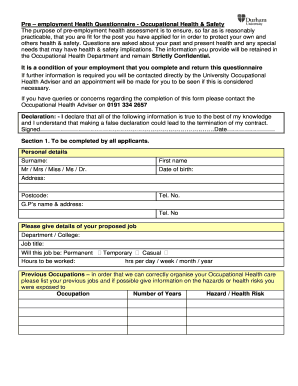
Uk Pre Employment Questionnaire Form


Understanding the pre-employment health questionnaire
The pre-employment health questionnaire is a vital tool used by employers to assess the health status of potential employees before hiring. This document typically includes questions regarding medical history, current health conditions, and any disabilities that may affect job performance. It aims to ensure that candidates are fit for the roles they are applying for while also complying with legal requirements related to workplace safety and health regulations.
Steps to complete the pre-employment health questionnaire
Completing a pre-employment health questionnaire involves several key steps to ensure accuracy and compliance. Candidates should follow these guidelines:
- Read the instructions carefully to understand what information is required.
- Gather relevant medical records and information about past health issues.
- Answer all questions honestly, as inaccuracies could affect employment eligibility.
- Review your responses for completeness before submission.
- Submit the questionnaire through the specified method, whether online or in paper format.
Legal use of the pre-employment health questionnaire
Employers must adhere to legal standards when using a pre-employment health questionnaire. The Americans with Disabilities Act (ADA) prohibits discrimination based on health conditions and requires that any health-related inquiries be job-related and consistent with business necessity. Employers should ensure that the questionnaire is used solely for assessing the candidate's ability to perform the job and not for discriminatory purposes.
Key elements of the pre-employment health questionnaire
A comprehensive pre-employment health questionnaire typically includes the following key elements:
- Personal information: Name, contact details, and emergency contacts.
- Medical history: Questions about past illnesses, surgeries, and ongoing treatments.
- Current medications: A list of any medications the candidate is currently taking.
- Disability status: Information regarding any disabilities that may require accommodations.
- Job-specific health requirements: Questions tailored to the specific demands of the job.
How to obtain the pre-employment health questionnaire
Employers can obtain a pre-employment health questionnaire through various means. Many organizations choose to create their own customized templates to meet specific needs. Alternatively, standardized templates may be available through human resource associations or legal resources. It is essential to ensure that any template used complies with local and federal regulations regarding health inquiries.
Examples of using the pre-employment health questionnaire
Employers across various industries utilize pre-employment health questionnaires to ensure a safe and healthy work environment. For instance:
- Healthcare organizations may require detailed health assessments to ensure staff are fit to provide patient care.
- Construction companies might focus on physical capabilities and any potential safety concerns related to health conditions.
- Office-based employers may inquire about mental health and ergonomic needs to support employee well-being.
Quick guide on how to complete uk pre employment questionnaire
Finalize Uk Pre Employment Questionnaire seamlessly on any device
Digital document management has become increasingly favored by businesses and individuals alike. It offers an ideal eco-friendly alternative to traditional printed and signed documentation, allowing you to easily find the correct form and securely archive it online. airSlate SignNow provides you with all the tools necessary to create, edit, and eSign your documents promptly without delays. Manage Uk Pre Employment Questionnaire on any device using airSlate SignNow's Android or iOS applications and enhance any document-centric procedure today.
How to edit and eSign Uk Pre Employment Questionnaire effortlessly
- Find Uk Pre Employment Questionnaire and click Get Form to begin.
- Utilize the tools we offer to finalize your document.
- Emphasize key sections of your documents or obscure sensitive details with tools that airSlate SignNow provides specifically for that purpose.
- Generate your eSignature using the Sign feature, which takes mere seconds and holds the same legal validity as a conventional wet ink signature.
- Review the details and click the Done button to preserve your changes.
- Choose how you wish to send your form, via email, SMS, or invitation link, or download it to your computer.
Stop worrying about lost or misplaced documents, tedious form searches, or mistakes that require printing new copies. airSlate SignNow meets your document management requirements in just a few clicks from any device of your choice. Modify and eSign Uk Pre Employment Questionnaire and ensure effective communication at every stage of your form preparation process with airSlate SignNow.
Create this form in 5 minutes or less
Create this form in 5 minutes!
How to create an eSignature for the uk pre employment questionnaire
How to create an electronic signature for a PDF online
How to create an electronic signature for a PDF in Google Chrome
How to create an e-signature for signing PDFs in Gmail
How to create an e-signature right from your smartphone
How to create an e-signature for a PDF on iOS
How to create an e-signature for a PDF on Android
People also ask
-
What is a pre employment health questionnaire template?
A pre employment health questionnaire template is a standardized form used by employers to evaluate the health status of potential employees before hiring. This template helps ensure that candidates meet the necessary health requirements for the job. Utilizing this template can streamline the hiring process and ensure compliance with health-related regulations.
-
How does airSlate SignNow enhance the use of a pre employment health questionnaire template?
airSlate SignNow offers an intuitive platform that allows businesses to easily customize and send out a pre employment health questionnaire template. The electronic signing feature simplifies the process for candidates, making it easy for them to complete and submit their responses. With this solution, businesses can efficiently manage documents while ensuring all necessary information is collected.
-
What are the benefits of using a pre employment health questionnaire template?
Using a pre employment health questionnaire template helps employers identify potential health issues that could impact job performance. It also ensures that candidates have a clear understanding of the health expectations linked to their role. Additionally, having this template saves time and reduces errors associated with manual health assessments.
-
Can the pre employment health questionnaire template be customized?
Yes, the pre employment health questionnaire template provided by airSlate SignNow can be fully customized to meet your specific needs. This flexibility allows businesses to add or remove questions based on their industry requirements or legal obligations. Customization ensures that the template is both relevant and effective for the hiring process.
-
Is there a cost associated with the pre employment health questionnaire template?
airSlate SignNow offers competitive pricing for its services, including access to the pre employment health questionnaire template. Pricing varies based on features and the number of users, making it an affordable option for businesses of all sizes. Consider exploring our pricing page for more details on plans that fit your budget.
-
What integrations does airSlate SignNow support for the pre employment health questionnaire template?
airSlate SignNow seamlessly integrates with various HR and management software, enhancing the utility of the pre employment health questionnaire template. This means you can connect it with tools such as applicant tracking systems and payroll software to streamline the hiring process. These integrations help ensure all relevant data is captured and organized effectively.
-
How secure is the data collected using the pre employment health questionnaire template?
Data security is a top priority at airSlate SignNow. The platform employs advanced encryption and secure data storage to protect the information collected through the pre employment health questionnaire template. This commitment to security ensures that sensitive health information is handled responsibly and in compliance with data protection regulations.
Get more for Uk Pre Employment Questionnaire
- Amendment request form
- Ladder number or reference form
- Census form for church
- Privacy release form congressman david schweikert house of
- Navmed 6000 5 form
- Reg 684 notice of intent to dispose of a vehicle index ready this form is submitted to the department when a public agency has
- Driving school insurance certificate ol 207 form
- Nc 300 info form
Find out other Uk Pre Employment Questionnaire
- How Can I eSignature Arkansas Insurance LLC Operating Agreement
- Help Me With eSignature Michigan High Tech Emergency Contact Form
- eSignature Louisiana Insurance Rental Application Later
- eSignature Maryland Insurance Contract Safe
- eSignature Massachusetts Insurance Lease Termination Letter Free
- eSignature Nebraska High Tech Rental Application Now
- How Do I eSignature Mississippi Insurance Separation Agreement
- Help Me With eSignature Missouri Insurance Profit And Loss Statement
- eSignature New Hampshire High Tech Lease Agreement Template Mobile
- eSignature Montana Insurance Lease Agreement Template Online
- eSignature New Hampshire High Tech Lease Agreement Template Free
- How To eSignature Montana Insurance Emergency Contact Form
- eSignature New Jersey High Tech Executive Summary Template Free
- eSignature Oklahoma Insurance Warranty Deed Safe
- eSignature Pennsylvania High Tech Bill Of Lading Safe
- eSignature Washington Insurance Work Order Fast
- eSignature Utah High Tech Warranty Deed Free
- How Do I eSignature Utah High Tech Warranty Deed
- eSignature Arkansas Legal Affidavit Of Heirship Fast
- Help Me With eSignature Colorado Legal Cease And Desist Letter