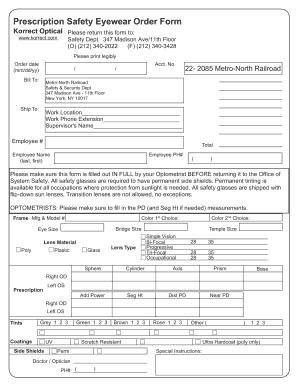
Prescription Safety Eyewear Order Form Nee1983 Nee1983


Understanding the Prescription Safety Eyewear Order Form
The Prescription Safety Eyewear Order Form is a crucial document for individuals needing specialized eyewear that meets safety standards. This form typically includes essential information such as the patient's prescription details, the type of safety eyewear required, and the provider's information. Understanding the components of this form is vital for ensuring compliance with safety regulations and obtaining the necessary eyewear for protection in various work environments.
Steps to Complete the Prescription Safety Eyewear Order Form
Completing the Prescription Safety Eyewear Order Form involves several key steps to ensure accuracy and compliance. First, gather all necessary information, including the prescription from an eye care professional. Next, fill in personal details, such as name, contact information, and employer details if applicable. Specify the type of eyewear needed, including lens options and frame styles. Finally, review the form for any errors before submission to ensure it meets the requirements set by safety regulations.
Legal Use of the Prescription Safety Eyewear Order Form
The legal use of the Prescription Safety Eyewear Order Form is governed by regulations that outline the requirements for safety eyewear in various workplaces. It is essential to ensure that the form is filled out correctly and submitted to the appropriate provider. Compliance with these regulations helps protect employees from potential hazards in their work environments. Additionally, the form serves as a record of the eyewear ordered, which can be important for legal and insurance purposes.
Key Elements of the Prescription Safety Eyewear Order Form
Key elements of the Prescription Safety Eyewear Order Form include the patient's personal information, the prescribing physician's details, and specific eyewear requirements. The form should clearly state the type of safety glasses required, including any special lens coatings or features. Additionally, it may include sections for insurance information and payment options, ensuring that all necessary details are captured for processing the order efficiently.
How to Obtain the Prescription Safety Eyewear Order Form
Obtaining the Prescription Safety Eyewear Order Form can typically be done through a few straightforward methods. Many employers provide the form as part of their safety program, while eye care professionals often have copies available in their offices. Additionally, the form may be accessible online through safety eyewear providers or industry-specific websites. It is important to ensure that the version of the form used is current and compliant with relevant regulations.
Examples of Using the Prescription Safety Eyewear Order Form
Examples of using the Prescription Safety Eyewear Order Form include scenarios in various industries where eye protection is mandated. For instance, construction workers may use the form to order safety glasses that accommodate prescription lenses, ensuring they meet Occupational Safety and Health Administration (OSHA) standards. Similarly, laboratory technicians might require specialized eyewear that protects against chemical splashes, which can also be ordered using this form. Each example highlights the importance of having the correct eyewear to maintain safety in the workplace.
Quick guide on how to complete hoya safety glasses order form
Complete hoya safety glasses order form effortlessly on any gadget
Digital document management has become increasingly favored by businesses and individuals alike. It offers an ideal environmentally friendly substitute for conventional printed and signed documents, allowing you to obtain the necessary form and securely retain it online. airSlate SignNow equips you with all the resources needed to create, alter, and eSign your documents swiftly without any hold-ups. Handle safevision order form on any device using airSlate SignNow’s Android or iOS applications and enhance any document-centric process today.
How to modify and eSign hoya safety glasses order form effortlessly
- Locate non specialty prescription safety eyewear drawing and click Get Form to begin.
- Employ the tools we offer to complete your document.
- Emphasize pertinent sections of the documents or conceal sensitive information with tools that airSlate SignNow specifically provides for that purpose.
- Create your eSignature with the Sign feature, which takes just seconds and carries the same legal validity as a conventional handwritten signature.
- Verify the details before clicking the Done button to finalize your edits.
- Select your preferred method of delivering your form, whether by email, SMS, or invite link, or download it to your computer.
Eliminate worries about lost or misplaced documents, time-consuming form searches, or errors that necessitate printing new document copies. airSlate SignNow meets your document management needs in just a few clicks from any device you choose. Modify and eSign safevision order form while ensuring excellent communication throughout your form preparation process with airSlate SignNow.
Create this form in 5 minutes or less
Related searches to non specialty prescription safety eyewear drawing
Create this form in 5 minutes!
How to create an eSignature for the safevision order form
How to create an electronic signature for a PDF online
How to create an electronic signature for a PDF in Google Chrome
How to create an e-signature for signing PDFs in Gmail
How to create an e-signature right from your smartphone
How to create an e-signature for a PDF on iOS
How to create an e-signature for a PDF on Android
People also ask non specialty prescription safety eyewear drawing
-
What is the SafeVision order form and how does it work?
The SafeVision order form is an online document that allows you to quickly and securely place your orders for products and services. It streamlines the ordering process, ensuring that you have all necessary information filled out and submitted correctly. This form is designed to enhance efficiency and reduce errors in transactions.
-
What are the benefits of using the SafeVision order form?
Using the SafeVision order form simplifies the ordering process and enhances accuracy. It allows businesses to save time by eliminating manual entry errors and provides a clear overview of products requested. Plus, it allows for easy tracking of orders, making it easier to manage inventory and fulfill customer needs.
-
Is the SafeVision order form customizable?
Yes, the SafeVision order form is highly customizable to meet the unique needs of your business. You can adjust fields, add specific product details, and tailor it to fit your branding. This flexibility ensures that the order form captures all necessary information while maintaining a professional look.
-
How does the SafeVision order form integrate with existing systems?
The SafeVision order form can be easily integrated with a variety of business systems, including CRM and inventory management platforms. This integration allows for seamless data transfer and helps streamline the entire order management process. By connecting your systems, you can enhance productivity and reduce manual workload.
-
What features does the SafeVision order form include?
The SafeVision order form comes with several key features, such as automated calculations, real-time inventory updates, and digital signature capabilities. These features enhance usability and ensure a smooth ordering experience. Additionally, you can access analytics to gain better insights into your order patterns.
-
Is there a fee for using the SafeVision order form?
Usage of the SafeVision order form may involve specific fees, depending on the plan you choose with airSlate SignNow. However, it offers cost-effective solutions for businesses of all sizes, ensuring a great return on investment. Review pricing details on our website to find a plan that suits your needs.
-
Can I track my orders placed via the SafeVision order form?
Yes, the SafeVision order form allows you to track your orders effortlessly. Once submitted, you will receive notifications and updates regarding the status of your orders. This tracking feature ensures full transparency and helps you stay informed throughout the ordering process.
Get more for safevision order form
- D 40es office of tax and revenue form
- State of arkansas department of finance and admini form
- Form 769 revised 102023mvcservice oklahoma motor
- Form 769 revised 1 otc oklahoma tax commissio
- Minnesota temporary registration fuel permit application dps mn form
- Death benefits information for participants and beneficiaries a compact guide that provides information about the distribution
- Fillable online u s department of justice omb1125 0012 form
- Pet travel from the united states to chile view pdf usda form
Find out other hoya safety glasses order form
- How Do I Sign Washington Healthcare / Medical Word
- How Can I Sign Indiana High Tech PDF
- How To Sign Oregon High Tech Document
- How Do I Sign California Insurance PDF
- Help Me With Sign Wyoming High Tech Presentation
- How Do I Sign Florida Insurance PPT
- How To Sign Indiana Insurance Document
- Can I Sign Illinois Lawers Form
- How To Sign Indiana Lawers Document
- How To Sign Michigan Lawers Document
- How To Sign New Jersey Lawers PPT
- How Do I Sign Arkansas Legal Document
- How Can I Sign Connecticut Legal Document
- How Can I Sign Indiana Legal Form
- Can I Sign Iowa Legal Document
- How Can I Sign Nebraska Legal Document
- How To Sign Nevada Legal Document
- Can I Sign Nevada Legal Form
- How Do I Sign New Jersey Legal Word
- Help Me With Sign New York Legal Document