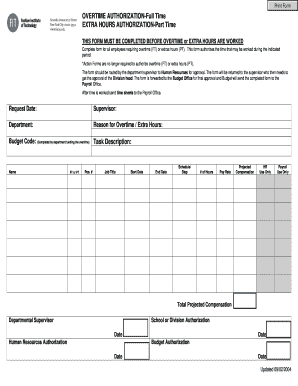
Overtime Authorization Form


What is the Overtime Authorization Form
The overtime authorization form is a document used by employers to formally approve an employee's request for overtime work. This form ensures that the employee is compensated fairly for hours worked beyond the standard workweek. It typically includes essential details such as the employee's name, the dates and hours of the requested overtime, and the reason for the additional hours. By using this form, employers can maintain accurate records and ensure compliance with labor laws regarding overtime pay.
How to use the Overtime Authorization Form
To effectively use the overtime authorization form, employees should first fill out the necessary information, including their name, department, and the specific dates and times they wish to work overtime. It is important to provide a valid reason for the request, as this can help in the approval process. Once completed, the form should be submitted to the appropriate supervisor or manager for review and approval. After receiving approval, it is advisable to keep a copy for personal records and to ensure that the overtime hours are accurately reflected in payroll.
Steps to complete the Overtime Authorization Form
Completing the overtime authorization form involves several key steps:
- Gather necessary information: Collect details such as your name, employee ID, and department.
- Specify overtime details: Clearly state the dates and times you are requesting for overtime work.
- Provide a reason: Include a brief explanation for why overtime is necessary.
- Submit the form: Send the completed form to your supervisor or manager for approval.
- Keep a copy: Retain a copy of the approved form for your records.
Legal use of the Overtime Authorization Form
The legal use of the overtime authorization form is crucial for both employers and employees. This form helps ensure compliance with the Fair Labor Standards Act (FLSA), which governs overtime pay in the United States. By obtaining written authorization for overtime work, employers protect themselves from potential disputes regarding unpaid wages. Additionally, employees benefit from having a documented agreement that confirms their entitlement to overtime compensation, reinforcing their rights under labor laws.
Key elements of the Overtime Authorization Form
Several key elements should be included in the overtime authorization form to ensure its effectiveness:
- Employee information: Name, employee ID, and department.
- Overtime details: Specific dates and times requested for overtime work.
- Reason for overtime: A brief explanation of why the overtime is necessary.
- Supervisor approval: A section for the supervisor's signature and date of approval.
- Company policies: Reference to any relevant company policies regarding overtime work.
Examples of using the Overtime Authorization Form
Examples of using the overtime authorization form can vary by industry and specific workplace needs. For instance, a retail employee may need to submit this form during peak holiday seasons when additional hours are required. Similarly, a project manager in the construction industry might use the form to request overtime for workers to meet project deadlines. Each example highlights the importance of documenting overtime requests to ensure fair compensation and adherence to company policies.
Quick guide on how to complete overtime authorization form
Complete Overtime Authorization Form effortlessly on any device
Digital document management has gained signNow traction among businesses and individuals. It offers an ideal eco-friendly substitute for conventional printed and signed paperwork, as you can acquire the appropriate form and securely keep it online. airSlate SignNow equips you with all the tools necessary to create, edit, and eSign your documents promptly without delays. Manage Overtime Authorization Form on any device with airSlate SignNow Android or iOS applications and enhance any document-based workflow today.
How to edit and eSign Overtime Authorization Form with ease
- Find Overtime Authorization Form and click Get Form to initiate the process.
- Utilize the tools we provide to fill out your form.
- Highlight pertinent sections of your documents or obscure confidential information with tools specifically designed for that purpose by airSlate SignNow.
- Generate your signature using the Sign feature, which takes only seconds and holds the same legal validity as a traditional wet ink signature.
- Review all the information and click on the Done button to save your modifications.
- Select your preferred method for submitting your form, whether by email, text message (SMS), invitation link, or download it to your computer.
Say goodbye to lost or misfiled documents, tedious form searches, or mistakes that necessitate printing new copies. airSlate SignNow addresses your document management needs in just a few clicks from any device you prefer. Modify and eSign Overtime Authorization Form and guarantee outstanding communication at every stage of the form preparation process with airSlate SignNow.
Create this form in 5 minutes or less
Create this form in 5 minutes!
How to create an eSignature for the overtime authorization form
How to create an electronic signature for a PDF online
How to create an electronic signature for a PDF in Google Chrome
How to create an e-signature for signing PDFs in Gmail
How to create an e-signature right from your smartphone
How to create an e-signature for a PDF on iOS
How to create an e-signature for a PDF on Android
People also ask
-
What is an overtime authorization form?
An overtime authorization form is an official document that must be filled out by employees to request approval for working overtime hours. This form helps businesses manage staffing and payroll effectively while ensuring that employees are compensated appropriately for extra hours worked.
-
How can airSlate SignNow help with overtime authorization forms?
airSlate SignNow provides a seamless way to create, send, and eSign overtime authorization forms electronically. Our platform simplifies the approval process, allowing employees and managers to quickly review and sign forms, thus speeding up the workflow and minimizing paperwork.
-
Is airSlate SignNow suitable for small businesses needing overtime authorization forms?
Yes, airSlate SignNow is particularly well-suited for small businesses looking for cost-effective solutions to manage overtime authorization forms. Our pricing plans are designed to fit various business sizes and budgets, ensuring that even small teams can efficiently handle document workflows.
-
What features does airSlate SignNow offer for overtime authorization forms?
airSlate SignNow includes features such as customizable templates for overtime authorization forms, secure cloud storage, and real-time tracking of document status. These features enhance the overall efficiency of managing authorization requests and keep all related information organized in one platform.
-
Can I integrate airSlate SignNow with other applications for managing overtime authorization forms?
Absolutely! airSlate SignNow offers integrations with various applications, including payroll systems and HR software, to streamline the management of overtime authorization forms. This integration allows for better data flow and consistency across your existing systems.
-
How secure are the overtime authorization forms sent through airSlate SignNow?
Security is a top priority for airSlate SignNow. All overtime authorization forms are encrypted, and access controls can be implemented to ensure only authorized personnel can view and sign the documents. This ensures that sensitive employee data is protected at all times.
-
What are the benefits of using airSlate SignNow for overtime authorization forms?
Using airSlate SignNow for overtime authorization forms streamlines the approval process, reduces paperwork, and enhances overall efficiency. Additionally, it provides easy access to signed forms, making it simpler for businesses to maintain accurate records and comply with labor regulations.
Get more for Overtime Authorization Form
Find out other Overtime Authorization Form
- Can I Electronic signature Vermont Plumbing Affidavit Of Heirship
- Electronic signature Michigan Real Estate LLC Operating Agreement Easy
- Electronic signature West Virginia Plumbing Memorandum Of Understanding Simple
- Electronic signature Sports PDF Alaska Fast
- Electronic signature Mississippi Real Estate Contract Online
- Can I Electronic signature Missouri Real Estate Quitclaim Deed
- Electronic signature Arkansas Sports LLC Operating Agreement Myself
- How Do I Electronic signature Nevada Real Estate Quitclaim Deed
- How Can I Electronic signature New Jersey Real Estate Stock Certificate
- Electronic signature Colorado Sports RFP Safe
- Can I Electronic signature Connecticut Sports LLC Operating Agreement
- How Can I Electronic signature New York Real Estate Warranty Deed
- How To Electronic signature Idaho Police Last Will And Testament
- How Do I Electronic signature North Dakota Real Estate Quitclaim Deed
- Can I Electronic signature Ohio Real Estate Agreement
- Electronic signature Ohio Real Estate Quitclaim Deed Later
- How To Electronic signature Oklahoma Real Estate Business Plan Template
- How Can I Electronic signature Georgia Sports Medical History
- Electronic signature Oregon Real Estate Quitclaim Deed Free
- Electronic signature Kansas Police Arbitration Agreement Now