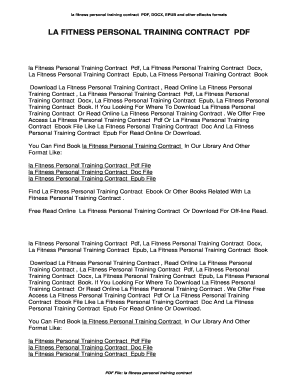
La Fitness Personal Training Contract PDF Form


What is the La Fitness Personal Training Contract PDF
The La Fitness personal training contract PDF is a formal document that outlines the terms and conditions of the personal training services provided by La Fitness. This contract serves as a binding agreement between the client and the fitness trainer, detailing the responsibilities of both parties. It typically includes information such as the duration of training sessions, payment terms, cancellation policies, and the trainer's qualifications. Understanding this document is crucial for clients to ensure they are aware of their rights and obligations when engaging in personal training services.
Key Elements of the La Fitness Personal Training Contract PDF
Several key elements are essential in the La Fitness personal training contract PDF. These include:
- Client Information: Personal details of the client, including name, contact information, and any relevant health history.
- Trainer Information: Details about the personal trainer, including qualifications and experience.
- Session Details: Number of sessions, duration of each session, and the location of training.
- Payment Terms: Cost per session, payment methods, and any applicable fees for late cancellations or no-shows.
- Cancellation Policy: Guidelines on how clients can cancel or reschedule sessions, including notice periods.
- Liability Waiver: A clause that releases the trainer and the gym from liability for injuries sustained during training.
How to Use the La Fitness Personal Training Contract PDF
Using the La Fitness personal training contract PDF involves several straightforward steps. First, clients should carefully read through the entire document to understand the terms outlined. Next, they can fill in their personal information and any required details about their fitness goals. After completing the form, clients should review it for accuracy before signing. Once signed, both the client and the trainer should retain a copy for their records. This process ensures that both parties are aligned on expectations and responsibilities.
Steps to Complete the La Fitness Personal Training Contract PDF
Completing the La Fitness personal training contract PDF can be broken down into a few essential steps:
- Download the Contract: Obtain the PDF from a reliable source, such as the La Fitness website or directly from a trainer.
- Read the Terms: Carefully review the entire document to understand all clauses and stipulations.
- Fill in Your Information: Enter your personal details, fitness goals, and any medical history relevant to training.
- Sign the Document: Provide your signature and date the contract to indicate acceptance of the terms.
- Submit the Contract: Return the signed document to your trainer or La Fitness according to their submission guidelines.
Legal Use of the La Fitness Personal Training Contract PDF
The La Fitness personal training contract PDF is legally binding when completed and signed by both parties. To ensure its legal validity, it must comply with relevant eSignature laws, such as the ESIGN Act and UETA. These laws recognize electronic signatures as equivalent to handwritten signatures, provided that both parties consent to use electronic means for signing. Additionally, it is advisable to keep a copy of the signed contract for personal records, as it serves as proof of the agreement should any disputes arise.
How to Obtain the La Fitness Personal Training Contract PDF
To obtain the La Fitness personal training contract PDF, clients can typically visit the La Fitness website or request it directly from their personal trainer. Many trainers provide this document during the initial consultation or assessment. If the contract is not readily available online, contacting the gym's customer service can also yield a copy. It is essential to ensure that the version obtained is the most current and applicable to the services being offered.
Quick guide on how to complete la fitness personal training contract pdf
Effortlessly Prepare La Fitness Personal Training Contract Pdf on Any Device
Digital document management has become increasingly favored by businesses and individuals alike. It serves as an ideal eco-friendly alternative to conventional printed and signed documents, allowing you to access the necessary form and securely save it online. airSlate SignNow provides all the tools you require to create, edit, and eSign your documents promptly without any delays. Manage La Fitness Personal Training Contract Pdf on any platform using airSlate SignNow's Android or iOS applications and simplify any document-related task today.
The simplest way to edit and eSign La Fitness Personal Training Contract Pdf without hassle
- Obtain La Fitness Personal Training Contract Pdf and click on Get Form to begin.
- Use the tools we provide to fill out your document.
- Emphasize important sections of the documents or redact sensitive information with the tools specifically designed for that purpose by airSlate SignNow.
- Create your eSignature using the Sign feature, which takes mere seconds and holds the same legal significance as a traditional handwritten signature.
- Verify all details and click on the Done button to save your modifications.
- Choose how you wish to send your form—via email, text message (SMS), invitation link, or download it to your computer.
Say goodbye to lost or misplaced files, frustrating form navigation, and mistakes that necessitate printing new copies of documents. airSlate SignNow meets your document management needs in just a few clicks from any device you prefer. Edit and eSign La Fitness Personal Training Contract Pdf and ensure effective communication at every stage of your form preparation journey with airSlate SignNow.
Create this form in 5 minutes or less
Create this form in 5 minutes!
How to create an eSignature for the la fitness personal training contract pdf
How to create an electronic signature for a PDF online
How to create an electronic signature for a PDF in Google Chrome
How to create an e-signature for signing PDFs in Gmail
How to create an e-signature right from your smartphone
How to create an e-signature for a PDF on iOS
How to create an e-signature for a PDF on Android
People also ask
-
What is the LA Fitness personal training cancellation form?
The LA Fitness personal training cancellation form is a document that allows members to officially cancel their personal training sessions. By filling out this form, you can ensure that you are no longer billed for ongoing training services. It’s essential to review the cancellation policy to understand any potential fees associated with canceling your sessions.
-
How do I obtain the LA Fitness personal training cancellation form?
You can obtain the LA Fitness personal training cancellation form directly from the LA Fitness website or by requesting it at your local gym. It's usually available at the front desk or through a customer service representative. Make sure to fill it out correctly to avoid any delays in processing your cancellation.
-
Is there a fee for using the LA Fitness personal training cancellation form?
While the LA Fitness personal training cancellation form itself is free, there may be fees associated with canceling your training sessions depending on your membership agreement. It’s advisable to review your contract or speak to a representative to understand any potential costs. Being informed can help you avoid unexpected charges.
-
What are the benefits of using the LA Fitness personal training cancellation form?
Using the LA Fitness personal training cancellation form ensures that you formally communicate your intent to cancel training sessions. This process makes it clear and official, protecting you from continued billing. Additionally, it allows you to document your cancellation date, which can be useful for record-keeping.
-
Can I cancel my personal training sessions without the LA Fitness personal training cancellation form?
While you may express your desire to cancel verbally, it is highly recommended to complete the LA Fitness personal training cancellation form for official purposes. This helps to ensure that your cancellation is processed in accordance with the gym’s policies and that you avoid any ongoing charges. Always request confirmation after submitting your form.
-
What should I do if I lose the LA Fitness personal training cancellation form?
If you lose the LA Fitness personal training cancellation form, you can easily request a new one from your local gym or download it from their official website. It’s important to submit the form promptly to avoid any cancellation delays. Keeping a copy of your submission and following up can provide peace of mind.
-
How long does it take to process the LA Fitness personal training cancellation form?
Processing times for the LA Fitness personal training cancellation form can vary, but typically, cancellations are processed within a few business days. If you haven’t received confirmation of your cancellation after submitting the form, it’s best to follow up with the gym. This ensures that your cancellation is handled efficiently.
Get more for La Fitness Personal Training Contract Pdf
Find out other La Fitness Personal Training Contract Pdf
- eSign West Virginia Police Lease Agreement Online
- eSign Wyoming Sports Residential Lease Agreement Online
- How Do I eSign West Virginia Police Quitclaim Deed
- eSignature Arizona Banking Moving Checklist Secure
- eSignature California Banking Warranty Deed Later
- eSignature Alabama Business Operations Cease And Desist Letter Now
- How To eSignature Iowa Banking Quitclaim Deed
- How To eSignature Michigan Banking Job Description Template
- eSignature Missouri Banking IOU Simple
- eSignature Banking PDF New Hampshire Secure
- How Do I eSignature Alabama Car Dealer Quitclaim Deed
- eSignature Delaware Business Operations Forbearance Agreement Fast
- How To eSignature Ohio Banking Business Plan Template
- eSignature Georgia Business Operations Limited Power Of Attorney Online
- Help Me With eSignature South Carolina Banking Job Offer
- eSignature Tennessee Banking Affidavit Of Heirship Online
- eSignature Florida Car Dealer Business Plan Template Myself
- Can I eSignature Vermont Banking Rental Application
- eSignature West Virginia Banking Limited Power Of Attorney Fast
- eSignature West Virginia Banking Limited Power Of Attorney Easy