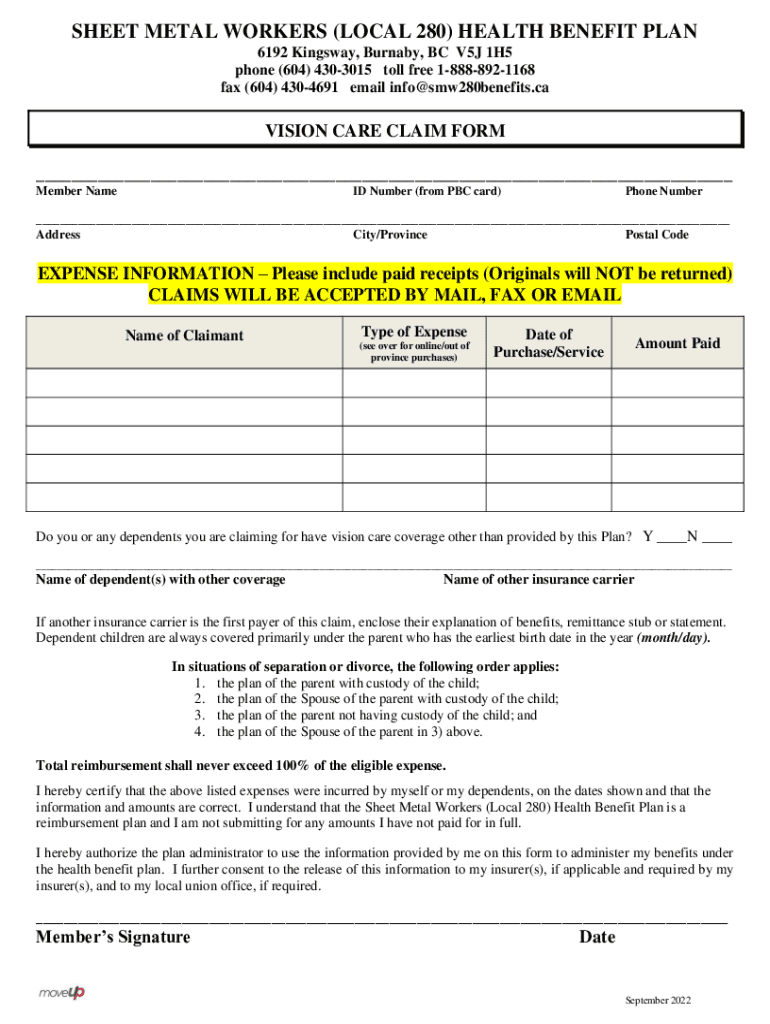
Fillable Online VISION CARE CLAIM FORM


What is the Fillable Online VISION CARE CLAIM FORM
The Fillable Online VISION CARE CLAIM FORM is a document designed for individuals seeking reimbursement for vision care expenses. This form is typically used by patients to submit claims to their vision insurance providers. It includes essential information such as patient details, service dates, and the nature of the vision care received. By utilizing this form, users can streamline the claims process, ensuring that all necessary information is captured accurately for prompt processing.
How to use the Fillable Online VISION CARE CLAIM FORM
Using the Fillable Online VISION CARE CLAIM FORM involves a few straightforward steps. First, access the form through a compatible digital platform. Next, fill in the required fields, including personal information and details about the vision care services received. After completing the form, review all entries for accuracy. Finally, submit the form electronically or print it for mailing, depending on your insurance provider's submission guidelines. This digital approach enhances convenience and reduces the likelihood of errors.
Key elements of the Fillable Online VISION CARE CLAIM FORM
Several key elements are essential to the Fillable Online VISION CARE CLAIM FORM. These include:
- Patient Information: Name, address, and insurance details.
- Provider Information: Details of the vision care provider, including contact information.
- Service Details: Description of the services provided, including dates and costs.
- Authorization: Signature or electronic consent indicating the patient's approval for the claim submission.
Each of these components is crucial for ensuring that the claim is processed efficiently and accurately.
Steps to complete the Fillable Online VISION CARE CLAIM FORM
Completing the Fillable Online VISION CARE CLAIM FORM involves several steps to ensure accuracy and completeness:
- Access the Form: Locate the fillable form on a trusted platform.
- Fill in Patient Information: Enter your personal details, including your name and insurance information.
- Provide Service Details: Input the specifics of the vision care services received, including dates and costs.
- Review the Information: Double-check all entries for accuracy to avoid delays in processing.
- Submit the Form: Choose to submit electronically or print for mailing, following your insurance provider's instructions.
Required Documents
When submitting the Fillable Online VISION CARE CLAIM FORM, several documents may be required to support your claim. These typically include:
- Itemized Receipts: Detailed receipts from the vision care provider showing services rendered.
- Proof of Payment: Documentation confirming that payment has been made for the services.
- Insurance Card: A copy of your vision insurance card may be necessary to verify coverage.
Having these documents ready can facilitate a smoother claims process.
Form Submission Methods
The Fillable Online VISION CARE CLAIM FORM can be submitted through various methods, depending on your insurance provider's requirements. Common submission methods include:
- Online Submission: Many providers allow for direct electronic submission via their website or a dedicated portal.
- Mail: If preferred, the completed form can be printed and mailed to the insurance company.
- In-Person: Some individuals may choose to deliver the form directly to their insurance provider's local office.
Choosing the right submission method can help ensure timely processing of your claim.
Quick guide on how to complete fillable online vision care claim form
Complete Fillable Online VISION CARE CLAIM FORM seamlessly on any device
Managing documents online has gained popularity among businesses and individuals. It offers an excellent eco-friendly alternative to traditional printed and signed documents, as you can easily access the correct form and securely store it online. airSlate SignNow supplies all the tools you require to create, modify, and eSign your documents quickly without delays. Handle Fillable Online VISION CARE CLAIM FORM on any platform using airSlate SignNow's Android or iOS apps and simplify any document-related process today.
How to modify and eSign Fillable Online VISION CARE CLAIM FORM with ease
- Find Fillable Online VISION CARE CLAIM FORM and click on Get Form to begin.
- Utilize the tools we offer to fill out your form.
- Emphasize important sections of your documents or conceal sensitive information with tools that airSlate SignNow provides specifically for that purpose.
- Generate your signature using the Sign tool, which takes mere seconds and holds the same legal significance as a traditional wet ink signature.
- Review the details and click on the Done button to save your modifications.
- Select your preferred method for sending your form, whether by email, SMS, invitation link, or download it to your computer.
Say goodbye to lost or misplaced files, tedious form searches, or errors that necessitate printing new document copies. airSlate SignNow fulfills all your document management needs in just a few clicks from a device of your choosing. Revise and eSign Fillable Online VISION CARE CLAIM FORM to ensure excellent communication throughout your form preparation process with airSlate SignNow.
Create this form in 5 minutes or less
Create this form in 5 minutes!
How to create an eSignature for the fillable online vision care claim form
How to create an electronic signature for a PDF online
How to create an electronic signature for a PDF in Google Chrome
How to create an e-signature for signing PDFs in Gmail
How to create an e-signature right from your smartphone
How to create an e-signature for a PDF on iOS
How to create an e-signature for a PDF on Android
People also ask
-
How long does it take to get reimbursed from VSP?
Paid: Your claim has been approved, and VSP has reimbursed you the allotted amount based on your benefits. Checks are typically mailed one business day after the paid date, and it can take up to 10 business days for the check to be received once it is mailed. Call Customer Service: Your claim is delayed or denied.
-
How to fill out a claim form for insurance?
XYZ890 --- Enter your Employee No. Patient Name: PQR --- Name of person who is covered in policy and claiming benefits for. Mobile No: X. Policy No: 12345678 --- Enter policy number. Phone (STD): +XX - XX. Name of Corporate: Type of Claim (To. be ticked) : ... primary insured: ... Sr.
-
Can I submit VSP claim online?
When you visit an in-network provider, no claim forms are needed. But, if you go out-of-network, you can submit a claim for reimbursement online from your VSP member account or by contacting VSP Member Services at 800.877.7195 and requesting a claim/reimbursement form.
-
How do I fill out a reimbursement claim form?
You'd be required to enclose and furnish complete details of the main hospital bill stating the total amount, the complete pre-hospitalization bills and the total amount stated therein, the complete bills of post-hospitalization treatment along with the sum total incurred therein, and the total number of pharmacy bills ...
-
How do I submit my UHC vision claim?
How to submit claims in 2 steps Sign in to your health plan account to find your submission form. Sign in to your member account and go to the “Claims & Accounts” tab, then select the “Submit a Claim” tab. ... Submit your claim by mail.
-
How to write an insurance claim?
Step-by-Step Guide to Writing an Insurance Claim Letter Gather Information and Documentation: Start with Personal and Insurance Company Details: Introduce Your Claim: Describe the Incident: Detail Your Claim: Conclude with a Call to Action:
-
What is the first step in completing a claim form?
Explanation: The first step in completing a claim form is to gather all the necessary information. This includes details such as the policyholder's personal information, policy number, date and time of the incident, description of the incident, and any supporting documentation like photographs or receipts.
-
How to fill in an insurance claim?
Generally, you will need to provide personal details and policy information, as well as details about the incident. Your insurer will give instructions on how to fill out the form correctly. In case of any doubts, you can contact their insurer's customer services team to seek assistance.
Get more for Fillable Online VISION CARE CLAIM FORM
- Fitzpatrick skin type form
- Attending physician statement form
- Non acceptance of resignation letter format
- Cec nrca lti 04 a revised 0614 energy ca form
- Request for notice under section 2924b civil code form
- Dd form 2628 5524813
- Car lease contract template form
- Car lease to own contract template form
Find out other Fillable Online VISION CARE CLAIM FORM
- Sign Nebraska Non-Profit Residential Lease Agreement Easy
- Sign Nevada Non-Profit LLC Operating Agreement Free
- Sign Non-Profit Document New Mexico Mobile
- Sign Alaska Orthodontists Business Plan Template Free
- Sign North Carolina Life Sciences Purchase Order Template Computer
- Sign Ohio Non-Profit LLC Operating Agreement Secure
- Can I Sign Ohio Non-Profit LLC Operating Agreement
- Sign South Dakota Non-Profit Business Plan Template Myself
- Sign Rhode Island Non-Profit Residential Lease Agreement Computer
- Sign South Carolina Non-Profit Promissory Note Template Mobile
- Sign South Carolina Non-Profit Lease Agreement Template Online
- Sign Oregon Life Sciences LLC Operating Agreement Online
- Sign Texas Non-Profit LLC Operating Agreement Online
- Can I Sign Colorado Orthodontists Month To Month Lease
- How Do I Sign Utah Non-Profit Warranty Deed
- Help Me With Sign Colorado Orthodontists Purchase Order Template
- Sign Virginia Non-Profit Living Will Fast
- How To Sign Virginia Non-Profit Lease Agreement Template
- How To Sign Wyoming Non-Profit Business Plan Template
- How To Sign Wyoming Non-Profit Credit Memo