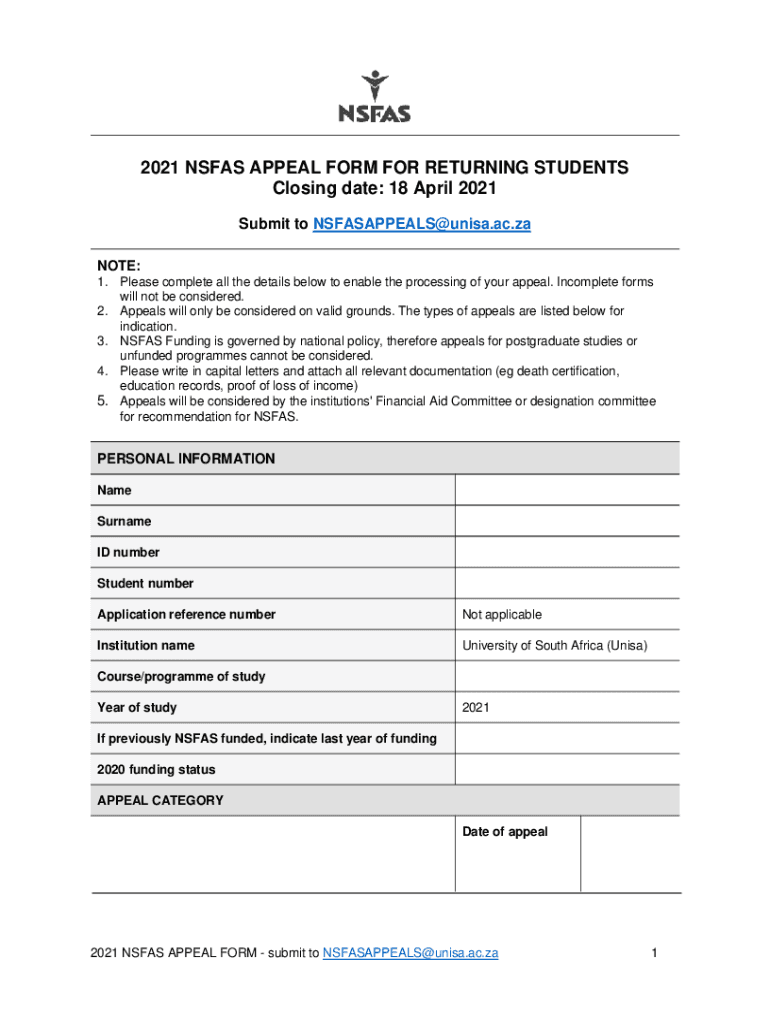
Nsfas Appeal Form


What is the Nsfas Appeal?
The Nsfas appeal refers to the process through which students can contest decisions made by the National Student Financial Aid Scheme regarding their funding applications for the academic year 2021. This appeal is crucial for students who believe their applications were unjustly denied or who have experienced changes in their financial circumstances that warrant reconsideration. Understanding the Nsfas appeal is essential for students aiming to secure financial support for their education.
Steps to Complete the Nsfas Appeal
Completing the Nsfas appeal involves several key steps to ensure that the application is processed smoothly. Here are the essential steps:
- Gather all necessary documentation that supports your appeal, including any relevant financial statements or letters explaining your situation.
- Access the Nsfas appeal form for 2021, which can typically be found on the official Nsfas website.
- Fill out the form accurately, providing all required information and ensuring that your reasons for the appeal are clearly articulated.
- Submit the completed form along with the supporting documents, either online or through the specified submission method.
- Keep a copy of your appeal submission for your records and follow up if you do not receive confirmation of receipt.
How to Obtain the Nsfas Appeal
To obtain the Nsfas appeal form, students should visit the official Nsfas website. The form is typically available for download in a PDF format. It is important to ensure that you are using the correct version for the year 2021, as forms may vary by academic year. Additionally, students may also inquire at their educational institutions for guidance on accessing the appeal form and any additional resources that may assist in the process.
Key Elements of the Nsfas Appeal
Understanding the key elements of the Nsfas appeal is vital for a successful submission. These elements include:
- Personal Information: Ensure that your name, student number, and contact details are correctly filled out.
- Reason for Appeal: Clearly state the reasons for your appeal, whether it is due to a change in financial circumstances or an error in the initial application.
- Supporting Documents: Include any relevant documents that substantiate your claims, such as pay stubs, tax returns, or letters from employers.
- Signature: Make sure to sign the form, as an unsigned appeal may not be considered.
Eligibility Criteria
To be eligible for the Nsfas appeal, students must meet specific criteria. Generally, applicants should have been denied funding or have experienced a significant change in their financial situation since their initial application. It is crucial to review the eligibility requirements outlined by Nsfas, as these can vary and may include factors such as academic performance and family income levels.
Form Submission Methods
Students can submit the Nsfas appeal form through various methods, depending on the guidelines provided by Nsfas. Common submission methods include:
- Online Submission: Many students prefer to submit their appeals electronically through the Nsfas online portal, which allows for quicker processing.
- Mail: Alternatively, students may choose to send their appeal via postal mail. It is advisable to use a trackable mailing service to confirm delivery.
- In-Person Submission: Some students may opt to deliver their appeal directly to the Nsfas office or their educational institution's financial aid office.
Quick guide on how to complete nsfas appeal 558315920
Complete Nsfas Appeal effortlessly on any device
Managing documents online has become increasingly popular among businesses and individuals. It offers an excellent eco-friendly substitute to conventional printed and signed paperwork, enabling you to obtain the correct format and securely store it online. airSlate SignNow provides you with all the tools necessary to create, modify, and electronically sign your documents swiftly without delays. Manage Nsfas Appeal on any device using airSlate SignNow apps for Android or iOS and enhance any document-related workflow today.
How to modify and electronically sign Nsfas Appeal with ease
- Find Nsfas Appeal and click Get Form to begin.
- Utilize the tools we offer to complete your document.
- Emphasize signNow sections of your documents or conceal sensitive information with tools that airSlate SignNow specifically provides for that purpose.
- Create your electronic signature using the Sign feature, which takes seconds and holds the same legal validity as a traditional wet ink signature.
- Review the information and click on the Done button to retain your changes.
- Choose how you want to share your form, via email, SMS, invitation link, or download it to your computer.
Say goodbye to lost or misplaced files, tedious form searching, and errors that necessitate printing additional document copies. airSlate SignNow meets all your document management needs in just a few clicks from a device of your choice. Edit and eSign Nsfas Appeal and ensure outstanding communication at any stage of your form preparation process with airSlate SignNow.
Create this form in 5 minutes or less
Create this form in 5 minutes!
How to create an eSignature for the nsfas appeal 558315920
How to create an electronic signature for a PDF online
How to create an electronic signature for a PDF in Google Chrome
How to create an e-signature for signing PDFs in Gmail
How to create an e-signature right from your smartphone
How to create an e-signature for a PDF on iOS
How to create an e-signature for a PDF on Android
People also ask
-
What is the nsfas appeal 2021 process?
The nsfas appeal 2021 process allows students to request a reconsideration of their NSFAS funding application decision. To initiate this process, applicants must submit their appeal form along with supporting documents that justify their need for funding. It's important to follow the guidelines provided by NSFAS to ensure your appeal is processed efficiently.
-
What are the requirements for submitting a nsfas appeal 2021?
To submit a nsfas appeal 2021, applicants must provide specific documentation proving their financial status and why they believe their application should be reconsidered. This documentation can include income statements, proof of household circumstances, and any relevant academic records. Ensuring all required documents are included can greatly enhance the chances of a successful appeal.
-
How long does the nsfas appeal 2021 take to process?
The processing time for the nsfas appeal 2021 can vary, but typically, applicants can expect to receive feedback within a few weeks. It is essential to keep track of your application status through the NSFAS website or contact their support for updates. Early submission of appeals usually helps in speeding up the process.
-
Are there any fees associated with the nsfas appeal 2021?
No, there are no fees associated with submitting a nsfas appeal 2021. The appeal process is designed to ensure that students can access funding without financial barriers. However, applicants should be aware that any costs incurred in gathering supporting documents are their responsibility.
-
What should I do if my nsfas appeal 2021 is rejected?
If your nsfas appeal 2021 is rejected, you can review the feedback provided by NSFAS to understand the reasons for the decision. Applicants may have the option to submit a further appeal, but it's crucial to address the areas that led to the initial rejection. Seeking advice from academic advisors can also help strengthen any future applications.
-
Can I use airSlate SignNow to assist with my nsfas appeal 2021 documentation?
Yes, airSlate SignNow can be incredibly helpful for managing your nsfas appeal 2021 documentation. With its easy-to-use eSignature capabilities, you can quickly sign and send important documents required for your appeal. This streamlines the process and ensures that your appeal is submitted without delays caused by paperwork.
-
What features does airSlate SignNow offer for nsfas appeal 2021 submissions?
airSlate SignNow provides a range of features that make submitting your nsfas appeal 2021 easier, including document templates, bulk sending, and real-time tracking of your submissions. The platform also offers secure storage for all your documents, ensuring that sensitive information is protected while you manage your appeals.
Get more for Nsfas Appeal
- Army appointment letter form
- Wyoming llc annual report example form
- Claim of lien form 6 notice to owner of florida inc
- Application for replacement certificate the university of the west cavehill uwi form
- 540nr booklet for form
- Medicare part b authorization amp acknowledgement form heb com
- Volunteer intake form 84507755
- Apartment lease contract template form
Find out other Nsfas Appeal
- How To eSignature Oklahoma Finance & Tax Accounting PPT
- Help Me With eSignature Connecticut High Tech Presentation
- How To eSignature Georgia High Tech Document
- How Can I eSignature Rhode Island Finance & Tax Accounting Word
- How Can I eSignature Colorado Insurance Presentation
- Help Me With eSignature Georgia Insurance Form
- How Do I eSignature Kansas Insurance Word
- How Do I eSignature Washington Insurance Form
- How Do I eSignature Alaska Life Sciences Presentation
- Help Me With eSignature Iowa Life Sciences Presentation
- How Can I eSignature Michigan Life Sciences Word
- Can I eSignature New Jersey Life Sciences Presentation
- How Can I eSignature Louisiana Non-Profit PDF
- Can I eSignature Alaska Orthodontists PDF
- How Do I eSignature New York Non-Profit Form
- How To eSignature Iowa Orthodontists Presentation
- Can I eSignature South Dakota Lawers Document
- Can I eSignature Oklahoma Orthodontists Document
- Can I eSignature Oklahoma Orthodontists Word
- How Can I eSignature Wisconsin Orthodontists Word