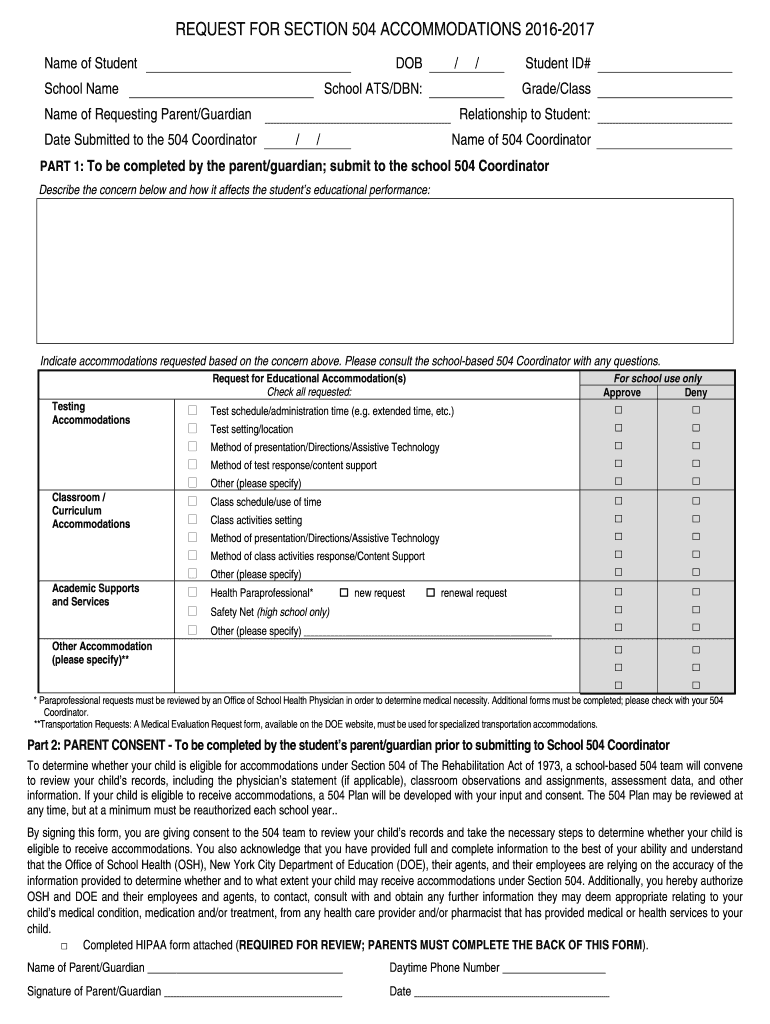
Nyc Doe 504 2016-2026


What is the NYC DOE 504?
The NYC DOE 504 is a formal document designed to ensure that students with disabilities receive appropriate accommodations in educational settings. This form is part of the Section 504 of the Rehabilitation Act of 1973, which prohibits discrimination based on disability in programs receiving federal funding. The 504 form outlines the specific needs of a student and the accommodations required to support their learning. It is essential for schools to have this document to create an inclusive environment where all students can thrive.
Steps to Complete the NYC DOE 504
Completing the NYC DOE 504 involves several critical steps to ensure that the document accurately reflects the needs of the student. Begin by gathering necessary information about the student’s disability and how it impacts their education. Next, fill out the form with detailed descriptions of the accommodations needed, such as extended time on tests or modified assignments. After completing the form, it should be reviewed by the student’s parents or guardians for accuracy. Finally, submit the form to the appropriate school official for approval.
Key Elements of the NYC DOE 504
The NYC DOE 504 includes several key elements that are crucial for its effectiveness. These elements consist of the student's personal information, a detailed description of the disability, and the specific accommodations required. Additionally, the form should outline the expected outcomes of these accommodations and how they will be monitored. This comprehensive approach ensures that the needs of the student are fully addressed and that the school can provide the necessary support.
Legal Use of the NYC DOE 504
The legal use of the NYC DOE 504 is governed by federal and state laws that protect the rights of students with disabilities. Schools are required to comply with these regulations, ensuring that all students have equal access to education. The 504 form must be maintained as part of the student’s educational records, and schools must implement the accommodations outlined in the document. Failure to comply with these legal requirements can result in penalties for the school and may affect the student's educational experience.
Examples of Using the NYC DOE 504
Examples of using the NYC DOE 504 can illustrate its practical application in educational settings. For instance, a student with ADHD may require accommodations such as a quiet room for tests or the use of technology to assist with organization. Another example could involve a student with a visual impairment needing materials in larger print or Braille. These examples highlight how the 504 form can be tailored to meet individual needs, ensuring that every student receives the support necessary for academic success.
How to Obtain the NYC DOE 504
Obtaining the NYC DOE 504 is a straightforward process. Parents or guardians can request the form from the school’s administration or the special education department. It is also available on the NYC Department of Education's website. Once the form is obtained, it should be filled out with the necessary information and submitted back to the school for processing. Schools are obligated to provide assistance in completing the form if needed.
Quick guide on how to complete request for section 504 accommodations 2016 2017 new york city schools nyc
Easily prepare Nyc Doe 504 on any device
Digital document management has become increasingly popular among businesses and individuals. It offers an ideal eco-friendly substitute for conventional printed and signed documents, allowing you to find the right form and securely save it online. airSlate SignNow provides all the tools required to create, edit, and electronically sign your documents swiftly without delays. Manage Nyc Doe 504 on any device with airSlate SignNow's Android or iOS applications and enhance any document-related process today.
The simplest way to modify and electronically sign Nyc Doe 504 effortlessly
- Obtain Nyc Doe 504 and click on Get Form to begin.
- Utilize the tools at your disposal to complete your document.
- Emphasize pertinent sections of your documents or conceal sensitive details with tools specifically designed by airSlate SignNow for that purpose.
- Generate your electronic signature using the Sign feature, which takes seconds and holds the same legal validity as a traditional ink signature.
- Review all the information and click on the Done button to save your modifications.
- Select how you wish to share your form, via email, SMS, or invite link, or download it to your computer.
Eliminate concerns about lost or mismanaged documents, tedious form searches, or mistakes that necessitate printing new document copies. airSlate SignNow fulfills your document management needs in just a few clicks from any device of your choosing. Modify and electronically sign Nyc Doe 504 and guarantee excellent communication at every stage of your form preparation process with airSlate SignNow.
Create this form in 5 minutes or less
Create this form in 5 minutes!
How to create an eSignature for the request for section 504 accommodations 2016 2017 new york city schools nyc
How to create an eSignature for the Request For Section 504 Accommodations 2016 2017 New York City Schools Nyc in the online mode
How to make an electronic signature for the Request For Section 504 Accommodations 2016 2017 New York City Schools Nyc in Chrome
How to generate an electronic signature for signing the Request For Section 504 Accommodations 2016 2017 New York City Schools Nyc in Gmail
How to create an electronic signature for the Request For Section 504 Accommodations 2016 2017 New York City Schools Nyc straight from your mobile device
How to generate an electronic signature for the Request For Section 504 Accommodations 2016 2017 New York City Schools Nyc on iOS
How to create an eSignature for the Request For Section 504 Accommodations 2016 2017 New York City Schools Nyc on Android OS
People also ask
-
What is a 504 form and how can it be used?
A 504 form is a legal document that outlines the provisions and protections under Section 504 of the Rehabilitation Act. It is commonly used in educational settings to ensure students with disabilities receive appropriate accommodations. With airSlate SignNow, you can easily create, send, and eSign 504 forms, streamlining the process for all parties involved.
-
How can airSlate SignNow help with managing 504 forms?
airSlate SignNow simplifies the management of 504 forms by allowing users to create custom templates and automate workflows. You can easily track who has signed the form, send reminders, and ensure compliance with legal requirements. Our platform helps you maintain an organized and efficient approach to handling 504 forms.
-
Is airSlate SignNow affordable for managing multiple 504 forms?
Yes, airSlate SignNow offers a variety of pricing plans that can accommodate businesses of all sizes, making it cost-effective for managing multiple 504 forms. Our subscription options provide flexibility and the ability to choose the features that best meet your needs. Investing in airSlate SignNow can save time and reduce costs associated with paper usage.
-
What features does airSlate SignNow offer for 504 forms?
airSlate SignNow provides features such as customizable templates, secure eSigning, and real-time tracking for 504 forms. Additionally, our platform includes integrations with other tools and applications, allowing for seamless document management and collaboration. These features enhance the efficiency of processing 504 forms.
-
Can I integrate airSlate SignNow with my existing software for 504 forms?
Absolutely! airSlate SignNow integrates with various applications like Google Drive, Dropbox, and other productivity tools. This integration capability allows you to efficiently manage your 504 forms within your existing workflows, making it easier to access and share documents across platforms.
-
How does airSlate SignNow ensure the security of my 504 forms?
Security is a top priority at airSlate SignNow. We use advanced encryption protocols and comply with industry standards to protect your data. When handling sensitive documents like 504 forms, you can trust that airSlate SignNow keeps your information secure during the signing process and storage.
-
What are the benefits of using airSlate SignNow for 504 forms?
Using airSlate SignNow for 504 forms offers numerous benefits, including enhanced efficiency, reduced processing time, and improved accuracy. Our platform allows for quick eSigning and tracking, which streamlines the implementation of necessary accommodations for students. These advantages help in supporting quicker decision-making and compliance.
Get more for Nyc Doe 504
- Security deposit relinquish form sussex realty sussexrealty
- Athlete record sheet cvac jaguars form
- Cayman 1st precertification form
- Youth club membership form template
- Costco auto redemption form
- Sign permit application boardman township form
- High school student sponsorship form involves working
- Appendix 3 form
Find out other Nyc Doe 504
- How Can I Electronic signature Hawaii Courts Purchase Order Template
- How To Electronic signature Indiana Courts Cease And Desist Letter
- How Can I Electronic signature New Jersey Sports Purchase Order Template
- How Can I Electronic signature Louisiana Courts LLC Operating Agreement
- How To Electronic signature Massachusetts Courts Stock Certificate
- Electronic signature Mississippi Courts Promissory Note Template Online
- Electronic signature Montana Courts Promissory Note Template Now
- Electronic signature Montana Courts Limited Power Of Attorney Safe
- Electronic signature Oklahoma Sports Contract Safe
- Electronic signature Oklahoma Sports RFP Fast
- How To Electronic signature New York Courts Stock Certificate
- Electronic signature South Carolina Sports Separation Agreement Easy
- Electronic signature Virginia Courts Business Plan Template Fast
- How To Electronic signature Utah Courts Operating Agreement
- Electronic signature West Virginia Courts Quitclaim Deed Computer
- Electronic signature West Virginia Courts Quitclaim Deed Free
- Electronic signature Virginia Courts Limited Power Of Attorney Computer
- Can I Sign Alabama Banking PPT
- Electronic signature Washington Sports POA Simple
- How To Electronic signature West Virginia Sports Arbitration Agreement