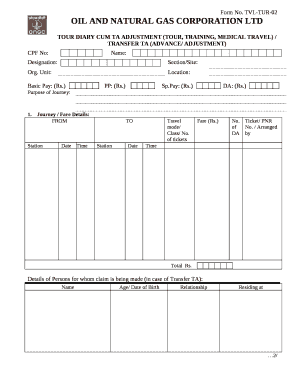
Tour Diary for Employees Form


What is the Tour Diary for Employees
The tour diary for employees is a structured document used to record details of work-related travel. It serves as an official log that outlines the purpose of the trip, locations visited, dates of travel, and any expenses incurred. This format is particularly important for government employees and organizations that require precise documentation for travel reimbursements and compliance with internal policies. The tour diary can also be used to track attendance at meetings, conferences, or other professional engagements, ensuring that all necessary information is captured for future reference.
How to Use the Tour Diary for Employees
To effectively use the tour diary for employees, start by gathering all relevant information before and during the trip. This includes the itinerary, purpose of travel, and any planned meetings or events. As you travel, document daily activities, expenses, and any deviations from the planned itinerary. Ensure that entries are made consistently and clearly, as this will aid in the accuracy of reimbursements and reporting. After the trip, review the diary for completeness and submit it according to your organization’s guidelines, ensuring all required signatures are obtained.
Key Elements of the Tour Diary for Employees
Essential elements of the tour diary for employees include:
- Date: Record the date for each entry to maintain a chronological order.
- Purpose of Travel: Clearly state the reason for the trip, such as attending a conference or meeting clients.
- Locations Visited: List all cities and venues where activities took place.
- Expenses Incurred: Document any costs associated with the trip, including transportation, lodging, and meals.
- Signatures: Ensure that the diary is signed by the employee and any required supervisors to validate the entries.
Steps to Complete the Tour Diary for Employees
Completing the tour diary for employees involves several key steps:
- Preparation: Gather travel details and understand your organization’s requirements.
- Daily Logging: Record activities and expenses as they occur during the trip.
- Review: After returning, review the diary for any missing information or errors.
- Submission: Submit the completed diary along with any required receipts or supporting documents to the appropriate department.
Legal Use of the Tour Diary for Employees
The legal use of the tour diary for employees is crucial for ensuring compliance with company policies and federal regulations. Proper documentation can protect both the employee and the organization in cases of audits or disputes regarding travel expenses. It is essential to adhere to any specific guidelines set forth by the employer, including maintaining accuracy and honesty in reporting. Additionally, understanding the legal implications of falsifying entries can help prevent potential penalties.
Examples of Using the Tour Diary for Employees
Examples of how the tour diary for employees can be utilized include:
- Conference Attendance: Documenting travel details for a professional conference, including sessions attended and networking opportunities.
- Client Meetings: Keeping a record of meetings with clients, including outcomes and follow-up actions.
- Site Visits: Logging visits to project sites, noting observations and any issues encountered.
Quick guide on how to complete tour diary for employees
Sequence Tour Diary For Employees effortlessly on any gadget
Digital document management has gained traction among businesses and individuals alike. It offers an excellent environmentally friendly substitute for conventional printed and signed documents, as you can easily find the right form and securely store it online. airSlate SignNow provides you with all the tools necessary to create, alter, and eSign your documents swiftly without interruptions. Manage Tour Diary For Employees on any gadget using airSlate SignNow Android or iOS applications and enhance any document-related procedure today.
How to alter and eSign Tour Diary For Employees with ease
- Obtain Tour Diary For Employees and click Get Form to begin.
- Utilize the tools we provide to complete your document.
- Emphasize important sections of your documents or redact sensitive data using tools specifically designed for that purpose by airSlate SignNow.
- Create your signature with the Sign feature, which takes mere seconds and carries the same legal authority as a conventional ink signature.
- Review the information and click the Done button to save your changes.
- Choose how you'd like to send your form, whether by email, text message (SMS), or invitation link, or download it to your computer.
Eliminate worries about lost or misplaced documents, tedious form searches, or errors that necessitate printing new document copies. airSlate SignNow meets your document management needs in just a few clicks from any device of your preference. Edit and eSign Tour Diary For Employees to ensure outstanding communication at any stage of the form preparation process with airSlate SignNow.
Create this form in 5 minutes or less
Create this form in 5 minutes!
How to create an eSignature for the tour diary for employees
How to create an electronic signature for a PDF online
How to create an electronic signature for a PDF in Google Chrome
How to create an e-signature for signing PDFs in Gmail
How to create an e-signature right from your smartphone
How to create an e-signature for a PDF on iOS
How to create an e-signature for a PDF on Android
People also ask
-
What is a tour diary format and how can it be used?
A tour diary format is a structured way to document experiences, itineraries, and notes during a trip. It helps travelers keep track of their activities and reflections in an organized manner, making it easier to share with friends or use for future reference.
-
How can airSlate SignNow assist with creating a tour diary format?
airSlate SignNow offers customizable templates that can enhance your tour diary format by allowing you to include important details like signatures and notes. This makes it a convenient way to document your travels and share them with stakeholders in a professional manner.
-
Is the tour diary format available in multiple languages on airSlate SignNow?
Yes, airSlate SignNow supports multiple languages, making it easy to create a tour diary format that caters to diverse audiences. This ensures that travelers from various backgrounds can utilize the platform effectively.
-
What are the pricing options for airSlate SignNow when using the tour diary format?
airSlate SignNow offers flexible pricing plans tailored to different business needs, including options for those who want to use the tour diary format. You can choose a plan that best fits your requirements while enjoying cost-effective solutions.
-
Can I integrate other tools with airSlate SignNow to enhance my tour diary format?
Absolutely! airSlate SignNow supports various integrations with popular tools like Google Drive and Dropbox. This allows you to seamlessly add content to your tour diary format and improve your overall document management.
-
What benefits does airSlate SignNow provide when using a tour diary format?
Using airSlate SignNow for your tour diary format ensures that your documents are secure, easily accessible, and efficiently managed. Advantageously, it streamlines the process of capturing signatures and approvals while documenting your travels.
-
Is it easy to share my tour diary format created on airSlate SignNow?
Yes, sharing your tour diary format created on airSlate SignNow is incredibly easy. You can send it via email, share it through links, or even embed it on websites, ensuring your diary can signNow the intended audience quickly.
Get more for Tour Diary For Employees
- Eec confirmation of provider form 11076159
- Formulaire 2180 de la grc gendarmerie royale du canada
- Ss affidavit re reason for non payment of monthly pag ibig fund pagibigfund gov form
- Confined space risk assessment form
- Opr non transport inspection form provider 050516 pdf
- Developments in indiana appellate procedure i u school of law indylaw indiana form
- Advertising solutions what39s happening form
- Movie production agreement template form
Find out other Tour Diary For Employees
- eSignature Oregon Housekeeping Contract Computer
- eSignature Montana Home Loan Application Online
- eSignature New Hampshire Home Loan Application Online
- eSignature Minnesota Mortgage Quote Request Simple
- eSignature New Jersey Mortgage Quote Request Online
- Can I eSignature Kentucky Temporary Employment Contract Template
- eSignature Minnesota Email Cover Letter Template Fast
- How To eSignature New York Job Applicant Rejection Letter
- How Do I eSignature Kentucky Executive Summary Template
- eSignature Hawaii CV Form Template Mobile
- eSignature Nevada CV Form Template Online
- eSignature Delaware Software Development Proposal Template Now
- eSignature Kentucky Product Development Agreement Simple
- eSignature Georgia Mobile App Design Proposal Template Myself
- eSignature Indiana Mobile App Design Proposal Template Now
- eSignature Utah Mobile App Design Proposal Template Now
- eSignature Kentucky Intellectual Property Sale Agreement Online
- How Do I eSignature Arkansas IT Consulting Agreement
- eSignature Arkansas IT Consulting Agreement Safe
- eSignature Delaware IT Consulting Agreement Online