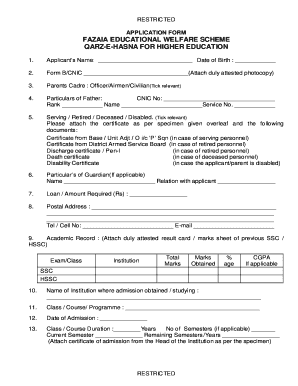
Fews Online Registration Form


What is the Fews Online Registration
The Fews Online Registration is a digital platform designed for individuals seeking to enroll in the Fazaia Education Welfare Scheme. This initiative aims to provide educational support and resources to eligible students, ensuring that they have access to necessary tools for their academic success. The online registration process simplifies the application, allowing users to fill out and submit their forms electronically, which enhances convenience and efficiency.
Steps to complete the Fews Online Registration
Completing the Fews Online Registration involves a few straightforward steps:
- Visit the official Fews Online Registration portal.
- Fill out the required personal information, including your name, contact details, and educational background.
- Upload any necessary documents, such as proof of eligibility or identification.
- Review your information for accuracy before submitting the form.
- Submit the registration form electronically.
Following these steps ensures that your application is processed smoothly and efficiently.
Legal use of the Fews Online Registration
The Fews Online Registration is legally binding when completed in accordance with established regulations. To ensure its validity, the registration must comply with relevant eSignature laws, such as the ESIGN Act and UETA, which recognize electronic signatures as legally acceptable. By using a reputable platform like signNow, users can be confident that their submissions meet legal requirements, providing a secure and compliant registration process.
Required Documents
To successfully complete the Fews Online Registration, certain documents may be required. These typically include:
- Proof of identity, such as a government-issued ID.
- Documentation of eligibility for the Fazaia Education Welfare Scheme.
- Any additional forms or certificates as specified by the registration guidelines.
Having these documents ready can expedite the registration process and ensure compliance with all requirements.
Eligibility Criteria
Eligibility for the Fews Online Registration is determined by specific criteria set forth by the Fazaia Education Welfare Scheme. Generally, applicants must:
- Be a student enrolled in an educational institution.
- Meet financial or academic requirements as outlined by the scheme.
- Provide necessary documentation to verify their eligibility.
Understanding these criteria is essential for applicants to ensure they qualify for the benefits provided by the scheme.
Who Issues the Form
The Fews Online Registration form is issued by the governing body of the Fazaia Education Welfare Scheme. This organization is responsible for overseeing the application process and ensuring that all submissions are reviewed and processed according to established guidelines. By relying on a centralized authority, applicants can trust that their information is handled securely and efficiently.
Quick guide on how to complete fews online registration
Prepare Fews Online Registration effortlessly on any device
Online document management has gained popularity among businesses and individuals. It offers an ideal eco-friendly alternative to conventional printed and signed paperwork, as you can easily locate the right form and securely store it online. airSlate SignNow equips you with all the essential tools to create, modify, and electronically sign your documents swiftly without delays. Manage Fews Online Registration on any device using airSlate SignNow's Android or iOS applications and enhance any document-centric process today.
The easiest way to modify and electronically sign Fews Online Registration with ease
- Locate Fews Online Registration and click on Get Form to begin.
- Take advantage of the tools we provide to complete your document.
- Highlight pertinent sections of the documents or redact sensitive information with features that airSlate SignNow offers specifically for that purpose.
- Create your signature using the Sign tool, which takes moments and carries the same legal validity as a traditional handwritten signature.
- Review all the details and click on the Done button to save your changes.
- Select how you wish to deliver your form, via email, text message (SMS), or invitation link, or download it to your computer.
Say goodbye to lost or misplaced documents, tiresome form searching, or errors that necessitate printing new document copies. airSlate SignNow fulfills your document management needs in just a few clicks from any device you prefer. Modify and electronically sign Fews Online Registration and ensure effective communication at every stage of the form preparation process with airSlate SignNow.
Create this form in 5 minutes or less
Create this form in 5 minutes!
How to create an eSignature for the fews online registration
How to create an electronic signature for a PDF online
How to create an electronic signature for a PDF in Google Chrome
How to create an e-signature for signing PDFs in Gmail
How to create an e-signature right from your smartphone
How to create an e-signature for a PDF on iOS
How to create an e-signature for a PDF on Android
People also ask
-
What is airSlate SignNow and how does it relate to fews online registration?
airSlate SignNow is a digital signature solution that simplifies the process of sending and signing documents. It integrates seamlessly with fews online registration, allowing users to manage their registration forms and securely collect signatures without the hassle of paper documents.
-
How much does airSlate SignNow cost for fews online registration users?
airSlate SignNow offers flexible pricing plans to suit different business needs. For users engaged in fews online registration, affordable subscriptions are available, ensuring you get a powerful tool without breaking the bank.
-
Can I integrate airSlate SignNow with my existing fews online registration system?
Yes, airSlate SignNow easily integrates with various platforms, including your current fews online registration system. This allows you to streamline your document workflows while enhancing the registration process with secure e-signatures.
-
What are the key benefits of using airSlate SignNow for fews online registration?
Using airSlate SignNow for fews online registration offers numerous benefits, including faster processing times, increased security, and improved document management. This solution helps to eliminate paperwork, accelerate your registration processes, and enhance overall efficiency.
-
Is airSlate SignNow secure for handling fews online registration documents?
Absolutely. airSlate SignNow prioritizes security, employing advanced encryption and compliance protocols to protect your documents during fews online registration. You can have peace of mind knowing that your sensitive information is kept safe at all times.
-
How can I get started with airSlate SignNow for fews online registration?
Getting started with airSlate SignNow for fews online registration is simple. Sign up for an account, choose a pricing plan, and begin uploading your documents to integrate seamlessly into your registration workflows. Our user-friendly interface ensures a smooth start with minimal learning curve.
-
Are there mobile options for using airSlate SignNow during fews online registration?
Yes, airSlate SignNow offers mobile solutions, allowing you to manage fews online registration on-the-go. With our mobile app, you can send, sign, and track documents from your smartphone or tablet, ensuring that you can complete registrations anytime and anywhere.
Get more for Fews Online Registration
- Unlv financial aid repeal form
- Baruch college transcript form
- Reentry plan form
- Substitute teacher reference forms rockdale county georgia 2019
- Msu diploma form
- Nearing aggregate federal stafford loan limits worksheet uaa alaska form
- Student entry form
- Webster groves high school webster groves mo form
Find out other Fews Online Registration
- Can I eSign Oklahoma Online Donation Form
- How Can I Electronic signature North Dakota Claim
- How Do I eSignature Virginia Notice to Stop Credit Charge
- How Do I eSignature Michigan Expense Statement
- How Can I Electronic signature North Dakota Profit Sharing Agreement Template
- Electronic signature Ohio Profit Sharing Agreement Template Fast
- Electronic signature Florida Amendment to an LLC Operating Agreement Secure
- Electronic signature Florida Amendment to an LLC Operating Agreement Fast
- Electronic signature Florida Amendment to an LLC Operating Agreement Simple
- Electronic signature Florida Amendment to an LLC Operating Agreement Safe
- How Can I eSignature South Carolina Exchange of Shares Agreement
- Electronic signature Michigan Amendment to an LLC Operating Agreement Computer
- Can I Electronic signature North Carolina Amendment to an LLC Operating Agreement
- Electronic signature South Carolina Amendment to an LLC Operating Agreement Safe
- Can I Electronic signature Delaware Stock Certificate
- Electronic signature Massachusetts Stock Certificate Simple
- eSignature West Virginia Sale of Shares Agreement Later
- Electronic signature Kentucky Affidavit of Service Mobile
- How To Electronic signature Connecticut Affidavit of Identity
- Can I Electronic signature Florida Affidavit of Title