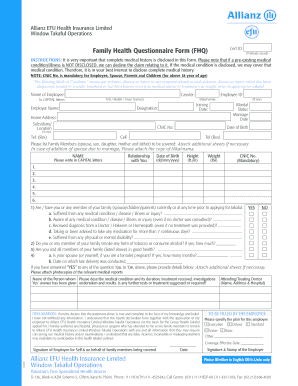
Family Health Questionnaire Form FHQ


What is the Family Health Questionnaire Form FHQ
The Family Health Questionnaire Form FHQ is a comprehensive document designed to collect essential health-related information from family members. This form is typically utilized by healthcare providers, insurance companies, and wellness programs to assess the health status of individuals within a family unit. It includes sections for personal details, medical history, and lifestyle factors that may influence health outcomes. By gathering this information, organizations can tailor their services and support to better meet the needs of families.
How to use the Family Health Questionnaire Form FHQ
Using the Family Health Questionnaire Form FHQ involves several straightforward steps. First, ensure that you have the most current version of the form, which can often be downloaded from a healthcare provider's website or requested directly. Next, fill out the form by providing accurate and detailed information for each family member. It is important to answer all questions honestly to ensure that the healthcare provider can offer the best possible care. After completing the form, review it for any errors or omissions before submission.
Steps to complete the Family Health Questionnaire Form FHQ
Completing the Family Health Questionnaire Form FHQ can be accomplished by following these steps:
- Gather necessary information about each family member, including names, ages, and medical histories.
- Carefully read each question on the form to understand what information is required.
- Fill in the form, ensuring that all sections are completed accurately.
- Review the form for completeness and correctness.
- Submit the form as instructed, whether online, by mail, or in person.
Legal use of the Family Health Questionnaire Form FHQ
The Family Health Questionnaire Form FHQ is legally recognized when filled out and submitted according to applicable laws and regulations. It is essential that the form is completed with accurate information, as any discrepancies could lead to legal challenges or issues with healthcare services. Additionally, when the form is signed electronically, it must comply with the Electronic Signatures in Global and National Commerce (ESIGN) Act and other relevant legislation to ensure its validity.
Key elements of the Family Health Questionnaire Form FHQ
Key elements of the Family Health Questionnaire Form FHQ typically include:
- Personal Information: Names, ages, and contact details of family members.
- Medical History: Past illnesses, surgeries, and ongoing health conditions.
- Family Health History: Information about hereditary conditions and diseases.
- Lifestyle Factors: Details about diet, exercise, and other health-related behaviors.
- Emergency Contacts: Names and contact information for individuals to reach in case of emergencies.
How to obtain the Family Health Questionnaire Form FHQ
The Family Health Questionnaire Form FHQ can be obtained through various channels. Many healthcare providers offer the form on their official websites, allowing users to download it directly. Additionally, some community health organizations may provide the form as part of their wellness programs. If online access is not available, individuals can request a physical copy by contacting their healthcare provider's office directly.
Quick guide on how to complete family health questionnaire form fhq
Complete Family Health Questionnaire Form FHQ effortlessly on any device
Digital document management has become increasingly favored by businesses and individuals alike. It serves as an ideal environmentally-friendly alternative to traditional printed and signed documents, allowing you to access the necessary form and securely store it online. airSlate SignNow provides you with all the tools necessary to create, modify, and eSign your documents quickly and without delay. Manage Family Health Questionnaire Form FHQ on any device using the airSlate SignNow apps for Android or iOS, and enhance any document-related task today.
How to modify and eSign Family Health Questionnaire Form FHQ with ease
- Find Family Health Questionnaire Form FHQ and click Get Form to begin.
- Utilize the tools we provide to fill out your document.
- Emphasize important sections of the document or redact sensitive details using tools that airSlate SignNow offers specifically for that purpose.
- Create your signature with the Sign feature, which takes only seconds and holds the same legal validity as a traditional wet ink signature.
- Review all the details and click the Done button to save your changes.
- Choose how you wish to send your form, via email, text message (SMS), invitation link, or download it to your computer.
Eliminate concerns about lost or misfiled documents, tedious form searches, or mistakes that require printing new document copies. airSlate SignNow meets your document management needs in just a few clicks from any device you choose. Modify and eSign Family Health Questionnaire Form FHQ and guarantee excellent communication at every stage of the form preparation process with airSlate SignNow.
Create this form in 5 minutes or less
Create this form in 5 minutes!
How to create an eSignature for the family health questionnaire form fhq
How to create an electronic signature for a PDF online
How to create an electronic signature for a PDF in Google Chrome
How to create an e-signature for signing PDFs in Gmail
How to create an e-signature right from your smartphone
How to create an e-signature for a PDF on iOS
How to create an e-signature for a PDF on Android
People also ask
-
What is the Family Health Questionnaire Form FHQ?
The Family Health Questionnaire Form FHQ is a comprehensive document designed to gather essential health information about family members. It enables healthcare providers to understand familial health trends and potential risks. This form can signNowly streamline the process of patient intake and assessments.
-
How can the Family Health Questionnaire Form FHQ benefit my practice?
Using the Family Health Questionnaire Form FHQ can enhance your practice by improving patient data collection and facilitating better health assessments. By capturing detailed family health histories, you can make informed health decisions and provide personalized care. This practice can ultimately lead to improved patient outcomes.
-
Is the Family Health Questionnaire Form FHQ customizable?
Absolutely! The Family Health Questionnaire Form FHQ can be fully customized to meet the specific needs of your practice. You can modify questions, add sections, and tailor the form to gather the exact information you require from patients. This flexibility allows for a better fit within your workflow.
-
What are the pricing options for the Family Health Questionnaire Form FHQ?
The Family Health Questionnaire Form FHQ is available through various pricing plans designed to cater to different business sizes and needs. You can choose from monthly or annual subscription models, ensuring that you find a cost-effective solution that fits your budget. Contact us for detailed pricing information tailored to your requirements.
-
How does the Family Health Questionnaire Form FHQ integrate with other systems?
The Family Health Questionnaire Form FHQ seamlessly integrates with popular electronic health record (EHR) systems and other healthcare applications. This integration ensures that you can efficiently manage and transfer patient data without manual entry. By using airSlate SignNow, you can enhance data synchronization across your platforms.
-
What features does the Family Health Questionnaire Form FHQ offer?
The Family Health Questionnaire Form FHQ includes features such as easy eSigning, customizable fields, data encryption, and automated notifications. These features not only simplify the process of collecting health information but also ensure that patient data remains secure. Enjoy a user-friendly experience that facilitates patient engagement.
-
Can I track the responses submitted through the Family Health Questionnaire Form FHQ?
Yes, with the Family Health Questionnaire Form FHQ, you can track and manage responses efficiently. Our platform allows you to receive real-time notifications upon submission and access a dashboard to view and analyze patient data. This functionality enhances your ability to respond to patient needs promptly.
Get more for Family Health Questionnaire Form FHQ
- An example of irsc admission already fill form
- Street address dopl utah form
- Da 4986 form
- Cost plus fixed fee term agreement consultant agreement form
- Lic credit card agency online registration form
- Avca sand volleyball score reporting form
- Roommate agreement template form
- Government budget contract template form
Find out other Family Health Questionnaire Form FHQ
- How To eSign Rhode Island Overtime Authorization Form
- eSign Florida Payroll Deduction Authorization Safe
- eSign Delaware Termination of Employment Worksheet Safe
- Can I eSign New Jersey Job Description Form
- Can I eSign Hawaii Reference Checking Form
- Help Me With eSign Hawaii Acknowledgement Letter
- eSign Rhode Island Deed of Indemnity Template Secure
- eSign Illinois Car Lease Agreement Template Fast
- eSign Delaware Retainer Agreement Template Later
- eSign Arkansas Attorney Approval Simple
- eSign Maine Car Lease Agreement Template Later
- eSign Oregon Limited Power of Attorney Secure
- How Can I eSign Arizona Assignment of Shares
- How To eSign Hawaii Unlimited Power of Attorney
- How To eSign Louisiana Unlimited Power of Attorney
- eSign Oklahoma Unlimited Power of Attorney Now
- How To eSign Oregon Unlimited Power of Attorney
- eSign Hawaii Retainer for Attorney Easy
- How To eSign Texas Retainer for Attorney
- eSign Hawaii Standstill Agreement Computer