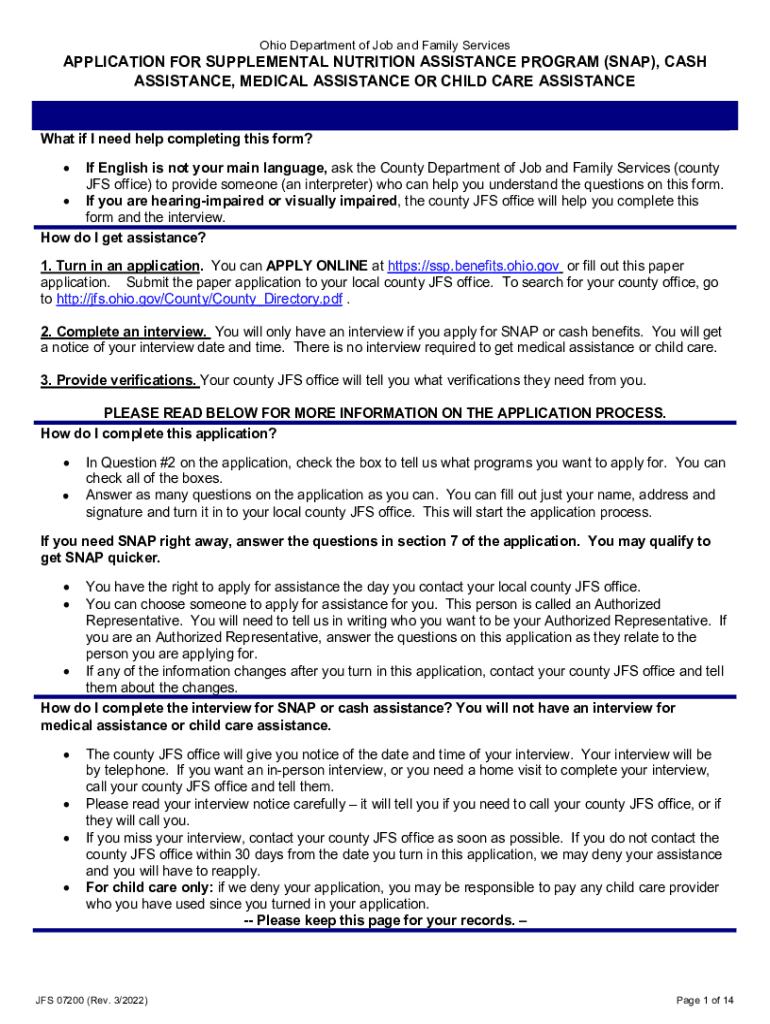
Ohio Snap Application Form


What is the Ohio Snap Application
The Ohio Snap Application is a formal request for assistance through the Supplemental Nutrition Assistance Program (SNAP), which provides food benefits to eligible individuals and families in Ohio. This program aims to alleviate hunger and improve nutrition among low-income households. The application process is designed to assess eligibility based on various factors, including income, household size, and expenses.
Steps to complete the Ohio Snap Application
Completing the Ohio Snap Application involves several key steps to ensure that all necessary information is accurately provided. Here is a general outline of the process:
- Gather required documentation, including proof of identity, income, and residency.
- Access the application form online or obtain a paper version from local agencies.
- Fill out the application thoroughly, ensuring all sections are completed.
- Submit the application either online, by mail, or in person at designated offices.
- Wait for a confirmation of receipt and further instructions regarding the next steps.
Required Documents
When applying for SNAP benefits in Ohio, specific documents are necessary to verify eligibility. These typically include:
- Proof of identity (e.g., driver's license, state ID).
- Income verification (e.g., pay stubs, tax returns).
- Proof of residency (e.g., utility bills, lease agreements).
- Social Security numbers for all household members.
Eligibility Criteria
Eligibility for the Ohio Snap Application is determined by several factors. Applicants must meet the following criteria:
- Be a resident of Ohio.
- Meet income limits based on household size.
- Provide valid identification and documentation.
- Be a U.S. citizen or a qualified non-citizen.
Form Submission Methods
The Ohio Snap Application can be submitted through various methods, providing flexibility for applicants. These methods include:
- Online submission via the Ohio Department of Job and Family Services (ODJFS) website.
- Mailing a completed paper application to the local county agency.
- In-person submission at designated ODJFS offices.
Legal use of the Ohio Snap Application
The Ohio Snap Application is legally binding when completed accurately and submitted through the appropriate channels. It is essential to provide truthful information, as discrepancies can lead to penalties or denial of benefits. Compliance with state and federal regulations ensures that the application is processed correctly and that applicants receive the assistance they need.
Quick guide on how to complete ohio snap application
Finish Ohio Snap Application effortlessly on any gadget
Managing documents online has gained increased traction among businesses and individuals. It offers an ideal eco-friendly alternative to traditional printed and signed paperwork, allowing you to locate the correct form and securely store it online. airSlate SignNow equips you with all the tools you need to create, edit, and eSign your documents swiftly without delays. Manage Ohio Snap Application on any device using airSlate SignNow Android or iOS applications and simplify any document-related task today.
How to edit and eSign Ohio Snap Application without any hassle
- Obtain Ohio Snap Application and click Get Form to begin.
- Make use of the tools we provide to complete your document.
- Select relevant sections of your documents or obscure sensitive information with tools that airSlate SignNow offers specifically for that purpose.
- Create your eSignature using the Sign tool, which takes mere seconds and holds the same legal validity as a conventional wet ink signature.
- Review the details and click on the Done button to save your modifications.
- Choose your preferred method of delivering your form, whether by email, SMS, or invitation link, or download it to your computer.
Put an end to lost or misplaced documents, tedious form searches, or mistakes that require printing new document copies. airSlate SignNow fulfills all your document management needs in just a few clicks from any device you prefer. Modify and eSign Ohio Snap Application and guarantee excellent communication at every stage of your form preparation process with airSlate SignNow.
Create this form in 5 minutes or less
Create this form in 5 minutes!
How to create an eSignature for the ohio snap application
How to create an electronic signature for a PDF online
How to create an electronic signature for a PDF in Google Chrome
How to create an e-signature for signing PDFs in Gmail
How to create an e-signature right from your smartphone
How to create an e-signature for a PDF on iOS
How to create an e-signature for a PDF on Android
People also ask
-
What is the Ohio SNAP application process like?
The Ohio SNAP application process is designed to be straightforward. Applicants can begin by visiting the Ohio Department of Job and Family Services website, where they can find necessary forms and guidelines. Using airSlate SignNow, you can easily eSign these documents, streamlining the submission process for your Ohio SNAP application.
-
How much does it cost to use airSlate SignNow for Ohio SNAP applications?
airSlate SignNow offers various pricing plans to cater to different business needs. Depending on your usage and required features, the cost can be quite affordable, making it a cost-effective solution for managing your Ohio SNAP application documents. Explore our pricing tiers to find the best fit for your organization.
-
What features does airSlate SignNow provide for Ohio SNAP applications?
airSlate SignNow provides features such as eSignature capabilities, document templates, and automated workflows. These tools ensure that your Ohio SNAP application documents are signed and submitted efficiently. You can also track all document activities, making the process more transparent and organized.
-
Is airSlate SignNow secure for Ohio SNAP application documents?
Absolutely! Security is a top priority for airSlate SignNow. We utilize advanced encryption and compliance protocols to ensure that all submitted Ohio SNAP application documents are safe and secure, protecting your sensitive information at every step.
-
Can I integrate airSlate SignNow with other tools for my Ohio SNAP application?
Yes, airSlate SignNow offers integrations with a variety of popular applications to enhance your workflow for the Ohio SNAP application process. You can connect with tools like Google Drive, Dropbox, and more for seamless document management. This makes it even easier to gather and store your application documents.
-
What benefits does airSlate SignNow offer for the Ohio SNAP application process?
Using airSlate SignNow for your Ohio SNAP application simplifies and expedites the signing process. It reduces paperwork and manual errors while providing a user-friendly interface for both applicants and administrators. This enhances overall efficiency, allowing you to focus more on your core business operations.
-
How long does it take to complete the Ohio SNAP application using airSlate SignNow?
The time it takes to complete the Ohio SNAP application using airSlate SignNow can vary based on the complexity of your documents. However, our eSigning features allow for swift approvals, often reducing the time needed signNowly compared to traditional paper methods. Streamlining document workflows can lead to quicker submission.
Get more for Ohio Snap Application
- Shippers declaration for dangerous goods fillable form
- Mecklenburg county financial affidavit hatcher law group form
- Tax evasion by small business department of the treasury treasury form
- Ceradyne inc form sc 14d9 statement of ownership solicitation filed 101512 apps olin wustl
- Fannie maes and freddie macs form
- Medical professional questionnaire to be complete form
- Mutual living agreement template form
- Mutual nda agreement template form
Find out other Ohio Snap Application
- Electronic signature West Virginia Business Ethics and Conduct Disclosure Statement Free
- Electronic signature Alabama Disclosure Notice Simple
- Electronic signature Massachusetts Disclosure Notice Free
- Electronic signature Delaware Drug Testing Consent Agreement Easy
- Electronic signature North Dakota Disclosure Notice Simple
- Electronic signature California Car Lease Agreement Template Free
- How Can I Electronic signature Florida Car Lease Agreement Template
- Electronic signature Kentucky Car Lease Agreement Template Myself
- Electronic signature Texas Car Lease Agreement Template Easy
- Electronic signature New Mexico Articles of Incorporation Template Free
- Electronic signature New Mexico Articles of Incorporation Template Easy
- Electronic signature Oregon Articles of Incorporation Template Simple
- eSignature Montana Direct Deposit Enrollment Form Easy
- How To Electronic signature Nevada Acknowledgement Letter
- Electronic signature New Jersey Acknowledgement Letter Free
- Can I eSignature Oregon Direct Deposit Enrollment Form
- Electronic signature Colorado Attorney Approval Later
- How To Electronic signature Alabama Unlimited Power of Attorney
- Electronic signature Arizona Unlimited Power of Attorney Easy
- Can I Electronic signature California Retainer Agreement Template