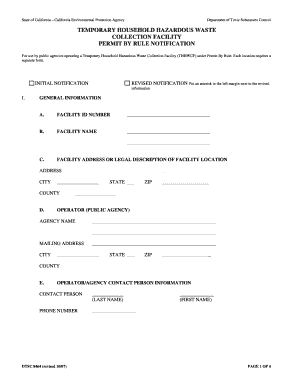
Dtsc Form 8464


What is the DTSC Form 8464
The DTSC Form 8464 is a crucial document used in the management of hazardous waste in California. It serves as a notification form for businesses and individuals dealing with hazardous materials, ensuring compliance with state regulations. This form is essential for those who generate, transport, or dispose of hazardous waste, as it helps the Department of Toxic Substances Control (DTSC) monitor and regulate hazardous waste activities effectively.
How to use the DTSC Form 8464
Using the DTSC Form 8464 involves several steps to ensure that all necessary information is accurately provided. First, gather relevant details about the hazardous waste being managed, including its type, quantity, and disposal method. Next, complete the form with precise information, ensuring that all sections are filled out correctly. Once completed, the form must be submitted to the appropriate regulatory body as specified in the instructions. Proper usage of this form is vital for maintaining compliance with environmental regulations.
Steps to complete the DTSC Form 8464
Completing the DTSC Form 8464 requires careful attention to detail. Here are the steps to follow:
- Obtain the latest version of the DTSC Form 8464 from the official DTSC website or authorized sources.
- Fill in your contact information, including your name, address, and phone number.
- Provide details about the hazardous waste, including its description, quantity, and the method of disposal.
- Review the form for accuracy and completeness before submission.
- Submit the completed form to the DTSC as per the provided guidelines.
Legal use of the DTSC Form 8464
The legal use of the DTSC Form 8464 is governed by California's hazardous waste regulations. Proper completion and submission of this form are necessary to ensure compliance with state laws. Failure to use the form correctly can result in penalties, including fines and legal action. It is essential for businesses and individuals to understand the legal implications of their hazardous waste management practices and to utilize the form as required by law.
Key elements of the DTSC Form 8464
The DTSC Form 8464 includes several key elements that are vital for its effectiveness. These elements typically consist of:
- Contact information of the waste generator.
- Description of the hazardous waste, including its classification.
- Quantity of waste generated and the disposal method.
- Signature of the responsible party, confirming the accuracy of the information provided.
Each of these components plays a crucial role in ensuring that hazardous waste is managed safely and in compliance with state regulations.
Form Submission Methods
The DTSC Form 8464 can be submitted through various methods to accommodate different preferences and requirements. These methods include:
- Online submission through the DTSC's official portal.
- Mailing a hard copy of the completed form to the appropriate DTSC office.
- In-person submission at designated DTSC locations.
Choosing the right submission method is important for ensuring timely processing and compliance with regulations.
Quick guide on how to complete dtsc form 8464
Accomplish Dtsc Form 8464 seamlessly on any device
Digital document management has gained traction among businesses and individuals alike. It serves as an excellent environmentally friendly alternative to traditional printed and signed paperwork, allowing you to obtain the correct form and securely store it online. airSlate SignNow equips you with all the necessary tools to generate, modify, and eSign your documents efficiently without delays. Manage Dtsc Form 8464 on any device using the airSlate SignNow apps for Android or iOS and streamline any document-oriented process today.
The easiest method to modify and eSign Dtsc Form 8464 effortlessly
- Find Dtsc Form 8464 and then click Get Form to begin.
- Utilize the tools we offer to fill out your document.
- Emphasize important sections of your documents or obscure sensitive information with tools that airSlate SignNow provides specifically for that purpose.
- Create your signature using the Sign tool, which takes mere seconds and holds the same legal significance as a conventional wet ink signature.
- Review all the details and then click the Done button to save your changes.
- Select how you wish to send your form, whether by email, text message (SMS), invitation link, or download it to your computer.
Say goodbye to lost or mislaid documents, tedious form searches, or errors that require printing new document copies. airSlate SignNow meets all your document management needs in just a few clicks from a device of your choice. Modify and eSign Dtsc Form 8464 and ensure outstanding communication at any step of your form preparation process with airSlate SignNow.
Create this form in 5 minutes or less
Create this form in 5 minutes!
How to create an eSignature for the dtsc form 8464
How to create an electronic signature for a PDF online
How to create an electronic signature for a PDF in Google Chrome
How to create an e-signature for signing PDFs in Gmail
How to create an e-signature right from your smartphone
How to create an e-signature for a PDF on iOS
How to create an e-signature for a PDF on Android
People also ask
-
What is the DTSC Form 8464 and why do I need it?
The DTSC Form 8464 is a crucial document used in the hazardous waste management process in California. It allows businesses to properly classify and manage hazardous waste. Understanding how to fill out the DTSC Form 8464 accurately is essential for compliance with state regulations.
-
How can airSlate SignNow help me with the DTSC Form 8464?
airSlate SignNow offers a streamlined way to eSign and manage the DTSC Form 8464, making the process quick and efficient. With our user-friendly interface, you can fill out, sign, and send the form securely. This saves time and reduces the risk of errors.
-
Is there a cost associated with using airSlate SignNow for the DTSC Form 8464?
Yes, there is a subscription fee for using airSlate SignNow, but it is highly cost-effective compared to other solutions. The pricing plans offer great value by providing features specifically designed to simplify the handling of documents like the DTSC Form 8464. Explore our pricing page to find the plan that best fits your needs.
-
Does airSlate SignNow provide templates for the DTSC Form 8464?
Yes, airSlate SignNow offers customizable templates for the DTSC Form 8464. These templates help you save time by allowing you to pre-fill information and ensure that all necessary fields are included. This makes the eSigning process smoother and more organized.
-
How does airSlate SignNow ensure the security of my DTSC Form 8464?
airSlate SignNow employs advanced security measures to protect your documents, including the DTSC Form 8464. All data is encrypted in transit and at rest, ensuring that sensitive information remains confidential. Our platform meets industry standards for data protection and compliance.
-
Can I track the status of my DTSC Form 8464 submissions?
Yes, airSlate SignNow offers real-time tracking for all your document submissions, including the DTSC Form 8464. You will receive notifications when recipients view or sign the document, allowing you to stay updated throughout the process. This feature enhances communication and workflow efficiency.
-
What integrations does airSlate SignNow offer for managing the DTSC Form 8464?
airSlate SignNow integrates seamlessly with various applications like Google Drive, Dropbox, and CRM systems. These integrations enable you to manage your DTSC Form 8464 efficiently alongside other business processes. You can easily import and export data to streamline your document management.
Get more for Dtsc Form 8464
- Unbudgeted expense approval request form
- Cfisd calendar form
- Microsoft word pab 300 form revision
- Rhode island state form
- Fillable online persi idaho persi rs121 fillable form fax
- Financial disclosure form 25 00 application fee
- Office rent agreement template form
- Office sharing agreement template form
Find out other Dtsc Form 8464
- Sign West Virginia Real Estate Living Will Online
- How Can I Sign West Virginia Real Estate Confidentiality Agreement
- Sign West Virginia Real Estate Quitclaim Deed Computer
- Can I Sign West Virginia Real Estate Affidavit Of Heirship
- Sign West Virginia Real Estate Lease Agreement Template Online
- How To Sign Louisiana Police Lease Agreement
- Sign West Virginia Orthodontists Business Associate Agreement Simple
- How To Sign Wyoming Real Estate Operating Agreement
- Sign Massachusetts Police Quitclaim Deed Online
- Sign Police Word Missouri Computer
- Sign Missouri Police Resignation Letter Fast
- Sign Ohio Police Promissory Note Template Easy
- Sign Alabama Courts Affidavit Of Heirship Simple
- How To Sign Arizona Courts Residential Lease Agreement
- How Do I Sign Arizona Courts Residential Lease Agreement
- Help Me With Sign Arizona Courts Residential Lease Agreement
- How Can I Sign Arizona Courts Residential Lease Agreement
- Sign Colorado Courts LLC Operating Agreement Mobile
- Sign Connecticut Courts Living Will Computer
- How Do I Sign Connecticut Courts Quitclaim Deed