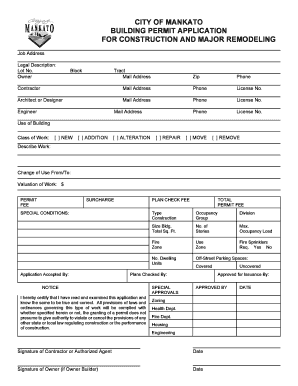
Mankato Building Permits Form


What is the Mankato Building Permits
The city of Mankato building permits are official approvals required for construction, renovation, or significant alterations to buildings within the city limits. These permits ensure that all projects comply with local zoning laws, building codes, and safety regulations. Obtaining a building permit is essential for homeowners and contractors to avoid legal issues and ensure that the work meets the necessary standards for safety and quality.
How to Obtain the Mankato Building Permits
To obtain a building permit in Mankato, applicants must follow a structured process. First, gather all necessary documentation, including project plans, site plans, and any other relevant materials. Next, submit the application along with the required fees to the city’s building department. It is important to ensure that all submitted documents are complete and accurate to avoid delays in processing. The building department will review the application to ensure compliance with local regulations before issuing the permit.
Steps to Complete the Mankato Building Permits
Completing the Mankato building permits involves several key steps:
- Determine the type of permit needed based on the scope of the project.
- Prepare the necessary documentation, including detailed plans and specifications.
- Fill out the building permit application form accurately.
- Submit the application along with any required fees to the city’s building department.
- Await approval, during which the city may conduct inspections or request additional information.
- Once approved, begin the construction or renovation work as outlined in the permit.
Legal Use of the Mankato Building Permits
The legal use of the Mankato building permits ensures that construction activities comply with local laws and regulations. This legal framework protects public safety and welfare by enforcing standards for construction practices. Failure to obtain the necessary permits can result in penalties, including fines, and may require the cessation of work until compliance is achieved. It is crucial for all parties involved in construction to understand the legal implications of working without the appropriate permits.
Required Documents for Mankato Building Permits
When applying for Mankato building permits, several documents are typically required. These may include:
- Completed building permit application form.
- Detailed construction plans and specifications.
- Site plans showing property boundaries and existing structures.
- Proof of ownership or authorization from the property owner.
- Any additional documentation required by the city’s building department.
Form Submission Methods for Mankato Building Permits
Applicants can submit the Mankato building permits through various methods, including:
- Online submission via the city’s official website, if available.
- In-person submission at the city’s building department office.
- Mailing the completed application and documents to the building department.
Choosing the appropriate submission method can help streamline the application process and ensure timely review and approval.
Quick guide on how to complete city of mankato building permits
Effortlessly Prepare city of mankato building permits on Any Device
Managing documents online has become increasingly favored by businesses and individuals alike. It offers an ideal eco-friendly option compared to conventional printed and signed papers, enabling you to locate the correct form and store it securely online. airSlate SignNow equips you with all the tools necessary to create, modify, and eSign your documents swiftly without delays. Handle city of mankato building permits on any device with airSlate SignNow's Android or iOS applications and enhance any document-centric process today.
How to Edit and eSign mankato building permits with Ease
- Locate city of mankato building permits and click on Get Form to begin.
- Utilize the tools we provide to complete your document.
- Emphasize signNow sections of the documents or obscure sensitive information with tools that airSlate SignNow offers specifically for that purpose.
- Create your eSignature using the Sign tool, which takes seconds and carries the same legal validity as a conventional wet ink signature.
- Review all the details and click on the Done button to save your modifications.
- Choose how you wish to submit your form—via email, SMS, invite link, or download it to your computer.
Eliminate the hassle of lost or misfiled documents, tedious form searches, or mistakes that necessitate reprinting new copies. airSlate SignNow meets your document management needs in just a few clicks from any device you prefer. Modify and eSign mankato building permits and ensure outstanding communication throughout your form preparation workflow with airSlate SignNow.
Create this form in 5 minutes or less
Related searches to city of mankato building permits
Create this form in 5 minutes!
How to create an eSignature for the mankato building permits
How to create an electronic signature for a PDF online
How to create an electronic signature for a PDF in Google Chrome
How to create an e-signature for signing PDFs in Gmail
How to create an e-signature right from your smartphone
How to create an e-signature for a PDF on iOS
How to create an e-signature for a PDF on Android
People also ask mankato building permits
-
What are the requirements for obtaining city of Mankato building permits?
To obtain city of Mankato building permits, applicants must submit plans that meet local building codes and zoning regulations. This typically includes showing proof of property ownership and details of the planned construction. It's advisable to consult the city’s official website for specific requirements and guidelines related to various types of permits.
-
How much do city of Mankato building permits cost?
The cost of city of Mankato building permits varies depending on the type and scope of the project. Generally, fees are structured based on the estimated value of the work being done. It's best to check with the City of Mankato's building department for a detailed fee schedule.
-
What types of projects require city of Mankato building permits?
Most construction projects, such as new builds, renovations, and signNow electrical or plumbing work, require city of Mankato building permits. Some minor repairs may not need a permit, but it’s crucial to verify with local regulations to avoid penalties. Always consult with the city before starting a project.
-
How long does it take to get city of Mankato building permits approved?
The approval time for city of Mankato building permits can vary based on the complexity of the project. Simple applications may be processed faster, while larger projects might take several weeks. It is advisable to submit your application well in advance of your planned start date.
-
Can I apply for city of Mankato building permits online?
Yes, applicants can apply for city of Mankato building permits online through the city’s official portal. This streamlined process allows for easy submission of necessary documents and tracking of permit status. Ensure you have all required information and documents at hand to facilitate the process.
-
What are the benefits of using airSlate SignNow for city of Mankato building permits?
Using airSlate SignNow simplifies the process of obtaining city of Mankato building permits by allowing you to electronically sign and send necessary documents quickly. This not only saves time but also reduces paperwork and enhances collaboration with contractors and city staff. The user-friendly interface makes it easy for everyone to participate in the document submission process.
-
Are there integrations available for airSlate SignNow concerning city of Mankato building permits?
Yes, airSlate SignNow offers several integrations that facilitate the management of city of Mankato building permits. Users can connect with various project management and document management tools to streamline their workflows. These integrations enhance productivity by allowing seamless document handling and tracking.
Get more for city of mankato building permits
- Hartford life insurance company hartford life and accident insurance company application for short term disability income form
- Crp pdf form
- Phonetic inventory chart form
- City of aspen food tax refund form
- Tk stanley job application form
- Saraswat bank rtgs form
- Mychart lee health form
- No install needed office word form
Find out other mankato building permits
- Electronic signature Florida Child Support Modification Simple
- Electronic signature North Dakota Child Support Modification Easy
- Electronic signature Oregon Child Support Modification Online
- How Can I Electronic signature Colorado Cohabitation Agreement
- Electronic signature Arkansas Leave of Absence Letter Later
- Electronic signature New Jersey Cohabitation Agreement Fast
- Help Me With Electronic signature Alabama Living Will
- How Do I Electronic signature Louisiana Living Will
- Electronic signature Arizona Moving Checklist Computer
- Electronic signature Tennessee Last Will and Testament Free
- Can I Electronic signature Massachusetts Separation Agreement
- Can I Electronic signature North Carolina Separation Agreement
- How To Electronic signature Wyoming Affidavit of Domicile
- Electronic signature Wisconsin Codicil to Will Later
- Electronic signature Idaho Guaranty Agreement Free
- Electronic signature North Carolina Guaranty Agreement Online
- eSignature Connecticut Outsourcing Services Contract Computer
- eSignature New Hampshire Outsourcing Services Contract Computer
- eSignature New York Outsourcing Services Contract Simple
- Electronic signature Hawaii Revocation of Power of Attorney Computer