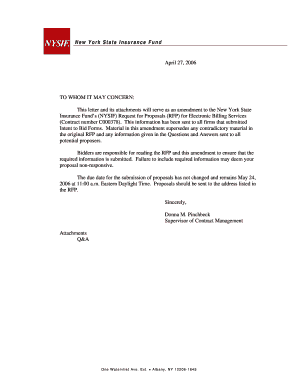
Nys Insurance Fund Electronic Billing Form


What is the Nys Insurance Fund Electronic Billing Form
The Nys Insurance Fund Electronic Billing Form is a crucial document used by employers in New York to submit billing information related to their workers' compensation insurance. This form streamlines the billing process, allowing for efficient electronic submission instead of traditional paper methods. By utilizing this form, employers can ensure timely processing of their insurance premiums and claims, contributing to better financial management within their organizations.
How to use the Nys Insurance Fund Electronic Billing Form
Using the Nys Insurance Fund Electronic Billing Form involves several straightforward steps. First, employers must access the form through the designated online portal. Once the form is open, users should fill in all required fields, ensuring accuracy in the information provided. After completing the form, employers can electronically sign it, which enhances the security and validity of the submission. Finally, the completed form can be submitted directly through the online system, allowing for immediate processing.
Steps to complete the Nys Insurance Fund Electronic Billing Form
Completing the Nys Insurance Fund Electronic Billing Form requires careful attention to detail. Follow these steps for a successful submission:
- Access the electronic form through the appropriate online platform.
- Enter your business details, including the employer identification number and contact information.
- Provide billing details, including the amount due and the payment period.
- Review all information for accuracy to prevent delays.
- Sign the form electronically to validate your submission.
- Submit the form through the online system, ensuring you receive a confirmation of submission.
Legal use of the Nys Insurance Fund Electronic Billing Form
The Nys Insurance Fund Electronic Billing Form is legally recognized when completed and submitted in accordance with state regulations. Electronic signatures on this form are valid under the ESIGN Act and UETA, ensuring that the document holds the same legal weight as a traditional paper form. Employers must ensure compliance with these regulations to avoid any potential disputes regarding the legitimacy of their submissions.
Key elements of the Nys Insurance Fund Electronic Billing Form
Several key elements are essential for the proper completion of the Nys Insurance Fund Electronic Billing Form. These include:
- Employer Identification Number: This unique identifier is crucial for processing.
- Billing Period: Clearly state the period for which the billing applies.
- Payment Amount: Specify the total amount due for the billing cycle.
- Signature: An electronic signature is required to validate the submission.
Form Submission Methods
The Nys Insurance Fund Electronic Billing Form can be submitted through various methods to accommodate different user preferences. The primary method is online submission, which allows for immediate processing and confirmation. Alternatively, employers may have the option to submit the form via mail or in-person, although these methods may result in longer processing times. It is advisable to use the online method for efficiency and convenience.
Quick guide on how to complete nys insurance fund electronic billing form
Prepare Nys Insurance Fund Electronic Billing Form seamlessly on any device
Digital document management has become favored by businesses and individuals alike. It offers an ideal eco-friendly substitute for conventional printed and signed documents, as you can access the correct format and securely store it online. airSlate SignNow equips you with all the tools necessary to create, modify, and electronically sign your documents swiftly and without delays. Manage Nys Insurance Fund Electronic Billing Form on any device using airSlate SignNow's Android or iOS applications and enhance any document-based process today.
How to modify and electronically sign Nys Insurance Fund Electronic Billing Form effortlessly
- Obtain Nys Insurance Fund Electronic Billing Form and click on Get Form to begin.
- Use the tools we provide to finalize your document.
- Mark important sections of your documents or redact sensitive information using tools that airSlate SignNow specifically offers for that purpose.
- Generate your eSignature with the Sign tool, which takes just seconds and holds the same legal validity as a traditional wet ink signature.
- Verify all the details and click on the Done button to save your updates.
- Choose your preferred method to submit your form: by email, text message (SMS), or invitation link, or download it to your computer.
Eliminate concerns about lost or misplaced documents, tedious form searches, or errors that necessitate printing new copies. airSlate SignNow addresses all your document management needs within a few clicks from any device you prefer. Modify and electronically sign Nys Insurance Fund Electronic Billing Form while ensuring excellent communication at every stage of the form preparation process with airSlate SignNow.
Create this form in 5 minutes or less
Create this form in 5 minutes!
How to create an eSignature for the nys insurance fund electronic billing form
How to create an electronic signature for a PDF online
How to create an electronic signature for a PDF in Google Chrome
How to create an e-signature for signing PDFs in Gmail
How to create an e-signature right from your smartphone
How to create an e-signature for a PDF on iOS
How to create an e-signature for a PDF on Android
People also ask
-
What is the Nys Insurance Fund Electronic Billing Form?
The Nys Insurance Fund Electronic Billing Form is a digital document that allows businesses to submit their insurance billing electronically. This form simplifies the billing process, ensuring that submissions are both accurate and timely. Using this form through airSlate SignNow enhances efficiency and reduces paperwork, making it an essential tool for businesses.
-
How does airSlate SignNow facilitate the Nys Insurance Fund Electronic Billing Form process?
airSlate SignNow provides a straightforward platform to fill out and submit the Nys Insurance Fund Electronic Billing Form electronically. With its user-friendly interface, users can quickly complete the form, eSign it, and send it directly to the insurance provider. This streamlining reduces processing time and helps ensure compliance with regulations.
-
Is there a cost associated with using the Nys Insurance Fund Electronic Billing Form through airSlate SignNow?
Yes, airSlate SignNow offers competitive pricing plans that cater to various business sizes and needs when utilizing the Nys Insurance Fund Electronic Billing Form. Users can choose from different subscription levels based on the volume of forms and eSignatures required. This cost-effective solution provides great value for efficient document management.
-
What features does airSlate SignNow offer for the Nys Insurance Fund Electronic Billing Form?
airSlate SignNow provides a range of features for the Nys Insurance Fund Electronic Billing Form, including customizable templates, real-time tracking of document status, and secure cloud storage. Additionally, the platform allows for easy collaboration among team members, ensuring that all necessary parties can access and complete the form with ease.
-
Are there any integrations available with the Nys Insurance Fund Electronic Billing Form?
Yes, airSlate SignNow integrates seamlessly with various applications and software, enhancing the use of the Nys Insurance Fund Electronic Billing Form. This includes integration with popular CRM systems, accounting software, and other platforms that facilitate smooth workflow management. The integration capabilities help streamline processes and reduce the chances of errors.
-
What are the benefits of using the Nys Insurance Fund Electronic Billing Form?
Using the Nys Insurance Fund Electronic Billing Form through airSlate SignNow offers numerous benefits, including increased efficiency, reduced paperwork, and faster processing times. Businesses can ensure their billing submissions are accurate and compliant with regulations. Moreover, the digital format allows for easier record keeping and tracking.
-
Can users save the Nys Insurance Fund Electronic Billing Form for future use?
Yes, airSlate SignNow allows users to save their completed Nys Insurance Fund Electronic Billing Form for future use. This feature is particularly beneficial for businesses that regularly submit insurance claims, as it simplifies the process of filling out forms repeatedly. Users can quickly access and modify saved templates as needed.
Get more for Nys Insurance Fund Electronic Billing Form
- Greenvillecounty org county vehicle disposal form
- Withdrawal of funds tn stars 529 program form
- Ss 6087 form
- Appraisal gap pilot program participant application form
- Lost report form
- Fire hydrant meter city of dallas form
- Houston housing authority form
- Applicants name harlingen school of health professions hcisd form
Find out other Nys Insurance Fund Electronic Billing Form
- How Can I eSignature Kentucky Co-Branding Agreement
- How Can I Electronic signature Alabama Declaration of Trust Template
- How Do I Electronic signature Illinois Declaration of Trust Template
- Electronic signature Maryland Declaration of Trust Template Later
- How Can I Electronic signature Oklahoma Declaration of Trust Template
- Electronic signature Nevada Shareholder Agreement Template Easy
- Electronic signature Texas Shareholder Agreement Template Free
- Electronic signature Mississippi Redemption Agreement Online
- eSignature West Virginia Distribution Agreement Safe
- Electronic signature Nevada Equipment Rental Agreement Template Myself
- Can I Electronic signature Louisiana Construction Contract Template
- Can I eSignature Washington Engineering Proposal Template
- eSignature California Proforma Invoice Template Simple
- eSignature Georgia Proforma Invoice Template Myself
- eSignature Mississippi Proforma Invoice Template Safe
- eSignature Missouri Proforma Invoice Template Free
- Can I eSignature Mississippi Proforma Invoice Template
- eSignature Missouri Proforma Invoice Template Simple
- eSignature Missouri Proforma Invoice Template Safe
- eSignature New Hampshire Proforma Invoice Template Mobile