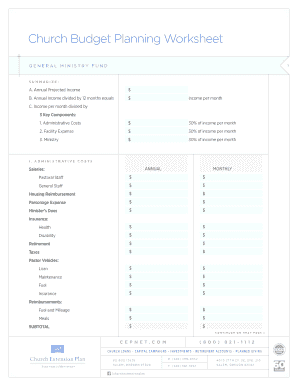
Printable Church Budget Template Form


What is the Printable Church Budget Template
The Printable Church Budget Template is a structured document designed to help small churches effectively plan and manage their finances. This template provides a clear overview of expected income and expenses, allowing church leaders to allocate resources wisely. It typically includes sections for various categories such as tithes, offerings, operational costs, and special projects. By using this template, churches can ensure financial transparency and accountability, which are essential for maintaining trust within the congregation.
How to use the Printable Church Budget Template
Using the Printable Church Budget Template involves several straightforward steps. First, gather all relevant financial information, including past income and expenses. Next, fill in the template with estimated figures for the upcoming fiscal period. It's important to involve key stakeholders, such as church leaders and finance committee members, in the budgeting process to ensure all perspectives are considered. Regularly reviewing and adjusting the budget throughout the year can help maintain financial health and adapt to changing circumstances.
Key elements of the Printable Church Budget Template
The key elements of the Printable Church Budget Template include various sections that capture essential financial data. Common components are:
- Income Sources: This section outlines expected revenue from tithes, offerings, and fundraising events.
- Expense Categories: Here, you can list operational costs, salaries, maintenance, and program expenses.
- Net Income: This calculates the difference between total income and total expenses, indicating the church's financial position.
- Notes and Comments: A space for additional remarks or considerations regarding specific budget items.
Steps to complete the Printable Church Budget Template
Completing the Printable Church Budget Template involves a systematic approach. Start by reviewing the previous year's budget to identify trends and areas for improvement. Next, estimate income based on historical data and anticipated changes in giving patterns. After that, list all projected expenses, ensuring to account for both fixed and variable costs. Once all sections are filled, review the budget with the finance committee for feedback and adjustments before finalizing it for approval by the church leadership.
Legal use of the Printable Church Budget Template
The Printable Church Budget Template can be legally recognized when it is filled out and signed in compliance with applicable laws governing church finances. While the template itself does not require formal legal validation, maintaining accurate records and ensuring transparency in financial reporting is crucial. Utilizing digital platforms for signature and document management can enhance the legitimacy of the budget, especially when shared with stakeholders and regulatory bodies.
Examples of using the Printable Church Budget Template
Examples of using the Printable Church Budget Template can vary based on the specific needs of a church. For instance, a small church may use the template to plan for a special community outreach program, allocating funds for materials and advertising. Another example could involve adjusting the budget to reflect a decrease in offerings due to seasonal changes, prompting the church to reassess its spending priorities. These practical applications demonstrate how the template can facilitate proactive financial management.
Quick guide on how to complete printable church budget template
Complete Printable Church Budget Template seamlessly on any device
Online document management has gained traction among businesses and individuals alike. It serves as an ideal eco-friendly alternative to traditional printed and signed documents, allowing you to access the necessary form and safely store it online. airSlate SignNow equips you with all the resources you require to create, modify, and eSign your documents promptly without any delays. Manage Printable Church Budget Template on any platform using airSlate SignNow's Android or iOS applications and enhance any document-centric process today.
The easiest way to alter and eSign Printable Church Budget Template effortlessly
- Find Printable Church Budget Template and then click Get Form to begin.
- Utilize the instruments we offer to complete your form.
- Emphasize vital sections of your documents or obscure sensitive information using tools that airSlate SignNow provides specifically for this purpose.
- Create your signature with the Sign feature, which takes mere seconds and holds the same legal validity as a conventional wet ink signature.
- Review the details and then click on the Done button to save your modifications.
- Select how you wish to send your form, via email, SMS, or an invite link, or download it to your computer.
Eliminate concerns about lost or misplaced files, tedious form searches, or errors that require printing new document copies. airSlate SignNow meets your document management needs in just a few clicks from any device you prefer. Modify and eSign Printable Church Budget Template and ensure effective communication at every stage of your form preparation with airSlate SignNow.
Create this form in 5 minutes or less
Create this form in 5 minutes!
How to create an eSignature for the printable church budget template
How to create an electronic signature for a PDF online
How to create an electronic signature for a PDF in Google Chrome
How to create an e-signature for signing PDFs in Gmail
How to create an e-signature right from your smartphone
How to create an e-signature for a PDF on iOS
How to create an e-signature for a PDF on Android
People also ask
-
What are church budget forms and why are they important?
Church budget forms are essential documents that help congregations plan and manage their financial resources effectively. They provide a clear overview of expected income and expenses, ensuring that funds are allocated appropriately. Using church budget forms can also enhance transparency and accountability within the church community.
-
How can airSlate SignNow help with church budget forms?
airSlate SignNow offers a streamlined platform for creating, signing, and managing church budget forms. With its easy-to-use interface, churches can quickly customize budget templates, gather signatures digitally, and share documents securely. This speeds up the budgeting process and keeps everything organized.
-
What features does airSlate SignNow offer for managing church budget forms?
Key features of airSlate SignNow for church budget forms include customizable templates, electronic signatures, document sharing, and real-time notifications. These tools ensure that church budget forms are filled out accurately and submitted on time. Additionally, the platform supports seamless collaboration among church staff and members.
-
Is airSlate SignNow cost-effective for churches needing budget forms?
Yes, airSlate SignNow provides a cost-effective solution for churches needing to manage budget forms. The pricing plans are designed to fit various budget sizes, making it accessible for all congregations. With the efficiency savings gained from digital processes, churches can allocate funds more effectively.
-
Can airSlate SignNow integrate with other tools for church budget forms?
Absolutely! airSlate SignNow integrates with numerous third-party applications, enhancing workflows for managing church budget forms. Whether it’s accounting software, CRMs, or file storage services, these integrations streamline the process and maintain continuity across platforms.
-
What benefits do digital church budget forms offer?
Digital church budget forms provide numerous benefits, including faster processing times, improved accuracy, and enhanced accessibility. With airSlate SignNow, these forms can be accessed from any device, allowing church members to review and sign them conveniently. This promotes greater engagement and ensures everyone is on the same page.
-
How secure are the church budget forms managed through airSlate SignNow?
Security is a top priority for airSlate SignNow, particularly for sensitive church budget forms. The platform employs industry-standard encryption and safeguards to ensure that all documents are protected. With secure storage and access control, you can trust that your church's financial information is safe.
Get more for Printable Church Budget Template
Find out other Printable Church Budget Template
- How Do I Sign Texas Insurance Document
- How Do I Sign Oregon Legal PDF
- How To Sign Pennsylvania Legal Word
- How Do I Sign Wisconsin Legal Form
- Help Me With Sign Massachusetts Life Sciences Presentation
- How To Sign Georgia Non-Profit Presentation
- Can I Sign Nevada Life Sciences PPT
- Help Me With Sign New Hampshire Non-Profit Presentation
- How To Sign Alaska Orthodontists Presentation
- Can I Sign South Dakota Non-Profit Word
- Can I Sign South Dakota Non-Profit Form
- How To Sign Delaware Orthodontists PPT
- How Can I Sign Massachusetts Plumbing Document
- How To Sign New Hampshire Plumbing PPT
- Can I Sign New Mexico Plumbing PDF
- How To Sign New Mexico Plumbing Document
- How To Sign New Mexico Plumbing Form
- Can I Sign New Mexico Plumbing Presentation
- How To Sign Wyoming Plumbing Form
- Help Me With Sign Idaho Real Estate PDF