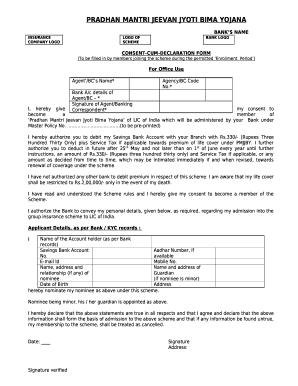
Consent Cum Declaration Form


Understanding the Bank Declaration Form
The bank declaration form is a crucial document used by individuals and businesses to provide essential information to financial institutions. This form serves various purposes, including verifying identity, confirming account ownership, and ensuring compliance with regulatory requirements. It is often required for opening new accounts, applying for loans, or updating existing account information.
Steps to Complete the Bank Declaration Form
Completing the bank declaration form involves several key steps to ensure accuracy and compliance:
- Gather Required Information: Collect personal details such as your name, address, Social Security number, and account details.
- Fill Out the Form: Carefully enter the gathered information into the form, ensuring all sections are completed accurately.
- Review for Errors: Double-check the information provided to avoid mistakes that could delay processing.
- Sign and Date: Ensure that you sign and date the form, as this is often a requirement for validation.
Legal Use of the Bank Declaration Form
The bank declaration form must be completed in accordance with relevant laws and regulations. In the United States, compliance with the Electronic Signatures in Global and National Commerce (ESIGN) Act and the Uniform Electronic Transactions Act (UETA) is essential for electronic submissions. These laws establish the legal validity of electronic signatures and documents, ensuring that the bank declaration form is recognized in legal contexts.
Key Elements of the Bank Declaration Form
Several key elements are typically included in a bank declaration form:
- Personal Identification: Information that verifies the identity of the individual or entity, such as a driver's license number or tax identification number.
- Account Information: Details about the bank account in question, including account numbers and types of accounts.
- Purpose of Declaration: A clear statement outlining why the declaration is being made, such as for loan applications or account updates.
- Signature Section: A designated area for the individual to sign, confirming the accuracy of the information provided.
Obtaining the Bank Declaration Form
The bank declaration form can typically be obtained directly from your financial institution. Most banks provide these forms on their websites, allowing for easy access and download. Alternatively, you can request a physical copy at your local bank branch. It is important to ensure that you are using the most current version of the form to comply with any updated regulations.
Form Submission Methods
Once the bank declaration form is completed, it can be submitted through various methods, depending on the bank's policies:
- Online Submission: Many banks allow you to submit the form electronically through their secure online portals.
- Mail Submission: You can send the completed form via postal mail to the bank's designated address.
- In-Person Submission: Visiting a bank branch to submit the form directly can also be an option, ensuring immediate processing.
Quick guide on how to complete consent cum declaration form 279290752
Complete Consent Cum Declaration Form effortlessly on any device
Online document management has become popular among enterprises and individuals alike. It offers an ideal environmentally friendly alternative to traditional printed and signed documents, as you can access the appropriate form and securely keep it online. airSlate SignNow equips you with all the necessary tools to create, modify, and electronically sign your documents quickly and without delays. Manage Consent Cum Declaration Form on any device using airSlate SignNow's Android or iOS applications and enhance any document-based task today.
How to modify and eSign Consent Cum Declaration Form without hassle
- Obtain Consent Cum Declaration Form and click Get Form to begin.
- Utilize the tools we provide to complete your form.
- Emphasize relevant sections of the documents or redact sensitive details with tools that airSlate SignNow offers specifically for this purpose.
- Create your eSignature using the Sign tool, which takes mere seconds and holds the same legal validity as a conventional wet ink signature.
- Review all information and click the Done button to save your modifications.
- Choose your preferred method to send your form, whether by email, SMS, invite link, or download it to your computer.
Say goodbye to lost or misplaced documents, tedious form searching, or mistakes that necessitate printing new document copies. airSlate SignNow meets all your document management needs in just a few clicks from your chosen device. Edit and eSign Consent Cum Declaration Form and ensure exceptional communication throughout your form preparation process with airSlate SignNow.
Create this form in 5 minutes or less
Create this form in 5 minutes!
How to create an eSignature for the consent cum declaration form 279290752
How to create an electronic signature for a PDF online
How to create an electronic signature for a PDF in Google Chrome
How to create an e-signature for signing PDFs in Gmail
How to create an e-signature right from your smartphone
How to create an e-signature for a PDF on iOS
How to create an e-signature for a PDF on Android
People also ask
-
What is a bank declaration form and why is it important?
A bank declaration form is a document that provides essential details about a bank account, often used for verification purposes. It is important for businesses and individuals to establish trust and confirm financial status, especially when applying for loans or services.
-
How can airSlate SignNow help me with my bank declaration form?
airSlate SignNow simplifies the process of signing and sending your bank declaration form electronically. With our easy-to-use platform, you can securely eSign the form and share it instantly, ensuring quick processing and less paper handling.
-
Is there a cost associated with using airSlate SignNow for my bank declaration form?
airSlate SignNow offers a variety of pricing plans to suit different needs, including affordable options for individuals and businesses. You can choose a plan that fits your budget while efficiently handling your bank declaration form and other document needs.
-
What features does airSlate SignNow offer for managing a bank declaration form?
Our platform includes features like mobile access, templates, and real-time tracking for your bank declaration form. These tools enhance productivity and ensure that you can manage your documents anytime, anywhere.
-
Can I integrate airSlate SignNow with other applications for my bank declaration form?
Yes, airSlate SignNow offers integration with numerous applications, allowing you to seamlessly connect your bank declaration form with your existing workflows. This makes it easier to manage your documents alongside other business processes.
-
How secure is my information when using airSlate SignNow for a bank declaration form?
Security is a top priority at airSlate SignNow. We utilize advanced encryption methods to protect your bank declaration form and any sensitive information, ensuring compliance with industry standards for data protection.
-
Can I customize my bank declaration form using airSlate SignNow?
Absolutely! airSlate SignNow allows you to customize your bank declaration form with your branding and specific requirements. This flexibility ensures that your form meets your unique needs while maintaining professionalism.
Get more for Consent Cum Declaration Form
- Coi form cdr aegon religare life insurance
- Company liability form
- Jason and the golden fleece pdf form
- Claim form life insurance plan yes no fidelity life
- Business officeputnam valley central school district form
- Driver license replacementrenewal request while out of state form
- Video content license agreement template form
- Video editor agreement template form
Find out other Consent Cum Declaration Form
- Electronic signature New Jersey Non-Profit Business Plan Template Online
- Electronic signature Massachusetts Legal Resignation Letter Now
- Electronic signature Massachusetts Legal Quitclaim Deed Easy
- Electronic signature Minnesota Legal LLC Operating Agreement Free
- Electronic signature Minnesota Legal LLC Operating Agreement Secure
- Electronic signature Louisiana Life Sciences LLC Operating Agreement Now
- Electronic signature Oregon Non-Profit POA Free
- Electronic signature South Dakota Non-Profit Business Plan Template Now
- Electronic signature South Dakota Non-Profit Lease Agreement Template Online
- Electronic signature Legal Document Missouri Online
- Electronic signature Missouri Legal Claim Online
- Can I Electronic signature Texas Non-Profit Permission Slip
- Electronic signature Missouri Legal Rental Lease Agreement Simple
- Electronic signature Utah Non-Profit Cease And Desist Letter Fast
- Electronic signature Missouri Legal Lease Agreement Template Free
- Electronic signature Non-Profit PDF Vermont Online
- Electronic signature Non-Profit PDF Vermont Computer
- Electronic signature Missouri Legal Medical History Mobile
- Help Me With Electronic signature West Virginia Non-Profit Business Plan Template
- Electronic signature Nebraska Legal Living Will Simple