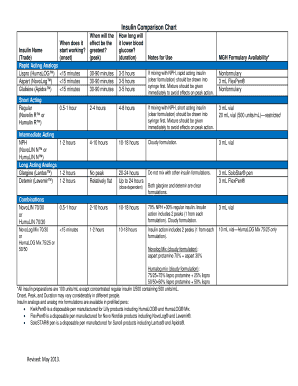
Comparison Chart Form


What is the Comparison Chart
The comparison chart is a structured document that allows individuals or organizations to evaluate and compare various options or features side by side. This form is particularly useful in decision-making processes, enabling users to visualize differences and similarities in a clear format. It typically includes categories such as features, benefits, costs, and other relevant criteria that aid in making informed choices.
How to use the Comparison Chart
Using the comparison chart involves a few straightforward steps. First, identify the items or options you wish to compare. Next, fill in the relevant details for each option in the designated sections of the chart. This may include aspects like pricing, features, and user ratings. Once completed, review the chart to analyze the information and determine which option best meets your needs. This visual representation simplifies complex data, making it easier to draw conclusions.
Legal use of the Comparison Chart
The legal validity of a comparison chart depends on its proper completion and adherence to relevant regulations. When used in a business context, it is essential to ensure that all information is accurate and truthful to avoid potential legal repercussions. In the United States, compliance with laws such as the Fair Business Practices Act may apply, especially if the chart influences consumer decisions. Utilizing a trusted platform for creating and storing the comparison chart can further enhance its legal standing.
Steps to complete the Comparison Chart
Completing the comparison chart involves several key steps:
- Identify the options or features to compare.
- Gather relevant data for each option, ensuring accuracy and completeness.
- Fill in the comparison chart with the collected information, organizing it clearly.
- Review the completed chart for any errors or omissions.
- Analyze the information presented to make an informed decision.
Key elements of the Comparison Chart
Several key elements should be included in a comparison chart to ensure its effectiveness:
- Criteria: Clearly defined categories for comparison, such as price, features, and user feedback.
- Options: A list of the items or features being compared.
- Data: Accurate and relevant information for each option under the defined criteria.
- Visual Layout: A clear and organized format that allows for easy reading and understanding.
Examples of using the Comparison Chart
Comparison charts can be applied in various scenarios. For instance, businesses may use them to compare software solutions, evaluating features and pricing to select the best fit for their operations. Consumers might utilize comparison charts to assess different products, such as electronics or vehicles, helping them make informed purchasing decisions. Additionally, educational institutions may employ comparison charts to evaluate different programs or courses based on criteria like cost, duration, and outcomes.
Quick guide on how to complete comparison chart
Effortlessly Prepare comparison chart on Any Device
Managing documents online has become increasingly popular among businesses and individuals. It serves as an ideal eco-friendly substitute for traditional printed and signed documents, allowing you to locate the appropriate form and securely store it online. airSlate SignNow equips you with all the tools necessary to create, modify, and eSign your documents quickly without delays. Manage comparison chart on any platform using the airSlate SignNow Android or iOS applications and enhance any document-related process today.
How to Modify and eSign comparison chart with Ease
- Locate comparison chart and click Get Form to begin.
- Utilize the tools we provide to fill out your form.
- Emphasize pertinent sections of the documents or conceal sensitive information using tools that airSlate SignNow offers specifically for this purpose.
- Create your signature using the Sign feature, which takes mere seconds and carries the same legal validity as a standard handwritten signature.
- Review all the information and click on the Done button to save your changes.
- Select how you prefer to send your form: via email, SMS, invitation link, or download it to your computer.
Say goodbye to lost or misplaced documents, tedious form searches, or errors that require printing new document copies. airSlate SignNow fulfills your document management requirements in a few clicks from any device of your choice. Edit and eSign comparison chart and ensure outstanding communication at any stage of the form preparation process with airSlate SignNow.
Create this form in 5 minutes or less
Related searches to comparison chart
Create this form in 5 minutes!
How to create an eSignature for the comparison chart
How to create an electronic signature for a PDF online
How to create an electronic signature for a PDF in Google Chrome
How to create an e-signature for signing PDFs in Gmail
How to create an e-signature right from your smartphone
How to create an e-signature for a PDF on iOS
How to create an e-signature for a PDF on Android
People also ask comparison chart
-
What is a comparison chart for airSlate SignNow?
A comparison chart for airSlate SignNow outlines the features and pricing of our eSignature solution compared to other providers. It helps prospective customers identify the advantages of using airSlate SignNow. By examining the comparison chart, you can easily see how our platform stands out in terms of cost-effectiveness and user-friendliness.
-
How does the pricing in the comparison chart affect my decision?
The pricing information in the comparison chart allows you to evaluate the cost of airSlate SignNow against competitors. It highlights our affordable plans while providing similar or superior features. By reviewing the comparison chart, you can make an informed decision that aligns with your budget and requirements.
-
What features should I look for in the comparison chart?
When reviewing the comparison chart for airSlate SignNow, prioritize features like document templates, team collaboration options, and API integrations. These functionalities enhance the user experience and increase productivity. The comparison chart ensures you understand how airSlate SignNow measures up to other eSignature solutions.
-
Are there unique benefits listed in the comparison chart?
Yes, the comparison chart details unique benefits of airSlate SignNow, such as enhanced security measures and compliance standards. These features ensure your documents are protected while meeting legal requirements. By considering these benefits in the comparison chart, you can see why many businesses choose airSlate SignNow.
-
What integrations does airSlate SignNow offer in the comparison chart?
The comparison chart highlights airSlate SignNow's extensive integrations with well-known platforms like Salesforce, Google Drive, and Zapier. These integrations streamline workflows and maximize efficiency. By reviewing the comparison chart, you can determine how seamlessly airSlate SignNow fits into your current software ecosystem.
-
How can the comparison chart help me assess user satisfaction?
The comparison chart may include user reviews and ratings that reflect customer satisfaction levels for airSlate SignNow. These insights allow you to gauge the experiences of other users with our platform. Evaluating the comparison chart can help you feel confident in choosing a trusted eSignature solution.
-
Is the customer support experience different as per the comparison chart?
Yes, the comparison chart may outline customer support options available with airSlate SignNow compared to other platforms. We offer comprehensive support, including tutorials, FAQs, and live chat assistance. By examining the comparison chart, you can see how our customer service stands out in the eSigning industry.
Get more for comparison chart
- Confidentiality agreement euler hermes form
- Cr 101 plea form with explanations and waiver of rightsfelony
- Fl 130 appearance stipulations and waivers family lawuniform parentagecustody and support
- Sc 100 plaintiffs claim and order to go to small claims court form
- Fl 195 income withholding for support form
- Form jv 446 download fillable pdf or fill online findings
- Summer financial aid data printable form newman university newmanu
- International questionnaire university of california riverside form
Find out other comparison chart
- How To Sign Arkansas Doctors Document
- How Do I Sign Florida Doctors Word
- Can I Sign Florida Doctors Word
- How Can I Sign Illinois Doctors PPT
- How To Sign Texas Doctors PDF
- Help Me With Sign Arizona Education PDF
- How To Sign Georgia Education Form
- How To Sign Iowa Education PDF
- Help Me With Sign Michigan Education Document
- How Can I Sign Michigan Education Document
- How Do I Sign South Carolina Education Form
- Can I Sign South Carolina Education Presentation
- How Do I Sign Texas Education Form
- How Do I Sign Utah Education Presentation
- How Can I Sign New York Finance & Tax Accounting Document
- How Can I Sign Ohio Finance & Tax Accounting Word
- Can I Sign Oklahoma Finance & Tax Accounting PPT
- How To Sign Ohio Government Form
- Help Me With Sign Washington Government Presentation
- How To Sign Maine Healthcare / Medical PPT