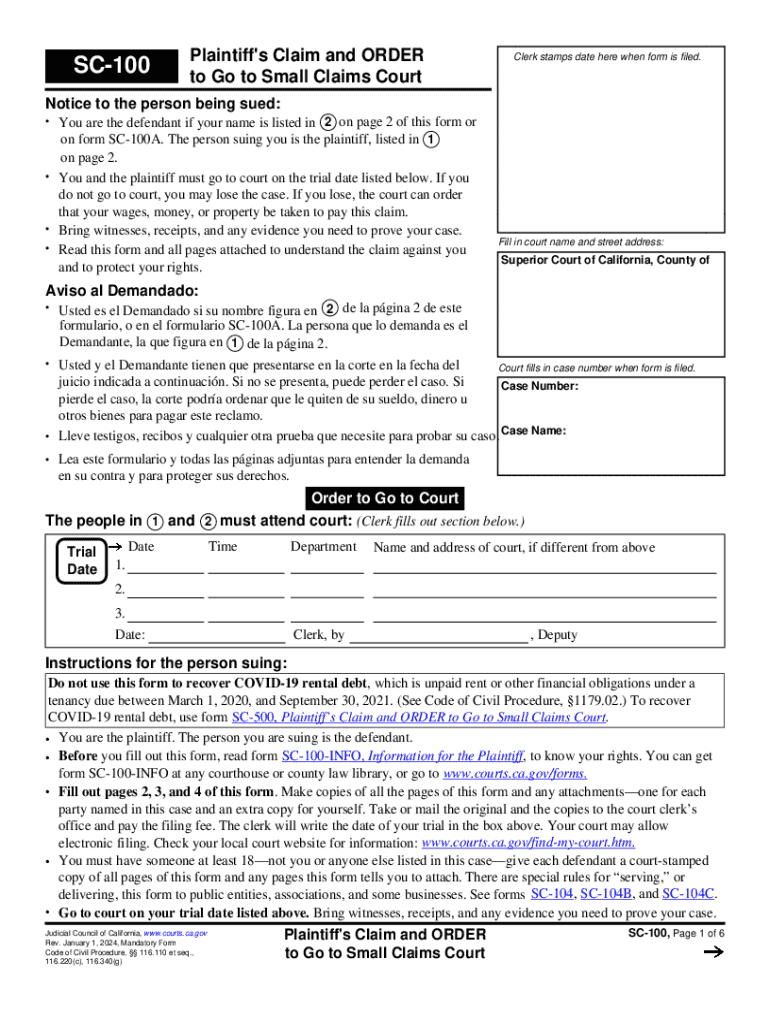
SC 100 Plaintiff S Claim and ORDER to Go to Small Claims Court 2024-2026


What is the SC 100 Plaintiff’s Claim And ORDER To Go To Small Claims Court
The SC 100 form, known as the Plaintiff’s Claim and Order to Go to Small Claims Court, is a legal document used in California to initiate a small claims case. This form allows an individual or business to file a claim against another party for monetary damages or specific performance. It is crucial for plaintiffs seeking to resolve disputes involving amounts typically up to ten thousand dollars, depending on the nature of the claim. The SC 100 provides essential details about the parties involved, the nature of the claim, and the amount sought, serving as the foundation for the small claims court process.
How to use the SC 100 Plaintiff’s Claim And ORDER To Go To Small Claims Court
To effectively use the SC 100 form, begin by clearly identifying the parties involved in the dispute, including their names and addresses. Next, provide a concise description of the claim, detailing the events that led to the dispute. It is important to specify the amount of money being claimed and to include any relevant evidence or documentation that supports your case. Once completed, the form must be filed with the appropriate small claims court in your jurisdiction, along with the required filing fee. After filing, the court will issue a hearing date, and the plaintiff must serve the defendant with a copy of the claim and order.
Steps to complete the SC 100 Plaintiff’s Claim And ORDER To Go To Small Claims Court
Completing the SC 100 form involves several key steps:
- Gather information about the parties involved, including names, addresses, and contact details.
- Clearly outline the nature of your claim, providing a brief narrative of the events leading to the dispute.
- Specify the amount you are claiming, ensuring it falls within the limits set by small claims court.
- Include any supporting documents or evidence that substantiate your claim.
- Review the completed form for accuracy and completeness before filing.
- File the form with the small claims court and pay the necessary filing fee.
- Serve the defendant with a copy of the SC 100 form and any accompanying documents.
Legal use of the SC 100 Plaintiff’s Claim And ORDER To Go To Small Claims Court
The SC 100 form is legally recognized within the California small claims court system. It is designed for individuals and businesses to seek resolution for disputes without the need for extensive legal representation. Proper use of the form ensures that the plaintiff's claim is formally acknowledged by the court. The information provided must be truthful and accurate, as any false statements can lead to legal repercussions. Understanding the legal implications of filing the SC 100 is essential for a successful court experience.
Key elements of the SC 100 Plaintiff’s Claim And ORDER To Go To Small Claims Court
Key elements of the SC 100 form include:
- Plaintiff Information: Details about the person or business filing the claim.
- Defendant Information: Information about the party being sued.
- Claim Description: A clear and concise account of the events leading to the dispute.
- Amount Claimed: The total monetary amount sought in damages.
- Signature: The plaintiff must sign the form to validate the claim.
Form Submission Methods
The SC 100 form can be submitted to the small claims court in various ways. Typically, it can be filed in person at the court clerk’s office. Some jurisdictions may also offer online filing options, allowing for a more convenient submission process. Additionally, mailing the completed form to the court is an option, but it is crucial to ensure that it is sent well in advance of any deadlines. Each method may have specific requirements, so it is advisable to verify the submission process with the local court.
Quick guide on how to complete sc 100 plaintiffs claim and order to go to small claims court
Execute SC 100 Plaintiff s Claim And ORDER To Go To Small Claims Court effortlessly on any device
Digital document management has become increasingly favored by businesses and individuals. It offers an ideal environmentally friendly alternative to traditional printed and signed paperwork, as you can acquire the correct form and securely store it online. airSlate SignNow provides all the tools you require to create, modify, and eSign your documents quickly without delays. Manage SC 100 Plaintiff s Claim And ORDER To Go To Small Claims Court on any platform with airSlate SignNow's Android or iOS applications and streamline any document-focused process today.
The easiest way to modify and eSign SC 100 Plaintiff s Claim And ORDER To Go To Small Claims Court with ease
- Obtain SC 100 Plaintiff s Claim And ORDER To Go To Small Claims Court and then click Get Form to begin.
- Utilize the tools we provide to complete your document.
- Emphasize pertinent sections of your documents or redact sensitive information with tools that airSlate SignNow offers specifically for that purpose.
- Generate your eSignature using the Sign feature, which takes moments and carries the same legal validity as a conventional wet ink signature.
- Review the details and then click the Done button to record your modifications.
- Select your preferred method to send your form, whether by email, text message (SMS), invite link, or download it to your computer.
Say goodbye to lost or misfiled documents, tedious form searching, or errors that necessitate printing new document copies. airSlate SignNow fulfills all your document management requirements with just a few clicks from any device of your choice. Adjust and eSign SC 100 Plaintiff s Claim And ORDER To Go To Small Claims Court and ensure effective communication at every stage of your form preparation process with airSlate SignNow.
Create this form in 5 minutes or less
Find and fill out the correct sc 100 plaintiffs claim and order to go to small claims court
Create this form in 5 minutes!
How to create an eSignature for the sc 100 plaintiffs claim and order to go to small claims court
How to create an electronic signature for a PDF online
How to create an electronic signature for a PDF in Google Chrome
How to create an e-signature for signing PDFs in Gmail
How to create an e-signature right from your smartphone
How to create an e-signature for a PDF on iOS
How to create an e-signature for a PDF on Android
People also ask
-
What is the SC 100 form and how is it used?
The SC 100 form is a legal document used in small claims court to initiate a lawsuit. It allows individuals to file claims for monetary damages or specific performance. Understanding how to properly complete the SC 100 form is crucial for ensuring your case is heard.
-
How can airSlate SignNow help with the SC 100 form?
airSlate SignNow simplifies the process of completing and eSigning the SC 100 form. Our platform allows you to fill out the form electronically, ensuring accuracy and saving time. With our user-friendly interface, you can easily manage your legal documents.
-
Is there a cost associated with using airSlate SignNow for the SC 100 form?
Yes, airSlate SignNow offers various pricing plans to accommodate different needs. Our plans are designed to be cost-effective, providing you with the tools necessary to manage documents like the SC 100 form without breaking the bank. You can choose a plan that fits your budget and requirements.
-
What features does airSlate SignNow offer for managing the SC 100 form?
airSlate SignNow provides features such as customizable templates, secure eSigning, and document tracking for the SC 100 form. These tools enhance your workflow and ensure that your documents are handled efficiently. Additionally, you can collaborate with others seamlessly.
-
Can I integrate airSlate SignNow with other applications for the SC 100 form?
Absolutely! airSlate SignNow offers integrations with various applications, allowing you to streamline your workflow when handling the SC 100 form. Whether you use CRM systems or cloud storage solutions, our platform can connect with them to enhance your document management process.
-
What are the benefits of using airSlate SignNow for the SC 100 form?
Using airSlate SignNow for the SC 100 form provides numerous benefits, including increased efficiency, reduced paperwork, and enhanced security. Our platform ensures that your documents are stored safely and can be accessed anytime. This allows you to focus on your case rather than administrative tasks.
-
Is airSlate SignNow compliant with legal standards for the SC 100 form?
Yes, airSlate SignNow is compliant with legal standards for electronic signatures, making it a reliable choice for the SC 100 form. Our platform adheres to regulations such as the ESIGN Act and UETA, ensuring that your electronically signed documents are legally binding.
Get more for SC 100 Plaintiff s Claim And ORDER To Go To Small Claims Court
Find out other SC 100 Plaintiff s Claim And ORDER To Go To Small Claims Court
- Sign South Dakota Working Time Control Form Now
- Sign Hawaii IT Project Proposal Template Online
- Sign Nebraska Operating Agreement Now
- Can I Sign Montana IT Project Proposal Template
- Sign Delaware Software Development Agreement Template Now
- How To Sign Delaware Software Development Agreement Template
- How Can I Sign Illinois Software Development Agreement Template
- Sign Arkansas IT Consulting Agreement Computer
- Can I Sign Arkansas IT Consulting Agreement
- Sign Iowa Agile Software Development Contract Template Free
- How To Sign Oregon IT Consulting Agreement
- Sign Arizona Web Hosting Agreement Easy
- How Can I Sign Arizona Web Hosting Agreement
- Help Me With Sign Alaska Web Hosting Agreement
- Sign Alaska Web Hosting Agreement Easy
- Sign Arkansas Web Hosting Agreement Simple
- Sign Indiana Web Hosting Agreement Online
- Sign Indiana Web Hosting Agreement Easy
- How To Sign Louisiana Web Hosting Agreement
- Sign Maryland Web Hosting Agreement Now