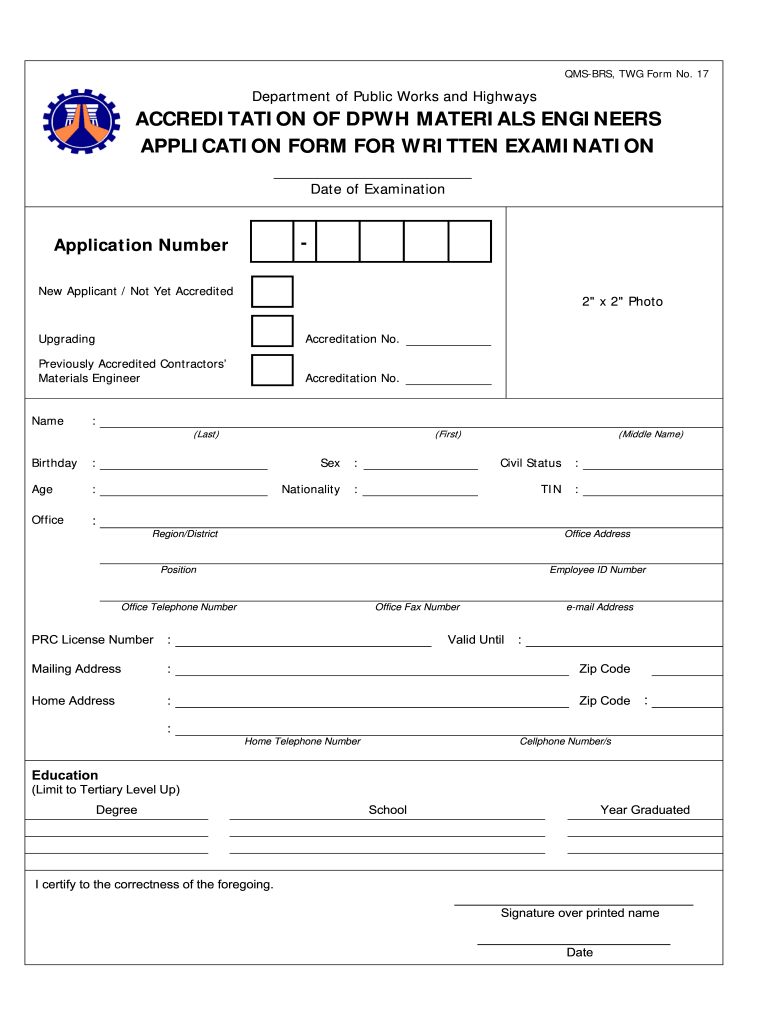
Dpwh Accreditation Form


What is the dpwh accreditation?
The dpwh accreditation refers to a formal recognition process that validates an organization’s compliance with specific standards set by the Department of Public Works and Highways. This accreditation is crucial for entities involved in construction, engineering, and related fields, ensuring they meet the necessary qualifications to operate legally and effectively. It serves as a benchmark for quality and reliability, enhancing the credibility of businesses within the industry.
How to obtain the dpwh accreditation
Obtaining the dpwh accreditation involves several steps aimed at ensuring that an organization meets the required standards. Initially, businesses must gather all necessary documentation, including proof of qualifications, experience, and financial stability. After compiling the required documents, organizations should submit an application to the relevant authority. This process often includes a review of the submitted materials, followed by an on-site evaluation to assess compliance with the established criteria.
Steps to complete the dpwh accreditation
Completing the dpwh accreditation process can be streamlined by following these steps:
- Gather required documentation, including business licenses and financial statements.
- Prepare an application form, ensuring all information is accurate and complete.
- Submit the application along with the necessary documents to the appropriate authority.
- Prepare for an on-site evaluation, where assessors will review compliance with standards.
- Address any feedback or requirements from the evaluation to finalize the accreditation.
Legal use of the dpwh accreditation
The legal use of dpwh accreditation is essential for organizations to operate within the framework of the law. It signifies that the accredited entity adheres to industry standards and regulations, which can protect against legal liabilities. Furthermore, having this accreditation can enhance a company’s ability to bid on government contracts and participate in public projects, as many contracts require proof of accreditation as a prerequisite.
Key elements of the dpwh accreditation
Several key elements are critical to the dpwh accreditation process. These include:
- Compliance with industry standards and regulations.
- Demonstrated experience and expertise in relevant fields.
- Financial stability and capability to undertake projects.
- Commitment to quality assurance and continuous improvement.
Examples of using the dpwh accreditation
Organizations that hold dpwh accreditation can leverage it in various ways. For instance, construction firms may use their accreditation to bid on government contracts, showcasing their compliance with required standards. Additionally, accredited entities can enhance their marketability by demonstrating their commitment to quality and reliability to potential clients. This recognition can lead to increased trust and confidence in their services.
Quick guide on how to complete dpwh accreditation 422255460
Complete Dpwh Accreditation effortlessly on any device
Web-based document management has become increasingly favored by businesses and individuals alike. It offers an ideal eco-friendly substitute for traditional printed and signed documents, allowing you to find the necessary form and securely store it online. airSlate SignNow equips you with all the resources required to create, alter, and eSign your documents swiftly without delays. Handle Dpwh Accreditation on any platform with airSlate SignNow Android or iOS applications and streamline any document-related workflow today.
How to modify and eSign Dpwh Accreditation with ease
- Obtain Dpwh Accreditation and click Get Form to begin.
- Utilize the tools available to complete your document.
- Emphasize important sections of the documents or redact sensitive information with tools that airSlate SignNow offers specifically for that purpose.
- Generate your eSignature using the Sign feature, which takes mere seconds and possesses the same legal validity as a conventional handwritten signature.
- Review the information and then click on the Done button to save your modifications.
- Select how you wish to share your form, whether by email, text message (SMS), invitation link, or downloading it to your computer.
Eliminate the hassle of lost or misplaced files, tedious form searches, or errors requiring the printing of new document versions. airSlate SignNow meets your document management needs in just a few clicks from your chosen device. Alter and eSign Dpwh Accreditation to maintain excellent communication at every stage of your form preparation process with airSlate SignNow.
Create this form in 5 minutes or less
Create this form in 5 minutes!
How to create an eSignature for the dpwh accreditation 422255460
How to create an electronic signature for a PDF online
How to create an electronic signature for a PDF in Google Chrome
How to create an e-signature for signing PDFs in Gmail
How to create an e-signature right from your smartphone
How to create an e-signature for a PDF on iOS
How to create an e-signature for a PDF on Android
People also ask
-
What is dpwh accreditation and why is it important?
DPWH accreditation refers to the official recognition granted by the Department of Public Works and Highways in the Philippines. This accreditation is crucial for businesses that aim to participate in government projects, as it signifies compliance with necessary regulations and quality standards.
-
How can airSlate SignNow assist with the dpwh accreditation process?
AirSlate SignNow streamlines the document management process necessary for obtaining dpwh accreditation. With its efficient eSigning features, businesses can quickly prepare, sign, and send the required documentation, ensuring a smoother application process.
-
What are the pricing options for airSlate SignNow when applying for dpwh accreditation?
AirSlate SignNow offers various pricing plans that cater to different needs, starting from a free trial to premium subscriptions. These plans are designed to provide businesses with flexibility while managing the documentation required for dpwh accreditation.
-
What features of airSlate SignNow are beneficial for dpwh accreditation?
Key features of airSlate SignNow that help with dpwh accreditation include customizable templates, audit trails, and multi-party signing. These tools enhance efficiency and ensure that all documents meet the standards set by the DPWH.
-
How does airSlate SignNow enhance document security for dpwh accreditation applications?
AirSlate SignNow prioritizes document security with advanced encryption and secure cloud storage. This ensures that all sensitive information related to your dpwh accreditation application is protected throughout the signing and submission process.
-
Can airSlate SignNow integrate with other software for dpwh accreditation workflows?
Yes, airSlate SignNow offers integrations with various applications such as CRM systems and cloud storage solutions. This capability is especially useful for businesses looking to create seamless workflows for managing their dpwh accreditation processes.
-
What benefits does using airSlate SignNow offer for companies seeking dpwh accreditation?
Using airSlate SignNow allows companies to save time and reduce errors in their documentation process for dpwh accreditation. The user-friendly interface and automated features make it easier to manage and track submission timelines effectively.
Get more for Dpwh Accreditation
Find out other Dpwh Accreditation
- How Can I eSign Hawaii Non-Profit Cease And Desist Letter
- Can I eSign Florida Non-Profit Residential Lease Agreement
- eSign Idaho Non-Profit Business Plan Template Free
- eSign Indiana Non-Profit Business Plan Template Fast
- How To eSign Kansas Non-Profit Business Plan Template
- eSign Indiana Non-Profit Cease And Desist Letter Free
- eSign Louisiana Non-Profit Quitclaim Deed Safe
- How Can I eSign Maryland Non-Profit Credit Memo
- eSign Maryland Non-Profit Separation Agreement Computer
- eSign Legal PDF New Jersey Free
- eSign Non-Profit Document Michigan Safe
- eSign New Mexico Legal Living Will Now
- eSign Minnesota Non-Profit Confidentiality Agreement Fast
- How Do I eSign Montana Non-Profit POA
- eSign Legal Form New York Online
- Can I eSign Nevada Non-Profit LLC Operating Agreement
- eSign Legal Presentation New York Online
- eSign Ohio Legal Moving Checklist Simple
- How To eSign Ohio Non-Profit LLC Operating Agreement
- eSign Oklahoma Non-Profit Cease And Desist Letter Mobile