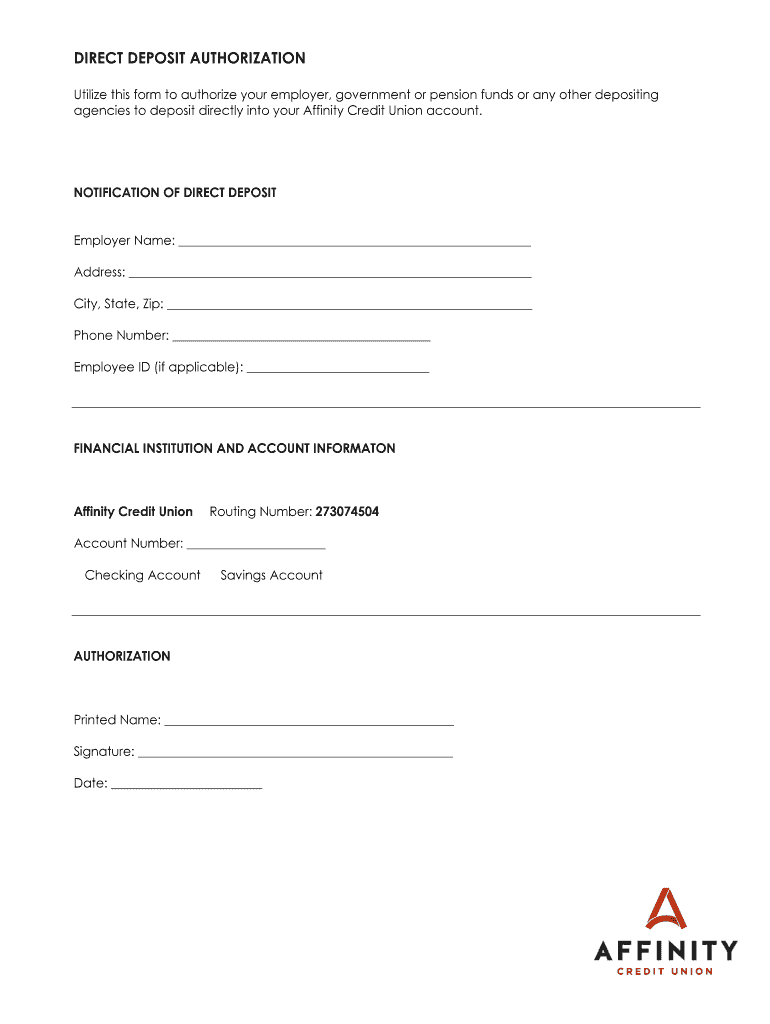
Affinity Plus Direct Deposit Form


What is the Affinity Plus Direct Deposit Form
The Affinity Plus Direct Deposit Form is a document used by members of Affinity Credit Union to authorize the direct deposit of funds into their accounts. This form allows for the seamless transfer of payments, such as salaries or government benefits, directly into a member's bank account. By completing this form, members can ensure timely and secure access to their funds without the need for physical checks.
How to use the Affinity Plus Direct Deposit Form
To use the Affinity Plus Direct Deposit Form, members should first obtain the form from the Affinity Credit Union website or their local branch. Once the form is acquired, members need to fill in their personal information, including their Affinity member number and the routing number for Affinity Federal Credit Union. After completing the form, it should be submitted to the employer or the agency responsible for issuing the payments.
Steps to complete the Affinity Plus Direct Deposit Form
Completing the Affinity Plus Direct Deposit Form involves several straightforward steps:
- Obtain the form from Affinity Credit Union.
- Fill in your personal details, including your name, address, and Affinity member number.
- Provide the routing number for Affinity Federal Credit Union.
- Indicate the type of account (checking or savings) where the funds will be deposited.
- Sign and date the form to authorize the direct deposit.
- Submit the completed form to your employer or the payment issuer.
Key elements of the Affinity Plus Direct Deposit Form
The Affinity Plus Direct Deposit Form contains several key elements that are essential for processing direct deposits. These include:
- Member Information: Personal details such as name and address.
- Affinity Member Number: A unique identifier for members of Affinity Credit Union.
- Routing Number: The routing number for Affinity Federal Credit Union, necessary for directing funds to the correct account.
- Account Type: Specification of whether the account is a checking or savings account.
- Signature: The member's signature authorizing the direct deposit.
Legal use of the Affinity Plus Direct Deposit Form
The Affinity Plus Direct Deposit Form is legally binding once it is completed and signed by the member. It serves as an official authorization for the transfer of funds into the member's account. Compliance with relevant banking regulations and laws ensures that the form is accepted by employers and payment agencies, facilitating a smooth direct deposit process.
Form Submission Methods (Online / Mail / In-Person)
The Affinity Plus Direct Deposit Form can be submitted through various methods to accommodate member preferences:
- Online: Some employers may allow electronic submission of the form through their payroll systems.
- Mail: Members can send the completed form via postal mail to their employer or payment agency.
- In-Person: Submitting the form directly to the employer's payroll department is also an option for members.
Quick guide on how to complete affinity plus direct deposit form
Complete Affinity Plus Direct Deposit Form effortlessly on any device
Online document management has become increasingly popular among businesses and individuals. It serves as an ideal eco-friendly alternative to traditional printed and signed documents, allowing you to access the necessary form and securely store it online. airSlate SignNow provides all the tools you require to create, edit, and digitally sign your documents quickly without delays. Handle Affinity Plus Direct Deposit Form on any platform using airSlate SignNow's Android or iOS applications and simplify any document-related task today.
How to edit and eSign Affinity Plus Direct Deposit Form with ease
- Locate Affinity Plus Direct Deposit Form and click Get Form to begin.
- Utilize the tools we offer to fill out your document.
- Highlight pertinent sections of your documents or redact sensitive information using tools specifically designed by airSlate SignNow for that purpose.
- Create your signature with the Sign feature, which only takes seconds and carries the same legal significance as a conventional wet ink signature.
- Review the details and click the Done button to save your updates.
- Select your preferred method for sending your form, whether by email, SMS, invite link, or download it to your computer.
Say goodbye to lost or misplaced files, tedious document searching, or errors that necessitate printing new copies. airSlate SignNow manages all your document needs in just a few clicks from any device you choose. Edit and eSign Affinity Plus Direct Deposit Form and guarantee outstanding communication at every phase of the form preparation process with airSlate SignNow.
Create this form in 5 minutes or less
Create this form in 5 minutes!
How to create an eSignature for the affinity plus direct deposit form
How to create an electronic signature for a PDF online
How to create an electronic signature for a PDF in Google Chrome
How to create an e-signature for signing PDFs in Gmail
How to create an e-signature right from your smartphone
How to create an e-signature for a PDF on iOS
How to create an e-signature for a PDF on Android
People also ask
-
What is the affinity credit union direct deposit form?
The affinity credit union direct deposit form is a document that allows you to set up direct deposit for your paycheck or benefits directly into your affinity credit union account. By completing this form, you can enjoy faster access to your funds without waiting for checks to clear.
-
How do I obtain the affinity credit union direct deposit form?
You can obtain the affinity credit union direct deposit form by visiting your local affinity credit union branch or downloading it from their official website. Ensure you fill out the form accurately to avoid any delays in setting up your direct deposit.
-
Is there a fee associated with using the affinity credit union direct deposit form?
Typically, there are no fees for setting up the affinity credit union direct deposit form. This service is often free to encourage customers to utilize direct deposit for convenience and quick access to funds.
-
What information do I need to provide on the affinity credit union direct deposit form?
When filling out the affinity credit union direct deposit form, you need to provide personal identification details, your bank account number, and the routing number of your affinity credit union account. Make sure all information is correct to avoid any issues with deposits.
-
How long does it take to activate the affinity credit union direct deposit form?
Once you submit the affinity credit union direct deposit form, it usually takes one to two pay cycles for the setup to be completed. It's advisable to check with your employer or benefits provider to confirm when the direct deposits will begin.
-
Can I change my direct deposit information using the affinity credit union direct deposit form?
Yes, you can use the affinity credit union direct deposit form to update or change your direct deposit information. Simply fill out the form with your new account details and submit it to ensure future deposits are directed to the correct account.
-
What are the benefits of using the affinity credit union direct deposit form?
Using the affinity credit union direct deposit form provides numerous benefits, including faster access to your money, reduced risk of lost or stolen checks, and peace of mind knowing your funds are securely deposited directly into your account. It simplifies the payment process for both employees and employers.
Get more for Affinity Plus Direct Deposit Form
Find out other Affinity Plus Direct Deposit Form
- eSign Arkansas Doctors LLC Operating Agreement Free
- eSign Hawaii Construction Lease Agreement Mobile
- Help Me With eSign Hawaii Construction LLC Operating Agreement
- eSign Hawaii Construction Work Order Myself
- eSign Delaware Doctors Quitclaim Deed Free
- eSign Colorado Doctors Operating Agreement Computer
- Help Me With eSign Florida Doctors Lease Termination Letter
- eSign Florida Doctors Lease Termination Letter Myself
- eSign Hawaii Doctors Claim Later
- eSign Idaho Construction Arbitration Agreement Easy
- eSign Iowa Construction Quitclaim Deed Now
- How Do I eSign Iowa Construction Quitclaim Deed
- eSign Louisiana Doctors Letter Of Intent Fast
- eSign Maine Doctors Promissory Note Template Easy
- eSign Kentucky Construction Claim Online
- How Can I eSign Maine Construction Quitclaim Deed
- eSign Colorado Education Promissory Note Template Easy
- eSign North Dakota Doctors Affidavit Of Heirship Now
- eSign Oklahoma Doctors Arbitration Agreement Online
- eSign Oklahoma Doctors Forbearance Agreement Online