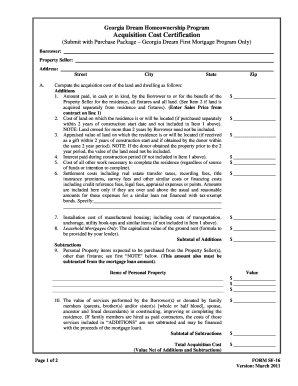
Sf 16 Form


What is the SF 16 Form
The SF 16 form is a standard form used by the U.S. government for various purposes, primarily related to employment and benefits. This form is often utilized to gather necessary information from employees or applicants, ensuring compliance with federal regulations. The SF 16 form may be required for job applications, promotions, or other employment-related processes. It serves as a formal document that collects personal and professional details, which are essential for decision-making within government agencies.
How to Use the SF 16 Form
Using the SF 16 form involves several steps to ensure that all required information is accurately provided. First, carefully read the instructions included with the form. Next, fill out the personal information section, including your name, address, and contact details. After completing the personal section, provide the necessary employment history and qualifications. It is important to review the form for accuracy before submission, as any errors may delay processing. Once completed, the form can be submitted according to the guidelines specified in the accompanying instructions.
Steps to Complete the SF 16 Form
Completing the SF 16 form requires attention to detail. Follow these steps:
- Obtain the latest version of the SF 16 form from a reliable source.
- Read all instructions carefully to understand the requirements.
- Fill in your personal information accurately, including your full name and contact details.
- Provide your employment history, including job titles, dates of employment, and responsibilities.
- Include any relevant qualifications or certifications that support your application.
- Review the completed form for any errors or omissions.
- Submit the form according to the provided guidelines, whether online, by mail, or in person.
Legal Use of the SF 16 Form
The SF 16 form is legally binding when completed and submitted according to the established guidelines. It is essential to ensure that all information provided is truthful and accurate, as any discrepancies may lead to legal consequences. The form must be signed and dated, affirming that the information is correct to the best of your knowledge. Compliance with federal regulations is crucial, as the SF 16 form may be used in various legal contexts, including employment verification and eligibility assessments.
Eligibility Criteria
Eligibility criteria for using the SF 16 form typically include being a current or prospective employee of a government agency. Applicants may need to meet specific qualifications related to the position for which they are applying. Additionally, certain background checks or security clearances may be required, depending on the nature of the job. It is advisable to review the job announcement or agency guidelines to ensure that you meet all necessary criteria before completing the form.
Who Issues the Form
The SF 16 form is issued by various U.S. government agencies, depending on the context in which it is used. Typically, the form is part of the employment application process within federal agencies. Human resources departments are responsible for distributing the form and providing guidance on its completion. If you are unsure about where to obtain the SF 16 form, contacting the relevant agency's human resources department can provide clarity and assistance.
Quick guide on how to complete sf 16 form
Prepare Sf 16 Form seamlessly on any device
Digital document management has gained traction among companies and individuals alike. It presents an ideal eco-friendly substitute for traditional printed and signed paperwork, allowing for the appropriate form to be obtained and securely stored online. airSlate SignNow provides all the necessary tools to create, modify, and electronically sign your documents swiftly and without interruptions. Manage Sf 16 Form on any platform with the airSlate SignNow applications for Android or iOS, and simplify any document-based task today.
The easiest way to modify and electronically sign Sf 16 Form effortlessly
- Obtain Sf 16 Form and click on Get Form to begin.
- Make use of the tools we provide to fill out your document.
- Highlight pertinent sections of your documents or obscure sensitive information with the tools that airSlate SignNow offers specifically for this purpose.
- Create your electronic signature using the Sign tool, which takes mere seconds and carries the same legal validity as a conventional handwritten signature.
- Review the information and click on the Done button to preserve your updates.
- Select your preferred method to deliver your form, whether by email, text message (SMS), invite link, or download it to your computer.
Eliminate worries about lost or misplaced files, tedious document searches, or errors necessitating new printed copies. airSlate SignNow meets your document management needs in just a few clicks from any device you choose. Edit and electronically sign Sf 16 Form and ensure outstanding communication at every stage of the form preparation process with airSlate SignNow.
Create this form in 5 minutes or less
Create this form in 5 minutes!
How to create an eSignature for the sf 16 form
How to create an electronic signature for a PDF online
How to create an electronic signature for a PDF in Google Chrome
How to create an e-signature for signing PDFs in Gmail
How to create an e-signature right from your smartphone
How to create an e-signature for a PDF on iOS
How to create an e-signature for a PDF on Android
People also ask
-
What is the sf 16 form and how can airSlate SignNow help?
The sf 16 form is a standardized document often used for various administrative and compliance purposes. With airSlate SignNow, you can easily create, send, and eSign the sf 16 form, streamlining your documentation process and ensuring compliance with minimal effort.
-
Is airSlate SignNow suitable for eSigning the sf 16 form?
Yes, airSlate SignNow is a perfect solution for eSigning the sf 16 form. Our platform ensures that your signatures are legally binding and secure, providing a simple interface for all users to complete and send the document efficiently.
-
What features does airSlate SignNow offer for managing the sf 16 form?
airSlate SignNow offers a comprehensive suite of features for managing the sf 16 form, including templates, reusable fields, and automated workflows. These tools enable you to streamline the process from creation to eSigning, making it effective and user-friendly.
-
How does airSlate SignNow handle the integration of the sf 16 form with other applications?
airSlate SignNow integrates seamlessly with a variety of applications, allowing you to sync the sf 16 form with your existing systems. This helps import data automatically, saving time and reducing errors during the eSigning process.
-
What are the pricing options for using airSlate SignNow for the sf 16 form?
airSlate SignNow offers flexible pricing plans based on your needs, making it cost-effective to eSign the sf 16 form. Whether you are a small business or a larger organization, you can find a plan that fits your budget and requirements.
-
Can I track the status of the sf 16 form once it's sent for eSigning?
Absolutely! airSlate SignNow allows you to track the status of the sf 16 form in real-time. You'll receive notifications when the document is viewed, signed, and completed, ensuring you stay updated throughout the signing process.
-
Is it possible to customize the sf 16 form using airSlate SignNow?
Yes, airSlate SignNow provides customization options for the sf 16 form. You can edit templates, add logos, and modify text fields to suit your needs, allowing for a more personalized and professional document.
Get more for Sf 16 Form
- Georgia buyers notice of intent to vacate and surrender property to seller under contract for deed form
- Borang pekerja baru form
- Georgia bar foundation notice to financial institution form pdf gabar
- Reapers revenge waiver form
- 09600116 child relationship statement privacy act statement collection and use of information section 216 h1ai of the social
- Real estate exclusivity agreement template form
- Real estate fee agreement template form
- Real estate finders fee agreement template form
Find out other Sf 16 Form
- How Can I Sign California Lawers Lease Agreement
- Sign Colorado Lawers Operating Agreement Later
- Sign Connecticut Lawers Limited Power Of Attorney Online
- Sign Hawaii Lawers Cease And Desist Letter Easy
- Sign Kansas Insurance Rental Lease Agreement Mobile
- Sign Kansas Insurance Rental Lease Agreement Free
- Sign Kansas Insurance Rental Lease Agreement Fast
- Sign Kansas Insurance Rental Lease Agreement Safe
- How To Sign Kansas Insurance Rental Lease Agreement
- How Can I Sign Kansas Lawers Promissory Note Template
- Sign Kentucky Lawers Living Will Free
- Sign Kentucky Lawers LLC Operating Agreement Mobile
- Sign Louisiana Lawers Quitclaim Deed Now
- Sign Massachusetts Lawers Quitclaim Deed Later
- Sign Michigan Lawers Rental Application Easy
- Sign Maine Insurance Quitclaim Deed Free
- Sign Montana Lawers LLC Operating Agreement Free
- Sign Montana Lawers LLC Operating Agreement Fast
- Can I Sign Nevada Lawers Letter Of Intent
- Sign Minnesota Insurance Residential Lease Agreement Fast