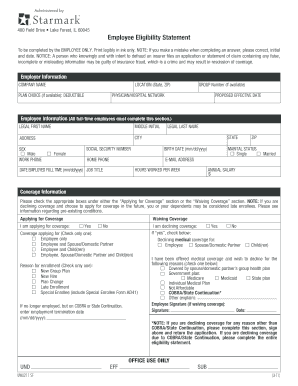
Employee Eligibility Statement Starmark Form


What is the Employee Eligibility Statement Starmark
The Employee Eligibility Statement Starmark is a crucial document used to verify the eligibility of employees to work in the United States. This form is often required by employers to ensure compliance with federal regulations. It typically includes information about the employee's identity, work authorization status, and relevant personal details. By completing this form, employers can confirm that their workforce meets the legal requirements for employment, which helps to avoid potential legal issues related to hiring practices.
How to use the Employee Eligibility Statement Starmark
Using the Employee Eligibility Statement Starmark involves a straightforward process. First, employers should ensure they have the latest version of the form, which can be obtained from official sources. Next, the employee must fill out the form accurately, providing all necessary personal information, including their name, address, and work authorization details. Once completed, the form should be signed and dated by the employee. Employers should then retain this document in their records to demonstrate compliance with employment laws.
Steps to complete the Employee Eligibility Statement Starmark
Completing the Employee Eligibility Statement Starmark involves several key steps:
- Obtain the latest version of the form from a reliable source.
- Fill in personal information, including the employee's full name and address.
- Provide work authorization details, such as the type of visa or employment eligibility.
- Review the information for accuracy and completeness.
- Sign and date the form to validate the information provided.
- Submit the form to the employer for their records.
Legal use of the Employee Eligibility Statement Starmark
The legal use of the Employee Eligibility Statement Starmark is vital for both employers and employees. This document serves as proof that the employer has verified the employee's eligibility to work in the U.S. It must be completed in accordance with federal laws, including the Immigration Reform and Control Act. Employers are required to keep this form on file for a specified period, typically three years, to demonstrate compliance during audits or inspections by government agencies.
Key elements of the Employee Eligibility Statement Starmark
Key elements of the Employee Eligibility Statement Starmark include:
- Employee Information: Full name, address, and contact details.
- Work Authorization: Type of visa or eligibility status.
- Signature: Employee's signature to confirm the accuracy of the information.
- Date: Date of completion, which is essential for record-keeping.
Eligibility Criteria
Eligibility criteria for completing the Employee Eligibility Statement Starmark typically include being a U.S. citizen, a lawful permanent resident, or a non-citizen with appropriate work authorization. Employees must provide documentation that supports their eligibility status, such as a passport, green card, or employment visa. Employers should verify that the provided documentation is valid and corresponds with the information submitted on the form.
Quick guide on how to complete employee eligibility statement starmark
Effortlessly Create Employee Eligibility Statement Starmark on Any Device
Digital document management has become increasingly popular among businesses and individuals. It offers an ideal eco-friendly substitute to traditional printed and signed documents, allowing you to find the right template and securely store it online. airSlate SignNow provides you with all the necessary tools to generate, modify, and electronically sign your documents swiftly and efficiently. Manage Employee Eligibility Statement Starmark across any platform with the airSlate SignNow apps for Android or iOS and simplify any document-related tasks today.
The easiest method to modify and electronically sign Employee Eligibility Statement Starmark effortlessly
- Find Employee Eligibility Statement Starmark and click Get Form to begin.
- Use the tools available to complete your form.
- Highlight important sections of the documents or redact sensitive information with tools offered by airSlate SignNow specifically for that purpose.
- Create your signature with the Sign tool, which takes seconds and carries the same legal validity as a conventional handwritten signature.
- Review the details and click on the Done button to save your changes.
- Choose how you want to share your form, via email, text message (SMS), or invite link, or download it to your computer.
Eliminate concerns about lost or misplaced files, the hassle of searching for forms, or mistakes that require printing new document copies. airSlate SignNow addresses all your document management needs in just a few clicks from your device of choice. Modify and electronically sign Employee Eligibility Statement Starmark and ensure outstanding communication at any stage of the document preparation process with airSlate SignNow.
Create this form in 5 minutes or less
Create this form in 5 minutes!
How to create an eSignature for the employee eligibility statement starmark
How to create an electronic signature for a PDF online
How to create an electronic signature for a PDF in Google Chrome
How to create an e-signature for signing PDFs in Gmail
How to create an e-signature right from your smartphone
How to create an e-signature for a PDF on iOS
How to create an e-signature for a PDF on Android
People also ask
-
What is an eligibility statement in the context of airSlate SignNow?
An eligibility statement in airSlate SignNow outlines the criteria that must be met for users to effectively utilize our eSigning features. It ensures that businesses understand how to comply with legal requirements while sending and signing documents. By clarifying these eligibility requirements, we help streamline your eSigning experience.
-
How do I determine if I qualify for the airSlate SignNow eligibility statement?
To determine if you qualify for our eligibility statement, review the specific requirements outlined on our website. Generally, businesses must comply with standard legal frameworks and have the necessary infrastructure to support digital signatures. Contact our support team for tailored guidance regarding your unique situation.
-
Are there any costs associated with obtaining the eligibility statement?
Obtaining an eligibility statement through airSlate SignNow is free as part of our service offerings. We aim to provide businesses a cost-effective solution to understand compliance requirements without hidden fees. This allows you to focus resources on your core business activities.
-
What features does airSlate SignNow provide related to the eligibility statement?
AirSlate SignNow provides several features that ensure compliance with the eligibility statement. These include document templates, easy eSignature requests, and automated workflows that guide you through the signing process. By utilizing these features, you can efficiently navigate your compliance needs.
-
How does airSlate SignNow benefit businesses in relation to the eligibility statement?
Using airSlate SignNow enables businesses to streamline document management while ensuring adherence to the eligibility statement. This enhanced compliance minimizes the risks associated with unsigned documents and reduces the time spent on manual processes. Ultimately, it empowers your team to focus on more critical tasks.
-
Can airSlate SignNow integrate with other platforms related to eligibility statements?
Yes, airSlate SignNow offers integrations with various platforms that can facilitate compliance with the eligibility statement. By seamlessly connecting with CRM systems, document storage services, and more, you can enhance your operational efficiency. This flexibility allows for a tailored eSigning solution that meets your needs.
-
What types of documents require an eligibility statement to be processed through airSlate SignNow?
Documents requiring an eligibility statement may include contracts, agreements, and various legal forms that mandate eSignatures. Understanding what documents fall under this requirement helps you leverage airSlate SignNow effectively. We provide resources to help you identify these documents and ensure compliance.
Get more for Employee Eligibility Statement Starmark
- Maricopa county small claims court form
- Child registration virginia department of social services dss virginia form
- Dd form 82
- Word reading assessor copy form
- Www bmv ohio gov next of kin emergency form
- Tow truck usage log tow truck usage log catalogue no 45071435 form no 1516
- Kyc compliance of nre or nro or fcnr form
- Contingency recruiting agreement template form
Find out other Employee Eligibility Statement Starmark
- eSign Indiana Home Improvement Contract Myself
- eSign North Dakota Architectural Proposal Template Online
- How To eSignature Alabama Mechanic's Lien
- Can I eSign Alabama Car Insurance Quotation Form
- eSign Florida Car Insurance Quotation Form Mobile
- eSign Louisiana Car Insurance Quotation Form Online
- Can I eSign Massachusetts Car Insurance Quotation Form
- eSign Michigan Car Insurance Quotation Form Online
- eSign Michigan Car Insurance Quotation Form Mobile
- eSignature Massachusetts Mechanic's Lien Online
- eSignature Massachusetts Mechanic's Lien Free
- eSign Ohio Car Insurance Quotation Form Mobile
- eSign North Dakota Car Insurance Quotation Form Online
- eSign Pennsylvania Car Insurance Quotation Form Mobile
- eSignature Nevada Mechanic's Lien Myself
- eSign California Life-Insurance Quote Form Online
- How To eSignature Ohio Mechanic's Lien
- eSign Florida Life-Insurance Quote Form Online
- eSign Louisiana Life-Insurance Quote Form Online
- How To eSign Michigan Life-Insurance Quote Form