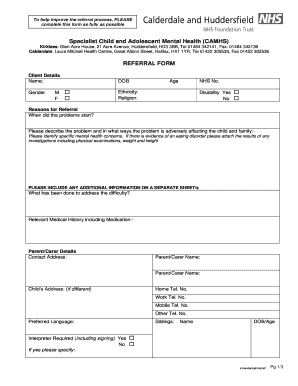
Camhs Referral Form


What is the CAMHS Referral?
The CAMHS referral form is a crucial document used to initiate the process of accessing mental health services for children and adolescents. CAMHS stands for Child and Adolescent Mental Health Services, which provide specialized support for young individuals experiencing emotional or behavioral difficulties. This form typically collects essential information about the child, including personal details, medical history, and the nature of the concerns prompting the referral.
Steps to Complete the CAMHS Referral
Completing the CAMHS referral form involves several important steps to ensure that the information provided is accurate and comprehensive. Here are the key steps:
- Gather Information: Collect all necessary details about the child, including their name, date of birth, and contact information.
- Document Concerns: Clearly outline the specific issues or behaviors that have raised concerns, providing as much detail as possible.
- Include Medical History: Provide relevant medical history, including any previous mental health assessments or treatments.
- Obtain Consent: Ensure that consent is obtained from a parent or guardian before submitting the form.
- Review and Submit: Double-check the completed form for accuracy before submitting it to the appropriate CAMHS provider.
Legal Use of the CAMHS Referral
The CAMHS referral form is legally binding when completed and submitted according to established guidelines. It is essential to ensure that all information is truthful and accurate, as providing false information can have legal implications. Additionally, the form must comply with relevant privacy laws, such as the Health Insurance Portability and Accountability Act (HIPAA), which protects the confidentiality of health information.
Key Elements of the CAMHS Referral
Understanding the key elements of the CAMHS referral form can help ensure that it is filled out correctly. Important components typically include:
- Child's Information: Basic details about the child, such as name, age, and address.
- Referrer Details: Information about the person or organization making the referral, including their contact information.
- Reason for Referral: A clear explanation of the concerns that led to the referral.
- Consent Section: A section for obtaining consent from a parent or guardian.
How to Obtain the CAMHS Referral
Obtaining the CAMHS referral form can vary depending on the provider. Generally, the form can be accessed through the following methods:
- Online Access: Many CAMHS providers offer downloadable versions of the referral form on their websites.
- Contacting Local Services: Individuals can contact their local CAMHS office directly to request a physical copy of the form.
- Healthcare Providers: Some healthcare professionals may have the form available and can assist in completing it.
Form Submission Methods
Once the CAMHS referral form is completed, it can be submitted through various methods, depending on the specific requirements of the CAMHS provider:
- Online Submission: Many services allow for electronic submission of the completed form through their secure portals.
- Mail: The form can often be printed and mailed to the appropriate CAMHS office.
- In-Person Delivery: Individuals may choose to deliver the form in person to ensure it is received directly.
Quick guide on how to complete camhs referral
Complete Camhs Referral effortlessly on any device
Online document management has become increasingly favored by businesses and individuals alike. It offers a superb eco-friendly substitute to conventional printed and signed documents, allowing you to obtain the necessary form and securely store it online. airSlate SignNow equips you with all the resources required to create, modify, and electronically sign your documents swiftly without any delays. Manage Camhs Referral on any device with airSlate SignNow's Android or iOS applications and streamline any document-related process today.
The easiest way to modify and electronically sign Camhs Referral without hassle
- Find Camhs Referral and click Get Form to begin.
- Use the tools available to fill out your form.
- Highlight important sections of your documents or redact sensitive information with tools that airSlate SignNow specifically offers for this purpose.
- Create your eSignature using the Sign feature, which takes mere seconds and holds the same legal validity as a traditional wet ink signature.
- Recheck all the details and click the Done button to save your changes.
- Select your preferred method to send your form, whether by email, SMS, or invitation link, or download it to your computer.
Eliminate the stress of lost or misplaced files, tiring form searches, or errors that necessitate printing new document copies. airSlate SignNow fulfills your document management needs with just a few clicks from any device you choose. Edit and electronically sign Camhs Referral and ensure excellent communication throughout the form preparation process with airSlate SignNow.
Create this form in 5 minutes or less
Create this form in 5 minutes!
How to create an eSignature for the camhs referral
How to create an electronic signature for a PDF online
How to create an electronic signature for a PDF in Google Chrome
How to create an e-signature for signing PDFs in Gmail
How to create an e-signature right from your smartphone
How to create an e-signature for a PDF on iOS
How to create an e-signature for a PDF on Android
People also ask
-
What is a CAMHS referral form?
A CAMHS referral form is a document used to refer a child or adolescent for mental health services. This form provides essential information about the child’s needs to ensure they receive appropriate care. With airSlate SignNow, you can easily create, send, and eSign CAMHS referral forms quickly and securely.
-
How can airSlate SignNow streamline the CAMHS referral form process?
AirSlate SignNow streamlines the CAMHS referral form process by allowing users to create templates that can be reused, reducing time spent on paperwork. The intuitive eSigning feature enables quick approvals from relevant parties, ensuring that no time is wasted. This efficiency enhances the overall experience for both healthcare providers and families.
-
Is there a cost associated with using airSlate SignNow for CAMHS referral forms?
Yes, airSlate SignNow offers a variety of pricing plans to fit different organizational needs. Each plan provides tools designed to enhance the processing of CAMHS referral forms while remaining cost-effective. You can review our pricing page to find a plan that meets your budget and requirements.
-
What features does airSlate SignNow offer for managing CAMHS referral forms?
AirSlate SignNow provides features such as customizable templates, real-time tracking, and secure cloud storage. These tools are specifically designed to simplify the management of CAMHS referral forms, allowing for easy access and collaboration between healthcare professionals. Our platform also offers robust security measures to protect sensitive information.
-
Can airSlate SignNow integrate with other healthcare software for CAMHS referral forms?
Yes, airSlate SignNow seamlessly integrates with various healthcare software systems, ensuring that your CAMHS referral forms can be easily shared and processed. Integration enhances the workflow by reducing manual entry and minimizing errors. Check our integration page to see the full list of compatible applications.
-
How secure is the information submitted via the CAMHS referral form on airSlate SignNow?
The security of your information is a top priority for airSlate SignNow. We use advanced encryption and compliance standards to ensure that all data submitted through CAMHS referral forms is protected. Our platform adheres to industry regulations to give users peace of mind regarding the confidentiality of sensitive information.
-
How can I customize my CAMHS referral form on airSlate SignNow?
Customizing your CAMHS referral form on airSlate SignNow is simple and user-friendly. You can add fields, change layouts, and include specific language that fits your needs. This flexibility allows you to create a form that captures all necessary information efficiently while enhancing the user experience.
Get more for Camhs Referral
- A salt and battery worksheet answers form
- First grade ela scope and sequence form
- North dakota disposition transit permit form
- Lake catholic prom guest form lake catholic high school lakecatholic
- Custody and access agreement template form
- Custody and child support agreement template form
- Custom software development agreement template form
- Customer agreement template form
Find out other Camhs Referral
- How Can I Sign New York Finance & Tax Accounting Document
- How Can I Sign Ohio Finance & Tax Accounting Word
- Can I Sign Oklahoma Finance & Tax Accounting PPT
- How To Sign Ohio Government Form
- Help Me With Sign Washington Government Presentation
- How To Sign Maine Healthcare / Medical PPT
- How Do I Sign Nebraska Healthcare / Medical Word
- How Do I Sign Washington Healthcare / Medical Word
- How Can I Sign Indiana High Tech PDF
- How To Sign Oregon High Tech Document
- How Do I Sign California Insurance PDF
- Help Me With Sign Wyoming High Tech Presentation
- How Do I Sign Florida Insurance PPT
- How To Sign Indiana Insurance Document
- Can I Sign Illinois Lawers Form
- How To Sign Indiana Lawers Document
- How To Sign Michigan Lawers Document
- How To Sign New Jersey Lawers PPT
- How Do I Sign Arkansas Legal Document
- How Can I Sign Connecticut Legal Document