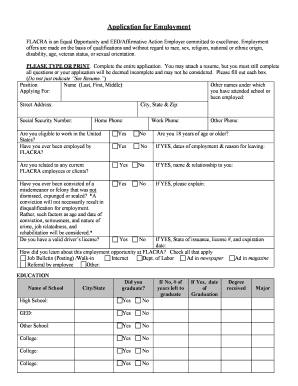
Application for Employment FLACRA Flacra Form


What is the Application For Employment FLACRA Flacra
The Application For Employment FLACRA Flacra is a formal document used by individuals seeking employment with the Finger Lakes Area Counseling and Recovery Agency (FLACRA). This application collects essential information about the applicant, including personal details, work history, and qualifications. It serves as a critical first step in the hiring process, allowing FLACRA to assess the suitability of candidates for various positions within the organization.
How to use the Application For Employment FLACRA Flacra
Using the Application For Employment FLACRA Flacra involves several straightforward steps. Applicants can access the form online or obtain a physical copy from FLACRA's offices. Once the form is acquired, individuals should carefully fill it out, ensuring that all required fields are completed accurately. After completing the application, applicants can submit it electronically through a secure portal or deliver it in person to the designated FLACRA location.
Steps to complete the Application For Employment FLACRA Flacra
Completing the Application For Employment FLACRA Flacra requires attention to detail. Follow these steps for successful submission:
- Access the application form from FLACRA's website or request a hard copy.
- Fill in personal information, including your name, address, and contact details.
- Provide employment history, detailing previous jobs, responsibilities, and dates of employment.
- List your educational background, including degrees earned and institutions attended.
- Answer any additional questions related to qualifications or certifications.
- Review the completed application for accuracy and completeness.
- Submit the application through the preferred method: online or in person.
Key elements of the Application For Employment FLACRA Flacra
The Application For Employment FLACRA Flacra includes several key elements that are essential for processing applications. These elements typically consist of:
- Applicant's personal information: name, address, phone number, and email.
- Employment history: previous employers, job titles, and responsibilities.
- Educational background: schools attended, degrees earned, and relevant coursework.
- References: names and contact information of professional references.
- Signature and date: confirming the accuracy of the information provided.
Legal use of the Application For Employment FLACRA Flacra
The Application For Employment FLACRA Flacra is legally binding once submitted. It must comply with various employment laws, including anti-discrimination regulations. By signing the application, the applicant certifies that the information provided is true and accurate, which can have legal implications if found to be false. It is important for applicants to understand their rights and responsibilities when completing this form.
Eligibility Criteria
To be eligible for employment with FLACRA, applicants must meet certain criteria outlined in the Application For Employment FLACRA Flacra. These criteria generally include:
- Minimum age requirement, typically eighteen years or older.
- Relevant education or experience for the position applied for.
- Ability to pass background checks and other pre-employment screenings.
Quick guide on how to complete application for employment flacra flacra
Complete Application For Employment FLACRA Flacra effortlessly on any device
Online document management has gained popularity among businesses and individuals alike. It offers a perfect eco-friendly alternative to traditional printed and signed papers, allowing you to locate the right form and securely store it online. airSlate SignNow equips you with all the tools necessary to create, edit, and eSign your documents swiftly without delays. Manage Application For Employment FLACRA Flacra on any platform with airSlate SignNow's Android or iOS applications and simplify any document-related process today.
The easiest way to edit and eSign Application For Employment FLACRA Flacra without hassle
- Find Application For Employment FLACRA Flacra and then click Get Form to begin.
- Utilize the tools we provide to complete your document.
- Emphasize signNow sections of your papers or obscure sensitive information with tools that airSlate SignNow provides specifically for that purpose.
- Generate your signature using the Sign tool, which takes mere seconds and holds the same legal validity as a conventional wet ink signature.
- Review all the details and click on the Done button to save your changes.
- Choose how you would like to send your form, via email, text message (SMS), invite link, or download it to your computer.
Forget about lost or mislaid documents, tedious form searching, or errors that necessitate reprinting new document copies. airSlate SignNow caters to all your document management needs in just a few clicks from a device of your choice. Edit and eSign Application For Employment FLACRA Flacra and guarantee effective communication at every stage of the form preparation process with airSlate SignNow.
Create this form in 5 minutes or less
Create this form in 5 minutes!
How to create an eSignature for the application for employment flacra flacra
How to create an electronic signature for a PDF online
How to create an electronic signature for a PDF in Google Chrome
How to create an e-signature for signing PDFs in Gmail
How to create an e-signature right from your smartphone
How to create an e-signature for a PDF on iOS
How to create an e-signature for a PDF on Android
People also ask
-
What is the Application For Employment FLACRA Flacra?
The Application For Employment FLACRA Flacra is a streamlined digital form designed for job applicants seeking employment at FLACRA. It simplifies the application process, allowing candidates to fill out and submit their details quickly and efficiently.
-
How can I complete the Application For Employment FLACRA Flacra?
To complete the Application For Employment FLACRA Flacra, you will need to access it online through our platform. Simply fill in the required fields, review your information, and submit the form electronically for processing.
-
What are the pricing options for using the Application For Employment FLACRA Flacra?
The Application For Employment FLACRA Flacra is part of our cost-effective solution suite at airSlate SignNow. Pricing is competitive and can vary based on features and integrations; we recommend checking our pricing page for the most accurate information.
-
What features does the Application For Employment FLACRA Flacra offer?
The Application For Employment FLACRA Flacra includes features such as electronic signatures, customizable templates, and easy sharing options. These features enhance the application process, making it quicker and more user-friendly for both applicants and recruiters.
-
How does the Application For Employment FLACRA Flacra benefit employers?
Employers benefit from the Application For Employment FLACRA Flacra by receiving neatly organized applications that are easy to manage and review. This efficiency minimizes paperwork and speeds up the hiring process, making it easier to identify the best candidates.
-
What integrations are available with the Application For Employment FLACRA Flacra?
The Application For Employment FLACRA Flacra integrates seamlessly with various HR software and platforms. This allows for easy data transfer and improved workflow, ensuring that your hiring process remains efficient and organized.
-
Is the Application For Employment FLACRA Flacra mobile-friendly?
Yes, the Application For Employment FLACRA Flacra is fully mobile-friendly, allowing applicants to fill out their information from any device. This accessibility ensures that more candidates can apply conveniently, enhancing your recruitment outsignNow.
Get more for Application For Employment FLACRA Flacra
- 05 rev form
- Please note if you have been fingerprinted as a volunteer by miami dade county form
- This application is to be completed for individuals seeking an emergency certificate and submitted by the form
- To help you set up your tufts health plan coverage simply submit the items listed below form
- Form 14310 rev 7 2020 partner and volunteer sign up
- Cwb form 450e2020 1
- Microblading consent form fill out and sign printable
- Volunteer fingerprint fee waiver request form
Find out other Application For Employment FLACRA Flacra
- Sign Colorado Sports Lease Agreement Form Simple
- How To Sign Iowa Real Estate LLC Operating Agreement
- Sign Iowa Real Estate Quitclaim Deed Free
- How To Sign Iowa Real Estate Quitclaim Deed
- Sign Mississippi Orthodontists LLC Operating Agreement Safe
- Sign Delaware Sports Letter Of Intent Online
- How Can I Sign Kansas Real Estate Job Offer
- Sign Florida Sports Arbitration Agreement Secure
- How Can I Sign Kansas Real Estate Residential Lease Agreement
- Sign Hawaii Sports LLC Operating Agreement Free
- Sign Georgia Sports Lease Termination Letter Safe
- Sign Kentucky Real Estate Warranty Deed Myself
- Sign Louisiana Real Estate LLC Operating Agreement Myself
- Help Me With Sign Louisiana Real Estate Quitclaim Deed
- Sign Indiana Sports Rental Application Free
- Sign Kentucky Sports Stock Certificate Later
- How Can I Sign Maine Real Estate Separation Agreement
- How Do I Sign Massachusetts Real Estate LLC Operating Agreement
- Can I Sign Massachusetts Real Estate LLC Operating Agreement
- Sign Massachusetts Real Estate Quitclaim Deed Simple