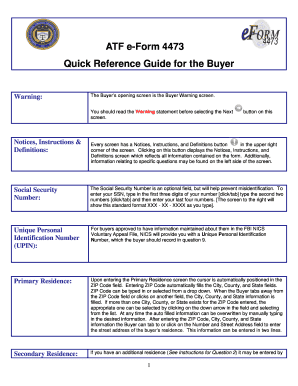
Batfe Form 4473


What is the BATFE Form 4473?
The BATFE Form 4473, also known as the federal firearm form, is a crucial document used in the purchase of firearms in the United States. This form is mandated by the Bureau of Alcohol, Tobacco, Firearms and Explosives (ATF) and serves to record the sale of firearms from licensed dealers to individuals. It includes essential information about the buyer, such as personal identification details and background check information. Completing the form accurately is vital for compliance with federal laws governing firearm purchases.
How to Obtain the BATFE Form 4473
To obtain the BATFE Form 4473, individuals can visit a licensed firearms dealer. The form is typically available at the point of sale, where it must be filled out during the purchase process. Additionally, a printable version of the form can be accessed online through the ATF's official website. It is important to ensure that the most current version of the form is used, as outdated forms may not be accepted during the transaction.
Steps to Complete the BATFE Form 4473
Completing the BATFE Form 4473 involves several key steps:
- Personal Information: Provide your full name, address, date of birth, and social security number.
- Firearm Information: Enter details about the firearm being purchased, including make, model, and serial number.
- Background Check: Answer questions related to your eligibility to purchase a firearm, including criminal history and mental health status.
- Signature: Sign and date the form to certify that the information provided is accurate.
Each section must be filled out completely and truthfully to avoid complications during the purchase process.
Legal Use of the BATFE Form 4473
The legal use of the BATFE Form 4473 is essential for ensuring compliance with federal firearm regulations. This form is required for all purchases from licensed dealers and serves as a record of the transaction. Failure to complete the form correctly can result in legal penalties, including fines or restrictions on future firearm purchases. It is crucial to understand that the information provided on the form is subject to verification through a background check, which is a key component of the purchasing process.
Key Elements of the BATFE Form 4473
The BATFE Form 4473 contains several key elements that are critical for both the buyer and the seller:
- Buyer Identification: This section captures the buyer's personal details and is essential for verifying identity.
- Firearm Details: Information about the firearm being purchased, which helps in tracking and accountability.
- Eligibility Questions: A series of questions that determine the buyer's legal ability to purchase a firearm.
- Dealer Certification: A section for the dealer to confirm that the form has been completed and the transaction is lawful.
Each of these elements plays a significant role in the overall process of firearm sales and ownership in the United States.
Examples of Using the BATFE Form 4473
Examples of using the BATFE Form 4473 include various scenarios in which individuals purchase firearms from licensed dealers. For instance:
- A first-time buyer completing the form to purchase a handgun for personal protection.
- An experienced gun owner filling out the form to acquire a rifle for hunting purposes.
- A collector documenting the purchase of a vintage firearm for their collection.
In each case, the proper completion of the BATFE Form 4473 is essential to ensure compliance with federal laws and regulations governing firearm ownership.
Quick guide on how to complete batfe form 4473 10087147
Complete Batfe Form 4473 seamlessly on any device
Digital document management has become increasingly favored by enterprises and individuals alike. It serves as an ideal eco-friendly alternative to traditional printed and signed documents, as you can obtain the necessary form and securely keep it online. airSlate SignNow provides you with all the tools you require to create, edit, and electronically sign your files swiftly without delays. Manage Batfe Form 4473 on any platform using airSlate SignNow's Android or iOS applications and simplify any document-related process today.
The easiest way to modify and eSign Batfe Form 4473 effortlessly
- Find Batfe Form 4473 and click Get Form to begin.
- Utilize the tools we offer to complete your document.
- Mark important sections of the documents or obscure sensitive details with the tools that airSlate SignNow specifically provides for that purpose.
- Create your signature using the Sign tool, which takes just seconds and holds the same legal validity as a traditional wet ink signature.
- Review all the information and click the Done button to save your changes.
- Select how you wish to share your form, whether by email, text (SMS), invitation link, or by downloading it to your computer.
Eliminate worries about lost or misplaced files, tedious form searching, or errors that require you to print new copies of documents. airSlate SignNow meets your document management needs in just a few clicks from a device of your choice. Edit and eSign Batfe Form 4473 and ensure clear communication at every stage of your form preparation process with airSlate SignNow.
Create this form in 5 minutes or less
Create this form in 5 minutes!
How to create an eSignature for the batfe form 4473 10087147
How to create an electronic signature for a PDF online
How to create an electronic signature for a PDF in Google Chrome
How to create an e-signature for signing PDFs in Gmail
How to create an e-signature right from your smartphone
How to create an e-signature for a PDF on iOS
How to create an e-signature for a PDF on Android
People also ask
-
What is form 4473, and why is it important?
Form 4473 is the federal firearm transaction record required by the Bureau of Alcohol, Tobacco, Firearms and Explosives (ATF) for firearm purchases. It's essential for ensuring compliance with federal regulations and helps track the ownership of firearms, promoting responsible gun ownership.
-
How can airSlate SignNow help streamline the form 4473 process?
airSlate SignNow simplifies the form 4473 process by providing an easy-to-use platform for digital signatures and document management. Users can quickly fill out, review, and eSign the form 4473, reducing the time spent on paperwork and enhancing efficiency in the transaction process.
-
Is airSlate SignNow affordable for businesses needing form 4473 services?
Yes, airSlate SignNow offers a cost-effective solution for businesses looking to manage form 4473 documents. With various pricing plans available, companies can choose the option that best fits their budget and needs, ensuring they get the most value for their investment.
-
What features does airSlate SignNow provide for managing form 4473?
airSlate SignNow includes features such as customizable templates, secure cloud storage, and real-time status tracking for form 4473. These tools help facilitate a smooth workflow and make it easier to manage firearm transaction records efficiently.
-
Can I integrate airSlate SignNow with other software for form 4473 management?
Absolutely! airSlate SignNow offers seamless integrations with popular platforms, enhancing your ability to manage form 4473 alongside your existing systems. This means you can streamline your operations without disrupting your current workflows.
-
How secure is my data when using airSlate SignNow for form 4473?
Security is a top priority at airSlate SignNow. When handling form 4473, all data is encrypted, and our platform complies with industry-standard security protocols to protect sensitive information during the signing process.
-
What are the benefits of using airSlate SignNow for form 4473 over traditional methods?
Using airSlate SignNow for form 4473 provides numerous benefits, including faster processing times, reduced paperwork, and improved accuracy. This digital approach minimizes human error and ensures that records are easily accessible and well-organized.
Get more for Batfe Form 4473
- Pdf adult specialist request vidant health form
- Aadhar gazetted officer form
- Pers subscriber monitoring agreement emergency24com form
- Pediatric center forms
- 3111 citizens way p form
- Pdf application for firearm control card for proprietary security personnel form
- Georgia security deed assignment form 3745 single family fannie mae uniform instrument
- Links to state incorporation websites irsgov form
Find out other Batfe Form 4473
- How Do I Electronic signature Oregon Construction Business Plan Template
- How Do I Electronic signature Oregon Construction Living Will
- How Can I Electronic signature Oregon Construction LLC Operating Agreement
- How To Electronic signature Oregon Construction Limited Power Of Attorney
- Electronic signature Montana Doctors Last Will And Testament Safe
- Electronic signature New York Doctors Permission Slip Free
- Electronic signature South Dakota Construction Quitclaim Deed Easy
- Electronic signature Texas Construction Claim Safe
- Electronic signature Texas Construction Promissory Note Template Online
- How To Electronic signature Oregon Doctors Stock Certificate
- How To Electronic signature Pennsylvania Doctors Quitclaim Deed
- Electronic signature Utah Construction LLC Operating Agreement Computer
- Electronic signature Doctors Word South Dakota Safe
- Electronic signature South Dakota Doctors Confidentiality Agreement Myself
- How Do I Electronic signature Vermont Doctors NDA
- Electronic signature Utah Doctors Promissory Note Template Secure
- Electronic signature West Virginia Doctors Bill Of Lading Online
- Electronic signature West Virginia Construction Quitclaim Deed Computer
- Electronic signature Construction PDF Wisconsin Myself
- How Do I Electronic signature Wyoming Doctors Rental Lease Agreement