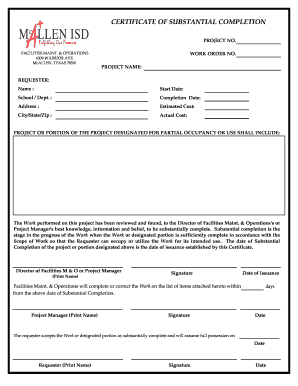
Substantial Completion Form


What is the Substantial Completion Form
The certificate of substantial completion is a crucial document in the construction industry. It signifies that a project has reached a stage where it can be used for its intended purpose, even if some minor work remains. This form serves as a formal acknowledgment between the contractor and the owner, indicating that the project is substantially complete. It often includes details such as the project name, location, and the parties involved, along with the date of substantial completion. This document is essential for triggering various contractual obligations, including the release of retainage and the start of the warranty period.
How to use the Substantial Completion Form
To effectively use the certificate of substantial completion template, begin by gathering all necessary project information. This includes the names and addresses of the parties involved, project details, and any outstanding work. Fill out the template accurately, ensuring that all sections are completed. Once filled, the form should be signed by both the contractor and the owner to validate its authenticity. After signing, distribute copies to all relevant parties, including subcontractors and financial institutions, to ensure everyone is informed about the project's status.
Key elements of the Substantial Completion Form
Several key elements must be included in the certificate of substantial completion to ensure its effectiveness and legality. These elements typically consist of:
- Project Information: Name, location, and description of the project.
- Parties Involved: Names and contact information of the contractor and the owner.
- Date of Completion: The exact date when the project reached substantial completion.
- Outstanding Work: A list of any remaining tasks or deficiencies that need to be addressed.
- Signatures: Signatures from both parties to confirm agreement and acknowledgment.
Steps to complete the Substantial Completion Form
Completing the certificate of substantial completion involves several clear steps:
- Gather all necessary project documentation and details.
- Access the certificate of substantial completion template.
- Fill in the project information, including names and addresses.
- Specify the date of substantial completion.
- List any outstanding work that needs to be completed.
- Obtain signatures from both the contractor and the owner.
- Distribute copies to all relevant parties for their records.
Legal use of the Substantial Completion Form
The legal use of the certificate of substantial completion is vital for protecting the rights of both the contractor and the owner. This document acts as a formal recognition of the project's status, which can be critical in resolving disputes or claims. It is important to ensure that the form is completed accurately and signed by both parties to uphold its legal standing. Additionally, compliance with local laws and regulations is necessary to ensure that the document is enforceable in a court of law.
Examples of using the Substantial Completion Form
There are various scenarios in which the certificate of substantial completion is utilized. For instance, in a commercial construction project, once the building is ready for occupancy but minor touch-ups remain, the contractor may issue this certificate to the owner. This allows the owner to begin using the space while the contractor completes the remaining work. Another example is in residential construction, where a homeowner may receive the certificate upon completion of their new home, enabling them to move in while final landscaping or minor repairs are finalized.
Quick guide on how to complete substantial completion form 15065848
Prepare Substantial Completion Form seamlessly on any device
Online document organization has gained traction with companies and individuals alike. It offers a superb environmentally friendly substitute for conventional printed and signed documents, allowing you to access the appropriate forms and securely save them online. airSlate SignNow provides you with all the tools necessary to create, modify, and electronically sign your documents swiftly without delays. Manage Substantial Completion Form on any platform using the airSlate SignNow apps for Android or iOS and simplify any document-related task today.
The easiest way to alter and eSign Substantial Completion Form effortlessly
- Obtain Substantial Completion Form and click Get Form to begin.
- Make use of the tools we provide to fill out your form.
- Highlight pertinent sections of the documents or obscure sensitive information with the tools that airSlate SignNow offers specifically for that purpose.
- Create your eSignature using the Sign tool, which takes mere seconds and holds the same legal standing as a conventional ink signature.
- Review the information and click on the Done button to save your changes.
- Choose your preferred method to submit your form, whether by email, SMS, or invite link, or download it to your computer.
Eliminate concerns about lost or misplaced documents, tedious form navigation, or errors necessitating new printed documents. airSlate SignNow addresses all your document management needs within a few clicks from your chosen device. Edit and eSign Substantial Completion Form while ensuring outstanding communication throughout your form preparation process with airSlate SignNow.
Create this form in 5 minutes or less
Create this form in 5 minutes!
How to create an eSignature for the substantial completion form 15065848
How to create an electronic signature for a PDF online
How to create an electronic signature for a PDF in Google Chrome
How to create an e-signature for signing PDFs in Gmail
How to create an e-signature right from your smartphone
How to create an e-signature for a PDF on iOS
How to create an e-signature for a PDF on Android
People also ask
-
What is a certificate of substantial completion template?
A certificate of substantial completion template is a formal document used to signify that a construction project has signNowed a stage where it can be occupied or utilized. By using this template, businesses can ensure that all necessary parameters are met and parties can formally acknowledge project completion.
-
How can I create a certificate of substantial completion template with airSlate SignNow?
Creating a certificate of substantial completion template with airSlate SignNow is straightforward. Simply use our easy-to-navigate interface to customize the template according to your project specifics, ensuring that all necessary fields and signatures are included to capture the required approvals.
-
Is there a cost associated with using the certificate of substantial completion template?
airSlate SignNow offers competitive pricing plans that include access to the certificate of substantial completion template. Depending on your selected plan, you can utilize this template along with various other features at a cost-effective rate designed to fit your business needs.
-
What features do airSlate SignNow's templates offer?
The templates provided by airSlate SignNow, including the certificate of substantial completion template, offer features such as easy customization, eSignature capabilities, and secure document storage. These functionalities enhance workflow efficiency and ensure compliance throughout the document signing process.
-
What are the benefits of using a certificate of substantial completion template?
Using a certificate of substantial completion template streamlines the process of finalizing construction projects, saving time and reducing misunderstandings. It formalizes project completion, providing a clear record for all parties involved, which enhances trust and accountability in business relationships.
-
Can I integrate the certificate of substantial completion template with other software?
Yes, airSlate SignNow allows for easy integrations with various business applications. You can seamlessly use the certificate of substantial completion template alongside your existing software tools to enhance productivity and ensure your project management processes are cohesive.
-
Is the certificate of substantial completion template legally binding?
Absolutely, the certificate of substantial completion template created through airSlate SignNow is legally binding once signed by the relevant parties. This ensures that the acknowledgment of project completion holds legal weight, protecting all involved stakeholders throughout the process.
Get more for Substantial Completion Form
- Wi dor pa 118 form
- Transient request form georgia gwinnett college ggc
- Usf elementary education lesson plan template usf college of coedu usf form
- Joint representation notice and waiver of conflict of interest jag navy form
- How to fill out a ut background check online form utexas
- Prenatal history form
- Dj service agreement template form
Find out other Substantial Completion Form
- How To Integrate Sign in Banking
- How To Use Sign in Banking
- Help Me With Use Sign in Banking
- Can I Use Sign in Banking
- How Do I Install Sign in Banking
- How To Add Sign in Banking
- How Do I Add Sign in Banking
- How Can I Add Sign in Banking
- Can I Add Sign in Banking
- Help Me With Set Up Sign in Government
- How To Integrate eSign in Banking
- How To Use eSign in Banking
- How To Install eSign in Banking
- How To Add eSign in Banking
- How To Set Up eSign in Banking
- How To Save eSign in Banking
- How To Implement eSign in Banking
- How To Set Up eSign in Construction
- How To Integrate eSign in Doctors
- How To Use eSign in Doctors