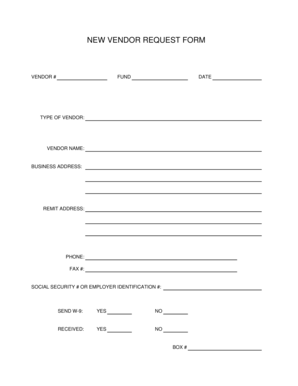
New Vendor Form


What is the new vendor request form?
The new vendor request form is a crucial document used by businesses to collect essential information about potential vendors. This form typically includes details such as the vendor's name, contact information, tax identification number, and business structure. By completing this form, companies can ensure they have all necessary data to evaluate and onboard new vendors effectively. This process helps streamline vendor management and maintain compliance with internal policies and external regulations.
How to use the new vendor request form
Using the new vendor request form involves several straightforward steps. First, the requesting party should access the form, which can often be found on the company’s internal portal or requested from the procurement department. Next, fill out the required fields accurately, ensuring all information is current and complete. Once the form is filled out, it should be submitted to the appropriate department for review and approval. This process may also involve attaching additional documentation, such as a W-9 form, to verify the vendor's tax status.
Steps to complete the new vendor request form
Completing the new vendor request form requires careful attention to detail. Follow these steps:
- Gather necessary information about the vendor, including their legal name, address, and contact details.
- Determine the vendor's business structure, such as sole proprietorship, partnership, or corporation.
- Provide the vendor's tax identification number (TIN) or Social Security number (SSN) as applicable.
- Include any relevant certifications or licenses that the vendor holds.
- Review the form for accuracy and completeness before submission.
Key elements of the new vendor request form
The new vendor request form consists of several key elements that are essential for effective vendor management. These elements typically include:
- Vendor Information: Name, address, and contact details.
- Business Structure: Type of business entity, such as LLC, corporation, or partnership.
- Tax Information: TIN or SSN to ensure compliance with tax regulations.
- Certifications: Any relevant licenses or certifications held by the vendor.
- Banking Information: Details for payment processing, if applicable.
Required documents
When submitting the new vendor request form, certain documents are often required to verify the vendor's legitimacy and compliance. Commonly required documents include:
- A completed W-9 form to provide tax identification information.
- Proof of business registration, such as a business license or certificate of incorporation.
- Any relevant insurance certificates, depending on the nature of the services provided.
- Background checks or references, if required by company policy.
Form submission methods
The new vendor request form can typically be submitted through various methods to accommodate different organizational needs. Common submission methods include:
- Online Submission: Many organizations allow vendors to submit the form electronically through a secure portal.
- Mail: Vendors may also send a printed version of the form to the designated department via postal service.
- In-Person: Some businesses may require vendors to submit the form in person, especially for sensitive or high-value contracts.
Quick guide on how to complete new vendor form 37486842
Complete New Vendor Form effortlessly on any device
Online document administration has gained popularity among businesses and individuals alike. It offers an excellent eco-friendly substitute for conventional printed and signed papers, allowing you to locate the appropriate form and securely store it online. airSlate SignNow gives you all the resources necessary to create, modify, and eSign your documents swiftly without delays. Manage New Vendor Form on any device with airSlate SignNow's Android or iOS applications and enhance any document-driven process today.
The most efficient method to modify and eSign New Vendor Form with ease
- Find New Vendor Form and click Get Form to begin.
- Utilize the tools we provide to complete your form.
- Emphasize pertinent sections of the documents or conceal sensitive information with tools specifically designed for that purpose by airSlate SignNow.
- Produce your eSignature with the Sign tool, which takes seconds and carries the same legal validity as a conventional wet ink signature.
- Review all the details and click on the Done button to save your changes.
- Choose how you wish to send your form, via email, SMS, or invite link, or download it to your computer.
Forget about lost or misplaced documents, cumbersome form navigation, or mistakes that necessitate printing new copies. airSlate SignNow addresses your document management needs in just a few clicks from any device you prefer. Modify and eSign New Vendor Form and ensure outstanding communication at every stage of the form preparation process with airSlate SignNow.
Create this form in 5 minutes or less
Create this form in 5 minutes!
How to create an eSignature for the new vendor form 37486842
How to create an electronic signature for a PDF online
How to create an electronic signature for a PDF in Google Chrome
How to create an e-signature for signing PDFs in Gmail
How to create an e-signature right from your smartphone
How to create an e-signature for a PDF on iOS
How to create an e-signature for a PDF on Android
People also ask
-
What is a new vendor request form?
A new vendor request form is a document used by businesses to collect essential information from potential vendors. This form helps streamline the onboarding process and ensures that all necessary details are gathered for evaluation. Using airSlate SignNow, you can easily create and manage your new vendor request forms digitally.
-
How can airSlate SignNow help with new vendor request forms?
airSlate SignNow simplifies the process of creating and sending new vendor request forms. With its user-friendly interface, you can customize forms, collect signatures, and track submissions in real-time. This efficiency not only saves time but also enhances the overall vendor onboarding experience.
-
Is there a cost associated with using the new vendor request form feature?
Yes, airSlate SignNow offers various pricing plans that include features for creating new vendor request forms. The cost depends on the plan you choose, which can accommodate different business sizes and needs. You can explore our pricing page for detailed information on the available options.
-
What features are included in the new vendor request form?
The new vendor request form feature includes customizable templates, electronic signatures, and automated workflows. Additionally, you can integrate it with other tools and platforms to streamline your vendor management process. These features make it easier to collect and manage vendor information efficiently.
-
Can I integrate the new vendor request form with other software?
Absolutely! airSlate SignNow allows seamless integration with various software applications, enhancing the functionality of your new vendor request form. Whether you use CRM systems, accounting software, or project management tools, you can connect them to streamline your vendor onboarding process.
-
What are the benefits of using airSlate SignNow for new vendor request forms?
Using airSlate SignNow for new vendor request forms offers numerous benefits, including increased efficiency, reduced paperwork, and improved accuracy. The digital format allows for quick edits and updates, while electronic signatures speed up the approval process. Overall, it enhances your vendor management strategy.
-
How secure is the information collected in the new vendor request form?
Security is a top priority at airSlate SignNow. The information collected in your new vendor request form is protected with advanced encryption and secure storage protocols. This ensures that sensitive vendor data remains confidential and is only accessible to authorized personnel.
Get more for New Vendor Form
- Starlab rental agreement form raritan valley community college
- Costume damage form
- Sellers net proceeds form
- Rental application pdf fillable form
- What is church equity form
- Ron legrand pdf form
- New landlord statement the homer fund home thdhomerfund form
- Jv 320 orders under welfare and institutions code sections 366 24 366 26 727 3 727 31 form
Find out other New Vendor Form
- Can I eSign Indiana Insurance Form
- How To eSign Maryland Insurance PPT
- Can I eSign Arkansas Life Sciences PDF
- How Can I eSign Arkansas Life Sciences PDF
- Can I eSign Connecticut Legal Form
- How Do I eSign Connecticut Legal Form
- How Do I eSign Hawaii Life Sciences Word
- Can I eSign Hawaii Life Sciences Word
- How Do I eSign Hawaii Life Sciences Document
- How Do I eSign North Carolina Insurance Document
- How Can I eSign Hawaii Legal Word
- Help Me With eSign Hawaii Legal Document
- How To eSign Hawaii Legal Form
- Help Me With eSign Hawaii Legal Form
- Can I eSign Hawaii Legal Document
- How To eSign Hawaii Legal Document
- Help Me With eSign Hawaii Legal Document
- How To eSign Illinois Legal Form
- How Do I eSign Nebraska Life Sciences Word
- How Can I eSign Nebraska Life Sciences Word