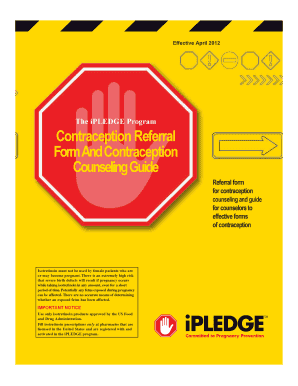
Phone Family Plan Form


What is the Phone Family Plan
The phone family plan is a mobile service offering that allows multiple lines to be connected under a single account. This plan is designed to provide families or groups with a cost-effective way to share minutes, texts, and data. Typically, these plans offer discounts as more lines are added, making it a popular choice for households looking to manage their mobile expenses efficiently. Each member on the plan can maintain their individual phone numbers while enjoying the benefits of shared resources.
How to use the Phone Family Plan
Using a phone family plan involves several straightforward steps. First, choose a service provider that offers family plans tailored to your needs. Next, decide how many lines you want to add to the plan. Once you have selected the appropriate plan, you can either visit a retail location or complete the process online. After setting up the account, each family member can activate their line and customize their features, such as data limits and international calling options. Regular monitoring of usage can help manage costs and ensure that the plan meets the family's needs.
Steps to complete the Phone Family Plan
Completing the phone family plan setup requires careful attention to detail. Here are the essential steps:
- Research different providers and their family plan offerings.
- Compare pricing, features, and contract terms.
- Select a plan that fits your family's communication needs.
- Gather necessary information, such as identification and payment details.
- Complete the application process online or in-store.
- Activate each line and configure individual settings.
Legal use of the Phone Family Plan
The legal use of a phone family plan is governed by the terms and conditions set forth by the service provider. It is essential to understand these terms to avoid any potential issues. Users should ensure that all lines are registered under individuals who are authorized to use the service. Additionally, compliance with federal and state regulations regarding telecommunications is necessary. This includes understanding privacy policies and data protection laws that apply to shared accounts.
Key elements of the Phone Family Plan
Several key elements define a phone family plan. These include:
- Shared Resources: Minutes, texts, and data are pooled together, allowing for more efficient usage.
- Discounted Rates: The more lines added, the greater the savings on monthly bills.
- Individual Control: Each line can have its own settings, such as data caps and international calling options.
- Flexibility: Families can adjust their plans as needed, adding or removing lines based on changing circumstances.
Eligibility Criteria
Eligibility for a phone family plan typically includes being a resident of the United States and having a valid form of identification. Most providers require that all members on the plan be part of the same household or family unit. Additionally, credit checks may be performed to determine the account holder's eligibility for certain plans. Understanding these criteria can help streamline the application process and ensure compliance with provider requirements.
Quick guide on how to complete phone family plan
Easily Prepare Phone Family Plan on Any Device
Digital document management has gained popularity among both businesses and individuals. It serves as an ideal environmentally friendly alternative to traditional printed and signed documents, allowing you to locate the needed form and securely store it online. airSlate SignNow provides all the necessary tools for you to create, edit, and electronically sign your documents promptly without any delays. Manage Phone Family Plan on any device using airSlate SignNow's Android or iOS applications and enhance any document-related task today.
The Easiest Way to Edit and Electronically Sign Phone Family Plan Effortlessly
- Obtain Phone Family Plan and click Get Form to begin.
- Utilize the features we offer to fill out your document.
- Mark important sections of your documents or redact private information with tools that airSlate SignNow provides specifically for this purpose.
- Generate your signature using the Sign feature, which takes mere seconds and holds the same legal validity as a conventional ink signature.
- Review the details and click on the Done button to save your modifications.
- Select your preferred method of sending your form, whether by email, SMS, invite link, or download it directly to your computer.
Eliminate the worry of lost or misplaced documents, tedious form searching, or errors requiring the printing of new document versions. airSlate SignNow manages all your document handling needs with just a few clicks from any device you prefer. Edit and electronically sign Phone Family Plan and guarantee excellent communication at every stage of the form preparation process with airSlate SignNow.
Create this form in 5 minutes or less
Create this form in 5 minutes!
How to create an eSignature for the phone family plan
How to create an electronic signature for a PDF online
How to create an electronic signature for a PDF in Google Chrome
How to create an e-signature for signing PDFs in Gmail
How to create an e-signature right from your smartphone
How to create an e-signature for a PDF on iOS
How to create an e-signature for a PDF on Android
People also ask
-
What is a phone family plan?
A phone family plan is a mobile phone plan that allows multiple lines to be included under one account, providing shared data, minutes, and messaging. This type of plan is ideal for families as it often comes with cost savings and simplified billing. By opting for a phone family plan, you can manage all your devices in one place.
-
How does pricing work for a phone family plan?
Pricing for a phone family plan typically depends on the number of lines and the data package you choose. Most carriers offer discounts for additional lines, making it more economical than individual plans. Make sure to compare the features and pricing of different providers to find the best phone family plan that suits your family's needs.
-
What features should I look for in a phone family plan?
When selecting a phone family plan, consider features such as shared data limits, unlimited texting and calling, and device compatibility. Additionally, check for family management tools that allow you to monitor usage and control expenses. Understanding what your family needs will help you choose the best phone family plan.
-
Are there any benefits to choosing a phone family plan?
Yes, a phone family plan offers numerous benefits, including cost savings, simplified bill management, and enhanced sharing capabilities for data and minutes. Additionally, some providers offer exclusive perks, such as family rewards programs or discounts on additional services. A phone family plan also fosters better communication within the family.
-
Can I add or remove lines from a phone family plan easily?
Most providers allow you to easily add or remove lines from a phone family plan, often through their online account management system. This flexibility means you can adjust your plan according to your family's changing needs without hassle. Be sure to confirm with your provider about any potential charges associated with these changes.
-
Is it possible to keep my current phone when switching to a phone family plan?
Yes, many service providers allow you to bring your own device when you switch to a phone family plan. This option can save you money on purchasing new phones, and you may only need to change your SIM card. Check with your provider to ensure your current phone is compatible with their network.
-
Can I integrate other services with my phone family plan?
Many carriers offer the ability to integrate additional services like home internet, streaming subscriptions, or mobile insurance with a phone family plan. Such integrations can enhance the value of your overall package, offering convenience and additional savings. Look for providers that have bundled services for even better deals.
Get more for Phone Family Plan
Find out other Phone Family Plan
- Can I Electronic signature Nevada Plumbing Agreement
- Electronic signature Illinois Real Estate Affidavit Of Heirship Easy
- How To Electronic signature Indiana Real Estate Quitclaim Deed
- Electronic signature North Carolina Plumbing Business Letter Template Easy
- Electronic signature Kansas Real Estate Residential Lease Agreement Simple
- How Can I Electronic signature North Carolina Plumbing Promissory Note Template
- Electronic signature North Dakota Plumbing Emergency Contact Form Mobile
- Electronic signature North Dakota Plumbing Emergency Contact Form Easy
- Electronic signature Rhode Island Plumbing Business Plan Template Later
- Electronic signature Louisiana Real Estate Quitclaim Deed Now
- Electronic signature Louisiana Real Estate Quitclaim Deed Secure
- How Can I Electronic signature South Dakota Plumbing Emergency Contact Form
- Electronic signature South Dakota Plumbing Emergency Contact Form Myself
- Electronic signature Maryland Real Estate LLC Operating Agreement Free
- Electronic signature Texas Plumbing Quitclaim Deed Secure
- Electronic signature Utah Plumbing Last Will And Testament Free
- Electronic signature Washington Plumbing Business Plan Template Safe
- Can I Electronic signature Vermont Plumbing Affidavit Of Heirship
- Electronic signature Michigan Real Estate LLC Operating Agreement Easy
- Electronic signature West Virginia Plumbing Memorandum Of Understanding Simple