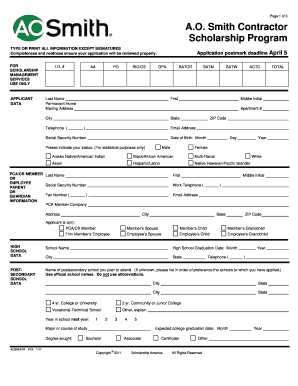
Ao Smith Scholarship Application Form


What is the A O Smith Scholarship Application Form
The A O Smith Scholarship Application Form is a key document for students seeking financial assistance from the A O Smith Foundation. This form gathers essential information about the applicant, including personal details, educational background, and financial needs. It serves as a formal request for scholarship funds, which can help cover tuition and other educational expenses. Proper completion of this form is crucial for applicants to be considered for the scholarship.
How to use the A O Smith Scholarship Application Form
Using the A O Smith Scholarship Application Form involves several straightforward steps. First, obtain the form from the A O Smith Foundation's official website or a designated source. Next, carefully fill out all required fields, ensuring that the information is accurate and complete. Pay special attention to any specific instructions provided with the form, as these can vary from year to year. Once completed, review the form for any errors before submitting it according to the specified guidelines.
Steps to complete the A O Smith Scholarship Application Form
Completing the A O Smith Scholarship Application Form requires a systematic approach. Begin by gathering necessary documents, such as transcripts and financial statements. Follow these steps:
- Download or request the application form.
- Fill in personal information, including your name, address, and contact details.
- Provide educational background, including schools attended and degrees pursued.
- Detail your financial situation, including income and any other scholarships received.
- Write a personal statement that reflects your goals and aspirations.
- Review the form for completeness and accuracy.
- Submit the form by the deadline, either online or via mail.
Eligibility Criteria
To qualify for the A O Smith Scholarship, applicants must meet specific eligibility criteria set by the A O Smith Foundation. Generally, these criteria include being a high school senior or currently enrolled in an accredited college or university. Applicants should demonstrate academic achievement, financial need, and a commitment to their educational goals. Some scholarships may also consider community service or extracurricular involvement as part of the selection process.
Legal use of the A O Smith Scholarship Application Form
The A O Smith Scholarship Application Form is legally binding once submitted, provided it meets certain requirements. This includes the applicant's signature, which signifies that the information provided is accurate and truthful. It is essential for applicants to understand that any false information can lead to disqualification or legal repercussions. Utilizing a secure platform for submission can also enhance the legal standing of the document, ensuring compliance with relevant laws and regulations.
Required Documents
When applying for the A O Smith Scholarship, several documents are typically required to support the application. These may include:
- Official high school or college transcripts
- Proof of income or financial need
- Letters of recommendation
- A personal statement or essay
- Any additional forms specified by the A O Smith Foundation
Ensuring that all required documents are included with the application can significantly impact the chances of receiving the scholarship.
Quick guide on how to complete ao smith scholarship application form
Effortlessly Prepare Ao Smith Scholarship Application Form on Any Device
Digital document management has become increasingly popular among businesses and individuals. It serves as an ideal environmentally friendly alternative to conventional printed and signed documents, as you can easily access the required form and securely store it online. airSlate SignNow equips you with all necessary tools to create, adjust, and eSign your documents swiftly without delays. Manage Ao Smith Scholarship Application Form on any device using airSlate SignNow's Android or iOS applications and enhance any document-driven process today.
How to Adjust and eSign Ao Smith Scholarship Application Form with Ease
- Obtain Ao Smith Scholarship Application Form and click Get Form to begin.
- Utilize the tools we offer to complete your form.
- Mark important sections of your documents or conceal sensitive details with features that airSlate SignNow provides specifically for that purpose.
- Generate your eSignature with the Sign tool, which takes only seconds and holds the same legal validity as a conventional ink signature.
- Review the information and click the Done button to save your modifications.
- Choose how you want to share your form, whether by email, SMS, invitation link, or download it to your computer.
Forget about lost or misplaced documents, cumbersome form navigation, or errors that require printing new document copies. airSlate SignNow meets all your document management needs in just a few clicks from your preferred device. Edit and eSign Ao Smith Scholarship Application Form and ensure excellent communication at every step of the form preparation process with airSlate SignNow.
Create this form in 5 minutes or less
Create this form in 5 minutes!
How to create an eSignature for the ao smith scholarship application form
How to create an electronic signature for a PDF online
How to create an electronic signature for a PDF in Google Chrome
How to create an e-signature for signing PDFs in Gmail
How to create an e-signature right from your smartphone
How to create an e-signature for a PDF on iOS
How to create an e-signature for a PDF on Android
People also ask
-
What is the a o smith foundation, and how does it work?
The a o smith foundation is a charitable initiative aimed at supporting community development and education. It provides various grants and programs to enhance the well-being of individuals and communities, working with partners to effect positive change.
-
What types of programs does the a o smith foundation fund?
The a o smith foundation funds a range of programs focused on education, environmental sustainability, and community enrichment. By investing in these areas, the foundation seeks to create lasting impacts in the communities it serves, helping to empower individuals and families.
-
Is there a cost to apply for funding from the a o smith foundation?
No, applying for funding from the a o smith foundation is free of charge. They provide a straightforward application process that allows eligible organizations to seek support without incurring any expenses.
-
How can organizations apply for support from the a o smith foundation?
Organizations interested in funding from the a o smith foundation can apply through their website. The process involves submitting a detailed proposal that outlines the project, its objectives, and the expected impact on the community.
-
What benefits can communities expect from the a o smith foundation's initiatives?
Communities can expect numerous benefits from the a o smith foundation's initiatives, such as improved educational resources, enhanced public services, and greater environmental awareness. These efforts aim to build stronger, more resilient communities while fostering a culture of collaboration.
-
Are there any specific eligibility criteria for organizations seeking funding from the a o smith foundation?
Yes, organizations seeking funding from the a o smith foundation must meet certain eligibility criteria. These may include being a registered nonprofit and demonstrating a clear alignment with the foundation's mission and goals, focusing on community development and education.
-
How does the a o smith foundation measure the impact of its funding?
The a o smith foundation measures the impact of its funding through various metrics and evaluations. This includes assessing project outcomes, gathering feedback from beneficiaries, and analyzing data to ensure the initiatives lead to meaningful community improvements.
Get more for Ao Smith Scholarship Application Form
- Reg 1 business taxes registration application intuit form
- Form 1122 instructions
- Ga form 500 instructions
- Cte 50 kansas department of revenue ksrevenue form
- 2003 kansas tax form k40
- Boone county fiscal court form 1906
- 2011 michigan home heating credit claim mi 1040cr 7 instructions form
- Cd 401s scorporation tax return 2008 nc department of form
Find out other Ao Smith Scholarship Application Form
- How To eSignature North Carolina Sales Receipt Template
- Can I Electronic signature Arizona LLC Operating Agreement
- Electronic signature Louisiana LLC Operating Agreement Myself
- Can I Electronic signature Michigan LLC Operating Agreement
- How Can I Electronic signature Nevada LLC Operating Agreement
- Electronic signature Ohio LLC Operating Agreement Now
- Electronic signature Ohio LLC Operating Agreement Myself
- How Do I Electronic signature Tennessee LLC Operating Agreement
- Help Me With Electronic signature Utah LLC Operating Agreement
- Can I Electronic signature Virginia LLC Operating Agreement
- Electronic signature Wyoming LLC Operating Agreement Mobile
- Electronic signature New Jersey Rental Invoice Template Computer
- Electronic signature Utah Rental Invoice Template Online
- Electronic signature Louisiana Commercial Lease Agreement Template Free
- eSignature Delaware Sales Invoice Template Free
- Help Me With eSignature Oregon Sales Invoice Template
- How Can I eSignature Oregon Sales Invoice Template
- eSignature Pennsylvania Sales Invoice Template Online
- eSignature Pennsylvania Sales Invoice Template Free
- eSignature Pennsylvania Sales Invoice Template Secure