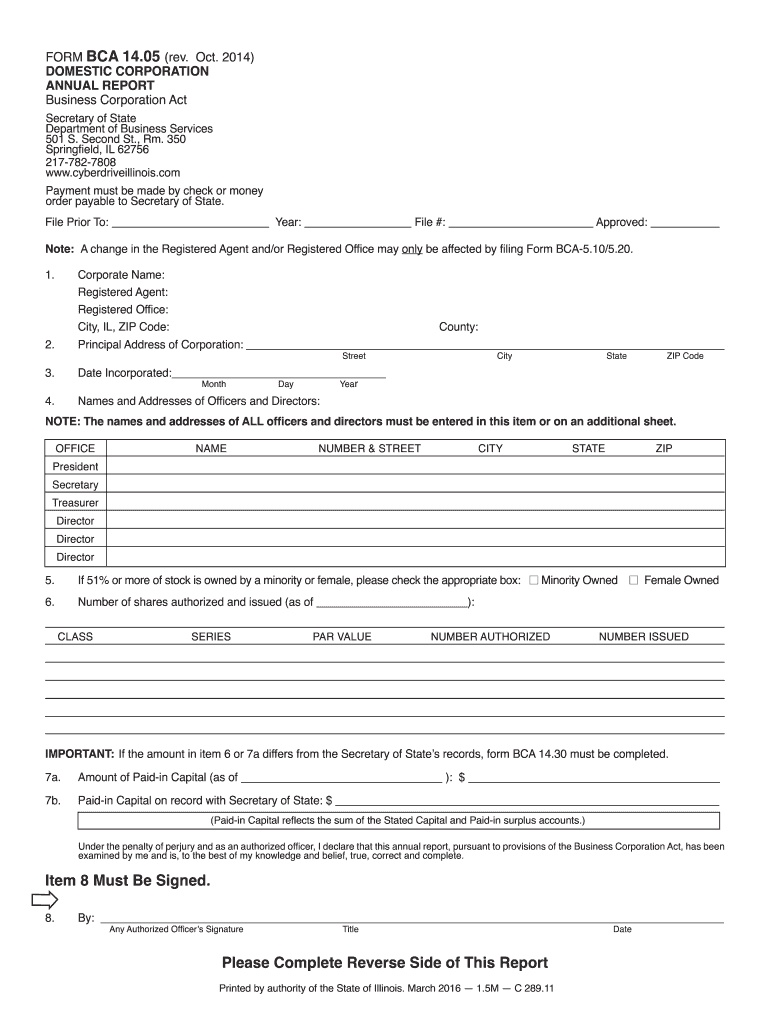
Illinois Bca 14 05 2014


What is the Illinois BCA 14 05
The Illinois BCA 14 05 form, also known as the Form BCA 14 05, is a crucial document used for business registration in the state of Illinois. This form is specifically designed for businesses seeking to register their assumed names, also referred to as "doing business as" (DBA) names. It serves as a formal declaration to the state that a business intends to operate under a name that differs from its legal name. Proper completion and submission of this form ensure compliance with state regulations and protect the business's identity.
How to obtain the Illinois BCA 14 05
To obtain the Illinois BCA 14 05 form, individuals can visit the official website of the Illinois Secretary of State. The form is available for download in a printable format, allowing users to fill it out at their convenience. Additionally, physical copies may be available at local government offices or business resource centers throughout Illinois. Ensuring that you have the correct version of the form is essential, as updates may occur periodically.
Steps to complete the Illinois BCA 14 05
Completing the Illinois BCA 14 05 form involves several key steps:
- Download the form: Access the printable version from the Illinois Secretary of State's website.
- Fill in the required information: Include your business's legal name, the assumed name, and the address of the business.
- Provide ownership details: Indicate the names and addresses of all owners or partners involved in the business.
- Sign and date the form: Ensure that the form is signed by an authorized individual.
- Submit the form: Choose your submission method, whether online, by mail, or in person, to the appropriate state office.
Legal use of the Illinois BCA 14 05
The legal use of the Illinois BCA 14 05 form is essential for businesses operating under an assumed name. Filing this form provides legal recognition of the business name, which is necessary for various business activities, including opening bank accounts, entering contracts, and obtaining licenses. Failure to file the form may result in legal complications, including potential penalties and the inability to enforce contracts under the assumed name.
Key elements of the Illinois BCA 14 05
Key elements of the Illinois BCA 14 05 form include:
- Business Information: The legal name and assumed name of the business.
- Owner Details: Names and addresses of all owners or partners.
- Business Address: The physical address where the business operates.
- Signature: An authorized signature is required for validation.
Form Submission Methods
The Illinois BCA 14 05 form can be submitted through various methods, ensuring flexibility for business owners:
- Online: Some jurisdictions may allow electronic submission through the state’s business portal.
- By Mail: Completed forms can be mailed to the designated office of the Illinois Secretary of State.
- In Person: Business owners may also submit the form directly at local government offices.
Quick guide on how to complete form bca 1405 rev oct 2014 domestic corporation
Manage Illinois Bca 14 05 anytime, anywhere
Your routine business activities may need additional attention when handling state-specific forms. Reclaim your working hours and lower the expenses related to document-heavy operations with airSlate SignNow. airSlate SignNow provides you with a wide range of pre-made business documents, including Illinois Bca 14 05, which you can utilize and distribute to your business associates. Manage your Illinois Bca 14 05 easily with robust editing and eSignature features and send it directly to your recipients.
Ways to access Illinois Bca 14 05 in just a few clicks:
- Select a form that corresponds to your state.
- Simply click Learn More to view the document and verify its accuracy.
- Click on Get Form to begin working with it.
- Illinois Bca 14 05 will instantly open in the editor. No further steps are necessary.
- Utilize airSlate SignNow's sophisticated editing tools to complete or modify the form.
- Choose the Sign option to create your personal signature and eSign your document.
- When ready, click on Done, save changes, and access your file.
- Share the document via email or text, or use a link-to-fill option with your partners or allow them to download the files.
airSlate SignNow greatly conserves your time managing Illinois Bca 14 05 and allows you to find essential documents all in one location. A comprehensive collection of forms is organized and tailored to address vital business functions essential for your organization. The advanced editor minimizes the chance of errors, as you can swiftly correct inaccuracies and review your files on any device before dispatching them. Begin your free trial today to discover all the benefits of airSlate SignNow for your daily business operations.
Create this form in 5 minutes or less
Find and fill out the correct form bca 1405 rev oct 2014 domestic corporation
Create this form in 5 minutes!
How to create an eSignature for the form bca 1405 rev oct 2014 domestic corporation
How to create an electronic signature for the Form Bca 1405 Rev Oct 2014 Domestic Corporation online
How to make an electronic signature for your Form Bca 1405 Rev Oct 2014 Domestic Corporation in Chrome
How to make an eSignature for signing the Form Bca 1405 Rev Oct 2014 Domestic Corporation in Gmail
How to create an electronic signature for the Form Bca 1405 Rev Oct 2014 Domestic Corporation from your mobile device
How to generate an electronic signature for the Form Bca 1405 Rev Oct 2014 Domestic Corporation on iOS devices
How to create an electronic signature for the Form Bca 1405 Rev Oct 2014 Domestic Corporation on Android
People also ask
-
What is the bca1405 form printable and how can it be used?
The bca1405 form printable is a document utilized for various administrative tasks, including business filings and compliance. With airSlate SignNow, you can easily access, fill out, and eSign this form to streamline your business processes. This ensures that your documents are filled out correctly and submitted on time.
-
How do I obtain the bca1405 form printable?
You can easily download the bca1405 form printable directly from our website or through the airSlate SignNow platform. By utilizing our user-friendly interface, you can access the form in just a few clicks. This convenience saves you time and makes managing your documentation effortless.
-
Is there a cost associated with using the bca1405 form printable on airSlate SignNow?
airSlate SignNow offers a cost-effective solution for accessing the bca1405 form printable. Depending on your subscription plan, you may have varying levels of access to features, including eSigning and document management. Please visit our pricing page for detailed information on plans that best suit your needs.
-
Can I eSign the bca1405 form printable using airSlate SignNow?
Yes, airSlate SignNow allows you to easily eSign the bca1405 form printable. Our platform provides a secure and efficient way to sign documents electronically, ensuring that your submissions are legally binding and recognized. This feature enhances workflow and reduces paper clutter.
-
What features are included with the bca1405 form printable in airSlate SignNow?
Along with the bca1405 form printable, airSlate SignNow offers a range of features such as document templates, collaborative editing, and secure storage. These additional tools enhance your efficiency and transparency, making document management quick and hassle-free. Such features ensure that your business stays organized.
-
How does airSlate SignNow ensure the security of the bca1405 form printable?
airSlate SignNow prioritizes your data security when handling the bca1405 form printable. Our platform employs industry-standard encryption and secure storage to safeguard your information. Additionally, we comply with regulations to ensure that your documents are handled safely.
-
Can I integrate other applications with airSlate SignNow while using the bca1405 form printable?
Yes, airSlate SignNow supports integrations with various applications, allowing you to work seamlessly while using the bca1405 form printable. Integrating tools like Google Drive or Dropbox enhances your document management capabilities. This flexibility helps you customize your workflow to fit your business needs.
Get more for Illinois Bca 14 05
Find out other Illinois Bca 14 05
- Can I Electronic signature Ohio Consumer Credit Application
- eSignature Georgia Junior Employment Offer Letter Later
- Electronic signature Utah Outsourcing Services Contract Online
- How To Electronic signature Wisconsin Debit Memo
- Electronic signature Delaware Junior Employment Offer Letter Later
- Electronic signature Texas Time Off Policy Later
- Electronic signature Texas Time Off Policy Free
- eSignature Delaware Time Off Policy Online
- Help Me With Electronic signature Indiana Direct Deposit Enrollment Form
- Electronic signature Iowa Overtime Authorization Form Online
- Electronic signature Illinois Employee Appraisal Form Simple
- Electronic signature West Virginia Business Ethics and Conduct Disclosure Statement Free
- Electronic signature Alabama Disclosure Notice Simple
- Electronic signature Massachusetts Disclosure Notice Free
- Electronic signature Delaware Drug Testing Consent Agreement Easy
- Electronic signature North Dakota Disclosure Notice Simple
- Electronic signature California Car Lease Agreement Template Free
- How Can I Electronic signature Florida Car Lease Agreement Template
- Electronic signature Kentucky Car Lease Agreement Template Myself
- Electronic signature Texas Car Lease Agreement Template Easy