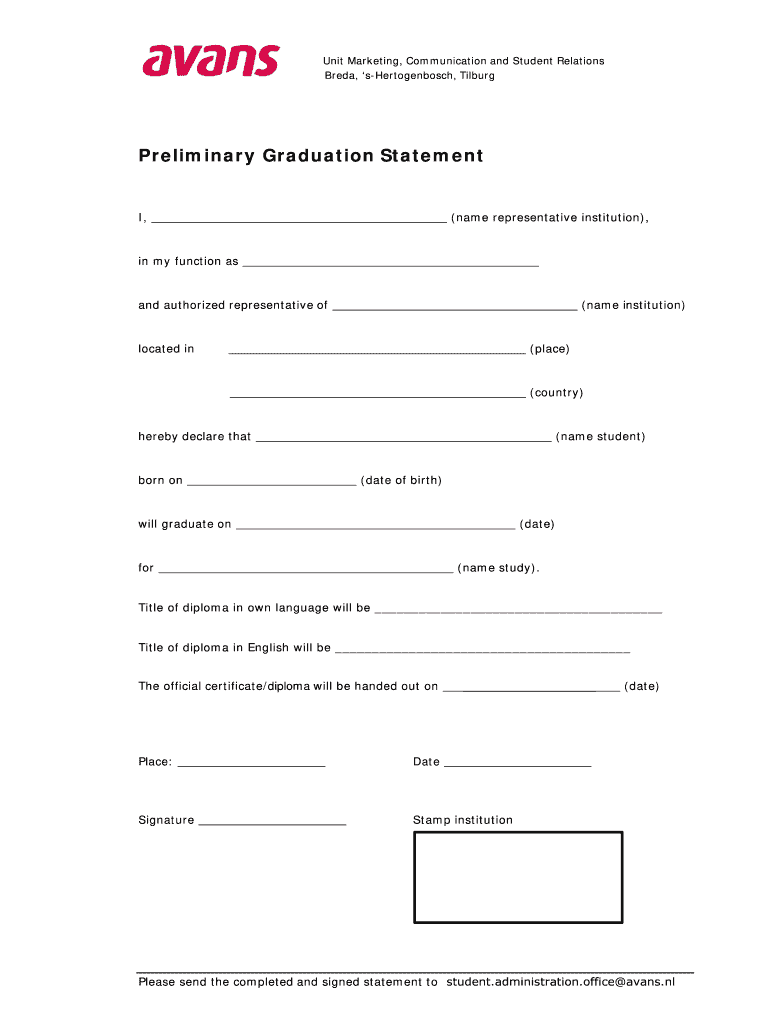
Preliminary Graduation Statement Form


What is the Preliminary Graduation Statement
The preliminary graduation statement is an essential document that signifies a student's eligibility for graduation. It serves as a formal declaration of a student's academic accomplishments and progress towards fulfilling the requirements set by their educational institution. This document is often required for various administrative purposes, including job applications, further education, and professional licensing. Understanding its significance is crucial for students approaching graduation.
How to use the Preliminary Graduation Statement
The preliminary graduation statement can be utilized in several ways. Primarily, it is used to verify a student's completion of required coursework and to confirm their readiness for graduation. Students may present this document to potential employers or educational institutions as proof of their academic standing. Additionally, it may be required during the application process for graduate programs or professional certifications, ensuring that all parties have accurate information regarding the student's educational background.
Steps to complete the Preliminary Graduation Statement
Completing the preliminary graduation statement involves several key steps. First, students should gather all necessary academic records, including transcripts and course completion certificates. Next, they should fill out the statement accurately, ensuring that all information is current and reflects their academic achievements. After completing the form, students may need to submit it to their academic advisor or registrar's office for verification and approval. It is important to follow any specific guidelines provided by the institution to ensure the statement is processed correctly.
Legal use of the Preliminary Graduation Statement
The legal use of the preliminary graduation statement is governed by various educational regulations. This document must adhere to the standards set forth by the Family Educational Rights and Privacy Act (FERPA), which protects the privacy of student education records. When used in professional contexts, it is crucial that the information contained within the statement is accurate and truthful to avoid potential legal repercussions. Institutions may also have specific policies regarding the issuance and use of this document, which should be followed diligently.
Key elements of the Preliminary Graduation Statement
Several key elements comprise the preliminary graduation statement. These typically include the student's full name, identification number, degree program, and expected graduation date. Additionally, the statement may outline the courses completed and any remaining requirements that need to be fulfilled. It is essential for the document to be clear and concise, ensuring that all necessary information is easily accessible for review by third parties.
Who Issues the Form
The preliminary graduation statement is typically issued by the registrar's office or the academic affairs department of the educational institution. These offices are responsible for maintaining accurate student records and ensuring that all graduation requirements are met. Students should contact these departments to request their preliminary graduation statement and inquire about any specific procedures or documentation that may be required for issuance.
Quick guide on how to complete preliminary graduation statement
Complete Preliminary Graduation Statement effortlessly on any device
Online document management has become increasingly popular among businesses and individuals. It offers a perfect eco-friendly substitute for traditional printed and signed documents, as you can access the proper form and securely store it online. airSlate SignNow provides all the tools necessary to create, modify, and eSign your documents swiftly without delays. Manage Preliminary Graduation Statement on any platform using airSlate SignNow's Android or iOS applications and enhance any document-centric operation today.
The easiest way to modify and eSign Preliminary Graduation Statement with minimal effort
- Find Preliminary Graduation Statement and click Get Form to begin.
- Utilize the tools we provide to complete your document.
- Highlight important sections of the documents or redact sensitive information with tools that airSlate SignNow offers specifically for that purpose.
- Create your eSignature using the Sign tool, which takes just seconds and carries the same legal weight as a conventional wet ink signature.
- Review all the details and click the Done button to save your modifications.
- Select how you wish to share your form, via email, text message (SMS), invite link, or download it to your computer.
Say goodbye to lost or misplaced documents, tedious form searches, or errors that necessitate printing new copies. airSlate SignNow manages all your document management needs in just a few clicks from any device you prefer. Adjust and eSign Preliminary Graduation Statement and ensure effective communication at any stage of your form preparation process with airSlate SignNow.
Create this form in 5 minutes or less
Create this form in 5 minutes!
How to create an eSignature for the preliminary graduation statement
How to create an electronic signature for a PDF online
How to create an electronic signature for a PDF in Google Chrome
How to create an e-signature for signing PDFs in Gmail
How to create an e-signature right from your smartphone
How to create an e-signature for a PDF on iOS
How to create an e-signature for a PDF on Android
People also ask
-
What is a preliminary graduation statement?
A preliminary graduation statement is an important document that outlines a student's academic progress and eligibility for graduation. This statement typically includes information on completed requirements and any pending courses. Understanding the preliminary graduation statement is crucial for students planning their graduation timeline.
-
How can airSlate SignNow help with my preliminary graduation statement?
airSlate SignNow provides a streamlined solution for sending and eSigning preliminary graduation statements. This ensures that your documents are securely signed and easily shared, allowing for a faster processing time. With airSlate SignNow, you can manage all your academic documentation efficiently.
-
Is there a cost associated with using airSlate SignNow for preliminary graduation statements?
Yes, there is a cost associated with using airSlate SignNow, but it is designed to be cost-effective for all users. Our pricing plans are flexible, allowing you to choose the option that fits your needs, whether you are an individual or part of an institution. You can create and eSign multiple preliminary graduation statements without breaking the bank.
-
What features does airSlate SignNow offer for managing academic documents?
airSlate SignNow offers features such as secure eSignature capabilities, document templates, and status tracking for preliminary graduation statements. These tools make it easy to create, send, and manage your academic documents without hassle. Users can also integrate with other software to enhance their workflow.
-
Can I integrate airSlate SignNow with other educational software?
Absolutely! airSlate SignNow supports integration with various educational software platforms. This allows you to automatically manage your preliminary graduation statements and other documents, ensuring that all relevant data is seamlessly transferred. Integrating your systems helps streamline workflow and improves efficiency.
-
What are the benefits of using airSlate SignNow for my preliminary graduation statement?
Using airSlate SignNow to manage your preliminary graduation statement offers numerous benefits. It ensures timely processing, provides a secure environment for eSigning, and improves overall document management. Additionally, the user-friendly interface makes it accessible for everyone, whether you are a student or administrator.
-
How long does it take to get a preliminary graduation statement signed using airSlate SignNow?
The time it takes to get a preliminary graduation statement signed using airSlate SignNow is signNowly reduced compared to traditional methods. Most documents can be signed electronically within hours, depending on the responsiveness of all parties involved. This expedited process helps you stay on track with your graduation timeline.
Get more for Preliminary Graduation Statement
- Rule 21optional pre application report request request for form
- District agricultural association declaration of form
- Home phone if different from applicant form
- Intakecomplaint form utla
- Catc renewal form
- Ccpa limited power of attorney form
- Snem phase 2a form
- Lpf form 2 initial application for public financing
Find out other Preliminary Graduation Statement
- How To eSignature Maryland Business Operations Business Letter Template
- How Do I eSignature Arizona Charity Rental Application
- How To eSignature Minnesota Car Dealer Bill Of Lading
- eSignature Delaware Charity Quitclaim Deed Computer
- eSignature Colorado Charity LLC Operating Agreement Now
- eSignature Missouri Car Dealer Purchase Order Template Easy
- eSignature Indiana Charity Residential Lease Agreement Simple
- How Can I eSignature Maine Charity Quitclaim Deed
- How Do I eSignature Michigan Charity LLC Operating Agreement
- eSignature North Carolina Car Dealer NDA Now
- eSignature Missouri Charity Living Will Mobile
- eSignature New Jersey Business Operations Memorandum Of Understanding Computer
- eSignature North Dakota Car Dealer Lease Agreement Safe
- eSignature Oklahoma Car Dealer Warranty Deed Easy
- eSignature Oregon Car Dealer Rental Lease Agreement Safe
- eSignature South Carolina Charity Confidentiality Agreement Easy
- Can I eSignature Tennessee Car Dealer Limited Power Of Attorney
- eSignature Utah Car Dealer Cease And Desist Letter Secure
- eSignature Virginia Car Dealer Cease And Desist Letter Online
- eSignature Virginia Car Dealer Lease Termination Letter Easy