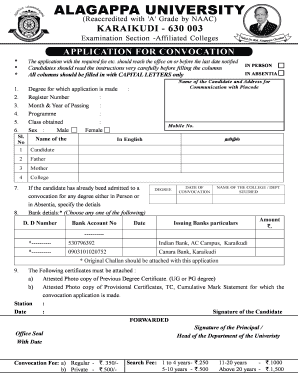
Convocation Form Alagappa University


What is the Convocation Form Alagappa University
The Convocation Form from Alagappa University is a crucial document that students must complete to officially receive their degree certificates. This form serves as a formal request to participate in the convocation ceremony, where degrees are conferred. It includes essential details such as the student's name, registration number, and the degree sought. Understanding this form is vital for ensuring a smooth process in obtaining your degree certificate.
How to obtain the Convocation Form Alagappa University
To obtain the Convocation Form for Alagappa University, students can visit the official university website. Typically, the form is available for download in PDF format. Students may also find the form at the university's administrative office. It is important to verify the specific academic year and session for which the form is applicable, as this may vary.
Steps to complete the Convocation Form Alagappa University
Completing the Convocation Form involves several straightforward steps:
- Download the form from the official website or obtain it from the administrative office.
- Fill in personal details, including your full name, registration number, and course details.
- Indicate the degree you are applying for and any other required information.
- Review the form for accuracy and completeness.
- Submit the completed form by the specified deadline, either online or in person.
Legal use of the Convocation Form Alagappa University
The Convocation Form holds legal significance as it is a formal request for the issuance of a degree certificate. It must be filled out accurately to ensure that the information provided is valid. The completed form, along with any required documentation, is necessary for the university to process your request. Adhering to the guidelines set forth by Alagappa University ensures that the form is legally binding and recognized by the institution.
Required Documents
When submitting the Convocation Form, students typically need to provide several supporting documents. These may include:
- A copy of the student’s identification card.
- Proof of payment for any applicable fees.
- Previous academic records or transcripts.
- Any other documents specified by the university.
Form Submission Methods
Students can submit the Convocation Form through various methods, depending on the university's guidelines. Common submission methods include:
- Online submission through the official university portal.
- Mailing the completed form to the university's administrative office.
- In-person submission at the designated office on campus.
Key elements of the Convocation Form Alagappa University
The Convocation Form includes several key elements that are essential for processing your request. These elements typically encompass:
- Student's full name and contact information.
- Registration number and course details.
- Degree type and year of graduation.
- Signature of the applicant, certifying the information provided is accurate.
Quick guide on how to complete convocation form alagappa university
Effortlessly Prepare Convocation Form Alagappa University on Any Device
Digital document management has gained signNow popularity among businesses and individuals. It serves as an ideal eco-friendly substitute for traditional printed and signed documents, enabling you to locate the right form and securely store it online. airSlate SignNow equips you with all the tools required to swiftly create, modify, and eSign your documents without any delays. Manage Convocation Form Alagappa University on any device using airSlate SignNow's Android or iOS applications and enhance your document-based processes today.
Steps to Modify and eSign Convocation Form Alagappa University with Ease
- Locate Convocation Form Alagappa University and click on Get Form to begin.
- Make use of the tools we provide to complete your document.
- Highlight pertinent sections of the documents or redact sensitive details with tools that airSlate SignNow offers specifically for this purpose.
- Generate your eSignature using the Sign tool, which takes mere seconds and holds the same legal significance as a traditional wet ink signature.
- Review all the information and click on the Done button to save your modifications.
- Choose how you would prefer to send your form, through email, text message (SMS), or invitation link, or download it to your computer.
Eliminate concerns about lost or misplaced files, tedious document searches, or errors that require printing new copies. airSlate SignNow meets your document management needs in just a few clicks from any device you prefer. Modify and eSign Convocation Form Alagappa University to ensure effective communication throughout your document preparation process with airSlate SignNow.
Create this form in 5 minutes or less
Create this form in 5 minutes!
How to create an eSignature for the convocation form alagappa university
How to create an electronic signature for a PDF online
How to create an electronic signature for a PDF in Google Chrome
How to create an e-signature for signing PDFs in Gmail
How to create an e-signature right from your smartphone
How to create an e-signature for a PDF on iOS
How to create an e-signature for a PDF on Android
People also ask
-
What is the process for alagappa university degree certificate download?
The process for alagappa university degree certificate download is straightforward. Start by visiting the official airSlate SignNow website, where you can access the necessary forms. After filling out the required information and uploading any requested documents, simply submit your request for approval.
-
Is there a fee associated with the alagappa university degree certificate download?
Yes, there may be a nominal fee associated with the alagappa university degree certificate download. Pricing can vary based on the type of document and the delivery method you choose. Ensure you check the website for the most accurate pricing information.
-
What features does airSlate SignNow offer for downloading degree certificates?
airSlate SignNow provides a range of features to streamline the alagappa university degree certificate download process. These include electronic signatures, document tracking, and a user-friendly interface that simplifies navigation. Additionally, you can access the documents anytime from any device.
-
How secure is the alagappa university degree certificate download process?
The alagappa university degree certificate download process is highly secure. airSlate SignNow implements advanced encryption protocols and security measures to protect your personal information and documents. Trust that your data is safe at every stage of the download.
-
Can I download multiple alagappa university degree certificates at once?
Yes, airSlate SignNow allows users to batch download multiple alagappa university degree certificates. This feature is especially beneficial for organizations with several requests at once, making the process more efficient and time-saving.
-
How can I track my alagappa university degree certificate download request?
You can easily track your alagappa university degree certificate download request through your airSlate SignNow account dashboard. The platform provides real-time updates on the status of your request, ensuring you are informed at every step of the process.
-
Are there any integrations available for the alagappa university degree certificate download?
Yes, airSlate SignNow offers several integrations that simplify the alagappa university degree certificate download process. You can connect with popular applications and services, enhancing productivity and making document management more seamless.
Get more for Convocation Form Alagappa University
- Sp8 300c form
- Pre need contract sample pdf pearson vue form
- Hipaa release generic person to person form
- Broadcast contract template form
- Enrollment form instant benefits network
- Acknowledgement of paternity msdh state ms us form
- Fillable bcbs 13007 state claim form
- Desert valley ent health history form
Find out other Convocation Form Alagappa University
- Can I Electronic signature Ohio Consumer Credit Application
- eSignature Georgia Junior Employment Offer Letter Later
- Electronic signature Utah Outsourcing Services Contract Online
- How To Electronic signature Wisconsin Debit Memo
- Electronic signature Delaware Junior Employment Offer Letter Later
- Electronic signature Texas Time Off Policy Later
- Electronic signature Texas Time Off Policy Free
- eSignature Delaware Time Off Policy Online
- Help Me With Electronic signature Indiana Direct Deposit Enrollment Form
- Electronic signature Iowa Overtime Authorization Form Online
- Electronic signature Illinois Employee Appraisal Form Simple
- Electronic signature West Virginia Business Ethics and Conduct Disclosure Statement Free
- Electronic signature Alabama Disclosure Notice Simple
- Electronic signature Massachusetts Disclosure Notice Free
- Electronic signature Delaware Drug Testing Consent Agreement Easy
- Electronic signature North Dakota Disclosure Notice Simple
- Electronic signature California Car Lease Agreement Template Free
- How Can I Electronic signature Florida Car Lease Agreement Template
- Electronic signature Kentucky Car Lease Agreement Template Myself
- Electronic signature Texas Car Lease Agreement Template Easy