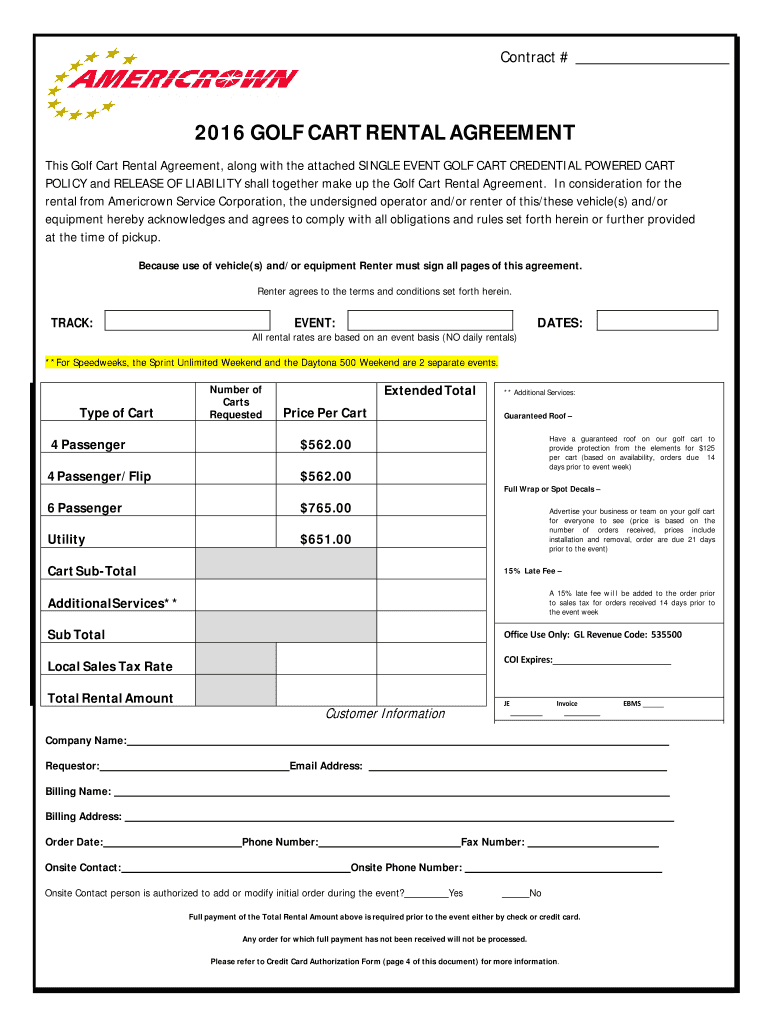
Golf Cart Rental Agreement Americrown 2016


What is the Golf Cart Rental Agreement Americrown
The Golf Cart Rental Agreement Americrown is a legal document that outlines the terms and conditions under which a golf cart is rented to a customer. This agreement typically includes details such as the rental period, payment terms, and the responsibilities of both the renter and the rental company. It serves to protect both parties by clearly defining expectations and obligations, ensuring a smooth rental experience.
Key elements of the Golf Cart Rental Agreement Americrown
When reviewing the Golf Cart Rental Agreement Americrown, several key elements should be noted:
- Rental Duration: Specifies the start and end dates of the rental period.
- Payment Terms: Outlines the rental fees, payment methods, and any applicable deposits.
- Liability and Insurance: Details the responsibilities regarding damages and insurance coverage.
- Usage Restrictions: States any limitations on how the golf cart can be used, including geographical restrictions.
- Termination Conditions: Describes the circumstances under which the agreement can be terminated by either party.
How to use the Golf Cart Rental Agreement Americrown
Using the Golf Cart Rental Agreement Americrown involves several steps to ensure that the document is filled out correctly and legally binding. First, both parties should review the agreement to understand its terms. Next, the renter must provide necessary personal information, including identification and payment details. Once completed, both parties should sign the document electronically or in person to validate the agreement.
Steps to complete the Golf Cart Rental Agreement Americrown
Completing the Golf Cart Rental Agreement Americrown can be done efficiently by following these steps:
- Read the agreement thoroughly to understand all terms.
- Fill in personal details, including name, address, and contact information.
- Specify the rental duration and any additional services required.
- Review payment options and indicate the preferred method.
- Sign the agreement electronically or in person to finalize the rental.
Legal use of the Golf Cart Rental Agreement Americrown
The legal use of the Golf Cart Rental Agreement Americrown is governed by various laws and regulations. To ensure compliance, the agreement must adhere to local and state laws regarding rental contracts. It is essential that both parties understand their rights and obligations as outlined in the agreement. Additionally, utilizing a platform that complies with eSignature laws, such as ESIGN and UETA, can enhance the legal validity of the document.
State-specific rules for the Golf Cart Rental Agreement Americrown
State-specific rules may impact the Golf Cart Rental Agreement Americrown. Different states have varying laws regarding rental agreements, liability, and insurance requirements. It is crucial for renters and rental companies to familiarize themselves with these regulations to ensure that the agreement is enforceable. Consulting with a legal professional or reviewing state guidelines can provide clarity on these matters.
Quick guide on how to complete 2016 golf cart rental agreement americrown
Discover how to effortlessly navigate the Golf Cart Rental Agreement Americrown completion with this straightforward guide
E-filing and signNowing documents electronically are gaining popularity and are the preferred choice for many users. It offers a range of benefits over outdated printed documents, including convenience, time savings, enhanced precision, and security.
With solutions like airSlate SignNow, you can access, modify, sign, and optimize your Golf Cart Rental Agreement Americrown without getting bogged down in endless printing and scanning. Follow this brief guide to initiate and complete your form.
Apply these steps to obtain and complete Golf Cart Rental Agreement Americrown
- Begin by clicking the Obtain Form button to open your document in our editor.
- Pay attention to the green marker on the left indicating essential fields to ensure you don’t overlook them.
- Utilize our professional tools to annotate, modify, sign, secure, and enhance your document.
- Protect your file or convert it into a fillable form using the tools on the right panel.
- Review the document and check for any errors or inconsistencies.
- Click FINISH to complete the editing process.
- Rename your document or keep it as is.
- Choose the storage option you prefer for your document, send it via USPS, or click the Download Now button to save your file.
If Golf Cart Rental Agreement Americrown is not what you needed, explore our extensive collection of pre-filled templates that you can complete with minimal effort. Try our platform today!
Create this form in 5 minutes or less
Find and fill out the correct 2016 golf cart rental agreement americrown
Create this form in 5 minutes!
How to create an eSignature for the 2016 golf cart rental agreement americrown
How to generate an eSignature for your 2016 Golf Cart Rental Agreement Americrown in the online mode
How to make an electronic signature for your 2016 Golf Cart Rental Agreement Americrown in Google Chrome
How to make an eSignature for signing the 2016 Golf Cart Rental Agreement Americrown in Gmail
How to create an eSignature for the 2016 Golf Cart Rental Agreement Americrown straight from your smart phone
How to make an electronic signature for the 2016 Golf Cart Rental Agreement Americrown on iOS
How to create an electronic signature for the 2016 Golf Cart Rental Agreement Americrown on Android
People also ask
-
What is a Golf Cart Rental Agreement Americrown?
A Golf Cart Rental Agreement Americrown is a legally binding document that outlines the terms and conditions for renting a golf cart. This agreement protects both the rental company and the customer by clearly detailing responsibilities, rental periods, and fees. Using the airSlate SignNow platform, you can easily create and eSign this agreement online.
-
How much does a Golf Cart Rental Agreement Americrown cost?
The cost of a Golf Cart Rental Agreement Americrown varies based on the rental duration and specific terms outlined in the agreement. Typically, the fees associated with the rental will be included in the contract. By utilizing airSlate SignNow, you can streamline pricing discussions and ensure all costs are transparently documented.
-
What features should I look for in a Golf Cart Rental Agreement Americrown?
An effective Golf Cart Rental Agreement Americrown should include key features such as rental duration, payment terms, liability clauses, and conditions for damage or loss. Additionally, eSigning capabilities through airSlate SignNow enhance the convenience of finalizing agreements quickly and securely. Look for customizable templates to suit your specific rental needs.
-
What are the benefits of using airSlate SignNow for a Golf Cart Rental Agreement Americrown?
Using airSlate SignNow for your Golf Cart Rental Agreement Americrown provides several benefits, including the ability to eSign documents from anywhere, reducing paperwork, and ensuring timely agreements. The platform's user-friendly interface allows for quick edits and easy sharing, streamlining the rental process. Moreover, it enhances security and compliance with electronic signature laws.
-
Can I customize my Golf Cart Rental Agreement Americrown?
Yes, you can customize your Golf Cart Rental Agreement Americrown using airSlate SignNow. The platform offers a variety of templates that can be tailored to your specific requirements, from rental terms to payment details. This flexibility ensures that your agreement meets both your needs and those of your clients.
-
Is it legally binding to eSign a Golf Cart Rental Agreement Americrown?
Yes, eSigning a Golf Cart Rental Agreement Americrown through airSlate SignNow is legally binding, provided it complies with electronic signature laws. The platform ensures that all signatures are secure and verifiable, adding legal authenticity to your agreements. This feature allows you to conduct business with confidence, knowing your contracts are valid.
-
How do I create a Golf Cart Rental Agreement Americrown using airSlate SignNow?
To create a Golf Cart Rental Agreement Americrown using airSlate SignNow, simply choose from the available templates, fill in the necessary details, and customize it to fit your needs. Once completed, you can send it for eSigning to all parties involved. The process is intuitive and designed to expedite your rental agreements efficiently.
Get more for Golf Cart Rental Agreement Americrown
Find out other Golf Cart Rental Agreement Americrown
- Can I Sign Kentucky Performance Contract
- How Do I Sign Florida Investment Contract
- Sign Colorado General Power of Attorney Template Simple
- How Do I Sign Florida General Power of Attorney Template
- Sign South Dakota Sponsorship Proposal Template Safe
- Sign West Virginia Sponsorship Proposal Template Free
- Sign Tennessee Investment Contract Safe
- Sign Maryland Consulting Agreement Template Fast
- Sign California Distributor Agreement Template Myself
- How Do I Sign Louisiana Startup Business Plan Template
- Can I Sign Nevada Startup Business Plan Template
- Sign Rhode Island Startup Business Plan Template Now
- How Can I Sign Connecticut Business Letter Template
- Sign Georgia Business Letter Template Easy
- Sign Massachusetts Business Letter Template Fast
- Can I Sign Virginia Business Letter Template
- Can I Sign Ohio Startup Costs Budget Worksheet
- How Do I Sign Maryland 12 Month Sales Forecast
- How Do I Sign Maine Profit and Loss Statement
- How To Sign Wisconsin Operational Budget Template