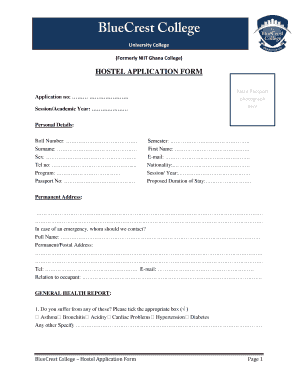
Bluecrest College Hostels Form


What is the Bluecrest College Hostels
The Bluecrest College hostels provide accommodation options for students enrolled at Bluecrest University. These hostels are designed to offer a comfortable living environment that promotes academic success and social interaction. They cater to various needs, ensuring students have access to essential amenities such as Wi-Fi, study areas, and recreational facilities. The hostels aim to create a supportive community where students can thrive both academically and personally.
How to use the Bluecrest College Hostels
Using the Bluecrest College hostels involves several straightforward steps. First, students must apply for accommodation through the designated application form, which can typically be found on the university's website or student portal. After submitting the application, students will receive confirmation regarding their accommodation status. Once approved, they can move into their assigned hostel, where they will be provided with guidelines on hostel rules, maintenance, and communal living.
Steps to complete the Bluecrest College Hostels
Completing the process for the Bluecrest College hostels includes the following steps:
- Fill out the hostel application form accurately, providing all required information.
- Submit the application form before the specified deadline to ensure consideration.
- Await confirmation of your accommodation status from the university.
- Once approved, review the hostel guidelines and prepare for your move-in date.
- Move into the hostel and participate in orientation sessions, if available.
Legal use of the Bluecrest College Hostels
The legal use of the Bluecrest College hostels requires adherence to university policies and local regulations. Students must sign a hostel agreement that outlines their rights and responsibilities while living in the accommodation. This agreement is legally binding and ensures that both the student and the university understand the terms of residency, including rules regarding conduct, maintenance, and safety protocols.
Key elements of the Bluecrest College Hostels
Key elements of the Bluecrest College hostels include:
- Accommodation types, such as single or shared rooms, catering to different preferences.
- Common areas for socializing and studying, fostering a sense of community.
- Access to essential services, including laundry facilities and security measures.
- Support services, such as resident advisors, to assist with any issues that may arise.
Eligibility Criteria
Eligibility for the Bluecrest College hostels typically requires students to be enrolled at Bluecrest University. Additional criteria may include maintaining a certain academic standing and adhering to the university's code of conduct. Students may also need to demonstrate financial need or complete specific forms to qualify for certain accommodations, particularly if they are seeking subsidized housing options.
Quick guide on how to complete bluecrest college hostels
Complete Bluecrest College Hostels effortlessly on any device
Digital document management has become widely accepted among companies and individuals. It offers an ideal environmentally friendly substitute for traditional printed and signed documents, as you can easily locate the right form and securely store it online. airSlate SignNow provides all the tools necessary to create, modify, and eSign your documents quickly without interruptions. Handle Bluecrest College Hostels on any device with airSlate SignNow's Android or iOS applications and enhance any document-focused task today.
The simplest way to modify and eSign Bluecrest College Hostels with ease
- Obtain Bluecrest College Hostels and click on Get Form to begin.
- Utilize the tools we offer to finalize your document.
- Emphasize important sections of the documents or obscure sensitive information with tools that airSlate SignNow provides specifically for that purpose.
- Create your signature using the Sign feature, which takes mere seconds and holds the same legal validity as a conventional wet ink signature.
- Review all the details and click on the Done button to save your changes.
- Choose how you wish to send your form, via email, SMS, invite link, or download it to your computer.
Say goodbye to lost or misplaced files, tedious form searches, and mistakes that require printing new document copies. airSlate SignNow addresses all your document management needs in just a few clicks from any device you prefer. Modify and eSign Bluecrest College Hostels and ensure excellent communication at every stage of your form completion process with airSlate SignNow.
Create this form in 5 minutes or less
Create this form in 5 minutes!
How to create an eSignature for the bluecrest college hostels
How to create an electronic signature for a PDF online
How to create an electronic signature for a PDF in Google Chrome
How to create an e-signature for signing PDFs in Gmail
How to create an e-signature right from your smartphone
How to create an e-signature for a PDF on iOS
How to create an e-signature for a PDF on Android
People also ask
-
What are the features of bluecrest college hostels?
Bluecrest college hostels offer fully furnished rooms, 24/7 security, and high-speed internet access. Each hostel is designed to provide a comfortable and conducive environment for studying. Residents also enjoy communal spaces for socializing and relaxation, making bluecrest college hostels an ideal home away from home.
-
How much does it cost to stay in bluecrest college hostels?
The pricing for bluecrest college hostels varies depending on the type of accommodation chosen. Typically, prices range from affordable shared rooms to private suites. For the most accurate and up-to-date pricing information, it's best to visit the official bluecrest college hostels website or contact the administration directly.
-
What are the benefits of living in bluecrest college hostels?
Living in bluecrest college hostels provides numerous benefits, including convenience, access to campus facilities, and a supportive community. Residents can easily participate in campus events and activities, enhancing their overall college experience. Additionally, bluecrest college hostels promote a healthy work-life balance, making it easier to focus on academics.
-
Are meals provided at bluecrest college hostels?
Many bluecrest college hostels offer meal plans that provide nutritious and balanced dining options. Residents can enjoy a variety of meals prepared by professional staff, ensuring they maintain energy for their studies. It's advisable to check with specific hostels about the meal options available to residents.
-
Is there a study area in bluecrest college hostels?
Yes, bluecrest college hostels have designated study areas that encourage a productive environment. These spaces are equipped with necessary resources, such as Wi-Fi and power outlets, to support your academic needs. The study areas promote collaboration and networking among residents, further enhancing the educational experience.
-
How can I apply for accommodation at bluecrest college hostels?
To apply for accommodation at bluecrest college hostels, prospective residents can fill out an online application form available on the official website. Ensure all necessary documentation is prepared to expedite the process. Once submitted, applicants can expect timely feedback regarding their accommodation status.
-
What amenities are available at bluecrest college hostels?
Bluecrest college hostels come equipped with amenities such as laundry facilities, recreational spaces, and fitness centers. These facilities are designed to enhance the living experience and cater to a wide range of student needs. Residents also benefit from on-site staff who are available to address any concerns.
Get more for Bluecrest College Hostels
- Prior authorization and step therapy forms scan health plan
- Patient intake form santa cruz med spa
- Drop off form nadovetcom
- Simply spay and neuter of oc form
- General financial policy cc authorization consent to form
- Duarte ca 91010 3000 form
- 5250 form
- Acute concussion evaluation ace child and adolescent form
Find out other Bluecrest College Hostels
- eSign Maine Lawers Resignation Letter Easy
- eSign Louisiana Lawers Last Will And Testament Mobile
- eSign Louisiana Lawers Limited Power Of Attorney Online
- eSign Delaware Insurance Work Order Later
- eSign Delaware Insurance Credit Memo Mobile
- eSign Insurance PPT Georgia Computer
- How Do I eSign Hawaii Insurance Operating Agreement
- eSign Hawaii Insurance Stock Certificate Free
- eSign New Hampshire Lawers Promissory Note Template Computer
- Help Me With eSign Iowa Insurance Living Will
- eSign North Dakota Lawers Quitclaim Deed Easy
- eSign Ohio Lawers Agreement Computer
- eSign North Dakota Lawers Separation Agreement Online
- How To eSign North Dakota Lawers Separation Agreement
- eSign Kansas Insurance Moving Checklist Free
- eSign Louisiana Insurance Promissory Note Template Simple
- eSign Texas Lawers Contract Fast
- eSign Texas Lawers Lease Agreement Free
- eSign Maine Insurance Rental Application Free
- How Can I eSign Maryland Insurance IOU