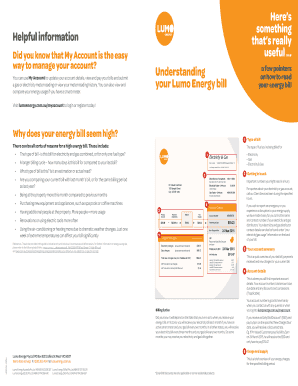
Lumo Energy Sample Bill Form


What is the Lumo Energy Sample Bill
The Lumo Energy sample bill is a representation of the billing statement provided by Lumo Energy, a provider of electricity and gas services. This document outlines the details of energy consumption, charges, and payment due dates. It serves as a crucial reference for customers to understand their energy usage and associated costs. The sample bill typically includes information such as account details, billing period, energy usage in kilowatt-hours, and any applicable taxes or fees.
How to Use the Lumo Energy Sample Bill
Using the Lumo Energy sample bill involves reviewing the document to gain insights into your energy consumption and billing structure. Customers can use the sample bill to compare their actual bills against the sample for accuracy. It can also serve as a guide when contacting Lumo Energy for inquiries or disputes regarding charges. Understanding the format and content of the sample bill can help customers identify any discrepancies in their billing statements.
Steps to Complete the Lumo Energy Sample Bill
Completing the Lumo Energy sample bill involves several key steps to ensure accuracy and compliance. First, gather all necessary information, including account details and energy usage data. Next, fill in the appropriate fields, ensuring that all figures are accurate and reflect your actual energy consumption. Review the completed bill for any errors before submitting it to Lumo Energy. This process ensures that the bill is correctly processed and that any payments made are accurate.
Legal Use of the Lumo Energy Sample Bill
The Lumo Energy sample bill can be used legally as a reference document for understanding billing practices and energy consumption. It is important to note that while the sample bill provides a framework, the actual bill received may vary based on individual usage and rates. When using the sample bill for legal or formal purposes, ensure that it is accompanied by the actual bill for verification. Compliance with local regulations regarding energy billing is essential to avoid any legal issues.
Key Elements of the Lumo Energy Sample Bill
Key elements of the Lumo Energy sample bill include the following:
- Account Information: Details such as the account number and customer name.
- Billing Period: Dates indicating the start and end of the billing cycle.
- Energy Usage: Total kilowatt-hours consumed during the billing period.
- Charges: Breakdown of costs, including energy charges, taxes, and fees.
- Payment Due Date: The date by which payment must be made to avoid late fees.
How to Obtain the Lumo Energy Sample Bill
To obtain the Lumo Energy sample bill, customers can visit the official Lumo Energy website or contact their customer service. The sample bill may also be available in customer account portals for online users. Additionally, Lumo Energy may provide sample bills upon request via email or postal service, allowing customers to familiarize themselves with their billing format before receiving their actual bills.
Quick guide on how to complete lumo sample bill
Complete lumo sample bill effortlessly on any device
Managing documents online has gained popularity among businesses and individuals alike. It offers a sustainable alternative to conventional printed and signed paperwork, allowing you to access the correct format and securely store it online. airSlate SignNow equips you with all the resources necessary to create, edit, and eSign your documents quickly without delays. Handle lumo energy bill on any device with airSlate SignNow Android or iOS applications and enhance any document-related process today.
The easiest way to modify and eSign lumo energy phone number without hassle
- Obtain lumo energy sample bill and click Get Form to begin.
- Utilize the tools we provide to fill out your form.
- Emphasize relevant sections of your documents or conceal sensitive information with tools that airSlate SignNow provides specifically for that purpose.
- Generate your signature using the Sign feature, which takes seconds and carries the same legal validity as a traditional handwritten signature.
- Review all the details and then click on the Done button to save your changes.
- Select how you wish to send your form, via email, SMS, or invitation link, or download it to your computer.
Forget about lost or misplaced documents, tedious searches for forms, or errors that necessitate printing new copies. airSlate SignNow caters to all your document management needs in just a few clicks from a device of your choice. Edit and eSign lumo energy bill sample and guarantee excellent communication at any point in the form preparation process with airSlate SignNow.
Create this form in 5 minutes or less
Related searches to lumo energy bill
Create this form in 5 minutes!
How to create an eSignature for the lumo energy phone number
How to create an electronic signature for a PDF online
How to create an electronic signature for a PDF in Google Chrome
How to create an e-signature for signing PDFs in Gmail
How to create an e-signature right from your smartphone
How to create an e-signature for a PDF on iOS
How to create an e-signature for a PDF on Android
People also ask lumo energy bill sample
-
What is a lumo energy sample bill?
A lumo energy sample bill is a representation of your energy usage and costs provided by Lumo Energy. It includes details such as your energy consumption, pricing structure, and any applicable discounts or offers. Reviewing a lumo energy sample bill can help you understand your monthly expenses and manage your energy budget effectively.
-
How can I access my lumo energy sample bill?
You can access your lumo energy sample bill by logging into your account on the Lumo Energy website or mobile app. Once logged in, navigate to the billing section, where you'll find your sample bill available for download or viewing. If you experience any difficulties, customer support is available to assist you.
-
What features are included in a lumo energy sample bill?
A lumo energy sample bill typically includes your energy consumption data, pricing rates, payment options, and a breakdown of charges. It may also feature any promotions or discounts you might be eligible for. By reviewing these features, customers can gain insight into their energy habits and savings opportunities.
-
How is pricing determined on my lumo energy sample bill?
The pricing on your lumo energy sample bill is determined by your energy usage, the rates agreed upon with Lumo Energy, and the plan you are enrolled in. It may include fixed or variable rates based on the time of year. Understanding these pricing components can help you make informed decisions about your energy consumption.
-
What benefits does using Lumo Energy offer compared to traditional energy providers?
Using Lumo Energy offers several benefits, including competitive pricing, flexible contract terms, and eco-friendly options. Customers receive a transparent lumo energy sample bill, making it easier to understand energy costs. Additionally, Lumo Energy's commitment to sustainability appeals to environmentally conscious consumers.
-
Can I switch my energy provider based on the information from my lumo energy sample bill?
Yes, if your lumo energy sample bill indicates that you're paying more than necessary for your energy consumption, you can explore switching to another provider. Many companies offer competitive rates and better service options. Just ensure you research and compare offers before making the switch.
-
Are there any discounts available that can be found in my lumo energy sample bill?
Yes, your lumo energy sample bill may contain information about available discounts, special offers, or loyalty rewards for customers. These discounts can signNowly reduce your overall energy costs. Be sure to review your bill carefully and take advantage of any savings offered by Lumo Energy.
Get more for lumo sample bill
- Download the foreign visitor supplement form
- Send your student a birthday cake uc form
- Written conference report form
- Unclassified employees form
- Creighton university transcript request form
- Program overview and eligibilitywisconsin alumni form
- Certification of finances william carey university wmcarey form
- Go to httpwww eng uci form
Find out other lumo bill sample
- Electronic signature South Carolina Real estate proposal template Fast
- Electronic signature Rhode Island Real estate investment proposal template Computer
- How To Electronic signature Virginia Real estate investment proposal template
- How To Electronic signature Tennessee Franchise Contract
- Help Me With Electronic signature California Consulting Agreement Template
- How To Electronic signature Kentucky Investment Contract
- Electronic signature Tennessee Consulting Agreement Template Fast
- How To Electronic signature California General Power of Attorney Template
- eSignature Alaska Bill of Sale Immovable Property Online
- Can I Electronic signature Delaware General Power of Attorney Template
- Can I Electronic signature Michigan General Power of Attorney Template
- Can I Electronic signature Minnesota General Power of Attorney Template
- How Do I Electronic signature California Distributor Agreement Template
- eSignature Michigan Escrow Agreement Simple
- How Do I Electronic signature Alabama Non-Compete Agreement
- How To eSignature North Carolina Sales Receipt Template
- Can I Electronic signature Arizona LLC Operating Agreement
- Electronic signature Louisiana LLC Operating Agreement Myself
- Can I Electronic signature Michigan LLC Operating Agreement
- How Can I Electronic signature Nevada LLC Operating Agreement