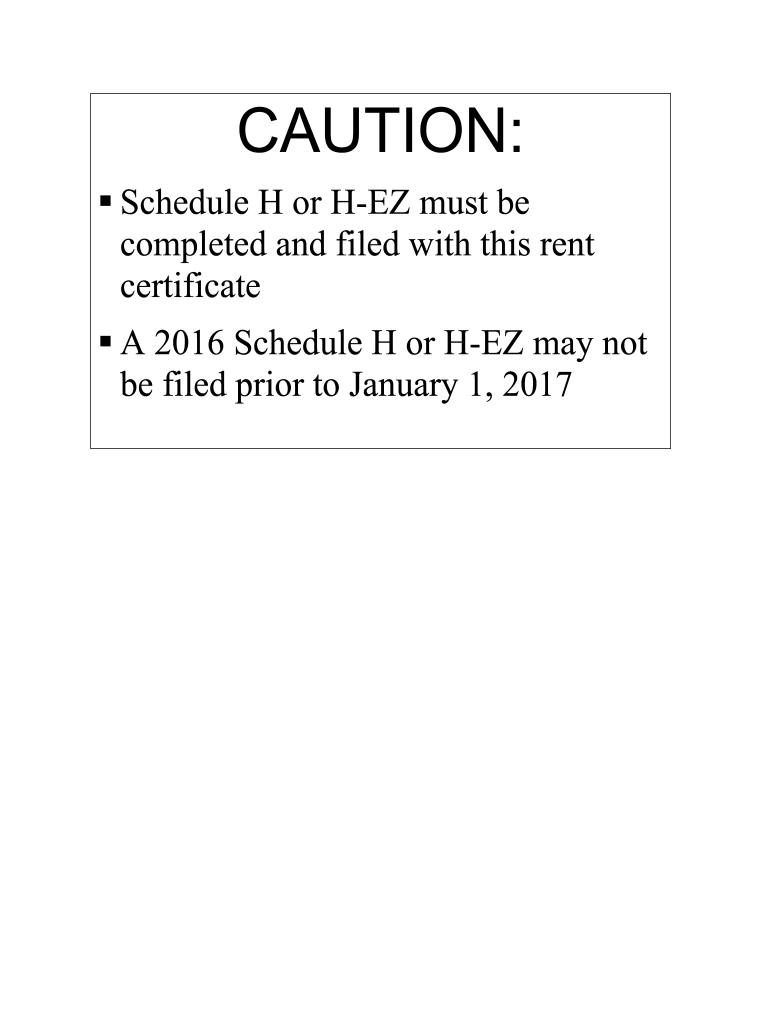
I 017 Rent Certificate Wisconsin Department of Revenue Revenue Wi Form


What is the Schedule H EZ?
The Schedule H EZ is a simplified form used by residents of Wisconsin to claim a property tax credit based on rent paid. This form is specifically designed for individuals who rent their primary residence and meet certain eligibility criteria. It allows taxpayers to report their rental expenses and calculate the amount of credit they may receive from the Wisconsin Department of Revenue. The Schedule H EZ streamlines the process, making it easier for renters to access potential tax benefits without the complexities of a more detailed form.
How to Use the Schedule H EZ
Using the Schedule H EZ involves a few straightforward steps. First, gather all necessary information regarding your rental payments, including the total amount paid for the year and any relevant landlord details. Next, fill out the form accurately, ensuring that all required fields are completed. The Schedule H EZ requires you to provide your personal information, rental address, and the amount of rent paid. Once the form is complete, it can be submitted to the Wisconsin Department of Revenue either electronically or by mail.
Steps to Complete the Schedule H EZ
Completing the Schedule H EZ involves several key steps:
- Collect documentation of your rent payments, such as receipts or bank statements.
- Fill out your personal information, including your name, address, and Social Security number.
- Provide details about your rental property, including the address and the name of your landlord.
- Enter the total rent paid during the tax year.
- Review the completed form for accuracy before submission.
Eligibility Criteria for the Schedule H EZ
To qualify for the Schedule H EZ, you must meet specific eligibility criteria set by the Wisconsin Department of Revenue. Generally, you must be a resident of Wisconsin, have rented your primary residence, and have an income that falls within the prescribed limits. Additionally, the property must be your main home, and you should not have received a property tax credit for the same residence. It is important to review the eligibility requirements to ensure you qualify before submitting the form.
Required Documents for the Schedule H EZ
When completing the Schedule H EZ, certain documents are necessary to support your claim. These may include:
- Proof of rent payments, such as receipts or bank statements.
- Information about your landlord, including their name and contact details.
- Your Social Security number and other identifying information.
Having these documents ready will facilitate a smoother completion process and ensure that your claim is valid.
Form Submission Methods for the Schedule H EZ
The Schedule H EZ can be submitted to the Wisconsin Department of Revenue through various methods. You can file the form electronically using the department's online portal, which is a convenient option for many taxpayers. Alternatively, you may print the completed form and send it by mail to the appropriate address provided by the department. In-person submission is also an option at designated locations, allowing for direct interaction with department representatives if needed.
Quick guide on how to complete 2016 i 017 rent certificate wisconsin department of revenue revenue wi
Complete I 017 Rent Certificate Wisconsin Department Of Revenue Revenue Wi effortlessly on any device
Online document management has gained popularity among organizations and individuals. It serves as an ideal eco-friendly alternative to conventional printed and signed paperwork, enabling you to locate the appropriate form and securely store it online. airSlate SignNow equips you with all the necessary tools to create, modify, and electronically sign your documents swiftly without delays. Manage I 017 Rent Certificate Wisconsin Department Of Revenue Revenue Wi on any device with airSlate SignNow’s Android or iOS applications and enhance any document-driven process today.
How to edit and eSign I 017 Rent Certificate Wisconsin Department Of Revenue Revenue Wi with ease
- Obtain I 017 Rent Certificate Wisconsin Department Of Revenue Revenue Wi and click on Get Form to begin.
- Utilize the tools we offer to complete your document.
- Emphasize important sections of your documents or redact sensitive information using tools that airSlate SignNow provides specifically for that purpose.
- Create your eSignature with the Sign tool, which takes mere seconds and holds the same legal validity as a traditional ink signature.
- Review the details and click on the Done button to save your changes.
- Select your preferred method for sending your form, whether by email, text message (SMS), invite link, or download it to your computer.
Say goodbye to lost or misplaced files, cumbersome form searches, or errors that necessitate printing new document copies. airSlate SignNow meets your document management needs with just a few clicks from any device you choose. Edit and eSign I 017 Rent Certificate Wisconsin Department Of Revenue Revenue Wi and ensure superior communication at every stage of the form preparation process with airSlate SignNow.
Create this form in 5 minutes or less
FAQs
-
How can I find out the amount of revenue which ticket sales brought to the NFL in 2016?
To the NFL? As a whole?Well, you can't get that information from individual teams, that's a pretty closely guarded secret to everybody other than the Packers. In particular, nobody but the IRS knows how much money teams get from luxury suite rentals. That income is not shared with the visiting team, so it falls into the super-private category.What you might be able to do is a backwards calculation. Start by examining the CBA to determine what sources of revenue go into "the pie" that gets divided between the players and owners. TV revenue is a part of that, and it's publicly available. The size of the pie is something that might be publicly available, or you could get from the NFLPA. They would also tell you how much money got paid out to the players. So what's left over is ticket sales plus whatever other sources of revenue go into "the pie".The other thing you could do is go by individual teams' attendance records, and their ticket prices. Most teams sell out all or nearly all their home games. You could get a pretty accurate estimate from that, though it's a time-consuming process. You would never get a 100% accurate number though, because there are always at least a few thousand tickets that are comped - they count as sold, but don't bring in revenue. And you'll never know exactly how many. You'll just know that it's a way higher number in Cleveland than it is in New England.Thanks for the A2A.
-
How do I fill out the N-600 certificate of citizenship application if you already received a US passport from the state department and returned your Greencard as the questions seem to assume one is still on immigrant status?
In order to file N-600 to apply for a Certificate of Citizenship, you must already be a US citizen beforehand. (The same is true to apply for a US passport — you must already be a US citizen beforehand.) Whether you applied for a passport already is irrelevant; it is normal for a US citizen to apply for a US passport; applying for a passport never affects your immigration status, as you must already have been a US citizen before you applied for a passport.The form’s questions are indeed worded poorly. Just interpret the question to be asking about your status before you became a citizen, because otherwise the question would make no sense, as an applicant of N-600 must already be a US citizen at the time of filing the application.(By the way, why are you wasting more than a thousand dollars to apply for a Certificate of Citizenship anyway? It basically doesn’t serve any proof of citizenship purposes that a US passport doesn’t already serve as.)
Create this form in 5 minutes!
How to create an eSignature for the 2016 i 017 rent certificate wisconsin department of revenue revenue wi
How to make an eSignature for the 2016 I 017 Rent Certificate Wisconsin Department Of Revenue Revenue Wi online
How to create an electronic signature for your 2016 I 017 Rent Certificate Wisconsin Department Of Revenue Revenue Wi in Google Chrome
How to make an electronic signature for putting it on the 2016 I 017 Rent Certificate Wisconsin Department Of Revenue Revenue Wi in Gmail
How to generate an electronic signature for the 2016 I 017 Rent Certificate Wisconsin Department Of Revenue Revenue Wi straight from your smartphone
How to make an electronic signature for the 2016 I 017 Rent Certificate Wisconsin Department Of Revenue Revenue Wi on iOS devices
How to make an electronic signature for the 2016 I 017 Rent Certificate Wisconsin Department Of Revenue Revenue Wi on Android devices
People also ask
-
What is schedule h ez and how does it work?
Schedule H EZ is a simplified form provided by airSlate SignNow that allows users to easily manage their document signing and scheduling needs. By leveraging our intuitive platform, you can streamline your workflows and ensure that important documents are signed and processed promptly.
-
How can I integrate schedule h ez with my existing tools?
airSlate SignNow offers seamless integrations with popular applications, making it easy to incorporate schedule h ez into your current workflow. Whether you use CRM systems, project management tools, or cloud storage services, our integration capabilities ensure a smooth transition and improved efficiency.
-
What are the pricing options for using schedule h ez?
airSlate SignNow provides flexible pricing plans for schedule h ez that cater to various business sizes and needs. You can choose from monthly or annual subscriptions, and our pricing is designed to be cost-effective, ensuring you get the best value for your investment.
-
What features does schedule h ez offer to enhance document signing?
Schedule H EZ includes a range of features such as customizable templates, real-time tracking, and automated notifications. These functionalities help you stay organized, reduce delays, and ensure that document signing processes are completed efficiently and effectively.
-
What are the benefits of using schedule h ez for businesses?
Using schedule h ez allows businesses to save time and reduce errors in document processes. Its user-friendly interface and automation capabilities streamline operations, helping teams focus on more critical tasks while enhancing customer satisfaction through quick and reliable document handling.
-
Is it safe to use schedule h ez for sensitive documents?
Absolutely! AirSlate SignNow prioritizes security, implementing advanced encryption methods to protect your sensitive documents when using schedule h ez. Our compliance with industry standards ensures that your data remains secure throughout the signing process.
-
Can I track the status of my documents with schedule h ez?
Yes, schedule h ez includes tracking features that allow you to monitor the status of your documents in real-time. You will receive notifications about when documents are opened, signed, or require further action, ensuring you're always informed about your important paperwork.
Get more for I 017 Rent Certificate Wisconsin Department Of Revenue Revenue Wi
Find out other I 017 Rent Certificate Wisconsin Department Of Revenue Revenue Wi
- eSign New Hampshire Sports IOU Safe
- eSign Delaware Courts Operating Agreement Easy
- eSign Georgia Courts Bill Of Lading Online
- eSign Hawaii Courts Contract Mobile
- eSign Hawaii Courts RFP Online
- How To eSign Hawaii Courts RFP
- eSign Hawaii Courts Letter Of Intent Later
- eSign Hawaii Courts IOU Myself
- eSign Hawaii Courts IOU Safe
- Help Me With eSign Hawaii Courts Cease And Desist Letter
- How To eSign Massachusetts Police Letter Of Intent
- eSign Police Document Michigan Secure
- eSign Iowa Courts Emergency Contact Form Online
- eSign Kentucky Courts Quitclaim Deed Easy
- How To eSign Maryland Courts Medical History
- eSign Michigan Courts Lease Agreement Template Online
- eSign Minnesota Courts Cease And Desist Letter Free
- Can I eSign Montana Courts NDA
- eSign Montana Courts LLC Operating Agreement Mobile
- eSign Oklahoma Sports Rental Application Simple