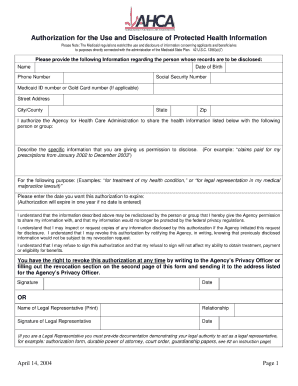
Ahca Medicaid Authorization for the Use and Disclosure of Protected Health Form


What is the AHCA Form 5?
The AHCA Form 5 is a crucial document used in the context of Medicaid authorization for the use and disclosure of protected health information. This form enables healthcare providers to obtain permission from patients or their legal representatives to share sensitive medical information with other entities, such as insurance companies or other healthcare providers. Understanding the purpose of this form is essential for ensuring compliance with healthcare regulations and protecting patient privacy.
Steps to Complete the AHCA Form 5
Completing the AHCA Form 5 involves several key steps to ensure that the form is filled out accurately and meets all legal requirements. First, gather all necessary information, including the patient's details and the specific entities with whom the information will be shared. Next, carefully read through the form to understand each section, ensuring that all required fields are completed. Once the form is filled out, it is crucial to review it for accuracy before submitting it to the appropriate agency or healthcare provider.
Legal Use of the AHCA Form 5
The legal use of the AHCA Form 5 is governed by regulations that protect patient privacy and ensure that health information is shared appropriately. This form must comply with the Health Insurance Portability and Accountability Act (HIPAA) and other relevant laws. By obtaining the necessary authorizations through this form, healthcare providers can legally share protected health information while safeguarding patient rights. It is important to understand the implications of signing this form, as it grants permission for specific disclosures of health information.
Key Elements of the AHCA Form 5
The AHCA Form 5 contains several key elements that must be included for it to be valid. These elements typically include the patient's name, date of birth, and contact information, as well as the names of the individuals or organizations authorized to receive the information. Additionally, the form should specify the types of information that can be disclosed and the duration of the authorization. Ensuring that all these elements are present and correctly filled out is essential for the form's acceptance and legal standing.
How to Obtain the AHCA Form 5
Obtaining the AHCA Form 5 can be done through various channels. The form is typically available on official state health department websites or directly from healthcare providers who require it for their services. Additionally, it may be accessible through Medicaid offices or community health organizations. It is advisable to ensure that you are using the most current version of the form to avoid any issues during the authorization process.
Examples of Using the AHCA Form 5
There are various scenarios in which the AHCA Form 5 may be utilized. For instance, a patient may need to authorize their primary care physician to share medical records with a specialist for treatment purposes. Another example could involve a patient allowing their healthcare provider to disclose information to an insurance company for claims processing. Understanding these examples can help individuals recognize when and how to use the form effectively.
Quick guide on how to complete ahca medicaid authorization for the use and disclosure of protected health form
Complete Ahca Medicaid Authorization For The Use And Disclosure Of Protected Health Form easily on any device
Digital document management has gained traction among businesses and individuals alike. It serves as an ideal eco-friendly alternative to traditional printed and signed documents, allowing you to access the correct form and securely archive it online. airSlate SignNow equips you with all the tools necessary to create, modify, and eSign your documents swiftly without delays. Handle Ahca Medicaid Authorization For The Use And Disclosure Of Protected Health Form on any platform using airSlate SignNow's Android or iOS applications and simplify any document-related task today.
The easiest way to alter and eSign Ahca Medicaid Authorization For The Use And Disclosure Of Protected Health Form with minimal effort
- Locate Ahca Medicaid Authorization For The Use And Disclosure Of Protected Health Form and click on Get Form to begin.
- Utilize the tools we provide to complete your document.
- Emphasize important sections of the documents or redact sensitive information with tools specifically designed for that purpose by airSlate SignNow.
- Create your eSignature using the Sign feature, which takes mere seconds and holds the same legal validity as a conventional handwritten signature.
- Verify the details and click on the Done button to save your changes.
- Select how you wish to send your form, whether by email, SMS, or invite link, or download it to your computer.
Put aside concerns about lost or misfiled documents, tedious form searching, or errors that necessitate printing new copies. airSlate SignNow meets your needs for document management in just a few clicks from any device of your choice. Modify and eSign Ahca Medicaid Authorization For The Use And Disclosure Of Protected Health Form and guarantee outstanding communication at every stage of the document preparation process with airSlate SignNow.
Create this form in 5 minutes or less
Create this form in 5 minutes!
How to create an eSignature for the ahca medicaid authorization for the use and disclosure of protected health form
How to create an electronic signature for a PDF online
How to create an electronic signature for a PDF in Google Chrome
How to create an e-signature for signing PDFs in Gmail
How to create an e-signature right from your smartphone
How to create an e-signature for a PDF on iOS
How to create an e-signature for a PDF on Android
People also ask
-
What is the AHCA Form 5000 0010, and why is it important?
The AHCA Form 5000 0010 is a critical document utilized by healthcare providers in Florida for Medicaid reimbursement. It ensures compliance with state regulations and helps streamline the billing process, making it essential for businesses operating in the healthcare sector.
-
How can airSlate SignNow help with the AHCA Form 5000 0010?
airSlate SignNow simplifies the process of filling out and submitting the AHCA Form 5000 0010. By utilizing our eSignature solutions, businesses can quickly complete their forms, ensuring accuracy and compliance while speeding up the approval process.
-
What features does airSlate SignNow offer for eSigning the AHCA Form 5000 0010?
With airSlate SignNow, you can easily eSign the AHCA Form 5000 0010 with just a few clicks. Our platform provides customizable templates, drag-and-drop functionality, and secure cloud storage, making it user-friendly for healthcare professionals and administrators.
-
Is there a cost associated with using airSlate SignNow to handle the AHCA Form 5000 0010?
Yes, airSlate SignNow offers various pricing plans to accommodate different business needs, including those focused on managing the AHCA Form 5000 0010. Our competitive pricing ensures that businesses can access efficient eSigning solutions without breaking the bank.
-
Are there any integrations available with airSlate SignNow for the AHCA Form 5000 0010?
Absolutely! airSlate SignNow integrates seamlessly with various applications and platforms, allowing users to enhance their workflows while managing the AHCA Form 5000 0010. Popular integrations include Google Drive, Salesforce, and more, enabling efficient document handling.
-
What are the benefits of using airSlate SignNow for the AHCA Form 5000 0010?
Using airSlate SignNow for the AHCA Form 5000 0010 offers numerous benefits, including improved efficiency, better document tracking, and enhanced security. Businesses can save time and resources while ensuring compliance with state regulations associated with the form.
-
Can I access the AHCA Form 5000 0010 on mobile using airSlate SignNow?
Yes, airSlate SignNow is fully optimized for mobile devices, allowing you to access, fill out, and eSign the AHCA Form 5000 0010 from anywhere. This flexibility is particularly beneficial for healthcare professionals who are often on the go.
Get more for Ahca Medicaid Authorization For The Use And Disclosure Of Protected Health Form
- Blank da 4187 filler form
- Emailing application for examination or employment state of connecticut form
- Marriage officiant 72 hour waiver department of health amp hospitals new dhh louisiana form
- Valmark securities global gift fun d application for form
- Form 27b 6
- New york general consulting form
- Award letter 23227 contract award letter date form
- Ivantage expanded market program form
Find out other Ahca Medicaid Authorization For The Use And Disclosure Of Protected Health Form
- How Do I eSignature Texas Real Estate Document
- How Can I eSignature Colorado Courts PDF
- Can I eSignature Louisiana Courts Document
- How To Electronic signature Arkansas Banking Document
- How Do I Electronic signature California Banking Form
- How Do I eSignature Michigan Courts Document
- Can I eSignature Missouri Courts Document
- How Can I Electronic signature Delaware Banking PDF
- Can I Electronic signature Hawaii Banking Document
- Can I eSignature North Carolina Courts Presentation
- Can I eSignature Oklahoma Courts Word
- How To Electronic signature Alabama Business Operations Form
- Help Me With Electronic signature Alabama Car Dealer Presentation
- How Can I Electronic signature California Car Dealer PDF
- How Can I Electronic signature California Car Dealer Document
- How Can I Electronic signature Colorado Car Dealer Form
- How To Electronic signature Florida Car Dealer Word
- How Do I Electronic signature Florida Car Dealer Document
- Help Me With Electronic signature Florida Car Dealer Presentation
- Can I Electronic signature Georgia Car Dealer PDF