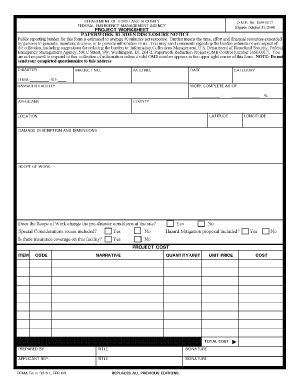
Fema Form 9091


What is the FEMA Form 9091
The FEMA Form 9091, also known as the "FEMA Individual Assistance Program Application," is a crucial document used by individuals seeking federal assistance following a disaster. This form collects essential information about the applicant, including personal details, the nature of the disaster, and the type of assistance requested. It is designed to streamline the application process for individuals affected by disasters, ensuring they receive the necessary support from FEMA.
How to use the FEMA Form 9091
Using the FEMA Form 9091 effectively involves several key steps. First, applicants should ensure they have all required personal information and documentation at hand. This includes identification, proof of residence, and details about the disaster. Once the form is filled out, it can be submitted either online or via mail. It is important to keep a copy of the completed form for personal records. Additionally, applicants should follow up with FEMA to confirm receipt and check the status of their application.
Steps to complete the FEMA Form 9091
Completing the FEMA Form 9091 involves a series of straightforward steps:
- Gather necessary documents, including identification and proof of residence.
- Fill out the form with accurate personal and disaster-related information.
- Review the completed form for any errors or omissions.
- Submit the form online through the FEMA website or mail it to the designated address.
- Retain a copy of the form for your records.
Legal use of the FEMA Form 9091
The FEMA Form 9091 is legally binding when completed and submitted correctly. It serves as a formal request for assistance and must be filled out truthfully. Misrepresentation or providing false information can lead to penalties, including denial of assistance or legal repercussions. Understanding the legal implications of this form is vital for applicants to ensure compliance with federal regulations.
Key elements of the FEMA Form 9091
Several key elements are essential when filling out the FEMA Form 9091:
- Personal Information: Name, address, contact details, and Social Security number.
- Disaster Information: Date of the disaster and type of assistance needed.
- Income Information: Details about household income and financial status.
- Signature: A signature is required to certify the accuracy of the information provided.
Form Submission Methods
Applicants can submit the FEMA Form 9091 through various methods. The most common options include:
- Online Submission: Completing and submitting the form directly through the FEMA website.
- Mail: Printing the completed form and sending it to the designated FEMA address.
- In-Person: Visiting a FEMA disaster recovery center to submit the form directly.
Quick guide on how to complete fema form 9091
Prepare Fema Form 9091 easily on any device
Digital document management has become increasingly popular among businesses and individuals. It offers an ideal eco-friendly alternative to conventional printed and signed documents, as you can locate the appropriate form and securely store it online. airSlate SignNow provides all the necessary tools to create, modify, and electronically sign your documents quickly without delays. Manage Fema Form 9091 on any device using airSlate SignNow Android or iOS applications and enhance any document-related procedure today.
How to modify and electronically sign Fema Form 9091 with ease
- Locate Fema Form 9091 and then click Get Form to begin.
- Utilize the tools we provide to complete your document.
- Emphasize important sections of your documents or redact sensitive information with tools that airSlate SignNow offers specifically for that purpose.
- Create your signature using the Sign feature, which takes just seconds and carries the same legal validity as a traditional handwritten signature.
- Review all the information and then click on the Done button to save your changes.
- Select how you wish to send your form, whether by email, SMS, invitation link, or download it to your computer.
Forget about lost or misplaced documents, tedious form searching, or errors that require printing new document copies. airSlate SignNow meets all your document management needs in just a few clicks from any device you prefer. Alter and electronically sign Fema Form 9091 and ensure outstanding communication at any phase of the document preparation process with airSlate SignNow.
Create this form in 5 minutes or less
Create this form in 5 minutes!
How to create an eSignature for the fema form 9091
How to create an electronic signature for a PDF online
How to create an electronic signature for a PDF in Google Chrome
How to create an e-signature for signing PDFs in Gmail
How to create an e-signature right from your smartphone
How to create an e-signature for a PDF on iOS
How to create an e-signature for a PDF on Android
People also ask
-
What is the fema form 9091 and why is it important?
The fema form 9091 is a critical document used for federal assistance in disaster recovery. It enables applicants to request aid from FEMA during natural disasters, making it essential for timely relief. Understanding its importance ensures you can navigate the application process more effectively.
-
How can airSlate SignNow help with the fema form 9091?
airSlate SignNow simplifies the process of completing and submitting the fema form 9091 by allowing users to eSign documents easily. Our platform ensures that your submissions are secure and compliant, reducing the time it takes to get assistance from FEMA. Streamlined workflows enhance efficiency in critical situations.
-
What features does airSlate SignNow offer for the fema form 9091?
airSlate SignNow provides features like customizable templates, secure eSignatures, and document tracking specifically for the fema form 9091. These functionalities help users ensure that their forms are filled out correctly and submitted on time. With our tools, managing disaster assistance forms becomes hassle-free.
-
Is there a cost associated with using airSlate SignNow for the fema form 9091?
Yes, airSlate SignNow offers various pricing plans that cater to different business needs, including those who need to handle the fema form 9091 regularly. We provide a cost-effective solution to streamline your document management process. You can choose a plan that best fits your budget and volume of use.
-
Can I integrate airSlate SignNow with other software while using the fema form 9091?
Absolutely! airSlate SignNow seamlessly integrates with various applications, enhancing your ability to manage the fema form 9091 alongside your existing workflows. Whether you use CRM systems or cloud storage, our integrations ensure that your document processes are efficient and interconnected.
-
What benefits do users gain from using airSlate SignNow for the fema form 9091?
By using airSlate SignNow for the fema form 9091, users experience increased efficiency and reduced stress during the application process. Our platform provides ease of use, quick turnaround times, and a secure environment for important documents. This means that users can focus more on recovery and less on paperwork.
-
How do I get started with airSlate SignNow for the fema form 9091?
Getting started with airSlate SignNow for the fema form 9091 is simple. Just sign up for an account on our platform, choose your preferred plan, and start creating or uploading your documents. We provide user-friendly guides and support to assist you through the process.
Get more for Fema Form 9091
- I statements couples communication quiz wyofams form
- Fillable schedule b form
- Ldss 3113 form
- U s usda form usda vs 17 8 u s federal forms
- Ewing irrigation service visit checklist form
- G7 schb quarterly return form
- Kennebunk high school community service form rsu 21 rsu21
- Georgia s geography scavenger hunt schoolwires henry k12 ga form
Find out other Fema Form 9091
- Can I Electronic signature New Jersey Agreement
- How To Electronic signature Wisconsin Agreement
- Electronic signature Tennessee Agreement contract template Mobile
- How To Electronic signature Florida Basic rental agreement or residential lease
- Electronic signature California Business partnership agreement Myself
- Electronic signature Wisconsin Business associate agreement Computer
- eSignature Colorado Deed of Indemnity Template Safe
- Electronic signature New Mexico Credit agreement Mobile
- Help Me With Electronic signature New Mexico Credit agreement
- How Do I eSignature Maryland Articles of Incorporation Template
- How Do I eSignature Nevada Articles of Incorporation Template
- How Do I eSignature New Mexico Articles of Incorporation Template
- How To Electronic signature Georgia Home lease agreement
- Can I Electronic signature South Carolina Home lease agreement
- Can I Electronic signature Wisconsin Home lease agreement
- How To Electronic signature Rhode Island Generic lease agreement
- How Can I eSignature Florida Car Lease Agreement Template
- How To eSignature Indiana Car Lease Agreement Template
- How Can I eSignature Wisconsin Car Lease Agreement Template
- Electronic signature Tennessee House rent agreement format Myself