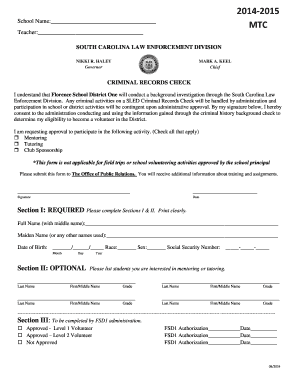
Sled Background Check 2020-2026


What is the Sled Background Check
The Sled background check is a comprehensive examination of an individual's criminal history, conducted by the South Carolina Law Enforcement Division (SLED). This check is essential for various purposes, including employment screening, licensing, and volunteer opportunities. It typically includes information on arrests, convictions, and any pending charges, providing a clear picture of an individual's legal background.
How to Obtain the Sled Background Check
To obtain a Sled background check, individuals must submit a request to SLED. This can be done online, by mail, or in person. The request requires specific information, including the individual's full name, date of birth, and any other identifying details. A fee is usually associated with the request, and payment methods may vary depending on the submission method chosen.
Steps to Complete the Sled Background Check
Completing the Sled background check involves several key steps:
- Gather necessary personal information, including full name and date of birth.
- Choose a submission method: online, mail, or in-person.
- Complete the required forms accurately.
- Submit the forms along with the applicable fee.
- Await processing, which may take several days to weeks, depending on the method used.
Legal Use of the Sled Background Check
The Sled background check is legally used for various purposes, including employment verification, licensing for certain professions, and volunteer work, especially in sensitive environments like schools or healthcare facilities. Employers and organizations must comply with federal and state laws when using this information, ensuring that it is utilized fairly and responsibly.
Key Elements of the Sled Background Check
The key elements included in a Sled background check typically consist of:
- Criminal history, including arrests and convictions.
- Pending charges or investigations.
- Sex offender status, if applicable.
- Any relevant court records.
State-Specific Rules for the Sled Background Check
Each state may have specific rules regarding the use and dissemination of background check information. In South Carolina, SLED governs the process and ensures compliance with state laws. It is essential for individuals and organizations to understand these regulations to avoid misuse of the information obtained from a Sled background check.
Quick guide on how to complete sled background check
Effortlessly Prepare Sled Background Check on Any Device
Digital document management has gained popularity among businesses and individuals. It serves as an ideal eco-friendly alternative to traditional printed and signed papers, allowing you to access the necessary form and securely keep it online. airSlate SignNow provides you with all the tools you require to create, modify, and eSign your documents swiftly and without delays. Manage Sled Background Check on any device using the airSlate SignNow Android or iOS applications and enhance any document-related process today.
How to Edit and eSign Sled Background Check with Ease
- Find Sled Background Check and click Get Form to begin.
- Use the tools we provide to fill out your form.
- Highlight important sections of the documents or obscure sensitive information with tools that airSlate SignNow specifically offers for that purpose.
- Create your eSignature using the Sign tool, which takes only seconds and carries the same legal validity as a conventional wet ink signature.
- Review the information and then click on the Done button to save your changes.
- Choose how you would like to send your form, via email, text message (SMS), invite link, or download it to your computer.
Forget about lost or misplaced documents, tedious form navigation, or mistakes that necessitate printing new document copies. airSlate SignNow fulfills your document management needs with just a few clicks from your preferred device. Modify and eSign Sled Background Check and ensure excellent communication at every stage of your form preparation process with airSlate SignNow.
Create this form in 5 minutes or less
Find and fill out the correct sled background check
Create this form in 5 minutes!
How to create an eSignature for the sled background check
How to create an electronic signature for a PDF online
How to create an electronic signature for a PDF in Google Chrome
How to create an e-signature for signing PDFs in Gmail
How to create an e-signature right from your smartphone
How to create an e-signature for a PDF on iOS
How to create an e-signature for a PDF on Android
People also ask
-
What is a sled background check?
A sled background check refers to a comprehensive review of an individual's criminal history and other background information, typically conducted by employers or organizations. It is used to ensure that potential employees are reliable and trustworthy. With airSlate SignNow, incorporating sled background checks into your hiring process is streamlined and efficient.
-
How much does a sled background check cost?
The cost of a sled background check can vary depending on the depth of the information required and the service provider you choose. Typically, costs range from a few dollars to several hundred dollars. airSlate SignNow offers competitive pricing for background checks to help businesses manage their hiring costs effectively.
-
What features does airSlate SignNow offer for sled background checks?
airSlate SignNow provides an intuitive platform that allows businesses to easily integrate sled background checks into their document workflows. Features include automated document sending, e-signature capabilities, and customizable templates that simplify the hiring process. This ensures that your sled background check procedures are efficient and compliant.
-
How can sled background checks benefit my business?
Implementing sled background checks helps businesses mitigate risk by verifying the backgrounds of potential employees. This enhances workplace safety and ensures a compliant hiring process. By utilizing airSlate SignNow’s sled background check integration, you can streamline workflows while making informed hiring decisions.
-
Can I customize my sled background check requirements?
Yes, with airSlate SignNow, you can customize your sled background check requirements based on your organization's specific needs. This flexibility allows you to request particular types of checks, such as criminal records, employment history, or educational verification. Customizing these requirements ensures you get the most relevant information for your hiring process.
-
How do I integrate sled background checks with airSlate SignNow?
Integrating sled background checks with airSlate SignNow is a straightforward process that involves linking our platform with your chosen background check provider. This allows you to easily request checks, send documents for e-signature, and receive results all in one place. Our user-friendly interface makes integration seamless and efficient for your team.
-
How long does a sled background check typically take?
The duration of a sled background check can vary, usually taking anywhere from a few hours to several days depending on the type of checks requested. Factors such as the depth of the investigation and the responsiveness of information sources can influence the timeline. airSlate SignNow helps expedite the process through automated workflows to keep your hiring on schedule.
Get more for Sled Background Check
Find out other Sled Background Check
- Sign Texas Insurance Business Plan Template Later
- Sign Ohio Legal Last Will And Testament Mobile
- Sign Ohio Legal LLC Operating Agreement Mobile
- Sign Oklahoma Legal Cease And Desist Letter Fast
- Sign Oregon Legal LLC Operating Agreement Computer
- Sign Pennsylvania Legal Moving Checklist Easy
- Sign Pennsylvania Legal Affidavit Of Heirship Computer
- Sign Connecticut Life Sciences Rental Lease Agreement Online
- Sign Connecticut Life Sciences Affidavit Of Heirship Easy
- Sign Tennessee Legal LLC Operating Agreement Online
- How To Sign Tennessee Legal Cease And Desist Letter
- How Do I Sign Tennessee Legal Separation Agreement
- Sign Virginia Insurance Memorandum Of Understanding Easy
- Sign Utah Legal Living Will Easy
- Sign Virginia Legal Last Will And Testament Mobile
- How To Sign Vermont Legal Executive Summary Template
- How To Sign Vermont Legal POA
- How Do I Sign Hawaii Life Sciences Business Plan Template
- Sign Life Sciences PPT Idaho Online
- Sign Life Sciences PPT Idaho Later