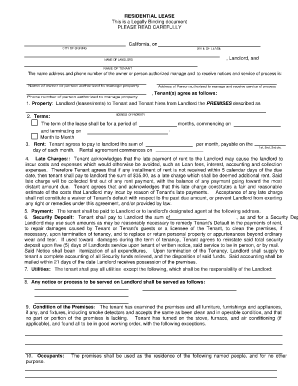
Binding Document Form


What is the legally binding document?
A legally binding document is an agreement that is enforceable by law. It outlines the rights and obligations of the parties involved, ensuring that they adhere to the terms specified. In the United States, for a document to be considered legally binding, it typically must include essential elements such as an offer, acceptance, consideration, and mutual consent. Understanding these components is crucial for anyone looking to create or sign a legally binding document.
Key elements of the legally binding document
Several key elements contribute to the validity of a legally binding document:
- Offer: One party proposes terms to another party.
- Acceptance: The second party agrees to the terms of the offer.
- Consideration: Something of value is exchanged between the parties.
- Mutual consent: Both parties understand and agree to the terms.
- Capacity: Parties must have the legal ability to enter into a contract.
- Legality: The document must not involve illegal activities.
How to use the legally binding document
Using a legally binding document involves several steps to ensure its effectiveness. First, identify the purpose of the document and gather all necessary information from all parties involved. Next, draft the document clearly, ensuring all key elements are included. Once drafted, all parties should review the document to confirm their understanding and agreement. Finally, the document must be signed, either physically or electronically, to be enforceable.
Steps to complete the legally binding document
Completing a legally binding document can be streamlined by following these steps:
- Determine the type of document needed based on the specific agreement.
- Gather necessary information, including the names and contact details of all parties.
- Draft the document, ensuring clarity and inclusion of all essential elements.
- Review the document with all parties to confirm understanding and agreement.
- Sign the document using a secure method, such as electronic signature software.
Legal use of the legally binding document
For a legally binding document to be recognized in a court of law, it must adhere to specific legal standards. This includes compliance with relevant laws governing contracts, such as the Uniform Commercial Code (UCC) for sales of goods. Additionally, the document should be stored securely, and all parties should retain copies for their records. Understanding the legal implications of the document is essential for all parties involved.
Digital vs. Paper Version
Both digital and paper versions of legally binding documents can be valid, provided they meet legal requirements. Digital documents, particularly those signed electronically, must comply with laws like the ESIGN Act and UETA, which recognize electronic signatures as legally binding. However, some situations may still require paper documents, especially in specific legal contexts. It is important to assess the requirements of the agreement and choose the appropriate format accordingly.
Quick guide on how to complete binding document form
Effortlessly Prepare Binding Document Form on Any Device
Managing documents online has become increasingly popular among organizations and individuals alike. It serves as an ideal eco-friendly alternative to traditional printed and signed documents, allowing you to locate the correct form and securely store it online. airSlate SignNow equips you with all the necessary tools to quickly create, edit, and eSign your documents without delays. Manage Binding Document Form on any device using the airSlate SignNow apps for Android or iOS and enhance any document-centric process today.
How to Edit and eSign Binding Document Form with Ease
- Locate Binding Document Form and click Get Form to begin.
- Make use of the tools we provide to complete your document.
- Emphasize important sections of the documents or obscure sensitive information with tools specifically designed for that purpose by airSlate SignNow.
- Create your eSignature using the Sign tool, which takes just a few seconds and holds the same legal validity as a conventional wet ink signature.
- Review the details and click on the Done button to save your modifications.
- Choose how you wish to send your form, whether by email, SMS, or via an invite link, or download it to your computer.
Say goodbye to lost or misfiled documents, tedious form navigation, or mistakes that require new copies to be printed. airSlate SignNow meets your document management needs with just a few clicks from any device you prefer. Edit and eSign Binding Document Form to guarantee excellent communication throughout your form preparation process with airSlate SignNow.
Create this form in 5 minutes or less
Create this form in 5 minutes!
How to create an eSignature for the binding document form
How to create an electronic signature for a PDF online
How to create an electronic signature for a PDF in Google Chrome
How to create an e-signature for signing PDFs in Gmail
How to create an e-signature right from your smartphone
How to create an e-signature for a PDF on iOS
How to create an e-signature for a PDF on Android
People also ask
-
What is a legal binding document and how does airSlate SignNow facilitate its creation?
A legal binding document is a contract that is enforceable by law. With airSlate SignNow, users can easily create and manage these documents through a secure and intuitive eSigning platform, ensuring that all necessary legal requirements are met.
-
Is airSlate SignNow compliant with legal standards for eSignatures?
Yes, airSlate SignNow complies with various regulations, including the ESIGN Act and eIDAS, which govern the legality of electronic signatures. This ensures that any legal binding document signed through our platform holds the same legal value as a traditional hand-signed document.
-
What features does airSlate SignNow offer for managing legal binding documents?
airSlate SignNow provides a range of features for managing legal binding documents, including templates, automated workflows, and real-time tracking. Users can customize their documents, reduce turnaround times, and ensure all parties are informed during the signing process.
-
Can I integrate airSlate SignNow with other software to enhance document management?
Absolutely! airSlate SignNow offers seamless integrations with popular software such as Google Drive, Salesforce, and Microsoft Teams. These integrations allow businesses to streamline their processes and manage legal binding documents more efficiently.
-
What security measures does airSlate SignNow implement to protect legal binding documents?
To safeguard legal binding documents, airSlate SignNow employs advanced security measures, including encryption, secure data storage, and two-factor authentication. These features ensure that your sensitive information remains protected at all times.
-
How does airSlate SignNow assist with tracking the status of legal binding documents?
airSlate SignNow provides real-time tracking for all legal binding documents, allowing users to see who has signed and who still needs to complete the process. This transparency helps facilitate timely follow-ups and ensures the document is completed efficiently.
-
What is the pricing structure for using airSlate SignNow for legal binding documents?
airSlate SignNow offers flexible pricing plans tailored to suit different business needs. Customers can choose from various options that allow for unlimited eSigning of legal binding documents, with a focus on cost-effectiveness and value for money.
Get more for Binding Document Form
- Navy muster sheet 250066200 form
- Commonwealth of virginia aircraft license renewal form
- Physican authorization for medicare form
- 1390 application for an apec business travel card for australian form
- Employment equity declaration form government of manitoba
- Gallup mckinley county schools email form
- Ptax 342 lake county illinois form
- Good and bad sample application answers for construction form
Find out other Binding Document Form
- eSignature Hawaii Web Hosting Agreement Online
- How Do I eSignature Hawaii Web Hosting Agreement
- eSignature Massachusetts Web Hosting Agreement Secure
- eSignature Montana Web Hosting Agreement Myself
- eSignature New Jersey Web Hosting Agreement Online
- eSignature New York Web Hosting Agreement Mobile
- eSignature North Carolina Web Hosting Agreement Secure
- How Do I eSignature Utah Web Hosting Agreement
- eSignature Connecticut Joint Venture Agreement Template Myself
- eSignature Georgia Joint Venture Agreement Template Simple
- eSignature Alaska Debt Settlement Agreement Template Safe
- eSignature New Jersey Debt Settlement Agreement Template Simple
- eSignature New Mexico Debt Settlement Agreement Template Free
- eSignature Tennessee Debt Settlement Agreement Template Secure
- eSignature Wisconsin Debt Settlement Agreement Template Safe
- Can I eSignature Missouri Share Transfer Agreement Template
- eSignature Michigan Stock Purchase Agreement Template Computer
- eSignature California Indemnity Agreement Template Online
- eSignature New Mexico Promissory Note Template Now
- eSignature Pennsylvania Promissory Note Template Later