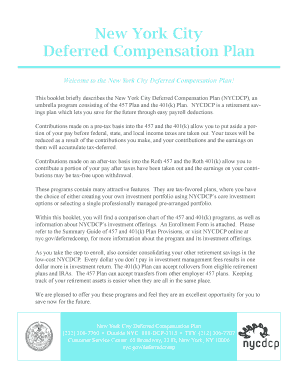
Nycdcp Forms


What are nycdcp forms?
The nycdcp forms refer to the official documents required for managing and accessing the New York City Deferred Compensation Plan (DCP). This plan allows employees to save for retirement through tax-deferred contributions. Key forms include the nyc deferred comp withdrawal form, the nyc deferred comp loan application, and the nyc deferred comp rollover form. Each form serves a specific purpose, enabling participants to navigate their retirement savings efficiently.
How to use the nycdcp forms
Using the nycdcp forms involves several straightforward steps. First, identify the specific form you need based on your requirements, such as withdrawal, loan application, or rollover. Next, ensure you have all necessary information at hand, including personal identification details and employment information. Once completed, these forms can be submitted electronically or via mail, depending on the specific requirements of each form. Utilizing digital platforms simplifies the process, ensuring that all submissions are secure and compliant with regulations.
Steps to complete the nycdcp forms
Completing the nycdcp forms requires careful attention to detail. Follow these steps:
- Download the appropriate form from the official nycdcp website.
- Fill in the required fields, ensuring accuracy in personal and financial information.
- Review the form for any errors or omissions.
- Sign the form electronically or manually, as required.
- Submit the completed form through the designated method, whether online or by mail.
Legal use of the nycdcp forms
The legal validity of nycdcp forms is upheld by compliance with eSignature regulations such as ESIGN and UETA. When filled out and signed correctly, these forms are considered legally binding. It is crucial to ensure that all signatures are authentic and that the forms are submitted in accordance with the guidelines established by the New York City Deferred Compensation Plan.
Required documents for nycdcp forms
When completing nycdcp forms, certain documents may be required to support your application. Commonly requested documents include:
- Proof of identity, such as a government-issued ID.
- Recent pay stubs or tax documents to verify income.
- Any previous forms related to your account or transactions.
Having these documents ready will facilitate a smoother process when submitting your forms.
Form submission methods
nycdcp forms can be submitted through various methods, allowing for flexibility based on individual preferences. The primary submission methods include:
- Online submission through the nycdcp portal, which offers a secure and efficient way to complete forms.
- Mailing the completed forms to the designated address provided on the form.
- In-person submission at designated locations, if available.
Choosing the right method can help ensure timely processing of your requests.
Quick guide on how to complete nycdcp forms
Complete Nycdcp Forms effortlessly on any gadget
Digital document management has gained traction among businesses and individuals. It offers an ideal eco-friendly substitute to conventional printed and signed documentation, allowing you to obtain the correct form and securely store it online. airSlate SignNow equips you with all the tools necessary to create, modify, and eSign your documents swiftly without delays. Manage Nycdcp Forms on any gadget with airSlate SignNow Android or iOS applications and simplify any document-related task today.
The easiest way to alter and eSign Nycdcp Forms without hassle
- Locate Nycdcp Forms and click Get Form to begin.
- Utilize the tools we provide to finish your document.
- Highlight applicable sections of your documents or conceal sensitive information with tools that airSlate SignNow offers specifically for that purpose.
- Create your signature using the Sign tool, which takes just seconds and carries the same legal validity as a traditional wet ink signature.
- Review all the information and click on the Done button to save your changes.
- Select your preferred method to deliver your form, whether by email, text message (SMS), invite link, or download it to your computer.
Put an end to lost or misplaced documents, tedious form searches, or mistakes that require printing new document copies. airSlate SignNow addresses your requirements in document management in just a few clicks from any device of your preference. Modify and eSign Nycdcp Forms and ensure outstanding communication at every stage of the form completion process with airSlate SignNow.
Create this form in 5 minutes or less
Create this form in 5 minutes!
How to create an eSignature for the nycdcp forms
How to create an electronic signature for a PDF online
How to create an electronic signature for a PDF in Google Chrome
How to create an e-signature for signing PDFs in Gmail
How to create an e-signature right from your smartphone
How to create an e-signature for a PDF on iOS
How to create an e-signature for a PDF on Android
People also ask
-
What are nycdcp forms and how can airSlate SignNow help with them?
NYCDCP forms are specific documents required for various processes related to the New York City Deferred Compensation Plan. airSlate SignNow streamlines the completion and electronic signing of these forms, making it easier for employees to manage their retirement planning.
-
What features does airSlate SignNow offer for managing nycdcp forms?
AirSlate SignNow provides a range of features designed specifically for managing nycdcp forms, including customizable templates, eSignature capabilities, and real-time document tracking. These features enhance the efficiency of form completion and ensure a secure signing process.
-
Is there a cost associated with using airSlate SignNow for nycdcp forms?
AirSlate SignNow offers competitive pricing plans that cater to businesses of all sizes. Depending on your needs, you can choose a plan that allows for the efficient handling of nycdcp forms while staying within budget.
-
How does signing nycdcp forms with airSlate SignNow benefit my organization?
By using airSlate SignNow for nycdcp forms, your organization benefits from a reduction in paperwork and faster processing times. This efficiency not only improves workplace productivity but also enhances employee satisfaction with streamlined processes.
-
Can airSlate SignNow integrate with other tools for nycdcp forms management?
Yes, airSlate SignNow integrates with various third-party applications to optimize the management of nycdcp forms. This capability allows you to connect with CRMs, cloud storage solutions, and more for a seamless document workflow.
-
Is the process of sending and signing nycdcp forms secure with airSlate SignNow?
Absolutely, airSlate SignNow prioritizes security by implementing advanced encryption standards and compliance protocols for all transactions involving nycdcp forms. This ensures that your sensitive information is protected throughout the signing process.
-
How user-friendly is airSlate SignNow when handling nycdcp forms?
AirSlate SignNow is designed with user-friendliness in mind, allowing even those with minimal technical skills to effortlessly handle nycdcp forms. The intuitive interface guides users through the process of sending, signing, and managing documents.
Get more for Nycdcp Forms
- Ident ws form
- 888 342 3839 qualcare inc first accident report burlcojif form
- Lesson 3 skills practice adding linear expressions answer key form
- Ladbs inspection card form
- 8288 b fillable form
- Sample letter of direction 1 docx form
- Poa 0831a form 4 replacement of missing offence form
- Second career affidavit of sole support status ministry of form
Find out other Nycdcp Forms
- How Do I Sign Minnesota Legal Residential Lease Agreement
- Sign South Carolina Insurance Lease Agreement Template Computer
- Sign Missouri Legal Last Will And Testament Online
- Sign Montana Legal Resignation Letter Easy
- How Do I Sign Montana Legal IOU
- How Do I Sign Montana Legal Quitclaim Deed
- Sign Missouri Legal Separation Agreement Myself
- How Do I Sign Nevada Legal Contract
- Sign New Jersey Legal Memorandum Of Understanding Online
- How To Sign New Jersey Legal Stock Certificate
- Sign New Mexico Legal Cease And Desist Letter Mobile
- Sign Texas Insurance Business Plan Template Later
- Sign Ohio Legal Last Will And Testament Mobile
- Sign Ohio Legal LLC Operating Agreement Mobile
- Sign Oklahoma Legal Cease And Desist Letter Fast
- Sign Oregon Legal LLC Operating Agreement Computer
- Sign Pennsylvania Legal Moving Checklist Easy
- Sign Pennsylvania Legal Affidavit Of Heirship Computer
- Sign Connecticut Life Sciences Rental Lease Agreement Online
- Sign Connecticut Life Sciences Affidavit Of Heirship Easy