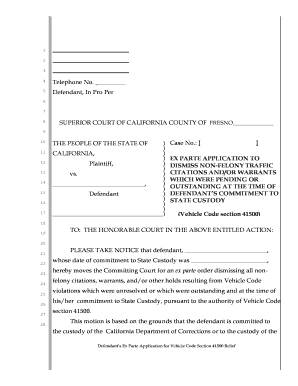
Ex Parte Application to Dismiss Non Felony Traffic Citations Form


Understanding the Ex Parte Application to Dismiss Non Felony Traffic Citations Form
The Ex Parte Application to Dismiss Non Felony Traffic Citations Form, commonly referred to as the 41500 form, is a legal document used in the United States to request the dismissal of specific traffic citations without the presence of the defendant. This form is particularly relevant for individuals who wish to challenge a traffic citation based on certain legal grounds, such as lack of evidence or procedural errors. By filing this application, individuals can seek a court's approval to dismiss the citation, potentially avoiding fines or points on their driving record.
Steps to Complete the Ex Parte Application to Dismiss Non Felony Traffic Citations Form
Completing the 41500 form involves several important steps to ensure accuracy and compliance with legal standards. First, gather all necessary information, including details about the citation, the circumstances surrounding it, and any supporting evidence. Next, fill out the form completely, ensuring that all sections are addressed. It is crucial to provide clear and concise explanations for the request. After completing the form, review it for any errors or omissions before submitting it to the appropriate court. Finally, ensure that you understand any additional requirements, such as filing fees or deadlines.
Legal Use of the Ex Parte Application to Dismiss Non Felony Traffic Citations Form
The legal use of the 41500 form is grounded in the principles of due process and the right to contest citations. This form allows individuals to formally present their case to the court without needing to appear in person, streamlining the process for those who may have valid reasons for dismissal. It is essential to understand that the court will evaluate the merits of the application based on the information provided. Therefore, it is important to ensure that all claims are substantiated with relevant facts and evidence.
Key Elements of the Ex Parte Application to Dismiss Non Felony Traffic Citations Form
Key elements of the 41500 form include the identification of the citation, the reasons for dismissal, and any supporting documentation. The form typically requires the applicant's personal information, such as name and contact details, as well as specifics about the citation, including the citation number and date issued. Additionally, applicants must articulate the legal basis for their request, which may involve citing relevant laws or regulations. Including any evidence, such as photographs or witness statements, can strengthen the application.
Who Issues the Ex Parte Application to Dismiss Non Felony Traffic Citations Form
The 41500 form is generally issued by local courts or traffic divisions within the jurisdiction where the citation was issued. Each state may have its own specific requirements regarding the form's availability and submission process. It is advisable for individuals to check with their local court or traffic division to obtain the correct version of the form and to understand any jurisdiction-specific guidelines that may apply.
Filing Deadlines for the Ex Parte Application to Dismiss Non Felony Traffic Citations Form
Filing deadlines for the 41500 form can vary by jurisdiction and the nature of the citation. Typically, there is a limited time frame within which an individual must file the application after receiving the citation. It is important to adhere to these deadlines to ensure that the request for dismissal is considered by the court. Failure to file within the specified time may result in the denial of the application or additional penalties.
Quick guide on how to complete ex parte application to dismiss non felony traffic citations form
Effortlessly prepare Ex Parte Application To Dismiss Non Felony Traffic Citations Form on any device
Digital document management has gained popularity among businesses and individuals. It serves as an ideal eco-friendly substitute for conventional printed and signed paperwork, as you can locate the appropriate form and securely store it online. airSlate SignNow equips you with all the necessary tools to create, edit, and eSign your documents swiftly without delays. Manage Ex Parte Application To Dismiss Non Felony Traffic Citations Form on any device using airSlate SignNow Android or iOS applications and enhance any document-related process today.
The simplest way to modify and eSign Ex Parte Application To Dismiss Non Felony Traffic Citations Form with ease
- Obtain Ex Parte Application To Dismiss Non Felony Traffic Citations Form and click on Get Form to begin.
- Utilize the tools provided to complete your form.
- Mark important sections of the documents or redact sensitive information with tools that airSlate SignNow specifically offers for that purpose.
- Create your eSignature using the Sign tool, which takes seconds and carries the same legal significance as a traditional wet ink signature.
- Review all the details and click on the Done button to save your changes.
- Choose your preferred method for delivering your form, whether by email, SMS, or invitation link, or download it to your computer.
Eliminate concerns about lost or misplaced files, tedious form searching, or errors that necessitate printing new document copies. airSlate SignNow caters to your document management needs in just a few clicks from any device of your choice. Modify and eSign Ex Parte Application To Dismiss Non Felony Traffic Citations Form and ensure effective communication at every stage of the form preparation process with airSlate SignNow.
Create this form in 5 minutes or less
Create this form in 5 minutes!
How to create an eSignature for the ex parte application to dismiss non felony traffic citations form
How to create an electronic signature for a PDF online
How to create an electronic signature for a PDF in Google Chrome
How to create an e-signature for signing PDFs in Gmail
How to create an e-signature right from your smartphone
How to create an e-signature for a PDF on iOS
How to create an e-signature for a PDF on Android
People also ask
-
What is the 41500 form and how is it used?
The 41500 form is a crucial document utilized for various business transactions and agreements. It serves as a digital format that can be easily sent, signed, and stored, streamlining the process for both parties involved. Utilizing the 41500 form through airSlate SignNow ensures that your documents are secure and legally binding.
-
How does airSlate SignNow help in managing the 41500 form?
airSlate SignNow provides an intuitive platform to create, send, and eSign the 41500 form efficiently. With its user-friendly interface, users can quickly customize the form to meet their specific needs and track its status in real time. This reduces the hassle of manual paperwork and accelerates the contract signing process.
-
What are the pricing plans available for using the 41500 form with airSlate SignNow?
airSlate SignNow offers flexible pricing plans that are designed to fit businesses of all sizes. Depending on the features required for managing the 41500 form, you can choose from several subscription options that provide great value. Free trials are often available, allowing you to explore the platform before committing.
-
Can I integrate airSlate SignNow with other software to manage the 41500 form?
Yes, airSlate SignNow supports integrations with various popular software applications, enhancing its functionality for managing the 41500 form. This ensures that you can sync your workflow seamlessly, whether you are using CRM tools, document management systems, or other business applications. Integration helps automate processes, saving you time and effort.
-
What benefits does eSigning the 41500 form provide?
eSigning the 41500 form with airSlate SignNow offers numerous benefits, including enhanced security and faster turnaround times. Digital signatures are legally recognized and protect against fraud. Furthermore, eSigning eliminates the need for printing, scanning, and mailing, making the process more environmentally friendly and cost-effective.
-
Is it safe to use airSlate SignNow for the 41500 form?
Absolutely! airSlate SignNow prioritizes security and employs advanced encryption technologies to protect your documents, including the 41500 form. Their compliance with industry standards ensures that your data is safe and confidential throughout the signing process.
-
What features does airSlate SignNow offer for completing the 41500 form?
airSlate SignNow provides a comprehensive suite of features that cater to the needs of users dealing with the 41500 form. These include customizable templates, automated reminders, and real-time tracking of document status. Additionally, users can add fields for signatures, initials, and other data, making the form completion process straightforward and efficient.
Get more for Ex Parte Application To Dismiss Non Felony Traffic Citations Form
- Individual absence and lateness record individual form
- Registration concession application queensland government support transport qld gov form
- Quarterly report form doh 5012 new york state health ny
- Scouts honor pdf form
- Primary beneficiary certificate youngergeneration form
- Asthmaactionplan ehr doc form
- Medical records authorization form english 102022 pdf
- Statement of claim for members and dependents form
Find out other Ex Parte Application To Dismiss Non Felony Traffic Citations Form
- eSign New Hampshire Sports IOU Safe
- eSign Delaware Courts Operating Agreement Easy
- eSign Georgia Courts Bill Of Lading Online
- eSign Hawaii Courts Contract Mobile
- eSign Hawaii Courts RFP Online
- How To eSign Hawaii Courts RFP
- eSign Hawaii Courts Letter Of Intent Later
- eSign Hawaii Courts IOU Myself
- eSign Hawaii Courts IOU Safe
- Help Me With eSign Hawaii Courts Cease And Desist Letter
- How To eSign Massachusetts Police Letter Of Intent
- eSign Police Document Michigan Secure
- eSign Iowa Courts Emergency Contact Form Online
- eSign Kentucky Courts Quitclaim Deed Easy
- How To eSign Maryland Courts Medical History
- eSign Michigan Courts Lease Agreement Template Online
- eSign Minnesota Courts Cease And Desist Letter Free
- Can I eSign Montana Courts NDA
- eSign Montana Courts LLC Operating Agreement Mobile
- eSign Oklahoma Sports Rental Application Simple