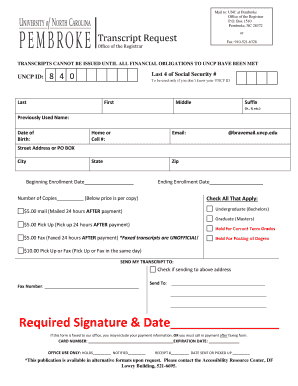
Unc Pembroke Transcript Request 2014


What is the UNC Pembroke Transcript Request?
The UNC Pembroke transcript request is a formal document used to obtain official academic transcripts from the University of North Carolina at Pembroke. This request is essential for students who need to provide proof of their academic achievements for various purposes, such as applying for jobs, further education, or transferring to another institution. The transcript includes detailed information about the courses taken, grades received, and degrees conferred. Understanding the importance of this document can help students navigate their academic and professional journeys more effectively.
Steps to Complete the UNC Pembroke Transcript Request
Completing the UNC Pembroke transcript request involves several straightforward steps. First, students should gather necessary information, including their student ID, dates of attendance, and any specific details required for the transcript. Next, they can access the transcript request form through the university's official website. After filling out the form with accurate information, students should review it for completeness. Finally, they can submit the request electronically or via mail, depending on their preference. Ensuring that all information is correct helps avoid delays in processing.
How to Obtain the UNC Pembroke Transcript Request
To obtain the UNC Pembroke transcript request form, students can visit the official UNC Pembroke website. The form is typically available in the registrar's section, where students can find resources related to academic records. Additionally, students may have the option to request transcripts through an online portal, which provides a convenient way to manage requests. For those who prefer a physical copy, the form can also be printed and submitted by mail. It is important to check for any specific instructions or requirements outlined by the university.
Legal Use of the UNC Pembroke Transcript Request
The legal use of the UNC Pembroke transcript request form is crucial for ensuring that the document is recognized and accepted by various institutions and organizations. When completed correctly, the request serves as a legally binding agreement between the student and the university. This agreement allows the university to release the student's academic records to designated recipients. Adhering to the guidelines set forth by the university and relevant laws, such as FERPA, ensures that the student's privacy is protected while allowing for the proper handling of educational records.
Key Elements of the UNC Pembroke Transcript Request
The key elements of the UNC Pembroke transcript request include essential information that must be provided to process the request effectively. This information typically includes the student's full name, student ID number, date of birth, and contact information. Additionally, students may need to specify the type of transcript requested, such as an official or unofficial copy, and provide details about where the transcript should be sent. Providing accurate and complete information helps facilitate a smooth processing experience.
Form Submission Methods
Students can submit the UNC Pembroke transcript request through various methods, including online submission, mail, or in-person delivery. For online submissions, students can use the university's designated portal, which allows for quick and efficient processing. If opting for mail, students should ensure that the completed form is sent to the correct address provided by the university. In-person submissions may also be possible at the registrar's office, where students can receive immediate assistance. Each method has its advantages, and students should choose the one that best fits their needs.
Quick guide on how to complete unc pembroke transcript request
Complete Unc Pembroke Transcript Request effortlessly on any device
Managing documents online has gained signNow traction among enterprises and individuals alike. It offers an ideal environmentally friendly alternative to traditional printed and signed documents, allowing you to access the appropriate form and securely store it on the web. airSlate SignNow furnishes you with all the necessary tools to create, adjust, and eSign your documents quickly without hold-ups. Handle Unc Pembroke Transcript Request on any device using the airSlate SignNow Android or iOS applications and simplify any document-related task today.
The easiest way to edit and eSign Unc Pembroke Transcript Request with ease
- Obtain Unc Pembroke Transcript Request and then click Get Form to begin.
- Utilize the features we offer to fill out your form.
- Emphasize important parts of your documents or obscure sensitive information with tools that airSlate SignNow offers specifically for that purpose.
- Create your eSignature using the Sign tool, which takes mere seconds and carries the same legal validity as a traditional ink signature.
- Review the details and then click on the Done button to secure your alterations.
- Select your preferred method for submitting your form, whether by email, text message (SMS), invitation link, or download it to your computer.
Put aside concerns about lost or misplaced documents, tedious form searches, or errors that necessitate the printing of new document copies. airSlate SignNow addresses your document management needs in just a few clicks from any device you choose. Edit and eSign Unc Pembroke Transcript Request to guarantee outstanding communication at every phase of your form preparation process with airSlate SignNow.
Create this form in 5 minutes or less
Find and fill out the correct unc pembroke transcript request
Create this form in 5 minutes!
How to create an eSignature for the unc pembroke transcript request
How to create an electronic signature for a PDF online
How to create an electronic signature for a PDF in Google Chrome
How to create an e-signature for signing PDFs in Gmail
How to create an e-signature right from your smartphone
How to create an e-signature for a PDF on iOS
How to create an e-signature for a PDF on Android
People also ask
-
What is the process for a UNC Pembroke transcript request using airSlate SignNow?
To submit a UNC Pembroke transcript request using airSlate SignNow, simply sign up for an account and create your request document. You can easily add recipients and eSign the form electronically, ensuring a quick and secure submission to the university. This streamlined process saves you time and hassle compared to traditional methods.
-
Is there a fee associated with the UNC Pembroke transcript request through airSlate SignNow?
The cost for submitting a UNC Pembroke transcript request through airSlate SignNow depends on your subscription plan. airSlate SignNow offers various pricing tiers that provide cost-effective solutions for businesses and individuals needing to send and eSign documents. Refer to our pricing page for details on the best option for your needs.
-
What features does airSlate SignNow offer for managing UNC Pembroke transcript requests?
airSlate SignNow includes features that make managing your UNC Pembroke transcript request simple and efficient. You can track the status of your documents, receive reminders for pending actions, and securely store your signed transcripts all in one place. These features enhance the overall user experience.
-
Can airSlate SignNow be integrated with other applications for handling transcript requests?
Yes, airSlate SignNow offers integrations with various applications that can improve your workflow for UNC Pembroke transcript requests. You can connect it with your CRM, email services, and other tools to automate the process, making it seamless and efficient. Check our integrations page to see the full list of compatible applications.
-
What benefits does airSlate SignNow provide for UNC Pembroke transcript requests?
Using airSlate SignNow for your UNC Pembroke transcript request comes with numerous benefits, including enhanced security through encryption, simplified eSignature workflows, and reduced paper usage. This environmentally friendly option allows you to manage your requests more efficiently, saving you time and resources.
-
Is airSlate SignNow user-friendly for submitting UNC Pembroke transcript requests?
Absolutely! airSlate SignNow is designed with user experience in mind, making it easy for anyone to navigate the process for a UNC Pembroke transcript request. With a simple interface and helpful guides, you can quickly submit your request without any technical expertise.
-
How can I ensure my UNC Pembroke transcript request is secure with airSlate SignNow?
airSlate SignNow prioritizes the security of your data, including your UNC Pembroke transcript request. All documents are encrypted, and we utilize robust security protocols to protect your information throughout the process. You can sign and send documents with confidence, knowing your privacy is protected.
Get more for Unc Pembroke Transcript Request
- Fillable online fca 433 531 a 580 316 drl 75 j form 4 24
- Notice of electronic filing new york state unified court form
- Ny do 2 form
- Llc article 7 the new york state senate form
- Sc10 243 petition florida supreme court form
- State of new york hereinafter referred to as the trustor whether one or more form
- Form new york state unified court
- In the year before me the undersigned personally form
Find out other Unc Pembroke Transcript Request
- eSign Massachusetts Plumbing Job Offer Mobile
- How To eSign Pennsylvania Orthodontists Letter Of Intent
- eSign Rhode Island Orthodontists Last Will And Testament Secure
- eSign Nevada Plumbing Business Letter Template Later
- eSign Nevada Plumbing Lease Agreement Form Myself
- eSign Plumbing PPT New Jersey Later
- eSign New York Plumbing Rental Lease Agreement Simple
- eSign North Dakota Plumbing Emergency Contact Form Mobile
- How To eSign North Dakota Plumbing Emergency Contact Form
- eSign Utah Orthodontists Credit Memo Easy
- How To eSign Oklahoma Plumbing Business Plan Template
- eSign Vermont Orthodontists Rental Application Now
- Help Me With eSign Oregon Plumbing Business Plan Template
- eSign Pennsylvania Plumbing RFP Easy
- Can I eSign Pennsylvania Plumbing RFP
- eSign Pennsylvania Plumbing Work Order Free
- Can I eSign Pennsylvania Plumbing Purchase Order Template
- Help Me With eSign South Carolina Plumbing Promissory Note Template
- How To eSign South Dakota Plumbing Quitclaim Deed
- How To eSign South Dakota Plumbing Affidavit Of Heirship