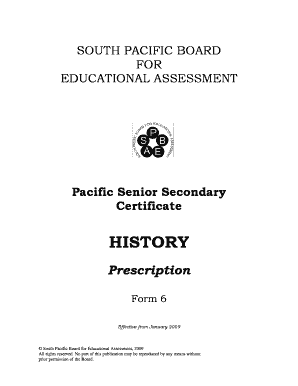
Spbea Prescriptions Form


What is the Spbea Prescriptions
The Spbea prescriptions form is a document used primarily in the healthcare sector to facilitate the prescribing of medication. It serves as a formal request from a licensed healthcare provider to a pharmacy, allowing patients to obtain necessary medications. This form is essential for ensuring that prescriptions are filled accurately and legally, adhering to regulations set forth by state and federal laws.
How to use the Spbea Prescriptions
Using the Spbea prescriptions form involves several straightforward steps. First, a healthcare provider must complete the form with the patient's information, medication details, dosage, and instructions for use. Once filled out, the provider can electronically sign the document, ensuring it meets legal standards for eSignatures. Patients can then present this form at a pharmacy, either in paper form or digitally, depending on the pharmacy's capabilities.
Steps to complete the Spbea Prescriptions
Completing the Spbea prescriptions form requires careful attention to detail. Follow these steps:
- Gather patient information, including full name, date of birth, and contact details.
- List the medication name, dosage, and frequency of administration.
- Include any special instructions or considerations for the pharmacy.
- Sign the form electronically using a compliant eSignature tool to ensure validity.
- Review the completed form for accuracy before submission.
Legal use of the Spbea Prescriptions
The legal use of the Spbea prescriptions form is governed by various regulations that ensure the protection of patient information and the integrity of the prescribing process. Compliance with the Electronic Signatures in Global and National Commerce (ESIGN) Act and the Uniform Electronic Transactions Act (UETA) is crucial. These laws recognize electronic signatures as legally binding, provided that the signing process meets specific criteria, such as the use of secure eSignature platforms.
Key elements of the Spbea Prescriptions
Key elements of the Spbea prescriptions form include:
- Patient identification details.
- Prescribing provider's information and credentials.
- Medication specifics, including name, dosage, and administration route.
- Instructions for the pharmacy regarding refills and special handling.
- Provider's electronic signature and date of signing.
State-specific rules for the Spbea Prescriptions
State-specific rules for the Spbea prescriptions form can vary significantly. Each state may have its own regulations regarding the prescribing of medications, including restrictions on certain drugs, required information on the form, and the process for electronic submissions. It is essential for healthcare providers to be familiar with their state's laws to ensure compliance and avoid potential legal issues.
Quick guide on how to complete spbea prescriptions
Complete spbea prescriptions effortlessly on any device
Managing documents online has become increasingly popular among businesses and individuals. It serves as an excellent eco-friendly alternative to traditional printed and signed documents, allowing you to access the appropriate form and securely store it online. airSlate SignNow equips you with all the necessary tools to create, modify, and electronically sign your documents swiftly without any setbacks. Manage spbea prescriptions on any platform with airSlate SignNow's Android or iOS applications and streamline any document-related process today.
The easiest way to modify and electronically sign spbea prescriptions without hassle
- Obtain spbea prescriptions and click on Get Form to begin.
- Utilize the tools we provide to complete your document.
- Emphasize pertinent sections of the documents or obscure sensitive information with tools specifically designed by airSlate SignNow for that purpose.
- Create your electronic signature using the Sign tool, which takes just seconds and carries the same legal validity as a conventional wet ink signature.
- Verify all the information and click on the Done button to save your modifications.
- Choose your preferred method of delivery for your form, whether by email, text message (SMS), invitation link, or downloading it to your computer.
Eliminate the worry of lost or misplaced documents, tedious form searching, or mistakes that require printing new document copies. airSlate SignNow addresses all your document management needs in just a few clicks from any device you prefer. Adjust and electronically sign spbea prescriptions to ensure excellent communication at every stage of the form preparation process with airSlate SignNow.
Create this form in 5 minutes or less
Related searches to spbea prescriptions
Create this form in 5 minutes!
How to create an eSignature for the spbea prescriptions
How to create an electronic signature for a PDF online
How to create an electronic signature for a PDF in Google Chrome
How to create an e-signature for signing PDFs in Gmail
How to create an e-signature right from your smartphone
How to create an e-signature for a PDF on iOS
How to create an e-signature for a PDF on Android
People also ask spbea prescriptions
-
What are spbea prescriptions?
spbea prescriptions refer to the specific prescription management solutions that airSlate SignNow provides. These prescriptions streamline the document signing process, making it simple for healthcare professionals to manage patient prescriptions efficiently.
-
How can airSlate SignNow help with spbea prescriptions?
airSlate SignNow enhances the management of spbea prescriptions by allowing healthcare providers to send and sign prescription documents electronically. This feature not only saves time but also ensures compliance and reduces the risk of errors in prescription handling.
-
Is there a cost associated with using airSlate SignNow for spbea prescriptions?
Yes, there is a cost tied to using airSlate SignNow for spbea prescriptions, but it offers a cost-effective solution compared to traditional methods. The pricing is structured to fit various business sizes, ensuring you get value for your investment in prescription management.
-
What features does airSlate SignNow offer for managing spbea prescriptions?
airSlate SignNow offers a variety of features for managing spbea prescriptions, including customizable templates, audit trails, and mobile access. These features ensure that healthcare providers can send out prescriptions quickly and securely, enhancing the patient experience.
-
Can airSlate SignNow integrate with other healthcare systems for spbea prescriptions?
Yes, airSlate SignNow can seamlessly integrate with various healthcare management systems, making it easier to manage spbea prescriptions alongside existing workflows. This integration ensures that your prescription processes are efficient and less prone to errors.
-
What are the benefits of using airSlate SignNow for spbea prescriptions?
Using airSlate SignNow for spbea prescriptions offers numerous benefits, including improved efficiency, reduced paperwork, and enhanced security. It empowers healthcare providers to focus more on patient care rather than administrative tasks.
-
How secure is airSlate SignNow for spbea prescriptions?
airSlate SignNow prioritizes security for spbea prescriptions by employing advanced encryption protocols and ensuring compliance with healthcare regulations. This focus on security helps safeguard sensitive patient information while facilitating the eSignature process.
Get more for spbea prescriptions
- State of nevada department of business and industry real estate division 2501 east sahara avenue suite 102 las vegas nv 89104 form
- Real estate division property management permit red state nv form
- Durable power of attorney form
- 506 nevada real estate division red state nv form
- Nevada osha green valley photovoltaic renewal form
- Nv affidavit form
- Nevada vp188 form
- State of nevada department of business and industry real estate division office of the ombudsman for owners in common interest form
Find out other spbea prescriptions
- Electronic signature Wisconsin Business associate agreement Computer
- eSignature Colorado Deed of Indemnity Template Safe
- Electronic signature New Mexico Credit agreement Mobile
- Help Me With Electronic signature New Mexico Credit agreement
- How Do I eSignature Maryland Articles of Incorporation Template
- How Do I eSignature Nevada Articles of Incorporation Template
- How Do I eSignature New Mexico Articles of Incorporation Template
- How To Electronic signature Georgia Home lease agreement
- Can I Electronic signature South Carolina Home lease agreement
- Can I Electronic signature Wisconsin Home lease agreement
- How To Electronic signature Rhode Island Generic lease agreement
- How Can I eSignature Florida Car Lease Agreement Template
- How To eSignature Indiana Car Lease Agreement Template
- How Can I eSignature Wisconsin Car Lease Agreement Template
- Electronic signature Tennessee House rent agreement format Myself
- How To Electronic signature Florida House rental agreement
- eSignature Connecticut Retainer Agreement Template Myself
- How To Electronic signature Alaska House rental lease agreement
- eSignature Illinois Retainer Agreement Template Free
- How Do I Electronic signature Idaho Land lease agreement