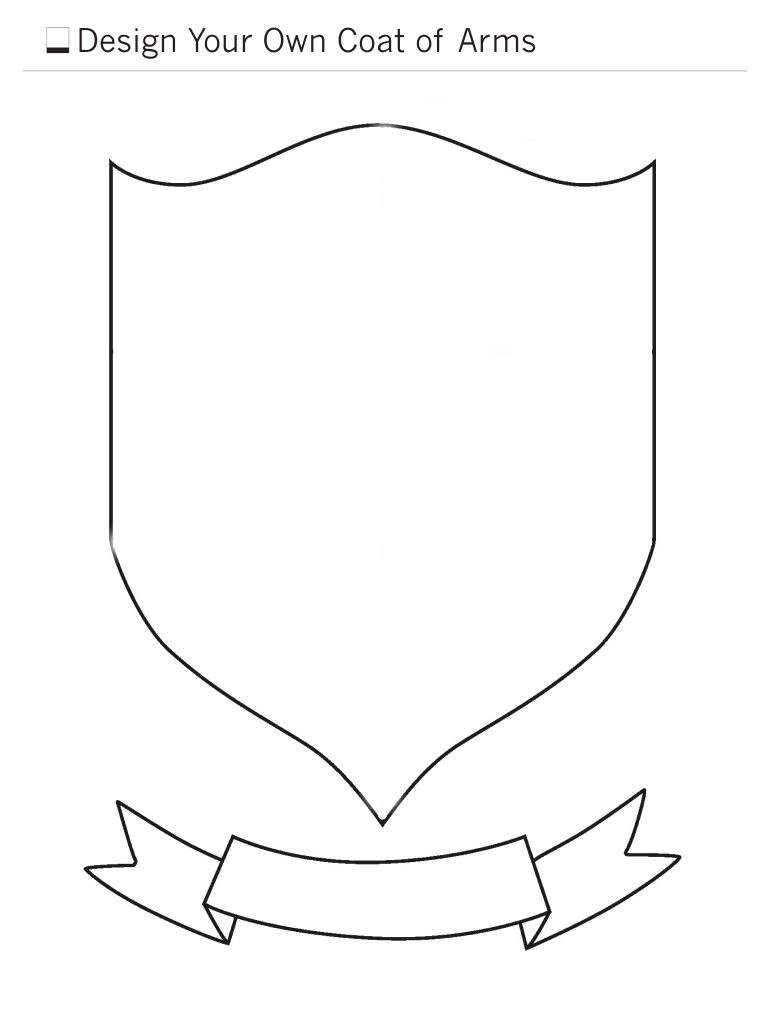
Coat of Arms Template Form


What is the coat of arms template
A coat of arms template is a structured design that represents an individual, family, or organization. It typically includes various symbols, colors, and designs that convey specific meanings and heritage. These templates serve as a foundational tool for creating a unique coat of arms, allowing users to customize elements that reflect personal or familial identity. The coat of arms template can be used for various purposes, including personal branding, family history documentation, or ceremonial use.
How to use the coat of arms template
Using a coat of arms template involves several steps that help ensure a meaningful design. First, select a template that resonates with your values or heritage. Next, customize elements such as colors, symbols, and patterns to reflect your identity. Consider incorporating family mottos or significant dates. After completing the design, review it for accuracy and relevance. Once satisfied, the template can be printed or saved digitally for various uses, such as family gatherings or educational purposes.
Steps to complete the coat of arms template
Completing a coat of arms template requires attention to detail and creativity. Follow these steps:
- Choose a template that aligns with your vision.
- Research symbols and colors that hold personal significance.
- Incorporate elements such as shields, crests, and supporters.
- Add text elements like family mottos or names.
- Review the design for coherence and aesthetic appeal.
- Finalize the template by saving or printing it for use.
Key elements of the coat of arms template
Key elements of a coat of arms template include:
- Shield: The central part of the coat of arms, often featuring symbols that represent the individual or family.
- Crest: Positioned above the shield, this element often includes a helmet or other decorative features.
- Supporters: Figures or animals that stand beside the shield, symbolizing strength or protection.
- Motto: A phrase that expresses the values or beliefs of the individual or family, typically displayed on a scroll.
- Colors and Symbols: Each color and symbol carries specific meanings, contributing to the overall message of the coat of arms.
Legal use of the coat of arms template
While creating a coat of arms template is generally a personal endeavor, legal considerations may arise if the coat of arms is used for commercial purposes or official representation. To ensure legal use, it is advisable to research any existing trademarks or registered coats of arms. Additionally, if the coat of arms is intended for public display or use in branding, consulting with a legal expert in intellectual property may be beneficial to avoid potential disputes.
Examples of using the coat of arms template
There are numerous ways to utilize a coat of arms template effectively. Examples include:
- Family reunions, where the coat of arms can be displayed on banners or programs.
- Personal stationery or business cards to enhance branding.
- Educational projects that explore family history or cultural heritage.
- Gifts for family members, such as framed prints or custom merchandise.
Quick guide on how to complete coat of arms template form
Discover how to smoothly navigate the completion of the Coat Of Arms Template with this simple guide
Electronic filing and document completion are becoming increasingly favored and are the default choice for a diverse range of users. It offers numerous benefits over traditional printed materials, such as ease of use, time savings, enhanced precision, and security.
With platforms like airSlate SignNow, you can find, modify, sign, enhance, and dispatch your Coat Of Arms Template without being encumbered by ongoing printing and scanning. Follow this brief guide to initiate and carry out your form.
Apply these steps to obtain and complete Coat Of Arms Template
- Begin by clicking the Get Form button to launch your document in our editor.
- Follow the green indicator on the left that highlights required fields so you don’t miss them.
- Utilize our advanced features to annotate, modify, sign, secure, and optimize your document.
- Safeguard your file or transform it into a fillable form using the capabilities on the right panel.
- Review the document and verify it for errors or inconsistencies.
- Click DONE to complete the editing process.
- Rename your form or retain its current title.
- Select the storage option you wish to use to save your document, send it via USPS, or click the Download Now button to save your file locally.
If Coat Of Arms Template isn't what you were looking for, you can explore our extensive collection of pre-imported templates that require minimal input to complete. Check out our solution today!
Create this form in 5 minutes or less
FAQs
-
How can I fill out Google's intern host matching form to optimize my chances of receiving a match?
I was selected for a summer internship 2016.I tried to be very open while filling the preference form: I choose many products as my favorite products and I said I'm open about the team I want to join.I even was very open in the location and start date to get host matching interviews (I negotiated the start date in the interview until both me and my host were happy.) You could ask your recruiter to review your form (there are very cool and could help you a lot since they have a bigger experience).Do a search on the potential team.Before the interviews, try to find smart question that you are going to ask for the potential host (do a search on the team to find nice and deep questions to impress your host). Prepare well your resume.You are very likely not going to get algorithm/data structure questions like in the first round. It's going to be just some friendly chat if you are lucky. If your potential team is working on something like machine learning, expect that they are going to ask you questions about machine learning, courses related to machine learning you have and relevant experience (projects, internship). Of course you have to study that before the interview. Take as long time as you need if you feel rusty. It takes some time to get ready for the host matching (it's less than the technical interview) but it's worth it of course.
-
How can I find out which family a coat of arms belongs to?
Well. There are basically two ways, online or books, and depending on which region we are talking about, and also the type of CoA.First we need to determine that it actually is connected to a family. It can actually be the CoA of a city or an association etc. Then we need to figure out were in the world it comes from.A family CoA could be either from noble origin and if so there are rolls of arms for the nobily. If it comes from a part of the world, like Sweden, were anyone has the right to assume arms, one had to search broader.The easiest way is to join any of the Facebook groups with heraldist and the like from around the globe and post the question there and attach a picture.If you reply to this, please attach a pic and I’ll try to see if I can give you any further pointers.Regards,Stefan
-
How do royal families figure out what to include in their coat of arms?
Nowadays, a great deal is decided simply by tradition. Royal families have symbols that they have been using for centuries, and they continue to use these symbols in more or less the same way.But when royal families in the past were first choosing symbols for the coats of arms, they looked to the history connected to their kingdom and to what kind of symbols seemed more ‘powerful’. When the Belgian monarchy was established in 1831, a gold lion on a black background became the coat of arms of the new king. This is known as the ‘Leo Belgicus’ or Belgian lion, since it was a symbol that was used by the former United Belgian States, which in turn used the coat of arms of the Duchy of Brabant which had led the revolution to establish the United Belgian States. So clearly, there can be a long history to the symbols.But also, the symbols could have been chosen just because a ruler liked the symbol. The lion is seen as the king of the beasts, and thus it was an extremely popular symbol for rulers to choose. So the reason why the original Duchy of Brabant had a single lion was undoubtedly simply because the Duke liked being represented by a lion. This goes some way to explain why all the kingdoms in Europe today have a lion in their coat of arms.The monarchs of Europe have inherited these symbols and continue to use them today. It is often the case that their family members use variations of the coat of arms. And these variations are often decided by tradition too. For example, the heir to the throne will often use a ‘label’ (a kind of strip across the shield). But if each family member has a distinctive coat of arms then more innovation needs to take place.Princes William and Harry, for instance, use a ‘label’ that has little shells on them. This is because the coat of arms of the Spencer family - the family of their mother, Diana - has shells on it too. In this case, it was the College of Arms that helped to design the coat of arms. The College of Arms is the official heraldic authority in England, and they have granted and registered (in the Queen’s name) the coat of arms of every member of the royal family.So basically royal families don’t need to figure out much by themselves. Either tradition decides for them, or the heraldic authority helps them decide.
-
How do I fill out the form of DU CIC? I couldn't find the link to fill out the form.
Just register on the admission portal and during registration you will get an option for the entrance based course. Just register there. There is no separate form for DU CIC.
-
How do I find out my family's coat-of-arms?
Ask your butler to bring you a copy of Debrett's Peerage. Or get your chauffeur to take you to a city library, which will contain several Peerages and Nobility reference books.Or you can go here Free Coat of Arms Search for Your Last Name and Family History and search for it.There also seem to be plenty of places that will 'find' and impressive coat of arms, complete with family history, for a fee.
-
What happens to all of the paper forms you fill out for immigration and customs?
Years ago I worked at document management company. There is cool software that can automate aspects of hand-written forms. We had an airport as a customer - they scanned plenty and (as I said before) this was several years ago...On your airport customs forms, the "boxes" that you 'need' to write on - are basically invisible to the scanner - but are used because then us humans will tend to write neater and clearer which make sit easier to recognize with a computer. Any characters with less than X% accuracy based on a recognition engine are flagged and shown as an image zoomed into the particular character so a human operator can then say "that is an "A". This way, you can rapidly go through most forms and output it to say - an SQL database, complete with link to original image of the form you filled in.If you see "black boxes" at three corners of the document - it is likely set up for scanning (they help to identify and orient the page digitally). If there is a unique barcode on the document somewhere I would theorize there is an even higher likelihood of it being scanned - the document is of enough value to be printed individually which costs more, which means it is likely going to be used on the capture side. (I've noticed in the past in Bahamas and some other Caribbean islands they use these sorts of capture mechanisms, but they have far fewer people entering than the US does everyday)The real answer is: it depends. Depending on each country and its policies and procedures. Generally I would be surprised if they scanned and held onto the paper. In the US, they proably file those for a set period of time then destroy them, perhaps mining them for some data about travellers. In the end, I suspect the "paper-to-data capture" likelihood of customs forms ranges somewhere on a spectrum like this:Third world Customs Guy has paper to show he did his job, paper gets thrown out at end of shift. ------> We keep all the papers! everything is scanned as you pass by customs and unique barcodes identify which flight/gate/area the form was handed out at, so we co-ordinate with cameras in the airport and have captured your image. We also know exactly how much vodka you brought into the country. :)
Create this form in 5 minutes!
How to create an eSignature for the coat of arms template form
How to generate an eSignature for your Coat Of Arms Template Form online
How to make an eSignature for the Coat Of Arms Template Form in Chrome
How to generate an electronic signature for signing the Coat Of Arms Template Form in Gmail
How to make an electronic signature for the Coat Of Arms Template Form straight from your smart phone
How to generate an electronic signature for the Coat Of Arms Template Form on iOS devices
How to create an electronic signature for the Coat Of Arms Template Form on Android OS
People also ask
-
What is a coat of arms template?
A coat of arms template is a customizable digital design that represents your family's heritage or organization. It allows you to create a unique emblem that can include symbols, colors, and other design elements that embody your values.
-
How can I use a coat of arms template with airSlate SignNow?
With airSlate SignNow, you can easily incorporate a coat of arms template into your documents for official branding or personalization. Simply upload your custom design and utilize our eSigning features to enhance the authenticity of your documents.
-
What are the benefits of using a coat of arms template?
Utilizing a coat of arms template allows you to convey your identity or organizational brand effectively. It adds a professional touch to documents, especially in legal or ceremonial contexts, while showcasing uniqueness through personalized design.
-
Are there any costs associated with creating a coat of arms template?
Creating a basic coat of arms template is often free, but premium features may incur a fee. airSlate SignNow offers various pricing plans to suit different needs, ensuring you find an option that fits your budget while enhancing your document capabilities.
-
Can I integrate my coat of arms template into other applications?
Yes, airSlate SignNow allows for seamless integration of your coat of arms template with other applications. Whether you're using Word, Google Docs, or email platforms, you can easily include your designed templates in various workflows.
-
Is it easy to customize a coat of arms template?
Absolutely! Our user-friendly interface makes it easy to customize your coat of arms template with various symbols, colors, and texts. You can create a design that truly represents your personal or organizational identity without any design experience.
-
What formats can I download my coat of arms template in?
You can download your coat of arms template in multiple formats, such as PDF, PNG, or JPEG, depending on your needs. This flexibility ensures that your designs are optimized for print, digital use, or sharing via email.
Get more for Coat Of Arms Template
- Eg 13 b form
- I 20 consent form for f1 international students california state www20 csueastbay
- Dhsr 4204 form
- Eyewash station log sheet form
- What is captcha in indian army website form
- Handbook for custodial parents texas form
- Adr 104 rejection of award and request for trial after attorney client fee arbitration judicial council forms
- Superior court of california county of riverside 699002792 form
Find out other Coat Of Arms Template
- eSignature South Dakota Real Estate Lease Termination Letter Simple
- eSignature Tennessee Real Estate Cease And Desist Letter Myself
- How To eSignature New Mexico Sports Executive Summary Template
- Can I eSignature Utah Real Estate Operating Agreement
- eSignature Vermont Real Estate Warranty Deed Online
- eSignature Vermont Real Estate Operating Agreement Online
- eSignature Utah Real Estate Emergency Contact Form Safe
- eSignature Washington Real Estate Lease Agreement Form Mobile
- How Can I eSignature New York Sports Executive Summary Template
- eSignature Arkansas Courts LLC Operating Agreement Now
- How Do I eSignature Arizona Courts Moving Checklist
- eSignature Wyoming Real Estate Quitclaim Deed Myself
- eSignature Wyoming Real Estate Lease Agreement Template Online
- How Can I eSignature Delaware Courts Stock Certificate
- How Can I eSignature Georgia Courts Quitclaim Deed
- Help Me With eSignature Florida Courts Affidavit Of Heirship
- Electronic signature Alabama Banking RFP Online
- eSignature Iowa Courts Quitclaim Deed Now
- eSignature Kentucky Courts Moving Checklist Online
- eSignature Louisiana Courts Cease And Desist Letter Online