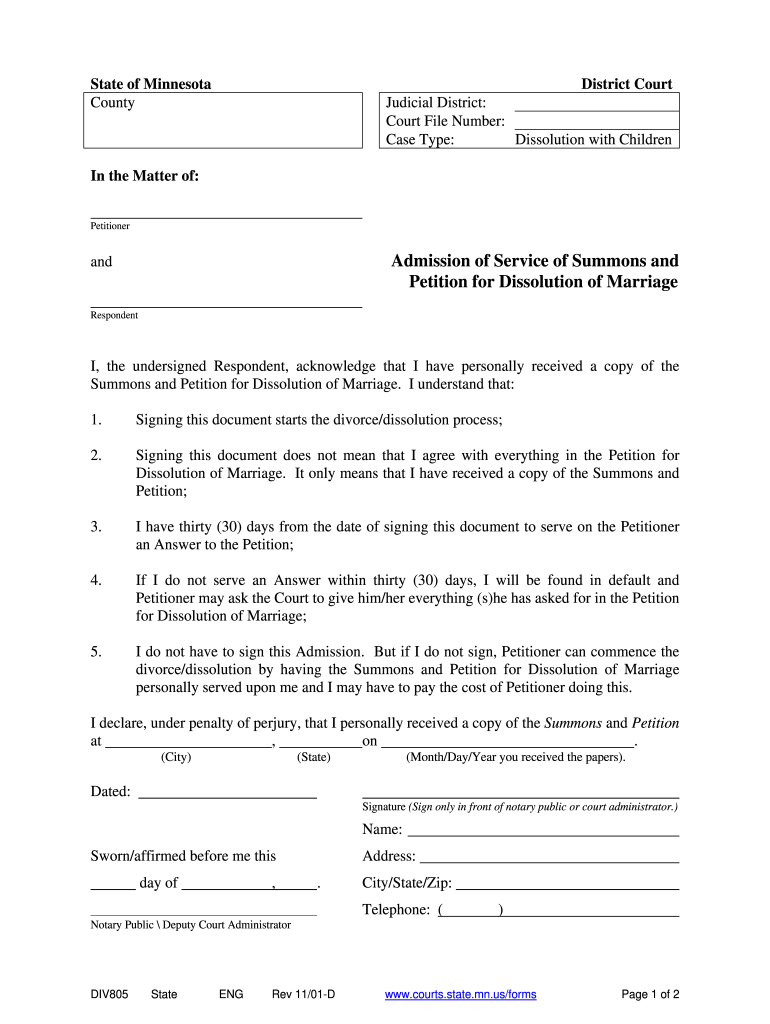
Divorce Papers Mn 2001


What is the Divorce Papers Mn
The divorce papers in Minnesota, often referred to as "divorce papers MN," are legal documents required to initiate and finalize a divorce in the state. These forms outline the terms of the divorce, including custody arrangements, property division, and any spousal support obligations. Understanding the specific requirements and types of forms necessary for your situation is crucial for a smooth divorce process.
How to obtain the Divorce Papers Mn
To obtain the divorce papers MN, individuals can access them through the Minnesota Judicial Branch website or visit their local courthouse. The forms are typically available for download in a printable format. It is essential to ensure that you are using the most current version of the forms, as outdated documents may not be accepted by the court.
Steps to complete the Divorce Papers Mn
Completing the divorce papers MN involves several steps:
- Gather necessary information, including financial details and personal information about both spouses.
- Fill out the required forms accurately, ensuring all sections are completed.
- Review the documents for any errors or missing information before submission.
- Sign the forms where indicated, as signatures are required for legal validation.
Legal use of the Divorce Papers Mn
The legal use of the divorce papers MN is essential for ensuring that the divorce is recognized by the court. These documents must be filed with the appropriate county court and comply with Minnesota laws regarding divorce proceedings. Proper completion and submission of these forms help facilitate a legal divorce, protecting the rights of both parties involved.
Key elements of the Divorce Papers Mn
Key elements of the divorce papers MN include:
- Petition for dissolution of marriage, which initiates the divorce process.
- Summons, which notifies the other spouse of the divorce filing.
- Financial disclosure forms, detailing assets, debts, and income.
- Proposed parenting plans, if children are involved, outlining custody and visitation arrangements.
State-specific rules for the Divorce Papers Mn
In Minnesota, state-specific rules govern the completion and submission of divorce papers. These rules include residency requirements, waiting periods, and mandatory mediation for certain disputes. Familiarizing yourself with these regulations is crucial to avoid delays and ensure compliance with state laws.
Quick guide on how to complete state of minnesota district court free divorce papers
Complete and submit your Divorce Papers Mn swiftly
Reliable tools for digital document exchange and approval are now essential for enhancing workflow and the ongoing refinement of your forms. When managing legal documents and signing a Divorce Papers Mn, the right signature solution can save you a signNow amount of time and resources with every submission.
Locate, fill, modify, endorse, and distribute your legal documents with airSlate SignNow. This platform provides all you need to create efficient document submission processes. Its vast library of legal forms and user-friendly interface will enable you to obtain your Divorce Papers Mn quickly, and the editor featuring our signing capability will assist you in finalizing and validating it right away.
Authorize your Divorce Papers Mn in a few straightforward steps
- Search for the Divorce Papers Mn you need in our library using the search function or browsing through catalog pages.
- Review the details of the form and preview it to ensure it meets your requirements and complies with regulations.
- Click Obtain form to access it for editing.
- Complete the form using the detailed toolbar.
- Check the information you've entered and click the Sign feature to validate your document.
- Choose from three options to affix your signature.
- Finalize any changes and save the document to your storage, then download it to your device or share it instantly.
Optimize every stage of your document preparation and approval with airSlate SignNow. Explore a more effective online solution that comprehensively addresses all aspects of managing your documentation.
Create this form in 5 minutes or less
Find and fill out the correct state of minnesota district court free divorce papers
FAQs
-
How can I get a lot of people to fill out my Google form survey for a research paper?
First of all, to get a lot of responses for your survey don't forget to follow main rules of creating a survey. Here are some of them:Create and design an invitation page, sett the information about why it is so important for you to get the answers there; also write the purpose of your survey.Make your survey short. Remember that people spend their time answering questions.Preset your goal, decide what information you want to get in the end. Prepare list of questions, which would be the most important for you.Give your respondents enough time to answer a survey.Don't forget to say "Thank you!", be polite.Besides, if you want to get more responses, you can use these tips:1.The first one is to purchase responses from survey panel. You can use MySurveyLab’s survey panel for it. In this case you will get reliable and useful results. You can read more about it here.2.If you don’t want to spent money for responses, you can use the second solution. The mentioned tool enables sharing the survey via different channels: email (invitations and e-mail embedded surveys, SMS, QR codes, as a link.You can share the link on different social media, like Twitter, Facebook, Facebook groups, different forums could be also useful, Pinterest, LinkedIn, VKontakte and so on… I think that if you use all these channels, you could get planned number of responses.Hope to be helpful! Good luck!
-
What forms do I need to fill out to sue a police officer for civil rights violations? Where do I collect these forms, which court do I submit them to, and how do I actually submit those forms? If relevant, the state is Virginia.
What is relevant, is that you need a lawyer to do this successfully. Civil rights is an area of law that for practical purposes cannot be understood without training. The police officer will have several experts defending if you sue. Unless you have a lawyer you will be out of luck. If you post details on line, the LEO's lawyers will be able to use this for their purpose. You need a lawyer who knows civil rights in your jurisdiction.Don't try this by yourself.Get a lawyer. Most of the time initial consultations are free.
-
How can I have the court grant me an emergency hearing? I am moving out of state as a custodial parent in a high-conflict divorce (moving to a state where my spouse lives).
Courts everywhere are slow, They want both parents in the children’s life and depending on age and circumstances move aways are often a long and drawn out process. Having an attorney that will give you good advise and working with a good divorce/custody coach is also advised. In the mean time it is important to stay positive and keep getting on with your life where you are so you don’t continue to stay stuck and deplete your resources.The link below may help give you some perspective.Good luck and if you want to talk a bit more you can signNow outThe High Conflict Co-Parenting Podcast: HCCP Episode 003-Taking 100% responsibility
-
How does one run for president in the united states, is there some kind of form to fill out or can you just have a huge fan base who would vote for you?
If you’re seeking the nomination of a major party, you have to go through the process of getting enough delegates to the party’s national convention to win the nomination. This explains that process:If you’re not running as a Democrat or Republican, you’ll need to get on the ballot in the various states. Each state has its own rules for getting on the ballot — in a few states, all you have to do is have a slate of presidential electors. In others, you need to collect hundreds or thousands of signatures of registered voters.
Create this form in 5 minutes!
How to create an eSignature for the state of minnesota district court free divorce papers
How to make an electronic signature for the State Of Minnesota District Court Free Divorce Papers online
How to make an eSignature for your State Of Minnesota District Court Free Divorce Papers in Google Chrome
How to generate an eSignature for signing the State Of Minnesota District Court Free Divorce Papers in Gmail
How to make an eSignature for the State Of Minnesota District Court Free Divorce Papers from your smartphone
How to make an eSignature for the State Of Minnesota District Court Free Divorce Papers on iOS
How to generate an electronic signature for the State Of Minnesota District Court Free Divorce Papers on Android devices
People also ask
-
What are court paper's mn and how can airSlate SignNow assist with them?
Court paper's mn refer to legal documents that must be filed in Minnesota courts. airSlate SignNow simplifies the process of preparing, signing, and submitting these documents electronically, ensuring that all legal protocols are followed efficiently.
-
Is there a cost associated with using airSlate SignNow for court paper's mn?
Yes, airSlate SignNow offers various pricing plans to suit different business needs. You can choose a plan that allows you to manage court paper's mn effectively while saving both time and money.
-
What features does airSlate SignNow provide for handling court paper's mn?
airSlate SignNow provides essential features such as eSigning, document templates, and collaboration tools, all aimed at streamlining the handling of court paper's mn. These features ensure that documents are prepared accurately and signed in a timely manner.
-
How can airSlate SignNow improve the efficiency of managing court paper's mn?
By using airSlate SignNow, you can reduce the time spent on managing court paper's mn through automated workflows and easy document sharing. This efficiency allows you to focus on other important aspects of your legal process.
-
Are there integrations available for airSlate SignNow when working with court paper's mn?
Yes, airSlate SignNow integrates seamlessly with popular platforms like Google Drive and Dropbox. These integrations enhance your ability to manage court paper's mn and store them securely in one central location.
-
What benefits can I expect from using airSlate SignNow for court paper's mn?
Using airSlate SignNow for court paper's mn offers benefits such as increased efficiency, cost savings, and the ability to track document status in real-time. These advantages simplify the legal documentation process signNowly.
-
Can I use airSlate SignNow on mobile devices for court paper's mn?
Absolutely! airSlate SignNow is fully compatible with mobile devices, allowing you to manage your court paper's mn on-the-go. This flexibility ensures you can access important documents and securely eSign them anytime, anywhere.
Get more for Divorce Papers Mn
- Volleyball tournament form
- Life science scientific method m m lab answer key form
- Storage agreement template form
- Dma 7 form
- Gtu ta da form
- Texas employer new hire reporting form
- Form ct 3 general business corporation franchise tax return tax year
- Pharmacy benefits management commercial phone 8668226504 form
Find out other Divorce Papers Mn
- How Do I Electronic signature Iowa Construction Document
- How Can I Electronic signature South Carolina Charity PDF
- How Can I Electronic signature Oklahoma Doctors Document
- How Can I Electronic signature Alabama Finance & Tax Accounting Document
- How To Electronic signature Delaware Government Document
- Help Me With Electronic signature Indiana Education PDF
- How To Electronic signature Connecticut Government Document
- How To Electronic signature Georgia Government PDF
- Can I Electronic signature Iowa Education Form
- How To Electronic signature Idaho Government Presentation
- Help Me With Electronic signature Hawaii Finance & Tax Accounting Document
- How Can I Electronic signature Indiana Government PDF
- How Can I Electronic signature Illinois Finance & Tax Accounting PPT
- How To Electronic signature Maine Government Document
- How To Electronic signature Louisiana Education Presentation
- How Can I Electronic signature Massachusetts Government PDF
- How Do I Electronic signature Montana Government Document
- Help Me With Electronic signature Louisiana Finance & Tax Accounting Word
- How To Electronic signature Pennsylvania Government Document
- Can I Electronic signature Texas Government PPT