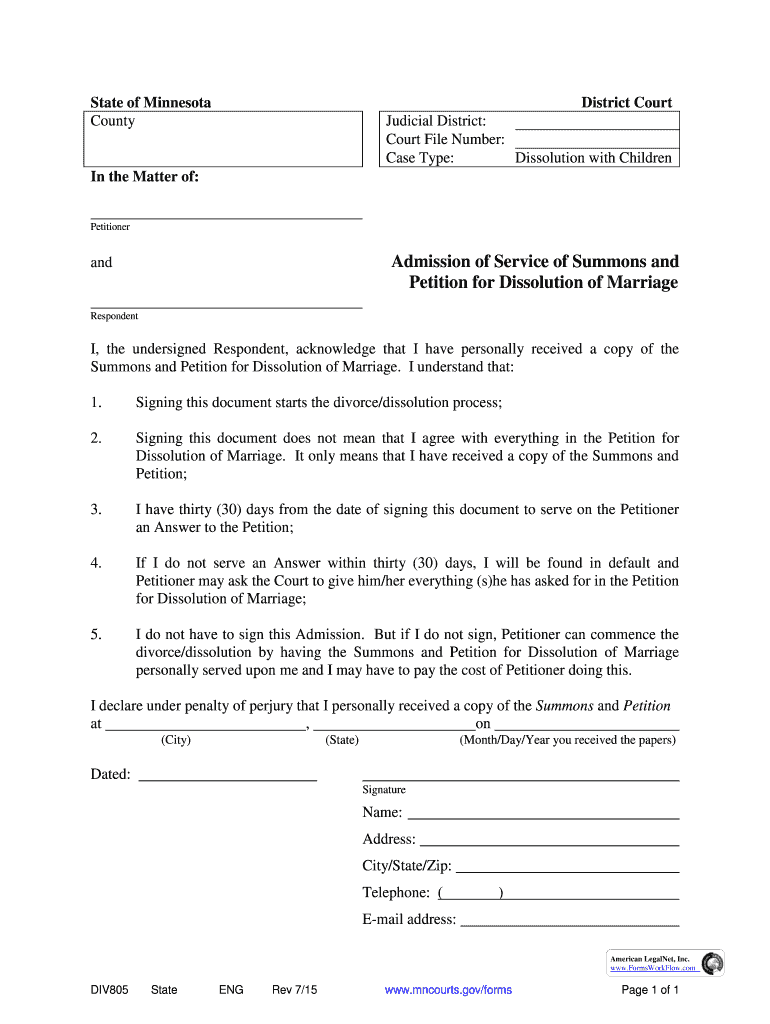
Mn Divorce Paperwork 2015-2026


What is the Mn Divorce Paperwork
The Minnesota divorce paperwork consists of various forms required to legally dissolve a marriage in the state. These documents include the Petition for Dissolution of Marriage, Summons, and various financial disclosures. Each form serves a specific purpose in the divorce process, ensuring that both parties provide necessary information to the court. Understanding these forms is crucial for a smooth and efficient divorce process.
How to Obtain the Mn Divorce Paperwork
To obtain the Minnesota divorce paperwork, individuals can visit the official Minnesota Judicial Branch website, where forms are available for download. Additionally, local county court offices often provide physical copies of the necessary documents. It is important to ensure that the most current versions of the forms are used, as outdated paperwork may lead to delays in the divorce process.
Steps to Complete the Mn Divorce Paperwork
Completing the Minnesota divorce paperwork involves several key steps:
- Gather necessary information, including personal details, financial information, and any child-related matters.
- Fill out the required forms accurately, ensuring all information is complete and truthful.
- Review the completed forms for any errors or omissions before submission.
- Sign the documents in the presence of a notary public if required.
- File the paperwork with the appropriate county court, either online or in person.
Legal Use of the Mn Divorce Paperwork
The Minnesota divorce paperwork is legally binding once filed with the court. It is essential that all forms are filled out correctly and comply with state laws. Failure to adhere to legal requirements may result in delays or rejection of the divorce application. Courts require specific information to ensure fair proceedings, particularly regarding asset division and child custody arrangements.
Key Elements of the Mn Divorce Paperwork
Key elements of the Minnesota divorce paperwork include:
- Petition for Dissolution of Marriage: The primary document that initiates the divorce process.
- Summons: A document that notifies the other spouse that a divorce has been filed.
- Financial Disclosure Forms: Required to provide a clear picture of both parties' financial situations.
- Parenting Plan: If children are involved, this outlines custody arrangements and parenting responsibilities.
Form Submission Methods
The Minnesota divorce paperwork can be submitted through various methods:
- Online: Many counties offer electronic filing options through their court websites.
- Mail: Completed forms can be mailed to the appropriate county court.
- In-Person: Individuals can file the paperwork directly at their local county court office.
Quick guide on how to complete state of minnesota district court justia
Effortlessly prepare Mn Divorce Paperwork on any gadget
Online document management has become widely adopted by businesses and individuals alike. It offers a superb environmentally friendly alternative to conventional printed and signed documents, allowing you to access the necessary form and securely save it online. airSlate SignNow equips you with all the resources required to create, modify, and eSign your documents swiftly without any holdups. Manage Mn Divorce Paperwork on any gadget using airSlate SignNow Android or iOS applications and enhance any document-based process today.
How to modify and eSign Mn Divorce Paperwork with ease
- Find Mn Divorce Paperwork and click on Get Form to begin.
- Utilize the tools we offer to finish your document.
- Emphasize key sections of the documents or redact sensitive information using tools that airSlate SignNow provides specifically for this purpose.
- Create your signature with the Sign tool, which takes just seconds and has the same legal validity as a traditional handwritten signature.
- Review all details and then click the Done button to save your updates.
- Choose your preferred method of sharing your form, whether by email, SMS, invitation link, or download to your computer.
Eliminate worries about lost or misplaced documents, tedious form searches, or errors that necessitate printing new copies. airSlate SignNow meets your document management needs in just a few clicks from any device of your choice. Modify and eSign Mn Divorce Paperwork to ensure excellent communication throughout your form preparation process with airSlate SignNow.
Create this form in 5 minutes or less
Find and fill out the correct state of minnesota district court justia
Create this form in 5 minutes!
How to create an eSignature for the state of minnesota district court justia
How to generate an electronic signature for the State Of Minnesota District Court Justia in the online mode
How to make an eSignature for the State Of Minnesota District Court Justia in Google Chrome
How to make an electronic signature for signing the State Of Minnesota District Court Justia in Gmail
How to generate an electronic signature for the State Of Minnesota District Court Justia straight from your mobile device
How to make an eSignature for the State Of Minnesota District Court Justia on iOS
How to create an eSignature for the State Of Minnesota District Court Justia on Android
People also ask
-
What are mn divorce forms pdf and how can they help me?
MN divorce forms pdf are standardized documents required for filing a divorce in Minnesota. They simplify the process by providing a clear structure for your divorce application, ensuring that you include all necessary information. Using these forms can help expedite your divorce proceedings and reduce confusion.
-
Where can I find mn divorce forms pdf to fill out?
You can access mn divorce forms pdf easily through online resources, including government websites and legal service providers. Additionally, platforms like airSlate SignNow offer downloadable templates to help you fill out these forms conveniently. Make sure to verify you're using the latest forms as per state requirements.
-
How much do mn divorce forms pdf cost?
The cost of mn divorce forms pdf varies depending on where you obtain them. Many official resources provide these forms for free, while some legal services might charge a fee for personalized assistance. Using airSlate SignNow, you can access and sign these forms at a competitive price, ensuring a cost-effective solution.
-
Can I eSign mn divorce forms pdf using airSlate SignNow?
Yes, airSlate SignNow allows you to easily eSign mn divorce forms pdf. Our platform provides a secure and straightforward way to electronically sign documents, eliminating the need for printing and scanning. This feature streamlines your divorce documentation process signNowly.
-
What features does airSlate SignNow offer for mn divorce forms pdf?
airSlate SignNow offers various features for managing mn divorce forms pdf, including customizable templates, bulk sending, and integrations with popular cloud storage solutions. These tools enhance your document management experience and ensure that your divorce forms are handled efficiently and securely.
-
Are mn divorce forms pdf legally recognized?
Yes, mn divorce forms pdf are legally recognized as long as they adhere to Minnesota state law requirements. It's important to ensure that you are using the correct and updated forms to avoid delays in your divorce process. airSlate SignNow can help you secure and manage these legally binding documents effectively.
-
How do I fill out mn divorce forms pdf correctly?
Filling out mn divorce forms pdf correctly requires attention to detail and understanding the information required. Be sure to read the instructions accompanying each form and double-check your answers for accuracy. If you need assistance, using a platform like airSlate SignNow can guide you through the process efficiently.
Get more for Mn Divorce Paperwork
- Malt beverage manufacturers bottlers or wholesalers bond abc virginia form
- Form imm 5257 application for a temporary resident visa cdc
- General daily progress report ftp02 portlandoregon form
- Witness subpoena form
- Form rd 4280 3a
- Unit clarification or placement perb new york state perb ny form
- Congressman scott rigells privacy release form rigell house
- Cdph 278b form
Find out other Mn Divorce Paperwork
- eSignature Ohio Education Purchase Order Template Easy
- eSignature South Dakota Education Confidentiality Agreement Later
- eSignature South Carolina Education Executive Summary Template Easy
- eSignature Michigan Doctors Living Will Simple
- How Do I eSignature Michigan Doctors LLC Operating Agreement
- How To eSignature Vermont Education Residential Lease Agreement
- eSignature Alabama Finance & Tax Accounting Quitclaim Deed Easy
- eSignature West Virginia Education Quitclaim Deed Fast
- eSignature Washington Education Lease Agreement Form Later
- eSignature Missouri Doctors Residential Lease Agreement Fast
- eSignature Wyoming Education Quitclaim Deed Easy
- eSignature Alaska Government Agreement Fast
- How Can I eSignature Arizona Government POA
- How Do I eSignature Nevada Doctors Lease Agreement Template
- Help Me With eSignature Nevada Doctors Lease Agreement Template
- How Can I eSignature Nevada Doctors Lease Agreement Template
- eSignature Finance & Tax Accounting Presentation Arkansas Secure
- eSignature Arkansas Government Affidavit Of Heirship Online
- eSignature New Jersey Doctors Permission Slip Mobile
- eSignature Colorado Government Residential Lease Agreement Free